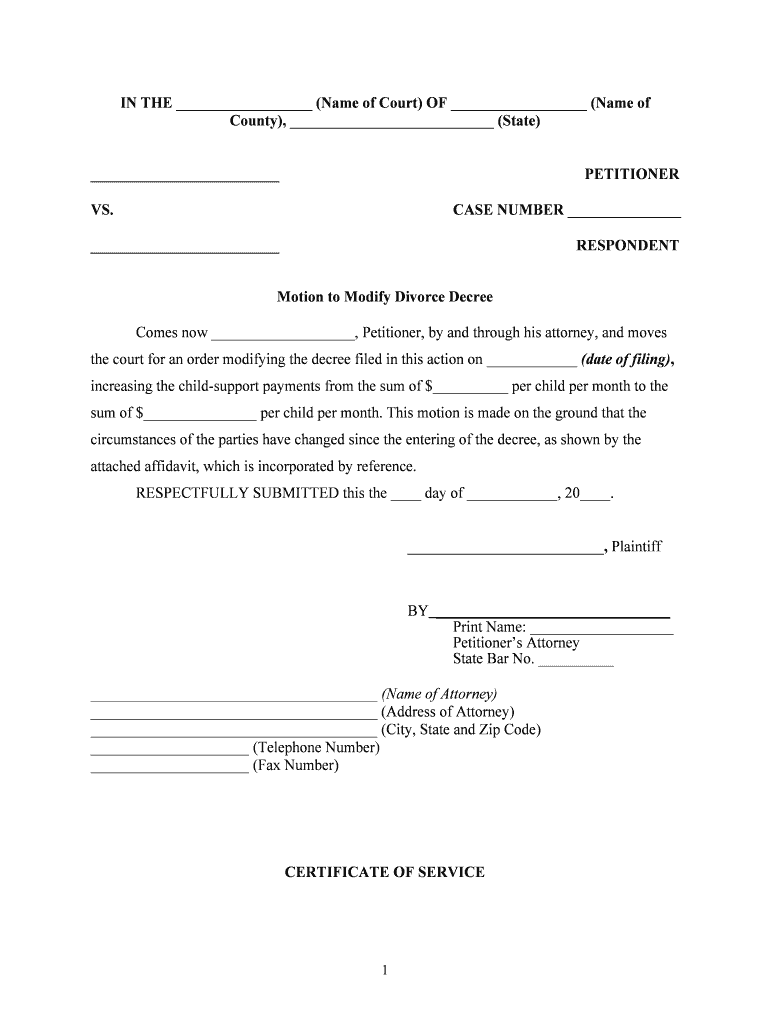
Amend Divorce Decree Form


What is the Amend Divorce Decree
The amend divorce decree is a legal document that allows individuals to modify the terms of an existing divorce decree. This can include changes to child support, custody arrangements, or visitation rights. It is essential to understand that an amendment is not a new divorce; rather, it is a formal request to alter specific provisions of the original decree due to changed circumstances or new information.
Steps to complete the Amend Divorce Decree
Completing the amend divorce decree involves several key steps:
- Identify the specific changes needed in the original decree, such as modifying child support amounts or custody arrangements.
- Gather any necessary documentation to support your request, such as financial statements or proof of changed circumstances.
- Complete the appropriate court forms, ensuring all required information is accurately filled out.
- File the completed forms with the court that issued the original divorce decree.
- Serve the other party with a copy of the filed documents, following your state’s legal requirements.
- Attend any scheduled court hearings regarding the amendment, if required.
Legal use of the Amend Divorce Decree
The amend divorce decree serves a crucial legal function, allowing for adjustments to be made when circumstances change significantly. It is legally binding once approved by the court, meaning that both parties must adhere to the new terms. Common reasons for amending the decree include changes in income, employment status, or the needs of the child. It is important to follow the legal process to ensure that the amendment is recognized and enforceable.
Required Documents
When filing for an amend divorce decree, certain documents are typically required:
- Original divorce decree
- Completed motion to amend form
- Supporting documentation, such as financial records or evidence of changed circumstances
- Proof of service documents showing that the other party has been notified
Filing Deadlines / Important Dates
Understanding filing deadlines is critical when modifying a divorce decree. Each state has specific timelines within which you must file your motion to amend. It is advisable to check with your local court for precise deadlines. Generally, motions should be filed as soon as changes occur to avoid complications or delays in the legal process.
State-specific rules for the Amend Divorce Decree
Each state has its own rules and procedures for amending a divorce decree. It is important to familiarize yourself with the specific requirements in your state, including the forms needed, filing fees, and court procedures. Some states may require mediation or a hearing before an amendment can be approved, while others may allow for more streamlined processes.
Quick guide on how to complete amend divorce decree
Effortlessly Prepare Amend Divorce Decree on Any Device
Digital document management has gained traction among businesses and individuals alike. It serves as an ideal eco-friendly alternative to traditional printed and signed documents, allowing you to access the necessary form and securely store it online. airSlate SignNow provides all the resources you require to create, modify, and electronically sign your documents rapidly without any holdups. Manage Amend Divorce Decree on any device with the airSlate SignNow Android or iOS applications and enhance any document-driven process today.
Steps to Alter and eSign Amend Divorce Decree with Ease
- Find Amend Divorce Decree and click on Get Form to initiate.
- Utilize the tools at your disposal to complete your form.
- Emphasize important sections of the documents or redact sensitive information using tools specifically provided by airSlate SignNow for this purpose.
- Create your signature using the Sign tool, which takes just moments and holds the same legal validity as a traditional handwritten signature.
- Review the information and click the Done button to save your modifications.
- Choose your preferred delivery method for your form: via email, text message (SMS), invite link, or download it to your computer.
Eliminate concerns about lost or misfiled documents, tedious form searches, or mistakes that necessitate printing new copies. airSlate SignNow fulfills your document management requirements in just a few clicks from your chosen device. Modify and eSign Amend Divorce Decree to guarantee exceptional communication throughout your form preparation process with airSlate SignNow.
Create this form in 5 minutes or less
Create this form in 5 minutes!
People also ask
-
How can I use airSlate SignNow to modify child support agreements?
With airSlate SignNow, you can efficiently modify child support agreements by uploading your existing documents and editing them as needed. Our platform allows for easy eSigning, ensuring all parties can quickly approve modifications. This process not only saves time but also provides a secure environment for sensitive legal documents.
-
What are the pricing options for modifying child support documents with airSlate SignNow?
airSlate SignNow offers various pricing plans tailored to meet different needs, including options for individuals and businesses. You can choose a plan that allows unlimited document modifications, including child support agreements, at a cost-effective rate. This flexibility ensures that you only pay for the features you use to modify child support.
-
Is airSlate SignNow compliant with legal requirements for modifying child support?
Yes, airSlate SignNow is designed to adhere to legal standards, making it suitable for modifying child support documents. Our platform uses secure encryption and offers legally binding eSignatures to ensure compliance. This gives you confidence that your modified child support agreements are valid and enforceable.
-
What features does airSlate SignNow offer for modifying child support agreements?
airSlate SignNow provides a range of features for modifying child support agreements, including customizable templates, easy document editing, and eSignature capabilities. Additionally, you can track document status and manage approvals in real-time. These features streamline the process, making it simpler to modify child support when necessary.
-
Can I integrate airSlate SignNow with other applications while modifying child support documents?
Absolutely! airSlate SignNow seamlessly integrates with various applications, enabling you to manage your modified child support documents alongside your other tools. Whether you're using CRM systems, cloud storage, or productivity software, our integrations help streamline the workflow, enhancing efficiency in document management.
-
What are the benefits of using airSlate SignNow for modifying child support?
Using airSlate SignNow to modify child support offers numerous benefits, including enhanced efficiency, reduced paperwork, and secure online storage. The platform simplifies the process of editing and signing, allowing for faster resolution of modifications. This means you can focus more on what matters while ensuring your documents are handled correctly.
-
How secure is the process of modifying child support with airSlate SignNow?
Security is a top priority for airSlate SignNow, especially when modifying child support documents. Our platform employs advanced encryption methods to protect your information, with features like secure user authentication and detailed audit trails. This commitment to security ensures that your modifications are safe and confidential.
Get more for Amend Divorce Decree
- Financial institution execution proceedingsjudgment form
- Wage execution proceedings application order execution form
- Application and execution for ejectment mortgage foreclosure form
- Free application for case referral complex litigation form
- Claim form wage execution
- Wage execution proceedings form
- Amount is set by state law and may change from time to time form
- Chapter 896 civil process service and time for return form
Find out other Amend Divorce Decree
- Help Me With eSign Vermont Healthcare / Medical PPT
- How To eSign Arizona Lawers PDF
- How To eSign Utah Government Word
- How Can I eSign Connecticut Lawers Presentation
- Help Me With eSign Hawaii Lawers Word
- How Can I eSign Hawaii Lawers Document
- How To eSign Hawaii Lawers PPT
- Help Me With eSign Hawaii Insurance PPT
- Help Me With eSign Idaho Insurance Presentation
- Can I eSign Indiana Insurance Form
- How To eSign Maryland Insurance PPT
- Can I eSign Arkansas Life Sciences PDF
- How Can I eSign Arkansas Life Sciences PDF
- Can I eSign Connecticut Legal Form
- How Do I eSign Connecticut Legal Form
- How Do I eSign Hawaii Life Sciences Word
- Can I eSign Hawaii Life Sciences Word
- How Do I eSign Hawaii Life Sciences Document
- How Do I eSign North Carolina Insurance Document
- How Can I eSign Hawaii Legal Word