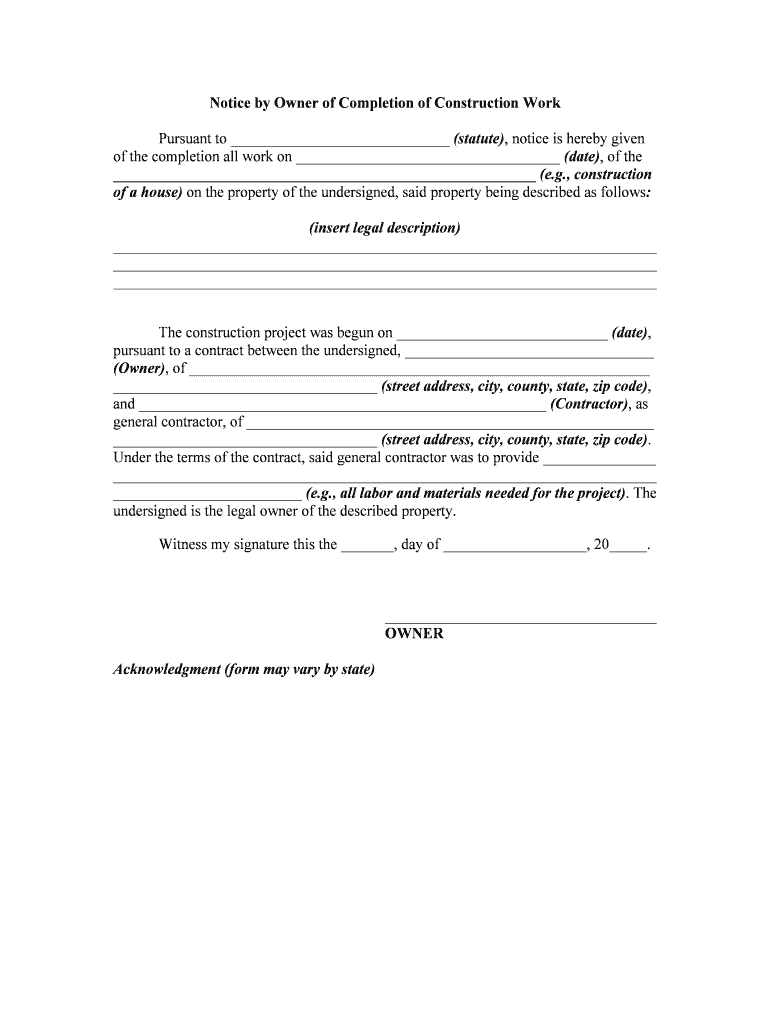
Completion Work PDF Form


What is the completion work PDF?
The completion work PDF is a standardized document used primarily in construction and contracting to confirm that a project has been completed according to specified terms. This form serves as a formal acknowledgment from contractors, ensuring that all work has been performed satisfactorily and in compliance with applicable regulations. It typically includes details such as project descriptions, completion dates, and signatures from relevant parties, validating the completion of the work.
Key elements of the completion work PDF
A completion work PDF generally includes several critical components that ensure its effectiveness and legal standing. These elements often consist of:
- Project Information: Details about the project, including the name, location, and scope of work.
- Completion Date: The date when the work was finished, which is essential for record-keeping and compliance.
- Signatures: Signatures from both the contractor and the property owner or authorized representative, confirming acceptance of the completed work.
- Attachments: Any relevant documents or reports that support the completion claim, such as inspection reports or compliance certificates.
Steps to complete the completion work PDF
Filling out the completion work PDF involves a series of straightforward steps to ensure accuracy and compliance. Here are the steps:
- Gather Information: Collect all necessary details about the project, including scope, dates, and any required documentation.
- Fill Out the Form: Input the gathered information into the PDF, ensuring all fields are completed accurately.
- Review for Accuracy: Double-check the information for any errors or omissions before finalizing the document.
- Obtain Signatures: Have all required parties sign the document to validate the completion of the work.
- Distribute Copies: Provide copies of the signed document to all relevant stakeholders for their records.
Legal use of the completion work PDF
The completion work PDF holds legal significance, as it serves as a formal record of project completion. For the document to be legally binding, it must meet specific requirements, including proper signatures and adherence to local laws governing construction and contracting. It is advisable for contractors and property owners to retain copies of this document to protect their rights and interests in case of disputes.
Examples of using the completion work PDF
There are various scenarios in which the completion work PDF can be utilized effectively. Some examples include:
- Residential Construction: Homeowners may use the form to confirm that renovations or new builds have been completed satisfactorily.
- Commercial Projects: Businesses can utilize the form to acknowledge the completion of office renovations or new construction projects.
- Public Works: Government entities may require this document to certify that public infrastructure projects have been completed according to specifications.
Form submission methods
The completion work PDF can be submitted through various methods, depending on the requirements of the parties involved. Common submission methods include:
- Online Submission: Many organizations allow for electronic submission of completed forms via secure portals.
- Mail: Physical copies of the form can be mailed to the relevant parties for processing.
- In-Person Delivery: Delivering the form in person may be necessary for certain projects or legal requirements.
Quick guide on how to complete completion work pdf
Complete Completion Work Pdf effortlessly on any gadget
Digital document administration has gained traction among companies and individuals. It offers an ideal eco-friendly substitute for conventional printed and signed paperwork, allowing you to obtain the correct format and securely store it online. airSlate SignNow equips you with all the resources you need to generate, alter, and eSign your documents swiftly without issues. Manage Completion Work Pdf on any gadget using airSlate SignNow's Android or iOS applications and simplify any document-related task today.
How to alter and eSign Completion Work Pdf effortlessly
- Obtain Completion Work Pdf and click on Get Form to begin.
- Employ the tools we offer to complete your form.
- Emphasize important sections of your documents or conceal sensitive information using tools that airSlate SignNow specifically offers for this purpose.
- Create your signature with the Sign tool, which takes only seconds and holds the same legal validity as a traditional wet ink signature.
- Verify all the details and click on the Done button to save your adjustments.
- Select how you wish to submit your form, whether by email, text message (SMS), invite link, or download it to your PC.
Eliminate concerns about lost or misplaced documents, tedious form searches, or errors that necessitate printing new document copies. airSlate SignNow addresses all your document management requirements with just a few clicks from your selected device. Modify and eSign Completion Work Pdf to ensure excellent communication at any point in your form preparation journey with airSlate SignNow.
Create this form in 5 minutes or less
Create this form in 5 minutes!
People also ask
-
What is a completion form sample and how can it be used?
A completion form sample is a template that helps businesses efficiently collect information and signatures on documents. It can be customized to meet various needs, such as sign-offs, approvals, and client feedback. Using a completion form sample streamlines the process of gathering necessary data while ensuring compliance and accuracy.
-
How does airSlate SignNow enhance the completion form sample process?
airSlate SignNow provides features that simplify the management and customization of completion form samples. You can easily create, edit, and share forms with team members or clients. The platform also ensures that all documents are securely eSigned, making the workflow faster and more efficient.
-
What are the pricing options for using airSlate SignNow with completion form samples?
airSlate SignNow offers flexible pricing plans that cater to businesses of all sizes. Each plan provides access to essential features, including the creation and management of completion form samples. You can choose a plan that best fits your team's needs and budget.
-
Are there any integrations available for completion form samples on airSlate SignNow?
Yes, airSlate SignNow supports various integrations with popular tools and applications. This allows you to connect your existing systems seamlessly and use completion form samples within your workflow. Integrations can enhance functionality and efficiency in your document management processes.
-
What are the benefits of using completion form samples for my business?
Using completion form samples can signNowly reduce the time spent on document processes, ensuring a smoother workflow. It helps in maintaining accuracy and consistency in data collection. Additionally, completion form samples can enhance customer satisfaction by facilitating quick responses and approvals.
-
Can I customize completion form samples in airSlate SignNow?
Absolutely! airSlate SignNow provides a user-friendly interface that allows you to fully customize your completion form samples according to your requirements. You can add fields, logos, and specific instructions to tailor your forms to match your brand's identity.
-
Is it easy to share completion form samples with clients and team members?
Yes, sharing completion form samples via airSlate SignNow is straightforward. You can send forms directly via email or share a link for easy access. This feature ensures that everyone involved can complete the necessary documentation without any hassle.
Get more for Completion Work Pdf
- Affidavit of servicepetition for order re connecticut judicial form
- Conference date if known form
- Exemption claim form connecticut judicial branch ctgov
- Chapter 870 judicial department cgactgov form
- Foreclosure by salecommittee deed connecticut judicial form
- Foreclosure uniform orders procedures and forms ct
- Jd cv 77 form
- Uniform procedures for foreclousre judgment presentation instructions
Find out other Completion Work Pdf
- eSign Ohio Banking LLC Operating Agreement Now
- Sign Maryland Courts Quitclaim Deed Free
- How To Sign Massachusetts Courts Quitclaim Deed
- Can I Sign Massachusetts Courts Quitclaim Deed
- eSign California Business Operations LLC Operating Agreement Myself
- Sign Courts Form Mississippi Secure
- eSign Alabama Car Dealer Executive Summary Template Fast
- eSign Arizona Car Dealer Bill Of Lading Now
- How Can I eSign Alabama Car Dealer Executive Summary Template
- eSign California Car Dealer LLC Operating Agreement Online
- eSign California Car Dealer Lease Agreement Template Fast
- eSign Arkansas Car Dealer Agreement Online
- Sign Montana Courts Contract Safe
- eSign Colorado Car Dealer Affidavit Of Heirship Simple
- eSign Car Dealer Form Georgia Simple
- eSign Florida Car Dealer Profit And Loss Statement Myself
- eSign Georgia Car Dealer POA Mobile
- Sign Nebraska Courts Warranty Deed Online
- Sign Nebraska Courts Limited Power Of Attorney Now
- eSign Car Dealer Form Idaho Online