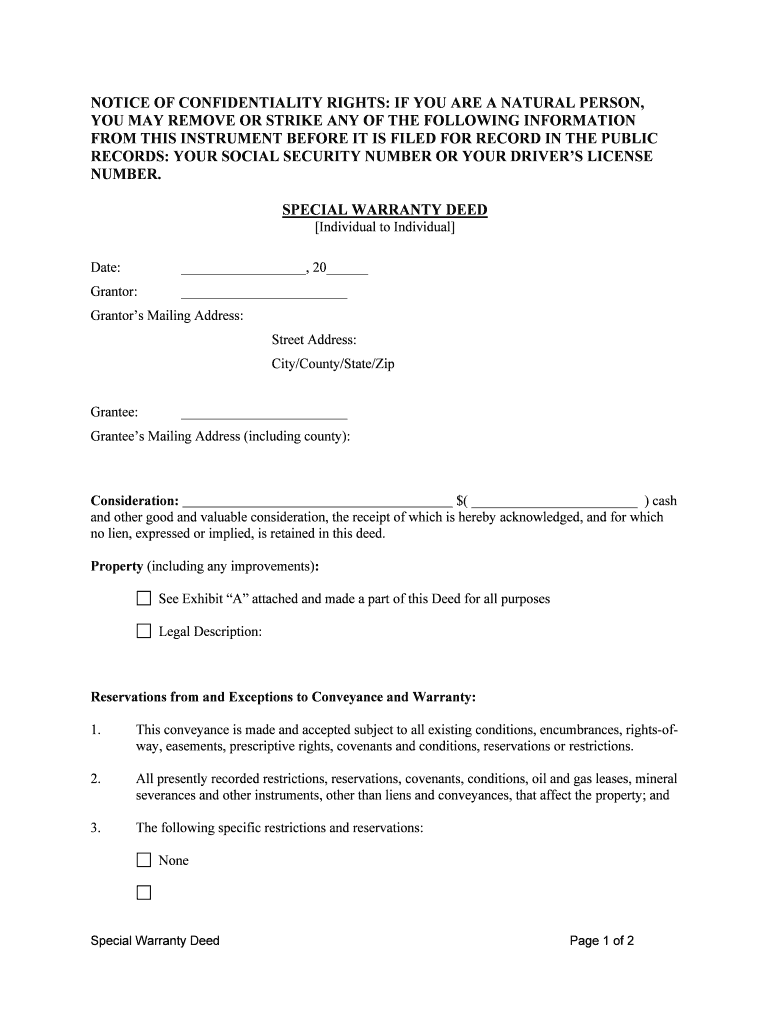
Texas Special Warranty Deed Form


What is the Texas Special Warranty Deed
The Texas Special Warranty Deed is a legal document used to transfer real estate ownership while providing limited warranties to the buyer. Unlike a general warranty deed, which offers broad protections against claims, the special warranty deed only guarantees that the seller has not caused any title issues during their ownership. This means that the seller is responsible for any claims or defects that arose while they owned the property, but not for any issues that existed prior to their ownership.
Key elements of the Texas Special Warranty Deed
When preparing a Texas Special Warranty Deed, several key elements must be included to ensure its validity:
- Grantor and Grantee Information: The full names and addresses of both the seller (grantor) and buyer (grantee) must be clearly stated.
- Property Description: A detailed legal description of the property being transferred is necessary. This may include the lot number, block number, and subdivision name.
- Consideration: The deed should state the amount paid for the property, known as consideration, although this can be nominal.
- Signature: The grantor must sign the deed in the presence of a notary public to validate the transfer.
- Notary Acknowledgment: A notary must acknowledge the grantor's signature, confirming their identity and willingness to sign.
Steps to complete the Texas Special Warranty Deed
Completing a Texas Special Warranty Deed involves several steps to ensure proper execution:
- Gather necessary information about the property and the parties involved.
- Obtain a Texas Special Warranty Deed template or form, which can often be found online or through legal offices.
- Fill out the form with accurate details, including grantor and grantee names, property description, and consideration.
- Have the grantor sign the document in front of a notary public.
- File the completed deed with the county clerk's office in the county where the property is located.
How to obtain the Texas Special Warranty Deed
Obtaining a Texas Special Warranty Deed can be done through various methods:
- Online Resources: Many websites offer downloadable templates for the Texas Special Warranty Deed, which can be customized to fit your needs.
- Legal Professionals: Consulting with a real estate attorney can provide guidance and ensure that the deed meets all legal requirements.
- County Clerk's Office: The local county clerk's office may provide official forms and additional information on completing the deed.
Legal use of the Texas Special Warranty Deed
The Texas Special Warranty Deed is legally recognized and can be used in various real estate transactions, including residential and commercial property sales. It is essential for both parties to understand the limited nature of the warranties provided. Buyers should conduct thorough due diligence, including title searches, to identify any potential issues before finalizing the transaction. This deed is particularly useful in situations where the seller may not want to assume liability for past claims against the property.
Digital vs. Paper Version
When it comes to executing a Texas Special Warranty Deed, both digital and paper versions are acceptable. Digital versions can be completed and signed electronically, which streamlines the process and enhances efficiency. However, it is crucial to ensure that the electronic signatures comply with Texas eSignature laws. Paper versions require physical signatures and notarization, which may be preferred by some parties for legal and traditional reasons. Regardless of the method chosen, proper filing with the county clerk is necessary to complete the transfer of ownership.
Quick guide on how to complete texas special warranty deed
Effortlessly prepare Texas Special Warranty Deed on any device
Managing documents online has become increasingly popular among businesses and individuals. It offers an ideal environmentally friendly alternative to traditional printed and signed papers, allowing you to locate the appropriate form and securely store it online. airSlate SignNow equips you with all the necessary tools to create, modify, and electronically sign your documents swiftly without delays. Manage Texas Special Warranty Deed on any platform with the airSlate SignNow apps for Android or iOS and enhance any document-driven process today.
The easiest way to alter and electronically sign Texas Special Warranty Deed with minimal effort
- Obtain Texas Special Warranty Deed and select Get Form to begin.
- Utilize the tools available to fill out your document.
- Emphasize important sections of your documents or conceal sensitive data using tools that airSlate SignNow provides specifically for that function.
- Create your signature using the Sign tool, which takes mere seconds and carries the same legal authority as a conventional wet ink signature.
- Review all the details and click on the Done button to save your changes.
- Select your preferred method to deliver your form, whether by email, SMS, invite link, or downloading it to your computer.
Eliminate concerns about lost or misplaced documents, frustrating form searches, or mistakes that necessitate printing new copies. airSlate SignNow addresses all your document management needs in just a few clicks from your chosen device. Alter and electronically sign Texas Special Warranty Deed and ensure exceptional communication at every stage of your form preparation process with airSlate SignNow.
Create this form in 5 minutes or less
Create this form in 5 minutes!
People also ask
-
What is a special warranty deed in Texas?
A special warranty deed in Texas is a legal document used to transfer property ownership while limiting the seller's liability. It guarantees that the seller has clear title to the property but only for the time they owned it. This type of deed is commonly used in real estate transactions in Texas.
-
How do I create a special warranty deed in Texas?
To create a special warranty deed in Texas, you can use a template from a reputable source or work with an attorney. The document must include specific information such as the property description and the names of the parties involved. Using airSlate SignNow, you can easily draft, sign, and manage your special warranty deed with an intuitive eSigning solution.
-
What are the benefits of using airSlate SignNow for a special warranty deed in Texas?
Using airSlate SignNow for a special warranty deed in Texas streamlines the document signing process, making it faster and more efficient. The platform allows you to easily prepare the deed, add required signatures, and store your documents securely. This cost-effective solution ensures that you can manage your legal documents without the hassle of paper.
-
Is there a cost to use airSlate SignNow for eSigning a special warranty deed in Texas?
Yes, there is a cost associated with using airSlate SignNow for eSigning a special warranty deed in Texas, but it is affordable and provides great value. Pricing plans vary based on the features you need, and you can choose a plan that fits your budget while accessing comprehensive document management tools. Investing in this platform can save you time and simplify your signing processes.
-
Can I edit a special warranty deed after it's been signed in Texas?
Once a special warranty deed has been signed in Texas, it is considered a completed legal document and should not be altered. If changes are necessary, you may need to create a new document or an amendment. airSlate SignNow allows you to easily create a new version if you need to make changes after the initial signing.
-
Are there any specific requirements for a special warranty deed in Texas?
Yes, a special warranty deed in Texas must meet specific legal requirements, including acknowledgment by a notary public and proper recording in the appropriate county office. Additionally, it should contain a legal description of the property and the grantor's and grantee's details. Using airSlate SignNow ensures that your document adheres to these requirements seamlessly.
-
What integrations does airSlate SignNow offer for handling special warranty deeds in Texas?
airSlate SignNow integrates with various applications to enhance the management of special warranty deeds in Texas. Whether you're using cloud storage solutions or other document management tools, you can easily sync your documents and workflows. These integrations allow for a more streamlined and efficient transaction process.
Get more for Texas Special Warranty Deed
- Hawaii quit claim deed formsdeedscom
- District court of the first circuit form
- Subpoena duces tecum wikipedia form
- Order and for injunction against harassment form
- Form 1dc52
- Ucc financing statement sosstatetxus form
- Termination effectiveness of the financing statement identified above is terminated with respect to the security interests of form
- Free uncontested divorce forms instructions findformscom
Find out other Texas Special Warranty Deed
- Sign Montana Lawers LLC Operating Agreement Free
- Sign Montana Lawers LLC Operating Agreement Fast
- Can I Sign Nevada Lawers Letter Of Intent
- Sign Minnesota Insurance Residential Lease Agreement Fast
- How Do I Sign Ohio Lawers LLC Operating Agreement
- Sign Oregon Lawers Limited Power Of Attorney Simple
- Sign Oregon Lawers POA Online
- Sign Mississippi Insurance POA Fast
- How Do I Sign South Carolina Lawers Limited Power Of Attorney
- Sign South Dakota Lawers Quitclaim Deed Fast
- Sign South Dakota Lawers Memorandum Of Understanding Free
- Sign South Dakota Lawers Limited Power Of Attorney Now
- Sign Texas Lawers Limited Power Of Attorney Safe
- Sign Tennessee Lawers Affidavit Of Heirship Free
- Sign Vermont Lawers Quitclaim Deed Simple
- Sign Vermont Lawers Cease And Desist Letter Free
- Sign Nevada Insurance Lease Agreement Mobile
- Can I Sign Washington Lawers Quitclaim Deed
- Sign West Virginia Lawers Arbitration Agreement Secure
- Sign Wyoming Lawers Lease Agreement Now