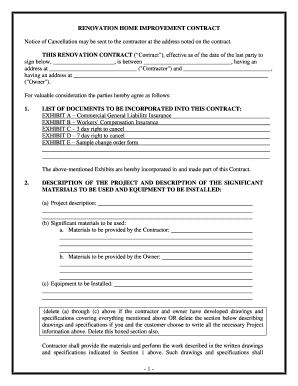
Home Improvement Contract Form


What is the Home Improvement Contract
A home improvement contract is a legally binding document between a homeowner and a contractor. This contract outlines the scope of work, payment terms, and timelines for a renovation or repair project. It serves to protect both parties by clearly defining expectations and responsibilities. A well-structured home improvement contract can help avoid misunderstandings and disputes, ensuring a smoother project execution.
Key elements of the Home Improvement Contract
Several critical components should be included in a home improvement contract to ensure its effectiveness:
- Contact Information: Names and addresses of both the homeowner and the contractor.
- Scope of Work: Detailed description of the tasks to be performed, including materials and labor.
- Payment Terms: Total cost, payment schedule, and any deposit requirements.
- Timeline: Project start and completion dates, along with milestones.
- Permits and Licenses: Responsibility for obtaining necessary permits and licenses.
- Warranties: Any warranties on materials and workmanship.
- Termination Clause: Conditions under which either party can terminate the contract.
Steps to complete the Home Improvement Contract
Completing a home improvement contract involves several important steps:
- Identify the Project: Clearly define the renovation or repair project you want to undertake.
- Select a Contractor: Research and choose a qualified contractor with a good reputation.
- Draft the Contract: Include all key elements, ensuring clarity and completeness.
- Review the Contract: Both parties should review the document thoroughly to ensure understanding.
- Sign the Contract: Use a reliable eSigning solution to sign the document electronically, ensuring legal compliance.
- Keep Copies: Store copies of the signed contract for future reference.
Legal use of the Home Improvement Contract
For a home improvement contract to be legally binding, it must comply with applicable laws and regulations. In the United States, eSignatures are recognized under the ESIGN Act and UETA, provided certain conditions are met. This includes ensuring that both parties consent to use electronic signatures and that the contract is accessible for review. Additionally, specific states may have unique requirements regarding home improvement contracts, which should be researched to ensure compliance.
Examples of using the Home Improvement Contract
Home improvement contracts can be utilized in various scenarios, including:
- Kitchen Renovation: Outlining the scope of work for cabinets, countertops, and appliances.
- Bathroom Remodel: Detailing plumbing, tiling, and fixture installation.
- Roof Replacement: Specifying materials, labor, and timeline for the roofing project.
- Deck Construction: Defining the design, materials, and completion date for a new deck.
State-specific rules for the Home Improvement Contract
Each state in the U.S. may have specific laws governing home improvement contracts. For instance, California requires contractors to include specific language regarding consumer rights and protections. Homeowners should familiarize themselves with local regulations to ensure their contract meets all legal requirements. This may involve consulting with a legal professional or reviewing state guidelines to avoid potential pitfalls.
Quick guide on how to complete home improvement contract
Effortlessly Prepare Home Improvement Contract on Any Device
Managing documents online has become increasingly popular among businesses and individuals. It offers an ideal eco-friendly alternative to conventional printed and signed forms, as you can easily locate the correct template and securely store it online. airSlate SignNow equips you with all the necessary tools to create, modify, and electronically sign your documents quickly without delays. Handle Home Improvement Contract on any device using the airSlate SignNow Android or iOS applications and streamline any document-related process today.
How to Modify and eSign Home Improvement Contract with Ease
- Acquire Home Improvement Contract and click on Get Form to begin.
- Utilize the tools we provide to fill out your document.
- Emphasize important sections of your documents or conceal sensitive information with tools that airSlate SignNow specifically offers for this function.
- Create your eSignature using the Sign tool, which takes mere seconds and carries the same legal validity as a traditional handwritten signature.
- Review all the details and click on the Done button to save your modifications.
- Choose how you wish to send your form, whether by email, text message (SMS), invite link, or download it to your computer.
Say goodbye to lost or misplaced documents, tedious form searching, or mistakes that necessitate printing additional document copies. airSlate SignNow addresses your document management requirements in just a few clicks from any device you prefer. Modify and eSign Home Improvement Contract to ensure effective communication throughout the document preparation process with airSlate SignNow.
Create this form in 5 minutes or less
Create this form in 5 minutes!
People also ask
-
What is a home improvement contract template?
A home improvement contract template is a standardized document that outlines the terms and conditions between a contractor and a homeowner for construction or renovation projects. This template helps ensure that both parties are clear on the project scope, payment terms, and timelines. Using a professional home improvement contract template can protect your rights and keep the project on track.
-
How can I create a home improvement contract template?
You can easily create a home improvement contract template using airSlate SignNow's intuitive document builder. Our platform allows you to customize various templates and include specific terms that match your project's needs. Additionally, with our eSigning feature, you can ensure that all parties sign the contract securely and conveniently.
-
What are the key features of your home improvement contract template?
Our home improvement contract template includes essential features such as customizable sections for project details, payment schedules, and legal disclaimers. You can also add signatures, dates, and checkboxes for easier compliance. These features ensure a comprehensive and professional agreement that meets your home improvement needs.
-
Is the home improvement contract template legally binding?
Yes, the home improvement contract template created through airSlate SignNow is legally binding once signed by both parties. It serves as a formal agreement outlining obligations and responsibilities, providing legal protections. Always ensure that your contract complies with local regulations to maintain its enforceability.
-
How much does the home improvement contract template cost?
The pricing for using airSlate SignNow to create a home improvement contract template is competitive and varies based on the plan you choose. We offer flexible subscription options that cater to both individual contractors and larger teams. Contact our sales team to discuss which plan works best for your home improvement needs.
-
Can I modify the home improvement contract template after it’s created?
Absolutely! airSlate SignNow allows you to edit and modify your home improvement contract template even after creation. This flexibility ensures that you can adapt the contract as project requirements change, ensuring it remains relevant and effective throughout the project lifecycle.
-
Does the home improvement contract template integrate with other tools?
Yes, our home improvement contract template is designed to integrate seamlessly with various business tools such as project management software and accounting applications. This helps streamline your workflow and ensure all aspects of the project are coordinated efficiently. Check our integrations page for a complete list of compatible applications.
Get more for Home Improvement Contract
- Petition for change of name clerk of the circuit court form
- Child name change orange county ny form
- Name changes daily heraldclassifieds form
- Justia notice of hearing on petition to change name of form
- Illinois minor name change form
- Notice is given to all it may concern that a petition will be filed on behalf of form
- Nwht2017 03 31 by shaw media issuu form
- State supreme court wikipedia form
Find out other Home Improvement Contract
- How To Sign Wyoming Orthodontists Document
- Help Me With Sign Alabama Courts Form
- Help Me With Sign Virginia Police PPT
- How To Sign Colorado Courts Document
- Can I eSign Alabama Banking PPT
- How Can I eSign California Banking PDF
- How To eSign Hawaii Banking PDF
- How Can I eSign Hawaii Banking Document
- How Do I eSign Hawaii Banking Document
- How Do I eSign Hawaii Banking Document
- Help Me With eSign Hawaii Banking Document
- How To eSign Hawaii Banking Document
- Can I eSign Hawaii Banking Presentation
- Can I Sign Iowa Courts Form
- Help Me With eSign Montana Banking Form
- Can I Sign Kentucky Courts Document
- How To eSign New York Banking Word
- Can I eSign South Dakota Banking PPT
- How Can I eSign South Dakota Banking PPT
- How Do I eSign Alaska Car Dealer Form