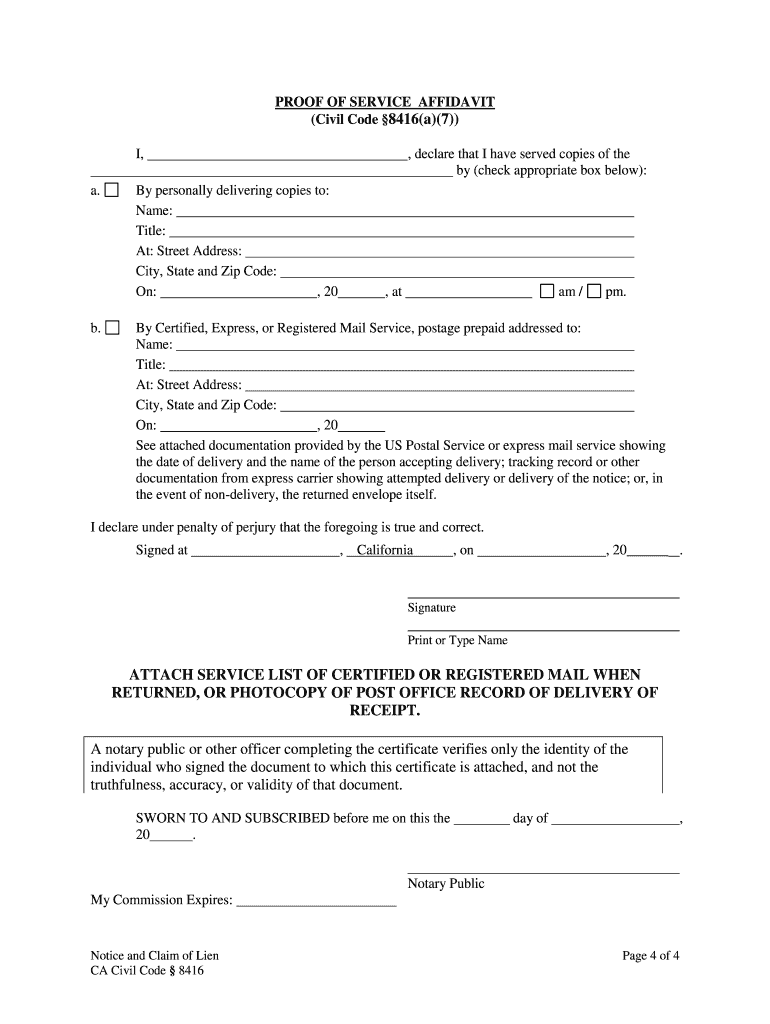
California Notice Claim Form


What is the California Notice Claim
The California Notice Claim is a formal document that individuals or entities use to notify a government agency of a claim for damages. This claim is often related to incidents involving public property or actions taken by public employees. Under the California Government Code, filing a notice of claim is a prerequisite to pursuing a lawsuit against a government entity. The notice must clearly outline the nature of the claim, the amount sought, and the circumstances surrounding the incident.
How to use the California Notice Claim
Using the California Notice Claim involves several steps to ensure compliance with legal requirements. First, gather all relevant information about the incident, including dates, locations, and any witnesses. Next, fill out the form accurately, detailing the nature of the claim and the damages incurred. Once completed, submit the claim to the appropriate government agency, ensuring that it is done within the specified time frame. Utilizing electronic signature solutions can simplify this process, making it easier to submit the claim securely.
Steps to complete the California Notice Claim
Completing the California Notice Claim requires careful attention to detail. Follow these steps for a successful submission:
- Gather necessary information about the incident, including dates, locations, and descriptions of what occurred.
- Obtain the official California Notice Claim form from the relevant government agency.
- Fill out the form, ensuring all sections are completed accurately.
- Include any supporting documents that substantiate your claim, such as photographs or witness statements.
- Review the completed form for accuracy and completeness.
- Submit the form to the appropriate agency, either online or by mail, ensuring it is sent before the deadline.
Legal use of the California Notice Claim
Legally, the California Notice Claim serves as a critical step in the process of seeking compensation from a government entity. It is essential to adhere to the guidelines set forth in the California Government Code, as failure to file a notice of claim can result in the forfeiture of the right to pursue legal action. The claim must be filed within six months of the incident for personal injury claims and one year for claims related to property damage. Understanding these legal parameters is vital for anyone considering a claim against a government agency.
Key elements of the California Notice Claim
The California Notice Claim must include specific key elements to be considered valid. These elements typically include:
- The claimant's name and contact information.
- A detailed description of the incident, including dates and locations.
- The nature of the claim and the damages sought.
- Any supporting documentation that may strengthen the claim.
- The signature of the claimant or their representative.
Filing Deadlines / Important Dates
Timeliness is crucial when filing a California Notice Claim. The deadlines vary depending on the type of claim being filed:
- For personal injury claims, the notice must be filed within six months from the date of the incident.
- For property damage claims, the deadline is one year from the date of the incident.
Missing these deadlines can significantly impact the ability to pursue further legal action, making it essential to adhere to these timelines.
Quick guide on how to complete california notice claim
Complete California Notice Claim effortlessly across any device
Digital document management has gained signNow traction among companies and individuals. It offers an ideal eco-friendly alternative to traditional printed and signed documents, allowing you to locate the appropriate form and securely store it online. airSlate SignNow equips you with all the necessary tools to create, modify, and electronically sign your documents promptly without delays. Manage California Notice Claim on any device using airSlate SignNow's Android or iOS applications and enhance any document-driven process today.
How to modify and electronically sign California Notice Claim with ease
- Obtain California Notice Claim and click on Get Form to begin.
- Utilize the tools we offer to complete your form.
- Emphasize important sections of the documents or obscure sensitive information with tools specifically designed for that purpose by airSlate SignNow.
- Generate your electronic signature with the Sign function, which takes mere seconds and carries the same legal validity as a conventional wet ink signature.
- Review the information and click on the Done button to finalize your changes.
- Select how you wish to share your form, whether by email, SMS, an invite link, or download it to your computer.
Eliminate concerns about lost or misplaced files, tedious form searching, or errors that necessitate printing new document copies. airSlate SignNow fulfills all your document management needs in a few clicks from any device you prefer. Modify and electronically sign California Notice Claim to ensure effective communication at every stage of your form preparation process with airSlate SignNow.
Create this form in 5 minutes or less
Create this form in 5 minutes!
People also ask
-
What is a California notice claim?
A California notice claim is a formal notification that a party must file to preserve its right to sue a public entity in California. This critical step outlines the specific details of the claim and must be filed within a certain timeframe. Using airSlate SignNow can simplify the document management process when preparing and sending this notice.
-
How can airSlate SignNow help with filing a California notice claim?
airSlate SignNow streamlines the process of preparing and sending California notice claims by providing an intuitive platform for eSigning and document management. Our easy-to-use interface ensures that all required details are included, reducing the risk of complications. Additionally, it allows for secure storage and sharing of these important documents.
-
Is there a cost associated with using airSlate SignNow for California notice claims?
Yes, airSlate SignNow offers a range of pricing plans designed to fit different business needs, including options for handling California notice claims. Our packages offer cost-effective solutions that cater to both small businesses and larger enterprises. You can choose a plan that best aligns with your frequency of document signing and administrative needs.
-
What features of airSlate SignNow support California notice claims?
Key features of airSlate SignNow include customizable templates for California notice claims, secure eSignature capabilities, and automated reminders for important deadlines. These features ensure that your claims are processed efficiently and within the required timeframes. Moreover, the platform supports compliance with California state laws.
-
Are there any integrations available with airSlate SignNow for managing California notice claims?
Yes, airSlate SignNow offers various integrations with popular productivity tools and document management systems, which can enhance the efficiency of creating and managing California notice claims. Whether it's integrating with CRM systems or project management tools, these integrations facilitate seamless workflow. This ensures that your claim process is streamlined and organized.
-
Can I track the status of my California notice claim using airSlate SignNow?
Absolutely! airSlate SignNow provides tracking capabilities that allow you to monitor the status of your California notice claim in real-time. This feature helps you remain informed of any updates or required actions. You can easily see when documents are signed and completed, making your claims management transparent.
-
What benefits does airSlate SignNow offer for California notice claims?
Using airSlate SignNow for your California notice claims presents numerous benefits, including increased efficiency, cost savings, and enhanced security. Our platform minimizes manual paperwork and accelerates the signing process. Additionally, it ensures that all documents are securely stored and easily accessible when needed.
Get more for California Notice Claim
- Familydivorce will county circuit court form
- Illinois statutes chapter 755 estates 54short term guardian form
- Appointment of short term guardian illinois free download form
- What is standby guardianship the legal aid society form
- Control number il p010 pkg form
- Identity theft hotline illinois attorney general form
- Control number il p017 pkg form
- Out of state drivers licenseillinois legal aid online form
Find out other California Notice Claim
- eSignature Washington Insurance Work Order Fast
- eSignature Utah High Tech Warranty Deed Free
- How Do I eSignature Utah High Tech Warranty Deed
- eSignature Arkansas Legal Affidavit Of Heirship Fast
- Help Me With eSignature Colorado Legal Cease And Desist Letter
- How To eSignature Connecticut Legal LLC Operating Agreement
- eSignature Connecticut Legal Residential Lease Agreement Mobile
- eSignature West Virginia High Tech Lease Agreement Template Myself
- How To eSignature Delaware Legal Residential Lease Agreement
- eSignature Florida Legal Letter Of Intent Easy
- Can I eSignature Wyoming High Tech Residential Lease Agreement
- eSignature Connecticut Lawers Promissory Note Template Safe
- eSignature Hawaii Legal Separation Agreement Now
- How To eSignature Indiana Legal Lease Agreement
- eSignature Kansas Legal Separation Agreement Online
- eSignature Georgia Lawers Cease And Desist Letter Now
- eSignature Maryland Legal Quitclaim Deed Free
- eSignature Maryland Legal Lease Agreement Template Simple
- eSignature North Carolina Legal Cease And Desist Letter Safe
- How Can I eSignature Ohio Legal Stock Certificate