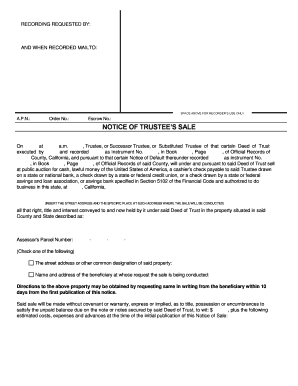
Trustees Sale Form


What is the Trustees Sale
The Trustees Sale refers to a public auction process where a property is sold to the highest bidder after the owner defaults on their mortgage or fails to meet other obligations. This process is governed by state laws and typically involves a trustee, who acts on behalf of the lender. The sale is a legal remedy for lenders to recover their investment when a borrower is unable to make payments. In California, the Trustees Sale is a crucial step in the foreclosure process, allowing lenders to reclaim properties that are in default.
Steps to complete the Trustees Sale
Completing the Trustees Sale involves several key steps that ensure the process is conducted legally and efficiently. The following outlines these steps:
- Notice of Default: The process begins with the lender filing a Notice of Default, informing the borrower of their failure to meet payment obligations.
- Trustees Sale Notice: A Trustees Sale Notice is then prepared, which must be recorded and published in local newspapers to inform the public of the upcoming auction.
- Auction Date: The auction date is set, typically at least 20 days after the notice is published. This allows potential bidders time to prepare.
- Conducting the Sale: On the auction day, the trustee conducts the sale, where bidders can place their offers. The highest bid wins the property.
- Transfer of Ownership: After the sale, the trustee prepares a deed to transfer ownership to the winning bidder, completing the transaction.
Legal use of the Trustees Sale
The legal use of the Trustees Sale is defined by state regulations that govern foreclosure processes. In California, the sale must comply with the California Civil Code, which outlines the requirements for notices, auction procedures, and the rights of both borrowers and lenders. It is essential for all parties involved to understand these legal frameworks to ensure compliance and protect their rights. Failure to adhere to these regulations can result in delays or the invalidation of the sale.
Key elements of the Trustees Sale
Several key elements characterize the Trustees Sale process, ensuring transparency and fairness. These include:
- Public Notice: The requirement for public notice ensures that all interested parties are informed of the sale, promoting transparency.
- Minimum Bid: The minimum bid is often set at the amount owed on the mortgage, which protects the lender's interests.
- Bidder Registration: Bidders must register prior to the auction, providing necessary identification and proof of funds.
- Post-Sale Rights: The winning bidder typically receives a trustee’s deed, which grants them ownership rights, subject to any existing liens.
Who Issues the Form
The Trustees Sale form is typically issued by the trustee, who is appointed by the lender to manage the foreclosure process. This form includes essential information such as the property details, auction date, and terms of the sale. It is crucial for all parties involved to ensure that the form is completed accurately and filed in accordance with state laws to avoid any legal complications.
Required Documents
To participate in the Trustees Sale, several documents are required to ensure compliance and facilitate the process. These documents may include:
- Notice of Default: This document outlines the borrower’s default status and initiates the foreclosure process.
- Trustees Sale Notice: A formal notice that details the auction date and property information.
- Bidder Registration Form: Required for individuals wishing to bid at the auction, confirming their identity and financial capability.
- Proof of Funds: Documentation showing that the bidder has the necessary funds to complete the purchase.
Quick guide on how to complete trustees sale
Effortlessly Prepare Trustees Sale on Any Gadget
Digital document management has gained traction among businesses and individuals. It offers an ideal eco-conscious alternative to conventional printed and signed documents, allowing you to access the necessary form and securely keep it online. airSlate SignNow equips you with all the features required to formulate, modify, and eSign your documents rapidly without any hold-ups. Manage Trustees Sale on any device with airSlate SignNow's Android or iOS applications and streamline any document-related process today.
How to modify and eSign Trustees Sale effortlessly
- Locate Trustees Sale and then click Obtain Form to commence.
- Utilize the tools we offer to complete your document.
- Emphasize pertinent sections of the documents or conceal sensitive information with tools that airSlate SignNow provides specifically for that purpose.
- Generate your electronic signature using the Sign function, which takes mere seconds and carries the same legal validity as a traditional handwritten signature.
- Review the details and then click on the Finished button to save your changes.
- Select how you wish to deliver your form, via email, SMS, or invitation link, or download it to your computer.
Eliminate concerns about lost or misplaced files, tedious form searches, or mistakes that require printing new document copies. airSlate SignNow caters to your document management needs in just a few clicks from any device you prefer. Modify and eSign Trustees Sale and ensure excellent communication at every stage of your form preparation process with airSlate SignNow.
Create this form in 5 minutes or less
Create this form in 5 minutes!
People also ask
-
What is a CA trustees form and why do I need it?
A CA trustees form is a legal document used to appoint trustees for managing assets or property in accordance with California law. It is essential for individuals looking to establish trusts that protect their beneficiaries and ensure proper asset management.
-
How does airSlate SignNow simplify the CA trustees form process?
airSlate SignNow streamlines the process of completing and signing CA trustees forms by providing an intuitive digital platform. Users can easily create, edit, and e-sign documents from anywhere, making document handling efficient and straightforward.
-
Is there a cost associated with using airSlate SignNow for CA trustees form?
Yes, airSlate SignNow offers various pricing plans that accommodate different user needs, including those who need to manage CA trustees forms. These plans provide a cost-effective solution for individuals and businesses looking to simplify document management.
-
Can I integrate airSlate SignNow with other applications for managing CA trustees forms?
Absolutely! airSlate SignNow integrates seamlessly with several applications such as Google Drive, Dropbox, and Microsoft Office. This allows for easy document sharing and storage options while managing your CA trustees forms.
-
What security features does airSlate SignNow offer for CA trustees forms?
airSlate SignNow prioritizes the security of your documents, including CA trustees forms, through advanced encryption and secure access controls. Rest assured that your sensitive information is protected during the signing and storage processes.
-
Can multiple parties sign the CA trustees form using airSlate SignNow?
Yes, airSlate SignNow allows multiple parties to sign the CA trustees form electronically, making collaboration simple and efficient. This feature is particularly beneficial for estate planning, where various stakeholders need to review and sign documents.
-
What type of support does airSlate SignNow provide for users dealing with CA trustees forms?
airSlate SignNow offers comprehensive customer support, including live chat, email assistance, and detailed help resources. Whether you have questions about the CA trustees form or need technical help, their support team is ready to assist you.
Get more for Trustees Sale
- Step by step guide begin here illinoisgov form
- Control number il p024 pkg form
- 755 ilcs 35 illinois living will act illinois general assembly form
- With this employment interview package you will find many forms and letters that are needed
- Control number il p032 pkg form
- Control number il p037 pkg form
- Control number il p038 pkg form
- Download forms state board of examiners
Find out other Trustees Sale
- eSign North Dakota LLC Operating Agreement Computer
- How To eSignature Louisiana Quitclaim Deed
- eSignature Maine Quitclaim Deed Now
- eSignature Maine Quitclaim Deed Myself
- eSignature Maine Quitclaim Deed Free
- eSignature Maine Quitclaim Deed Easy
- How Do I eSign South Carolina LLC Operating Agreement
- Can I eSign South Carolina LLC Operating Agreement
- How To eSignature Massachusetts Quitclaim Deed
- How To eSign Wyoming LLC Operating Agreement
- eSignature North Dakota Quitclaim Deed Fast
- How Can I eSignature Iowa Warranty Deed
- Can I eSignature New Hampshire Warranty Deed
- eSign Maryland Rental Invoice Template Now
- eSignature Utah Warranty Deed Free
- eSign Louisiana Assignment of intellectual property Fast
- eSign Utah Commercial Lease Agreement Template Online
- eSign California Sublease Agreement Template Safe
- How To eSign Colorado Sublease Agreement Template
- How Do I eSign Colorado Sublease Agreement Template