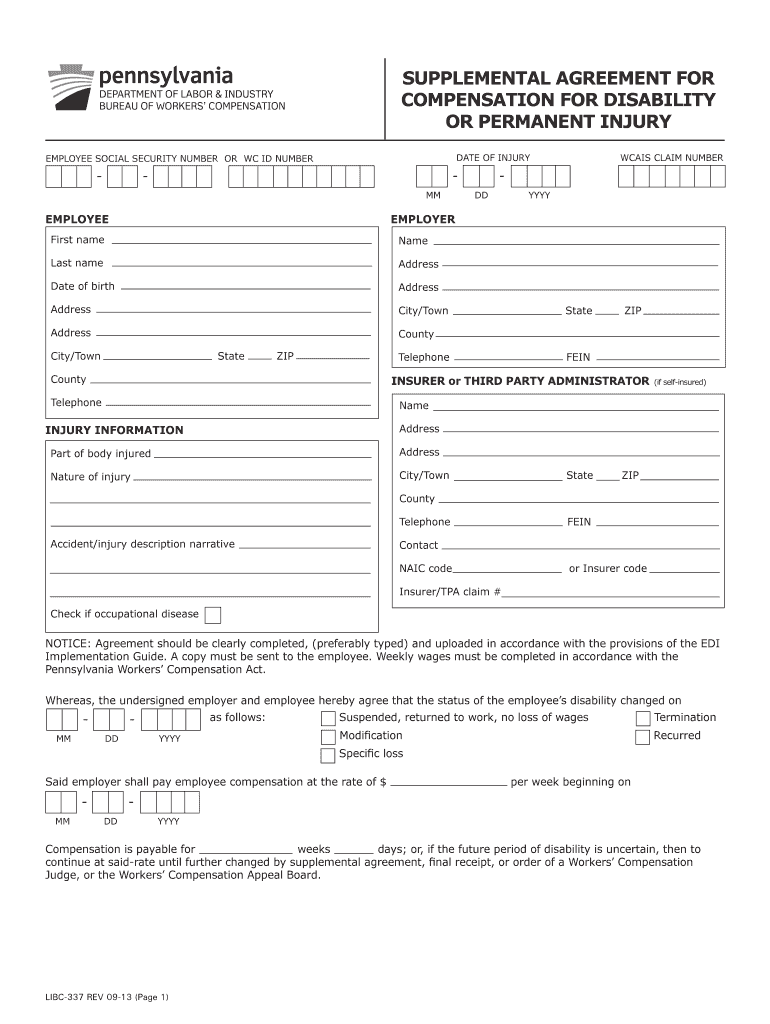
WC Claim Forms Department of Labor & Industry


What is the WC Claim Forms Department Of Labor & Industry
The WC Claim Forms Department Of Labor & Industry refers to the official documents required for filing a workers' compensation claim. These forms are essential for employees who have sustained injuries or illnesses related to their job. The purpose of these forms is to initiate the claims process, allowing workers to seek benefits for medical expenses, lost wages, and rehabilitation costs. Understanding the specific requirements and types of forms needed is crucial for ensuring a smooth claims process.
Steps to complete the WC Claim Forms Department Of Labor & Industry
Completing the WC Claim Forms involves several key steps to ensure accuracy and compliance. Begin by gathering all necessary information, including personal details, employment history, and specifics about the injury or illness. Next, carefully fill out the required sections of the form, providing clear and concise information. It is important to review the completed form for any errors or omissions before submission. Finally, submit the form according to the guidelines provided by the Department Of Labor & Industry, either electronically or via mail.
Legal use of the WC Claim Forms Department Of Labor & Industry
The legal use of the WC Claim Forms is governed by various state laws and regulations pertaining to workers' compensation. These forms must be completed accurately to ensure that the claim is valid and can be processed by the appropriate authorities. Electronic submissions are legally recognized, provided they comply with established eSignature laws such as the ESIGN Act and UETA. This legal framework ensures that digital signatures and submissions hold the same weight as traditional paper forms.
Required Documents for the WC Claim Forms Department Of Labor & Industry
When submitting the WC Claim Forms, certain documents are typically required to support the claim. These may include medical records detailing the injury or illness, incident reports from the workplace, and proof of employment. Additionally, any correspondence with employers or insurance companies related to the claim should be included. Having all necessary documentation prepared in advance can facilitate a smoother claims process.
Form Submission Methods for the WC Claim Forms Department Of Labor & Industry
The WC Claim Forms can be submitted through various methods, depending on state regulations. Common submission methods include online filing through the Department Of Labor & Industry's website, mailing the completed forms to the appropriate office, or delivering them in person. Each method has its own set of guidelines and deadlines, so it is important to verify the preferred submission method for your specific state.
Eligibility Criteria for the WC Claim Forms Department Of Labor & Industry
Eligibility for filing the WC Claim Forms is generally determined by several factors, including the nature of the injury, the circumstances surrounding the incident, and the employee's work status. Workers typically must be employed at the time of the injury and must have been injured while performing job-related duties. Understanding these criteria is essential for ensuring that the claim is valid and that the employee is entitled to benefits.
Quick guide on how to complete wc claim forms department of labor ampampamp industry
Complete WC Claim Forms Department Of Labor & Industry effortlessly on any device
Managing documents online has become increasingly popular among businesses and individuals. It offers a perfect eco-friendly substitute for traditional printed and signed documents, allowing you to find the right form and securely store it online. airSlate SignNow equips you with all the tools necessary to create, modify, and eSign your documents quickly without delays. Handle WC Claim Forms Department Of Labor & Industry on any platform using airSlate SignNow's Android or iOS applications and enhance any document-based workflow today.
The easiest way to edit and eSign WC Claim Forms Department Of Labor & Industry without effort
- Obtain WC Claim Forms Department Of Labor & Industry and click on Get Form to begin.
- Make use of the tools we provide to complete your form.
- Emphasize important sections of the documents or obscure sensitive information with tools that airSlate SignNow offers specifically for this purpose.
- Create your signature using the Sign feature, which takes mere seconds and carries the same legal validity as a conventional wet ink signature.
- Review all the details and click on the Done button to save your changes.
- Select how you would like to send your form, via email, SMS, or invite link, or download it to your computer.
Forget about lost or misplaced documents, tedious form searches, or errors requiring the printing of new document copies. airSlate SignNow meets all your document management needs in just a few clicks from any device of your preference. Modify and eSign WC Claim Forms Department Of Labor & Industry and ensure effective communication at any phase of the form preparation process with airSlate SignNow.
Create this form in 5 minutes or less
Create this form in 5 minutes!
People also ask
-
What are WC Claim Forms Department Of Labor & Industry?
WC Claim Forms Department Of Labor & Industry are essential documents that employees must submit to report work-related injuries or illnesses. Completing these forms accurately is crucial for securing workers' compensation benefits. airSlate SignNow provides an efficient way to fill and eSign these forms to ensure compliance and expedite processing.
-
How does airSlate SignNow streamline the WC Claim Forms Department Of Labor & Industry process?
airSlate SignNow simplifies the completion and submission of WC Claim Forms Department Of Labor & Industry by providing a user-friendly platform that allows for easy document creation, signing, and tracking. This reduces paperwork errors and increases the speed of submission, ensuring timely responses from the Department of Labor & Industry.
-
What are the pricing options for using airSlate SignNow for WC Claim Forms Department Of Labor & Industry?
airSlate SignNow offers flexible pricing plans to cater to businesses of all sizes. Users can choose from various subscription models based on their needs, all of which provide access to features specifically designed for managing WC Claim Forms Department Of Labor & Industry efficiently and cost-effectively.
-
Can I integrate airSlate SignNow with other software for managing WC Claim Forms Department Of Labor & Industry?
Yes, airSlate SignNow seamlessly integrates with various third-party applications, making it easy to manage WC Claim Forms Department Of Labor & Industry alongside your existing systems. This integration capability enhances workflow efficiency, allowing for better record-keeping and communication within your organization.
-
What benefits do I gain by using airSlate SignNow for WC Claim Forms Department Of Labor & Industry?
By using airSlate SignNow for WC Claim Forms Department Of Labor & Industry, you enhance compliance and reduce the risk of mistakes in form submissions. The platform also provides secure cloud storage, easy access to documents, and the ability to track the signing process, which improves overall productivity and peace of mind.
-
Is airSlate SignNow secure for handling WC Claim Forms Department Of Labor & Industry?
Absolutely! airSlate SignNow prioritizes security with advanced encryption and compliance with industry standards. This means that your WC Claim Forms Department Of Labor & Industry will be securely stored and transmitted, protecting sensitive information against unauthorized access.
-
How can airSlate SignNow help in reducing the turnaround time for WC Claim Forms Department Of Labor & Industry?
By leveraging electronic signatures and automated document workflows, airSlate SignNow signNowly reduces the time required to fill out, sign, and submit WC Claim Forms Department Of Labor & Industry. This efficiency ensures quicker processing by the authorities and faster access to benefits for employees.
Get more for WC Claim Forms Department Of Labor & Industry
Find out other WC Claim Forms Department Of Labor & Industry
- eSignature Tennessee Construction Contract Safe
- eSignature West Virginia Construction Lease Agreement Myself
- How To eSignature Alabama Education POA
- How To eSignature California Education Separation Agreement
- eSignature Arizona Education POA Simple
- eSignature Idaho Education Lease Termination Letter Secure
- eSignature Colorado Doctors Business Letter Template Now
- eSignature Iowa Education Last Will And Testament Computer
- How To eSignature Iowa Doctors Business Letter Template
- Help Me With eSignature Indiana Doctors Notice To Quit
- eSignature Ohio Education Purchase Order Template Easy
- eSignature South Dakota Education Confidentiality Agreement Later
- eSignature South Carolina Education Executive Summary Template Easy
- eSignature Michigan Doctors Living Will Simple
- How Do I eSignature Michigan Doctors LLC Operating Agreement
- How To eSignature Vermont Education Residential Lease Agreement
- eSignature Alabama Finance & Tax Accounting Quitclaim Deed Easy
- eSignature West Virginia Education Quitclaim Deed Fast
- eSignature Washington Education Lease Agreement Form Later
- eSignature Missouri Doctors Residential Lease Agreement Fast