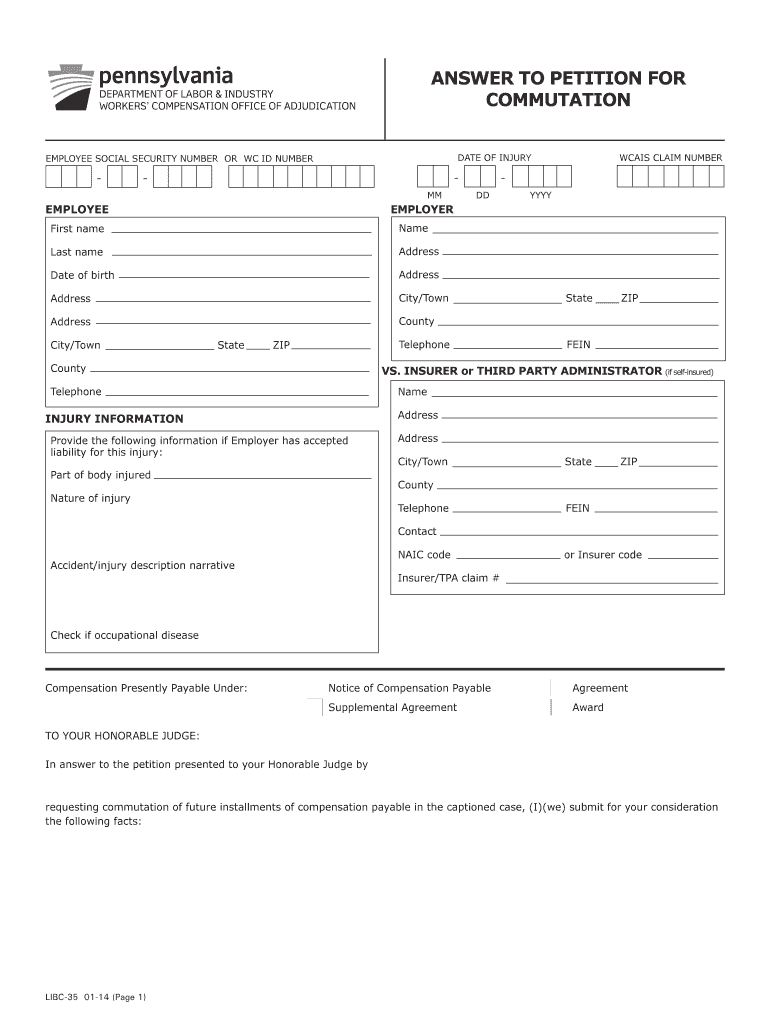
U S DEPARTMENT of LABOR, OFFICE of WORKERS' COMPENSATION Form


What is the U S DEPARTMENT OF LABOR, OFFICE OF WORKERS' COMPENSATION
The U S Department of Labor, Office of Workers' Compensation (OWCP) is a federal agency that administers the workers' compensation program for federal employees and certain other groups. This office is responsible for ensuring that injured workers receive the benefits they are entitled to under the law, including medical care, wage loss compensation, and vocational rehabilitation. The OWCP plays a crucial role in protecting the rights of workers and facilitating their return to work after an injury.
How to use the U S DEPARTMENT OF LABOR, OFFICE OF WORKERS' COMPENSATION
Using the U S Department of Labor, Office of Workers' Compensation involves understanding the processes and forms required for filing a claim. Workers must complete specific forms to report injuries and request benefits. The OWCP provides guidelines on how to fill out these forms accurately, ensuring that all necessary information is included. It is essential to follow these instructions closely to avoid delays in processing claims.
Steps to complete the U S DEPARTMENT OF LABOR, OFFICE OF WORKERS' COMPENSATION
Completing the forms for the U S Department of Labor, Office of Workers' Compensation involves several key steps:
- Identify the correct form based on your situation (e.g., Form CA-1 for traumatic injuries).
- Gather necessary documentation, including medical records and incident reports.
- Fill out the form completely, providing accurate and detailed information.
- Review the form for completeness and accuracy before submission.
- Submit the form through the appropriate channel, whether online or by mail.
Legal use of the U S DEPARTMENT OF LABOR, OFFICE OF WORKERS' COMPENSATION
The legal use of the U S Department of Labor, Office of Workers' Compensation forms is governed by federal regulations. These forms must be filled out correctly to ensure compliance with the law. Electronic signatures are accepted, provided they meet the requirements set forth by the Electronic Signatures in Global and National Commerce Act (ESIGN) and the Uniform Electronic Transactions Act (UETA). This legal framework ensures that electronic submissions are as valid as traditional paper submissions.
Required Documents
When filing a claim with the U S Department of Labor, Office of Workers' Compensation, several documents are typically required:
- Completed claim form (e.g., CA-1 or CA-2).
- Medical documentation supporting the injury.
- Incident report or statement detailing the circumstances of the injury.
- Proof of employment, such as pay stubs or employment verification letters.
Form Submission Methods (Online / Mail / In-Person)
Forms for the U S Department of Labor, Office of Workers' Compensation can be submitted through various methods:
- Online submission via the OWCP's electronic filing system.
- Mailing the completed form to the appropriate OWCP district office.
- In-person submission at designated OWCP offices, if applicable.
Quick guide on how to complete us department of labor office of workers compensation
Complete U S DEPARTMENT OF LABOR, OFFICE OF WORKERS' COMPENSATION effortlessly on any device
Online document management has gained popularity among businesses and individuals. It offers an ideal eco-friendly substitute for conventional printed and signed paperwork, allowing you to obtain the correct form and securely store it online. airSlate SignNow provides all the tools you need to create, modify, and eSign your documents swiftly without delays. Manage U S DEPARTMENT OF LABOR, OFFICE OF WORKERS' COMPENSATION on any platform using airSlate SignNow Android or iOS applications and streamline any document-based process today.
The easiest way to edit and eSign U S DEPARTMENT OF LABOR, OFFICE OF WORKERS' COMPENSATION without hassle
- Obtain U S DEPARTMENT OF LABOR, OFFICE OF WORKERS' COMPENSATION and then click Get Form to begin.
- Utilize the tools we provide to complete your document.
- Highlight important sections of your documents or obscure sensitive information with tools that airSlate SignNow offers specifically for that purpose.
- Create your signature using the Sign feature, which takes seconds and holds the same legal significance as a traditional wet ink signature.
- Verify the details and then click on the Done button to save your modifications.
- Select how you wish to send your form, via email, text message (SMS), invitation link, or download it to your PC.
Forget about missing or lost documents, tedious form browsing, or mistakes that require printing new document copies. airSlate SignNow fulfills all your document management needs in just a few clicks from any device you prefer. Alter and eSign U S DEPARTMENT OF LABOR, OFFICE OF WORKERS' COMPENSATION and guarantee excellent communication at any stage of your document preparation with airSlate SignNow.
Create this form in 5 minutes or less
Create this form in 5 minutes!
People also ask
-
What is the role of the U S DEPARTMENT OF LABOR, OFFICE OF WORKERS' COMPENSATION?
The U S DEPARTMENT OF LABOR, OFFICE OF WORKERS' COMPENSATION administers the federal workers' compensation program, providing benefits to federal employees who are injured on the job. They ensure that eligible claimants receive medical treatment and financial assistance. Understanding their role can help businesses navigate compliance and ensure proper documentation using tools like airSlate SignNow.
-
How can airSlate SignNow assist with U S DEPARTMENT OF LABOR, OFFICE OF WORKERS' COMPENSATION claims?
airSlate SignNow streamlines the documentation process for claims related to the U S DEPARTMENT OF LABOR, OFFICE OF WORKERS' COMPENSATION. With features like eSignature and document management, businesses can efficiently prepare, send, and track necessary documents. This helps expedite the claims process and ensures compliance with regulatory requirements.
-
What features of airSlate SignNow benefit businesses dealing with the U S DEPARTMENT OF LABOR, OFFICE OF WORKERS' COMPENSATION?
airSlate SignNow offers several features that benefit businesses working with the U S DEPARTMENT OF LABOR, OFFICE OF WORKERS' COMPENSATION, including customizable templates, secure eSigning, and real-time document tracking. These features make it easier to manage workers' compensation documentation efficiently. Additionally, the platform is user-friendly, ensuring quick adoption by all team members.
-
Is airSlate SignNow cost-effective for businesses handling U S DEPARTMENT OF LABOR, OFFICE OF WORKERS' COMPENSATION paperwork?
Yes, airSlate SignNow provides a cost-effective solution for businesses managing U S DEPARTMENT OF LABOR, OFFICE OF WORKERS' COMPENSATION paperwork. With various pricing plans, organizations can choose the option that best fits their budget while still accessing powerful document management tools. This helps reduce costs associated with paper waste and extensive administrative tasks.
-
What are the benefits of using airSlate SignNow for U S DEPARTMENT OF LABOR, OFFICE OF WORKERS' COMPENSATION requirements?
Using airSlate SignNow for U S DEPARTMENT OF LABOR, OFFICE OF WORKERS' COMPENSATION requirements brings numerous benefits, such as enhanced efficiency and improved accuracy in document handling. The platform automates signature workflows and ensures compliance with labor regulations, reducing administrative burdens. This ultimately speeds up the claims process and improves service delivery.
-
How does airSlate SignNow integrate with other tools for U S DEPARTMENT OF LABOR, OFFICE OF WORKERS' COMPENSATION?
airSlate SignNow integrates seamlessly with various tools and software commonly used in the management of U S DEPARTMENT OF LABOR, OFFICE OF WORKERS' COMPENSATION. This includes HR platforms, case management systems, and cloud storage solutions. By leveraging these integrations, businesses can create an interconnected workflow, enhancing productivity and streamlining operations.
-
Can airSlate SignNow help ensure compliance with U S DEPARTMENT OF LABOR, OFFICE OF WORKERS' COMPENSATION regulations?
Absolutely! airSlate SignNow provides features that help ensure compliance with U S DEPARTMENT OF LABOR, OFFICE OF WORKERS' COMPENSATION regulations. The platform maintains an audit trail for every document, allowing businesses to track all interactions and fulfill legal requirements. This transparency aids in adhering to compliance standards and mitigates potential legal risks.
Get more for U S DEPARTMENT OF LABOR, OFFICE OF WORKERS' COMPENSATION
Find out other U S DEPARTMENT OF LABOR, OFFICE OF WORKERS' COMPENSATION
- How Do I eSignature Michigan Charity Presentation
- How Do I eSignature Pennsylvania Car Dealer Document
- How To eSignature Pennsylvania Charity Presentation
- Can I eSignature Utah Charity Document
- How Do I eSignature Utah Car Dealer Presentation
- Help Me With eSignature Wyoming Charity Presentation
- How To eSignature Wyoming Car Dealer PPT
- How To eSignature Colorado Construction PPT
- How To eSignature New Jersey Construction PDF
- How To eSignature New York Construction Presentation
- How To eSignature Wisconsin Construction Document
- Help Me With eSignature Arkansas Education Form
- Can I eSignature Louisiana Education Document
- Can I eSignature Massachusetts Education Document
- Help Me With eSignature Montana Education Word
- How To eSignature Maryland Doctors Word
- Help Me With eSignature South Dakota Education Form
- How Can I eSignature Virginia Education PDF
- How To eSignature Massachusetts Government Form
- How Can I eSignature Oregon Government PDF