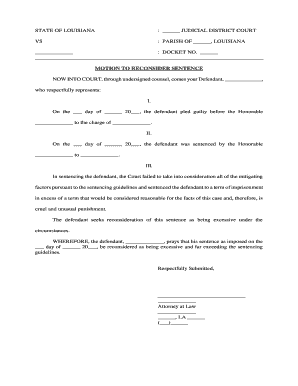
Louisiana Motion Form


What is the Louisiana Motion?
The Louisiana motion is a formal request made to a court to reconsider a previous ruling or decision. This motion is typically filed after a party believes that the court has overlooked important facts or legal principles that could affect the outcome of the case. It is essential for parties seeking to challenge a court's decision to understand the specific grounds for filing this motion, as well as the procedural requirements involved in the process. The Louisiana motion serves as a critical tool for ensuring that all relevant arguments are considered before a case is finalized.
Steps to Complete the Louisiana Motion
Completing a Louisiana motion involves several important steps to ensure that the document is properly prepared and submitted. The following outlines the general process:
- Identify the grounds for reconsideration, such as new evidence or legal errors.
- Draft the motion, clearly stating the reasons for reconsideration and including any supporting documentation.
- Ensure that the motion complies with local court rules regarding formatting and content.
- File the motion with the appropriate court, adhering to any deadlines set forth by the court.
- Serve the motion to all relevant parties involved in the case.
Legal Use of the Louisiana Motion
The legal use of the Louisiana motion is governed by specific rules and regulations that dictate when and how it can be filed. Courts typically allow motions for reconsideration in limited circumstances, such as when there is a significant change in the law or when new evidence emerges that was not available during the original proceedings. It is crucial for parties to understand the legal standards applicable to their case to effectively utilize this motion and increase the likelihood of a favorable outcome.
Key Elements of the Louisiana Motion
When preparing a Louisiana motion, several key elements must be included to ensure its effectiveness:
- Title: Clearly label the document as a motion to reconsider.
- Case Information: Include the case number, court name, and parties involved.
- Statement of Facts: Provide a concise summary of the relevant facts of the case.
- Legal Argument: Articulate the specific legal grounds for the request, referencing applicable statutes or case law.
- Conclusion: State the relief sought from the court, such as reversing or modifying the previous ruling.
State-Specific Rules for the Louisiana Motion
Each state has its own rules regarding motions, and Louisiana is no exception. It is important for individuals filing a motion to reconsider to familiarize themselves with the Louisiana Code of Civil Procedure. This code outlines the specific requirements for filing, including deadlines, formatting, and the necessity of serving the motion to all parties involved. Adhering to these state-specific rules is essential for ensuring that the motion is accepted and considered by the court.
Examples of Using the Louisiana Motion
Examples of situations where a Louisiana motion may be appropriate include:
- New evidence emerges that could significantly impact the case outcome.
- A party believes that the court made a legal error in its judgment.
- Changes in relevant law occur after the initial ruling.
In each of these instances, filing a motion to reconsider allows the affected party to seek a review of the court's decision and potentially achieve a different result.
Quick guide on how to complete louisiana motion
Manage Louisiana Motion effortlessly on any device
Digital document management has become increasingly popular among businesses and individuals. It offers a perfect eco-friendly alternative to traditional printed and signed documents, allowing you to find the right form and securely store it online. airSlate SignNow equips you with all the tools necessary to create, modify, and eSign your documents swiftly without delays. Handle Louisiana Motion on any device using the airSlate SignNow Android or iOS applications and enhance any document-related process today.
The simplest way to modify and eSign Louisiana Motion with ease
- Obtain Louisiana Motion and click on Get Form to begin.
- Utilize the tools we offer to fill out your document.
- Highlight important sections of your documents or redact sensitive information with tools specifically provided by airSlate SignNow for that purpose.
- Create your signature using the Sign tool, which takes seconds and holds the same legal weight as a traditional handwritten signature.
- Review the information and click on the Done button to save your changes.
- Choose how you want to send your form, whether by email, SMS, or invitation link, or download it to your computer.
Eliminate the worries of lost or misplaced files, tiresome form searches, or errors that necessitate printing new document copies. airSlate SignNow addresses your document management needs in just a few clicks from any device you prefer. Modify and eSign Louisiana Motion and ensure excellent communication at every stage of the form preparation process with airSlate SignNow.
Create this form in 5 minutes or less
Create this form in 5 minutes!
People also ask
-
What is a la motion sentence?
A la motion sentence refers to a formal request made to a court for a particular legal ruling or order. This type of sentence is typically used in moving cases forward and can signNowly impact the outcome. Understanding how to create a la motion sentence is crucial for legal practitioners.
-
How can airSlate SignNow help with la motion sentence documentation?
airSlate SignNow provides an efficient platform for creating and managing legal documents, including la motion sentences. Users can easily template these documents for quick filling and revisions. This streamlines the legal process, saving both time and effort for legal professionals.
-
What are the pricing options for airSlate SignNow?
airSlate SignNow offers various pricing plans to cater to different business needs, including a cost-effective option for extensive document handling. You can choose a plan based on your frequency of use and required features. This pricing structure supports your need to manage la motion sentence documents affordably.
-
What features does airSlate SignNow provide for creating legal documents?
airSlate SignNow includes features such as document templates, easy eSignature capabilities, collaborative editing, and tracking. These tools are designed to simplify the process of drafting la motion sentences and other legal documents. With these features, users can enhance their document handling efficiency.
-
Can I integrate airSlate SignNow with other software?
Yes, airSlate SignNow offers seamless integrations with various third-party applications, enhancing its functionality. This means you can connect it with your existing software, making it easier to automate and manage tasks related to la motion sentence documents. Integrations ensure a streamlined workflow for your legal needs.
-
What benefits does airSlate SignNow provide for law firms?
For law firms, airSlate SignNow provides signNow benefits like streamlined document workflows, improved compliance, and increased efficiency. By using airSlate SignNow for la motion sentences, firms can reduce turnaround times and enhance client satisfaction. This ultimately leads to better case management.
-
Is the airSlate SignNow platform secure for legal documents?
Absolutely, airSlate SignNow ensures high-level security for all documents, including sensitive la motion sentences. With end-to-end encryption and data protection measures, you can trust that your legal documents are safe. This security is vital for maintaining client confidentiality and compliance.
Get more for Louisiana Motion
- Motion and order to suspend form
- You are hereby notified that a check numbered issued by you on form
- Can married men who are legally separated date without form
- Ex 24 2 panzecahtm general power of attorney form
- Th judicial district court form
- Motion and order to appoint attorney form
- Notarized affidavit sample webdesign kiel hamburgde form
- Before me the undersigned notary public personally came and appeared form
Find out other Louisiana Motion
- eSign Missouri Car Dealer Lease Termination Letter Fast
- Help Me With eSign Kentucky Business Operations Quitclaim Deed
- eSign Nevada Car Dealer Warranty Deed Myself
- How To eSign New Hampshire Car Dealer Purchase Order Template
- eSign New Jersey Car Dealer Arbitration Agreement Myself
- eSign North Carolina Car Dealer Arbitration Agreement Now
- eSign Ohio Car Dealer Business Plan Template Online
- eSign Ohio Car Dealer Bill Of Lading Free
- How To eSign North Dakota Car Dealer Residential Lease Agreement
- How Do I eSign Ohio Car Dealer Last Will And Testament
- Sign North Dakota Courts Lease Agreement Form Free
- eSign Oregon Car Dealer Job Description Template Online
- Sign Ohio Courts LLC Operating Agreement Secure
- Can I eSign Michigan Business Operations POA
- eSign Car Dealer PDF South Dakota Computer
- eSign Car Dealer PDF South Dakota Later
- eSign Rhode Island Car Dealer Moving Checklist Simple
- eSign Tennessee Car Dealer Lease Agreement Form Now
- Sign Pennsylvania Courts Quitclaim Deed Mobile
- eSign Washington Car Dealer Bill Of Lading Mobile