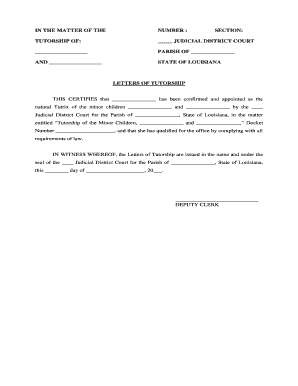
Tutorship Purchase Form


Understanding the Tutorship Purchase
The tutorship purchase refers to the legal process through which an individual, known as the tutrix, is appointed to manage the affairs of a minor or an incapacitated person. This legal arrangement ensures that the needs of the individual under tutorship are met, including decisions regarding education, healthcare, and financial matters. It is essential to understand the responsibilities and legal implications involved in this process, as the tutrix holds significant authority and must act in the best interest of the person they are appointed to protect.
Steps to Complete the Tutorship Purchase
Completing the tutorship purchase involves several key steps to ensure legal compliance and the protection of the individual under tutorship. The process typically includes:
- Gathering necessary documentation, such as proof of identity and the individual's needs.
- Filing a petition for tutorship with the appropriate court in Louisiana.
- Attending a hearing where the court will evaluate the petition and the suitability of the proposed tutrix.
- Obtaining the court's decision, which may include specific conditions or requirements for the tutorship.
Legal Use of the Tutorship Purchase
The legal use of the tutorship purchase is governed by state laws, which outline the rights and responsibilities of the tutrix. It is crucial for the tutrix to adhere to these laws to ensure the arrangement is valid and recognized by the court. This includes maintaining accurate records of decisions made on behalf of the individual under tutorship and ensuring that their needs are prioritized. Failure to comply with legal requirements can result in penalties or the revocation of the tutorship.
Required Documents for the Tutorship Purchase
To initiate the tutorship purchase, several documents are required to support the petition. These may include:
- A completed tutorship form, which outlines the details of the proposed arrangement.
- Proof of identity and residency for the proposed tutrix.
- Medical or psychological evaluations of the individual under tutorship, if applicable.
- Any relevant financial documents that demonstrate the needs of the individual.
State-Specific Rules for the Tutorship Purchase
Each state, including Louisiana, has specific rules governing the tutorship process. These rules dictate the eligibility criteria for potential tutrices, the documentation required, and the procedures for filing a petition. Understanding these state-specific regulations is essential for ensuring that the tutorship purchase is executed correctly and legally. It is advisable to consult with a legal professional familiar with Louisiana law to navigate this process effectively.
Examples of Using the Tutorship Purchase
The tutorship purchase can be utilized in various scenarios, such as:
- When a minor requires a guardian to manage their financial and educational decisions due to the absence of parents.
- For adults who are incapacitated and unable to make informed decisions regarding their personal affairs.
- In cases where a family member needs assistance in managing their health care and financial responsibilities due to age or disability.
Quick guide on how to complete tutorship purchase
Complete Tutorship Purchase seamlessly on any device
Digital document management has gained traction among businesses and individuals. It offers an ideal eco-friendly substitute for conventional printed and signed paperwork, allowing you to locate the appropriate form and securely save it online. airSlate SignNow equips you with all the tools necessary to create, modify, and eSign your documents swiftly without holdups. Manage Tutorship Purchase on any platform with airSlate SignNow Android or iOS applications and streamline any document-related task today.
The simplest way to edit and eSign Tutorship Purchase effortlessly
- Locate Tutorship Purchase and click on Get Form to begin.
- Utilize the tools we provide to finalize your document.
- Emphasize relevant sections of your documents or redact sensitive information with tools that airSlate SignNow specifically offers for that purpose.
- Create your signature using the Sign feature, which requires seconds and carries the same legal validity as a traditional wet ink signature.
- Review all the details and click on the Done button to save your changes.
- Choose how you would like to send your form, via email, SMS, or invite link, or download it to your computer.
Forget about lost or misplaced documents, tedious form searching, or mistakes that necessitate printing new copies. airSlate SignNow addresses your needs in document management with just a few clicks from a device of your preference. Edit and eSign Tutorship Purchase and ensure effective communication at any point in the form preparation process with airSlate SignNow.
Create this form in 5 minutes or less
Create this form in 5 minutes!
People also ask
-
What is the louisiana tutorship form, and why is it important?
The louisiana tutorship form is a legal document used to appoint a tutor for a minor or an individual who needs assistance with making decisions. It is important because it ensures that the rights and interests of the person needing tutorship are protected and that the appointed tutor has the authority to act on their behalf.
-
How can airSlate SignNow help me with the louisiana tutorship form?
airSlate SignNow provides a user-friendly platform to create, send, and eSign the louisiana tutorship form securely. Using our service, you can streamline the process, reduce paperwork, and ensure that your documents are legally binding and easily accessible.
-
Is there a cost associated with using airSlate SignNow for the louisiana tutorship form?
Yes, airSlate SignNow offers affordable pricing plans that cater to various business needs when executing the louisiana tutorship form. You can choose a plan that suits your budget while benefiting from our robust features and support.
-
Can I integrate airSlate SignNow with other software for the louisiana tutorship form?
Absolutely! airSlate SignNow supports integrations with numerous applications, allowing you to seamlessly manage the louisiana tutorship form in conjunction with your existing tools. This integration can enhance productivity and streamline your workflows.
-
What features does airSlate SignNow offer for managing the louisiana tutorship form?
airSlate SignNow offers a variety of features, such as customizable templates, secure cloud storage, and advanced tracking for the louisiana tutorship form. These features help you efficiently manage documents while ensuring compliance and security.
-
How does eSigning the louisiana tutorship form work with airSlate SignNow?
eSigning the louisiana tutorship form with airSlate SignNow is simple and straightforward. After uploading your document, you can invite signers to eSign it via email, ensuring a quick turnaround while maintaining the legal validity of the signatures.
-
What benefits does airSlate SignNow provide for users needing the louisiana tutorship form?
Using airSlate SignNow for the louisiana tutorship form offers numerous benefits, including time savings, enhanced security, and improved document management. Users appreciate how our platform simplifies the signing process while maintaining compliance with state laws.
Get more for Tutorship Purchase
- Dane thomas vs state of louisiana the department of form
- State of louisiana court of appeal third circuit 07 891 form
- State of louisiana court of appeal third circuit versus form
- State of louisiana 16 judicial district court vs docket form
- District court cases in louisiana justia dockets ampampamp filings form
- In the criminal district court for the parish of orleans form
- Pursuant to louisiana code of criminal procedure article 914 notice is hereby given that form
- Docket number form
Find out other Tutorship Purchase
- How To Sign Oregon IT Consulting Agreement
- Sign Arizona Web Hosting Agreement Easy
- How Can I Sign Arizona Web Hosting Agreement
- Help Me With Sign Alaska Web Hosting Agreement
- Sign Alaska Web Hosting Agreement Easy
- Sign Arkansas Web Hosting Agreement Simple
- Sign Indiana Web Hosting Agreement Online
- Sign Indiana Web Hosting Agreement Easy
- How To Sign Louisiana Web Hosting Agreement
- Sign Maryland Web Hosting Agreement Now
- Sign Maryland Web Hosting Agreement Free
- Sign Maryland Web Hosting Agreement Fast
- Help Me With Sign New York Web Hosting Agreement
- Sign Connecticut Joint Venture Agreement Template Free
- Sign South Dakota Web Hosting Agreement Free
- Sign Wisconsin Web Hosting Agreement Later
- Sign Wisconsin Web Hosting Agreement Easy
- Sign Illinois Deposit Receipt Template Myself
- Sign Illinois Deposit Receipt Template Free
- Sign Missouri Joint Venture Agreement Template Free