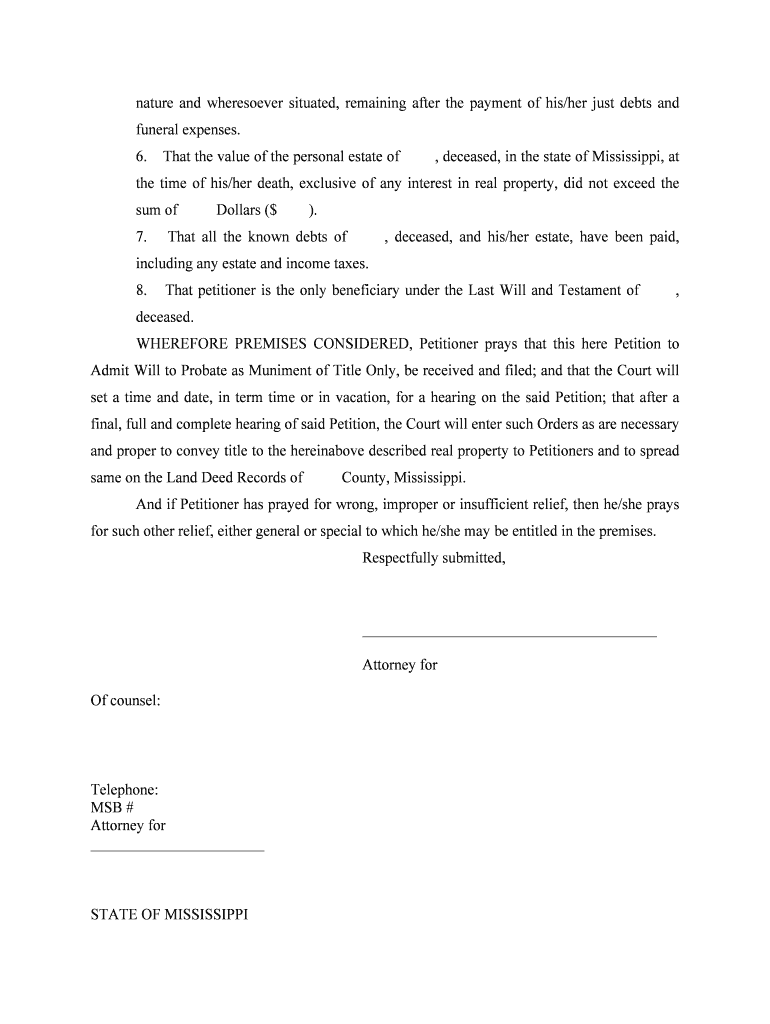
Muniment of Title Mississippi Form


What is the Muniment of Title Mississippi
The muniment of title in Mississippi serves as a legal document that establishes ownership of real property. It is particularly significant in situations where a property owner has passed away, and the title needs to be transferred to heirs or beneficiaries. This document acts as a substitute for a formal deed, allowing for the recognition of property rights without the need for a probate process. Essentially, it simplifies the transfer of property ownership and is crucial for ensuring that the rightful heirs can access and manage the estate.
How to Use the Muniment of Title Mississippi
Using the muniment of title involves several steps to ensure that it is legally recognized. First, the document must be properly prepared, including the necessary details about the property and the deceased owner. Once completed, it should be filed with the appropriate county clerk's office. This filing serves to publicly record the ownership transfer. Additionally, it is essential to ensure that all relevant parties, such as heirs and beneficiaries, are informed of the transfer to prevent any disputes over property rights.
Steps to Complete the Muniment of Title Mississippi
Completing the muniment of title involves a systematic approach:
- Gather necessary information about the deceased property owner, including their full name, date of death, and property details.
- Draft the muniment of title document, ensuring it includes all required elements such as a legal description of the property.
- Obtain signatures from all relevant parties, which may include heirs or witnesses, to validate the document.
- File the completed document with the county clerk's office where the property is located.
- Keep copies of the filed document for personal records and future reference.
Legal Use of the Muniment of Title Mississippi
The legal use of the muniment of title is governed by Mississippi law, which allows this document to function as a valid means of transferring property ownership. It is particularly useful in avoiding the lengthy probate process, making it an efficient option for heirs. To ensure its legal standing, the document must comply with state requirements, including proper execution and filing. Failure to adhere to these legal standards can result in disputes or challenges to the ownership transfer.
Key Elements of the Muniment of Title Mississippi
Several key elements must be included in the muniment of title to ensure its validity:
- The full name and address of the deceased property owner.
- A detailed legal description of the property being transferred.
- The names and addresses of all heirs or beneficiaries receiving the property.
- The date of death of the property owner.
- Signatures of all relevant parties, confirming their agreement to the terms outlined in the document.
State-Specific Rules for the Muniment of Title Mississippi
Mississippi has specific rules governing the use of the muniment of title. These regulations dictate how the document should be prepared, filed, and executed. It is important for individuals to familiarize themselves with these state-specific rules to ensure compliance. For example, the document must be filed in the county where the property is located, and any required fees must be paid at the time of filing. Understanding these rules can help prevent legal complications and ensure a smooth transfer of property ownership.
Quick guide on how to complete muniment of title mississippi
Prepare Muniment Of Title Mississippi effortlessly on any device
Online document management has become increasingly favored by businesses and individuals alike. It offers an ideal environmentally friendly alternative to traditional printed and signed documents, as you can find the necessary form and securely store it online. airSlate SignNow provides all the resources you require to create, modify, and electronically sign your documents swiftly without delays. Manage Muniment Of Title Mississippi on any platform using airSlate SignNow’s Android or iOS applications and streamline any document-related process today.
The easiest way to modify and electronically sign Muniment Of Title Mississippi with ease
- Obtain Muniment Of Title Mississippi and click on Get Form to begin.
- Use the tools we provide to complete your document.
- Emphasize important sections of your documents or obscure sensitive information with the tools that airSlate SignNow offers specifically for this purpose.
- Generate your signature using the Sign tool, which takes just seconds and carries the same legal validity as a conventional handwritten signature.
- Review the details and click on the Done button to save your modifications.
- Select how you wish to send your form, via email, SMS, or invitation link, or download it to your computer.
Eliminate the hassle of lost or misplaced files, tedious form searches, or mistakes that necessitate printing new document copies. airSlate SignNow fulfills all your document management demands in just a few clicks from any device of your choice. Alter and electronically sign Muniment Of Title Mississippi to ensure outstanding communication at every phase of the form preparation process with airSlate SignNow.
Create this form in 5 minutes or less
Create this form in 5 minutes!
People also ask
-
What is a muniment of title in Mississippi?
A muniment of title in Mississippi serves as a method to confirm ownership of real estate without the need for formal probate. It is a legal instrument that helps in transferring property title by showing an individual's rightful claim. Understanding the muniment of title Mississippi is crucial for property transactions.
-
How does airSlate SignNow facilitate the creation of muniment of title documents?
AirSlate SignNow simplifies the process of drafting muniment of title documents by providing customizable templates that can be easily filled and signed. The intuitive interface allows users to manage and modify documents in real-time, ensuring that all necessary legal information is included. With airSlate SignNow, creating a muniment of title Mississippi is quick and efficient.
-
What are the pricing options for using airSlate SignNow for creating muniment of title documents?
AirSlate SignNow offers flexible pricing plans that cater to various business needs, whether you are a solo practitioner or a larger firm. Plans typically include features necessary for creating legal documents, including muniment of title Mississippi. You can choose a tier that aligns with your budget and document volume.
-
What are the primary benefits of using airSlate SignNow for muniment of title processes?
Using airSlate SignNow for muniment of title processes provides numerous benefits, including enhanced efficiency, reduced turnaround times, and improved accuracy. The platform allows for easy eSigning, eliminating the need for physical documentation. Additionally, the ability to track document status ensures seamless communication during the process.
-
Can airSlate SignNow be integrated with other software for managing muniment of title documents?
Yes, airSlate SignNow seamlessly integrates with various business tools and software, such as CRM and project management systems. This integration enhances workflow by allowing users to manage muniment of title Mississippi documents within their existing platforms. You can easily connect airSlate SignNow with tools that your team already uses.
-
Is airSlate SignNow compliant with Mississippi state laws regarding muniment of title?
Absolutely, airSlate SignNow is designed to comply with the legal standards of document management in Mississippi, including requirements specific to muniment of title documents. Our platform ensures that all templates and processes adhere to state regulations. You can confidently rely on airSlate SignNow for legally binding document management.
-
How secure is the online process for managing muniment of title documents with airSlate SignNow?
Security is a top priority at airSlate SignNow, with robust encryption and secure access controls to protect your muniment of title documents. Our platform complies with industry standards, ensuring your sensitive information remains confidential. You can trust airSlate SignNow for secure and reliable document management.
Get more for Muniment Of Title Mississippi
- Resolution to negotiate a specific contract form
- This is an important document that releases your form
- Agreement for the design of a web site form
- Assumption of risk forms a legal blind spot for many
- Sample pre bid letter of credit duquesne light company form
- Works made for hire us copyright office form
- Hosting contract purplecatnet form
- Example written warning discipline notice course hero form
Find out other Muniment Of Title Mississippi
- How To eSignature Massachusetts Government Form
- How Can I eSignature Oregon Government PDF
- How Can I eSignature Oklahoma Government Document
- How To eSignature Texas Government Document
- Can I eSignature Vermont Government Form
- How Do I eSignature West Virginia Government PPT
- How Do I eSignature Maryland Healthcare / Medical PDF
- Help Me With eSignature New Mexico Healthcare / Medical Form
- How Do I eSignature New York Healthcare / Medical Presentation
- How To eSignature Oklahoma Finance & Tax Accounting PPT
- Help Me With eSignature Connecticut High Tech Presentation
- How To eSignature Georgia High Tech Document
- How Can I eSignature Rhode Island Finance & Tax Accounting Word
- How Can I eSignature Colorado Insurance Presentation
- Help Me With eSignature Georgia Insurance Form
- How Do I eSignature Kansas Insurance Word
- How Do I eSignature Washington Insurance Form
- How Do I eSignature Alaska Life Sciences Presentation
- Help Me With eSignature Iowa Life Sciences Presentation
- How Can I eSignature Michigan Life Sciences Word