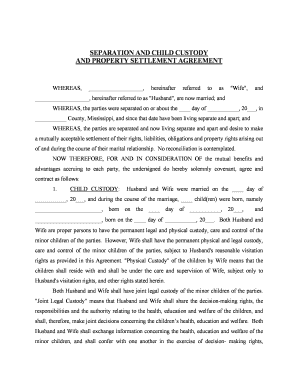
Mississippi Property Settlement Form


What is the Mississippi property settlement?
The Mississippi property settlement refers to the legal agreement that outlines the division of assets and liabilities between parties in a custody case. This settlement typically addresses issues such as custody arrangements, visitation rights, and financial responsibilities related to the children. Understanding this agreement is essential for ensuring that both parties are aware of their rights and obligations under Mississippi law.
Key elements of the Mississippi property settlement
A Mississippi property settlement includes several critical components that must be clearly defined to avoid future disputes. These elements typically encompass:
- Custody arrangements: Details regarding physical and legal custody of the children.
- Visitation schedules: Specific times and conditions under which the non-custodial parent can visit the children.
- Financial responsibilities: Allocation of child support and any other financial obligations related to the children.
- Asset division: How marital property, debts, and other assets will be divided between the parties.
Steps to complete the Mississippi property settlement
Completing a Mississippi property settlement involves several steps to ensure that all legal requirements are met. The process generally includes:
- Gathering information: Collect necessary documents, including financial statements and any existing custody agreements.
- Negotiating terms: Both parties should discuss and agree on the terms of the settlement, focusing on the best interests of the children.
- Drafting the agreement: Create a written document that outlines all agreed-upon terms, ensuring clarity and completeness.
- Filing with the court: Submit the finalized settlement agreement to the appropriate court for approval.
Legal use of the Mississippi property settlement
The legal use of a Mississippi property settlement is crucial for ensuring that the agreement is enforceable in court. This includes adhering to state laws regarding custody and property division. A properly executed settlement can serve as a binding contract, which the court can enforce if either party fails to comply with the terms.
Required documents for the Mississippi property settlement
When preparing a Mississippi property settlement, certain documents are typically required to support the agreement. These may include:
- Financial disclosures: Statements detailing income, expenses, assets, and liabilities of both parties.
- Existing custody orders: Any prior agreements or court orders related to custody and visitation.
- Proof of residency: Documentation showing that the parties reside in Mississippi, which may affect jurisdiction.
State-specific rules for the Mississippi property settlement
Mississippi has specific laws governing property settlements, particularly in custody cases. It is essential to be aware of these rules, which may include:
- Best interests of the child: The court prioritizes the well-being of the child when approving custody arrangements.
- Equitable distribution: Mississippi follows the principle of equitable distribution, meaning assets are divided fairly but not necessarily equally.
- Enforcement mechanisms: The court can enforce settlement terms through various legal remedies if one party does not comply.
Quick guide on how to complete mississippi property settlement
Manage Mississippi Property Settlement effortlessly on any device
Web-based document administration has become increasingly favored among organizations and individuals. It serves as an ideal eco-friendly alternative to conventional printed and signed documents, as you can easily locate the necessary form and securely store it online. airSlate SignNow provides you with all the tools required to create, modify, and eSign your documents quickly and efficiently. Handle Mississippi Property Settlement on any platform using airSlate SignNow's Android or iOS applications and streamline any document-related procedure today.
How to modify and eSign Mississippi Property Settlement with ease
- Locate Mississippi Property Settlement and click on Get Form to commence.
- Utilize the tools we provide to complete your document.
- Mark important sections of the documents or conceal sensitive data using tools that airSlate SignNow specifically provides for that purpose.
- Generate your eSignature with the Sign tool, a process that takes mere seconds and holds the same legal validity as a conventional wet ink signature.
- Review the details and then click the Done button to save your modifications.
- Choose your preferred delivery method for the form, whether by email, text message (SMS), or invitation link, or download it to your computer.
Eliminate the stress of lost or misplaced documents, tedious form searches, or errors that necessitate printing new copies. airSlate SignNow meets all your document management needs in just a few clicks from any device you prefer. Modify and eSign Mississippi Property Settlement to ensure effective communication at every stage of the form preparation process with airSlate SignNow.
Create this form in 5 minutes or less
Create this form in 5 minutes!
People also ask
-
What is a custody settlement?
A custody settlement is an agreement between parties regarding the care and control of a child. It outlines the rights and responsibilities of each party, providing clarity on custody arrangements. Understanding how airSlate SignNow facilitates these legal agreements can simplify the process.
-
How can airSlate SignNow assist with custody settlements?
airSlate SignNow offers a seamless platform for drafting, sending, and eSigning custody settlements. Its user-friendly interface allows users to create legally binding documents quickly and securely. This ensures that all parties involved can review and sign custody settlements efficiently.
-
Is airSlate SignNow cost-effective for custody settlement needs?
Yes, airSlate SignNow provides a cost-effective solution for handling custody settlements. With various pricing plans, it caters to both individuals and businesses, ensuring accessible options for document management. Investing in our platform can ultimately save time and reduce legal expenses associated with custody settlements.
-
What features does airSlate SignNow offer for custody settlements?
airSlate SignNow includes features such as customizable document templates, secure eSigning, and automated workflows. These features enhance the efficiency of creating custody settlements and ensure compliance with legal standards. Users can streamline their processes and focus more on essential aspects of the settlement.
-
Can airSlate SignNow integrate with other tools for custody settlements?
Absolutely! airSlate SignNow integrates seamlessly with various productivity tools like Google Drive, Dropbox, and more. This functionality allows users to access and manage custody settlements alongside other critical documents, making the collaboration across teams more straightforward.
-
What are the benefits of using airSlate SignNow for custody settlements?
Using airSlate SignNow for custody settlements offers numerous benefits including faster document turnaround times, enhanced security, and easier collaboration. Clients appreciate the ability to track document statuses in real-time, ensuring that custody settlements are completed promptly. This efficiency can signNowly reduce the emotional strain often associated with custody agreements.
-
Is airSlate SignNow secure for managing custody settlements?
Yes, airSlate SignNow prioritizes security with advanced encryption and secure cloud storage. This ensures that sensitive information related to custody settlements is protected against unauthorized access. Users can confidently manage their documents knowing that their data privacy is safeguarded.
Get more for Mississippi Property Settlement
- Notice of furnishing absent contract corporation form
- Code of laws title 27 chapter 7 form and execution
- Control number me 03 77 form
- Five 5 individuals to an individual form
- Notice to bona fide purchaser corporation form
- Transportation of said horses form
- Notice to owner no contract individual form
- Date of last worming form
Find out other Mississippi Property Settlement
- How Can I eSign Texas Real Estate Form
- How To eSign Tennessee Real Estate Document
- How Can I eSign Wyoming Real Estate Form
- How Can I eSign Hawaii Police PDF
- Can I eSign Hawaii Police Form
- How To eSign Hawaii Police PPT
- Can I eSign Hawaii Police PPT
- How To eSign Delaware Courts Form
- Can I eSign Hawaii Courts Document
- Can I eSign Nebraska Police Form
- Can I eSign Nebraska Courts PDF
- How Can I eSign North Carolina Courts Presentation
- How Can I eSign Washington Police Form
- Help Me With eSignature Tennessee Banking PDF
- How Can I eSignature Virginia Banking PPT
- How Can I eSignature Virginia Banking PPT
- Can I eSignature Washington Banking Word
- Can I eSignature Mississippi Business Operations Document
- How To eSignature Missouri Car Dealer Document
- How Can I eSignature Missouri Business Operations PPT