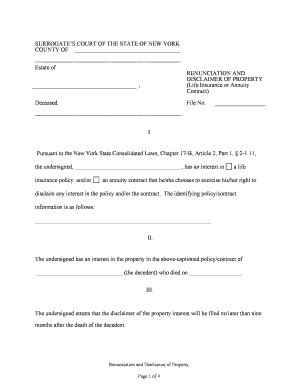
Ny Property Form


What is the ny property?
The ny property refers to a legal document used in New York for various property transactions, including purchases, sales, and transfers. This document outlines the terms and conditions of the transaction, ensuring that both parties understand their rights and obligations. It is essential for establishing ownership and protecting the interests of all parties involved in the transaction.
Steps to complete the ny property
Completing the ny property involves several key steps to ensure accuracy and compliance with legal requirements. First, gather all necessary information, including property details and the parties' personal information. Next, fill out the form accurately, paying close attention to all fields. After completing the form, review it for any errors or omissions. Finally, submit the form electronically using a secure platform like signNow, which provides a legally binding eSignature.
Legal use of the ny property
The legal use of the ny property is governed by specific laws and regulations in New York. To be considered valid, the document must meet certain criteria, including proper signatures and compliance with eSignature laws such as ESIGN and UETA. These laws ensure that electronic signatures hold the same legal weight as traditional handwritten signatures, provided that the signing process adheres to established guidelines.
Required Documents
When completing the ny property, several documents may be required to support the transaction. Commonly needed documents include proof of identity for all parties involved, property deeds, and any relevant financial statements. Additionally, if applicable, a disclosure statement may be necessary to inform parties of any potential issues related to the property. Ensuring that all required documents are prepared and submitted can help facilitate a smooth transaction.
Form Submission Methods (Online / Mail / In-Person)
The ny property can be submitted through various methods, including online, by mail, or in person. Online submission is often the most efficient option, allowing for quick processing and the ability to track the status of the form. For those who prefer traditional methods, mailing the completed form or delivering it in person to the appropriate office are viable alternatives. Each method has its own timeline and requirements, so it is important to choose the one that best fits your needs.
Eligibility Criteria
Eligibility to complete and submit the ny property typically requires that all parties involved are of legal age and have the capacity to enter into a contract. Additionally, the property in question must meet specific criteria outlined by New York state law. Understanding these eligibility requirements is crucial for ensuring that the transaction proceeds without legal complications.
Quick guide on how to complete ny property
Prepare Ny Property effortlessly on any device
Digital document management has gained traction among companies and individuals alike. It offers an ideal environmentally friendly substitute for conventional printed and signed paperwork, as you can obtain the necessary form and securely archive it online. airSlate SignNow provides all the tools you need to create, modify, and electronically sign your documents quickly without interruptions. Manage Ny Property on any device using airSlate SignNow's Android or iOS applications and simplify any document-related procedure today.
How to modify and electronically sign Ny Property with ease
- Find Ny Property and then click Get Form to begin.
- Utilize the tools we offer to complete your document.
- Emphasize pertinent sections of the documents or redact sensitive information with tools that airSlate SignNow provides specifically for that purpose.
- Create your electronic signature with the Sign tool, which takes moments and carries the same legal validity as a traditional handwritten signature.
- Review all details and then click on the Done button to save your modifications.
- Select how you wish to share your form, via email, text (SMS), invitation link, or download it to your computer.
Eliminate worries about lost or misplaced documents, tedious form searching, or errors that necessitate printing new document copies. airSlate SignNow addresses your document management needs in just a few clicks from any device of your choice. Edit and electronically sign Ny Property to ensure excellent communication throughout your form preparation process with airSlate SignNow.
Create this form in 5 minutes or less
Create this form in 5 minutes!
People also ask
-
What features does airSlate SignNow offer for managing ny property agreements?
airSlate SignNow provides robust features specifically designed for ny property agreements, including customizable templates, real-time tracking, and automated reminders. These tools streamline the signing process, ensuring all parties receive timely updates and can access documents at any time. This efficiency reduces the risk of delays and keeps your ny property transactions moving smoothly.
-
How does airSlate SignNow ensure the security of ny property documents?
Security is a priority for airSlate SignNow when handling ny property documents. We implement industry-leading encryption protocols and offer authentication options to verify the identities of all signers. This ensures that your sensitive information is protected throughout the signing process, giving you peace of mind when managing ny property transactions.
-
What are the pricing options for using airSlate SignNow for ny property deals?
airSlate SignNow offers flexible pricing plans to cater to different needs for ny property transactions. Whether you're a solo agent or part of a larger team, you can choose a plan that fits your budget while still accessing essential features for document management. Check our website for detailed pricing options tailored specifically for those handling ny property.
-
Can I integrate airSlate SignNow with other tools I use for ny property management?
Yes, airSlate SignNow easily integrates with a variety of tools commonly used for ny property management, including CRM systems and real estate platforms. These integrations help you streamline your business operations by centralizing document management within your existing workflows. Enhance your efficiency when dealing with ny property by leveraging our integration capabilities.
-
How does airSlate SignNow simplify the signing process for ny property documents?
With airSlate SignNow, the signing process for ny property documents is incredibly simplified. Users can send documents for eSignature with just a few clicks, and signers can sign from any device without the need for printing or scanning. This convenience saves time and fits seamlessly into the busy schedules of everyone involved in the ny property transaction.
-
Is there customer support available when using airSlate SignNow for ny property transactions?
Absolutely! airSlate SignNow provides dedicated customer support to assist users with any queries related to their ny property transactions. Whether you have questions about features, billing, or technical issues, our support team is available to help you navigate the platform effectively.
-
What benefits does airSlate SignNow offer for real estate professionals handling ny property?
airSlate SignNow empowers real estate professionals managing ny property by providing tools that enhance productivity and improve client satisfaction. Features such as automated workflows and document templates save time, allowing agents to focus more on closing deals. Adopting this solution means your ny property transactions will be faster and more organized.
Get more for Ny Property
- Purchaser further understands that seller retains the form
- Correct the other default described above by form
- If you fail to pay the above payments within the time period form
- Land contract financing wisconsin realtors association form
- Contract for deed fill online printable fillable blankpdffiller form
- The foregoing instrument was acknowledged before me this date by 490161741 form
- Annual subcontractor agreement 1 71 form
- Exv10w36 secgov form
Find out other Ny Property
- How Can I eSignature Louisiana Non-Profit PDF
- Can I eSignature Alaska Orthodontists PDF
- How Do I eSignature New York Non-Profit Form
- How To eSignature Iowa Orthodontists Presentation
- Can I eSignature South Dakota Lawers Document
- Can I eSignature Oklahoma Orthodontists Document
- Can I eSignature Oklahoma Orthodontists Word
- How Can I eSignature Wisconsin Orthodontists Word
- How Do I eSignature Arizona Real Estate PDF
- How To eSignature Arkansas Real Estate Document
- How Do I eSignature Oregon Plumbing PPT
- How Do I eSignature Connecticut Real Estate Presentation
- Can I eSignature Arizona Sports PPT
- How Can I eSignature Wisconsin Plumbing Document
- Can I eSignature Massachusetts Real Estate PDF
- How Can I eSignature New Jersey Police Document
- How Can I eSignature New Jersey Real Estate Word
- Can I eSignature Tennessee Police Form
- How Can I eSignature Vermont Police Presentation
- How Do I eSignature Pennsylvania Real Estate Document