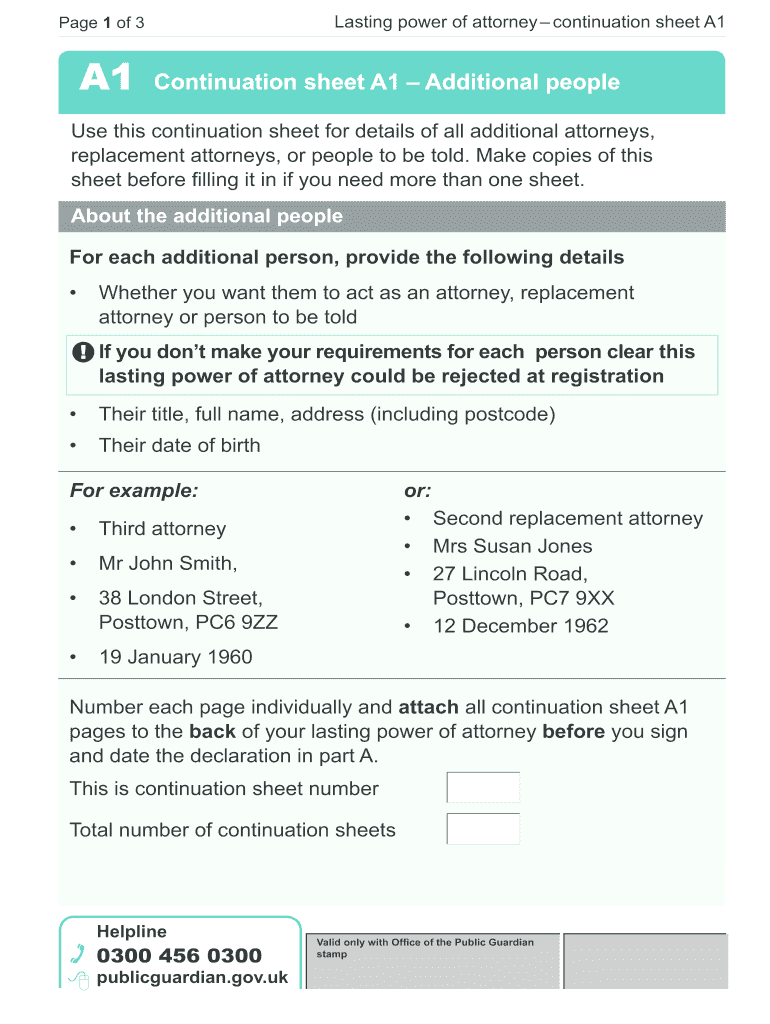
Continuation Sheet A1 Form


What is the Continuation Sheet A1
The Continuation Sheet A1 is a legal document used in the context of lasting power of attorney. It serves as an extension to the main power of attorney form, allowing individuals to provide additional information or specify further instructions regarding the management of their affairs. This sheet is particularly useful when the main form does not have enough space to accommodate all necessary details. It ensures that all relevant information is documented, which can be crucial for the appointed attorney to act effectively on behalf of the principal.
How to use the Continuation Sheet A1
To use the Continuation Sheet A1, individuals should first complete the primary lasting power of attorney form. If additional information is required, they can attach the Continuation Sheet A1. This sheet should clearly reference the main form and include any pertinent details that need to be communicated to the attorney. It is important to ensure that the information is organized and legible, as this will aid in the understanding and execution of the attorney's duties.
Steps to complete the Continuation Sheet A1
Completing the Continuation Sheet A1 involves several key steps:
- Begin by reviewing the main lasting power of attorney form to identify the areas where additional information is needed.
- Clearly label the Continuation Sheet A1 to indicate that it is an extension of the original document.
- Provide detailed information in a clear and concise manner, ensuring that all necessary points are covered.
- Sign and date the Continuation Sheet A1, just as you would with the main form, to validate the information provided.
- Attach the completed sheet to the original power of attorney document before submission.
Legal use of the Continuation Sheet A1
The legal use of the Continuation Sheet A1 is essential for ensuring that all instructions and preferences of the principal are accurately conveyed. This sheet is recognized as a valid extension of the lasting power of attorney, provided it is completed correctly and attached to the main form. It is crucial for individuals to understand that any information included must comply with legal standards to avoid issues during the execution of the power of attorney.
Key elements of the Continuation Sheet A1
Several key elements must be included in the Continuation Sheet A1 to ensure its effectiveness:
- Identification: Clearly state the name of the principal and the attorney.
- Reference: Include a reference to the main lasting power of attorney form.
- Details: Provide comprehensive information regarding specific instructions or preferences.
- Signatures: Ensure that the principal signs and dates the sheet to validate the information.
Examples of using the Continuation Sheet A1
Examples of using the Continuation Sheet A1 include situations where the principal wishes to specify particular financial management instructions or healthcare preferences that were not fully addressed in the main form. For instance, if the principal has specific wishes regarding medical treatment or financial investments, these can be elaborated on the Continuation Sheet A1. This ensures that the attorney has a clear understanding of the principal's desires, reducing the risk of misunderstandings or disputes.
Quick guide on how to complete continuation sheet a1 form
A concise manual on how to create your Continuation Sheet A1
Finding the appropriate template can be difficult when you need to submit official international documentation. Even if you possess the necessary form, it can be tedious to swiftly complete it according to all the specifications if you rely on printed copies rather than handling everything digitally. airSlate SignNow is the online electronic signature solution that assists you in navigating these challenges. It enables you to select your Continuation Sheet A1 and effortlessly fill it out and sign it on the spot without needing to reprint documents in case of a typo.
Here are the steps you must follow to create your Continuation Sheet A1 using airSlate SignNow:
- Click the Access Form button to upload your document to our editor right away.
- Begin with the first blank field, enter your information, and move forward using the Next function.
- Complete the empty fields using the Cross and Check features from the toolbar above.
- Select the Highlight or Line options to emphasize the most vital details.
- Click on Image and upload one if your Continuation Sheet A1 necessitates it.
- Utilize the right-hand pane to add extra fields for yourself or other individuals to complete if necessary.
- Review your inputs and confirm the template by clicking Date, Initials, and Sign.
- Draw, type, upload your eSignature, or capture it through a camera or QR code.
- Conclude editing by clicking the Finish button and choosing your file-sharing preferences.
Once your Continuation Sheet A1 is prepared, you can distribute it in your preferred manner - send it to your recipients via email, SMS, fax, or even print it directly from the editor. You can also securely archive all your completed documents in your account, organized in folders according to your preferences. Don’t spend time on manual document completion; try airSlate SignNow!
Create this form in 5 minutes or less
FAQs
-
If I have linked cell A1 of sheet 1 to cell A1 of sheet 2 how can I pull the sheet name of the link in cell A1 using a formula in cell B1 of sheet 1?
I interpret the question to mean you want to analyze the formula in Sheet1 cell A1 to determine the worksheet name that cell is linked to. I assume the formula points directly to a cell and doesn’t include other functions, needless spaces or arithmetic or string operations.If so, the best way of doing it uses a user-defined function written in VBA. You can use that function with a worksheet formula like:=LinkSheetName(A1)
Create this form in 5 minutes!
How to create an eSignature for the continuation sheet a1 form
How to create an electronic signature for your Continuation Sheet A1 Form in the online mode
How to make an eSignature for your Continuation Sheet A1 Form in Chrome
How to generate an eSignature for signing the Continuation Sheet A1 Form in Gmail
How to make an electronic signature for the Continuation Sheet A1 Form right from your mobile device
How to generate an eSignature for the Continuation Sheet A1 Form on iOS devices
How to make an eSignature for the Continuation Sheet A1 Form on Android
Get more for Continuation Sheet A1
- Rhode island next generation science riderigov form
- With links to web based paternity statutes and resources for rhode island form
- Fillable online courts ri family court forms all documents
- State of rhode island and providence plantations family court form
- Leased property including but not limited to landscaping roof exterior doors and walls form
- Complaint for separate maintenance without form
- This action came on for trial before the court form
- List of amc 6nge8d7rvjlv avis keto buzz forum chat form
Find out other Continuation Sheet A1
- How Can I Electronic signature Idaho Legal Rental Lease Agreement
- How Do I Electronic signature Alabama Non-Profit Profit And Loss Statement
- Electronic signature Alabama Non-Profit Lease Termination Letter Easy
- How Can I Electronic signature Arizona Life Sciences Resignation Letter
- Electronic signature Legal PDF Illinois Online
- How Can I Electronic signature Colorado Non-Profit Promissory Note Template
- Electronic signature Indiana Legal Contract Fast
- Electronic signature Indiana Legal Rental Application Online
- Electronic signature Delaware Non-Profit Stock Certificate Free
- Electronic signature Iowa Legal LLC Operating Agreement Fast
- Electronic signature Legal PDF Kansas Online
- Electronic signature Legal Document Kansas Online
- Can I Electronic signature Kansas Legal Warranty Deed
- Can I Electronic signature Kansas Legal Last Will And Testament
- Electronic signature Kentucky Non-Profit Stock Certificate Online
- Electronic signature Legal PDF Louisiana Online
- Electronic signature Maine Legal Agreement Online
- Electronic signature Maine Legal Quitclaim Deed Online
- Electronic signature Missouri Non-Profit Affidavit Of Heirship Online
- Electronic signature New Jersey Non-Profit Business Plan Template Online