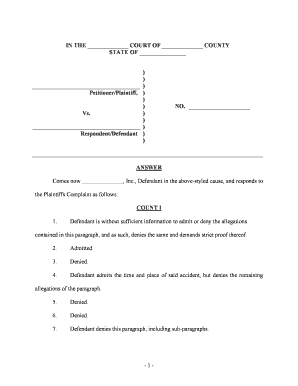
Defenses Form


What is the Defenses
The defenses form is a legal document that provides individuals or entities with a means to assert specific defenses in legal proceedings. This form is often utilized in various contexts, including contract disputes, liability claims, and other legal matters where a party seeks to protect their interests. Understanding the purpose and implications of the defenses form is crucial for ensuring that it is filled out correctly and used effectively.
How to Use the Defenses
Using the defenses form involves several key steps to ensure its effectiveness. First, identify the specific legal context in which the form is applicable. Next, gather all necessary information and documentation relevant to your case. When filling out the form, be thorough and precise, providing all required details to support your defense. After completing the form, review it for accuracy before submitting it to the appropriate legal authority or party involved.
Key Elements of the Defenses
Several key elements must be included in the defenses form to ensure its validity. These elements typically include:
- Identification of the parties involved: Clearly state who is asserting the defense and who the opposing party is.
- Statement of the defense: Articulate the specific defense being claimed, such as lack of jurisdiction or failure to meet legal requirements.
- Supporting evidence: Include any relevant documents, witness statements, or other evidence that supports the defense.
- Signature and date: Ensure that the form is signed and dated by the party asserting the defense, as this is crucial for its legal standing.
Legal Use of the Defenses
The legal use of the defenses form is governed by specific laws and regulations that vary by jurisdiction. It is essential to understand these legal frameworks to ensure compliance and effectiveness. The form must be filled out in accordance with applicable laws, and any supporting documentation must meet legal standards. Failure to adhere to these regulations may result in the defense being dismissed or deemed invalid in court.
Steps to Complete the Defenses
Completing the defenses form involves a systematic approach to ensure accuracy and compliance:
- Gather all relevant information and documents.
- Identify the specific defense you wish to assert.
- Fill out the form completely, ensuring all fields are addressed.
- Attach any supporting evidence that bolsters your defense.
- Review the form for errors or omissions.
- Sign and date the form before submission.
Examples of Using the Defenses
Examples of situations where the defenses form may be utilized include:
- A business disputing a breach of contract claim by asserting that the contract was not valid due to lack of consideration.
- An individual facing liability claims who asserts that the statute of limitations has expired.
- A party in a civil lawsuit presenting evidence that the court lacks jurisdiction over the matter.
Quick guide on how to complete defenses
Easily Prepare Defenses on Any Device
Digital document management has gained traction among businesses and individuals. It offers an ideal eco-friendly alternative to conventional printed and signed paperwork, allowing you to find the appropriate form and securely store it online. airSlate SignNow provides you with all the necessary tools to create, modify, and electronically sign your documents promptly without delays. Manage Defenses on any device with airSlate SignNow's Android or iOS applications and streamline any document-related task today.
The Simplest Method to Modify and eSign Defenses Effortlessly
- Obtain Defenses and click on Get Form to initiate the process.
- Utilize the tools available to complete your document.
- Emphasize important sections of the documents or obscure sensitive information with tools specifically designed by airSlate SignNow for that purpose.
- Generate your signature using the Sign tool, which takes mere seconds and holds the same legal validity as a conventional ink signature.
- Review all the details and click on the Done button to save your updates.
- Choose your preferred method for submitting your form: via email, text message (SMS), or invitation link, or download it to your computer.
Say goodbye to lost or misplaced documents, tedious form searching, or errors requiring the printing of new document versions. airSlate SignNow fulfills your document management requirements in just a few clicks from your chosen device. Edit and eSign Defenses to ensure excellent communication at every stage of the document preparation process with airSlate SignNow.
Create this form in 5 minutes or less
Create this form in 5 minutes!
People also ask
-
What are the key defenses provided by airSlate SignNow for document security?
airSlate SignNow offers robust defenses to ensure document security, including encryption, secure access controls, and compliance with global eSignature standards. These defenses protect sensitive information, ensuring that only authorized users can access important documents. Additionally, the platform provides audit trails to track all document activities, enhancing overall security.
-
How does airSlate SignNow support businesses in enhancing legal defenses?
With legally binding electronic signatures and comprehensive compliance with regulations such as ESIGN and UETA, airSlate SignNow strengthens legal defenses for businesses. This ensures that all signed documents hold up in court, protecting your organization from potential disputes. The platform also offers customizable templates to maintain consistency across documents.
-
What pricing options does airSlate SignNow offer for businesses looking to enhance their defenses?
airSlate SignNow provides various pricing tiers tailored to meet different business needs, making it a cost-effective solution for enhancing document defenses. Users can choose from basic to premium plans, depending on the volume of documents and additional features required. Each plan includes vital security defenses that suit businesses of all sizes.
-
Can airSlate SignNow integrate with other tools to improve document defenses?
Yes, airSlate SignNow seamlessly integrates with a wide range of applications like Google Workspace, Salesforce, and Microsoft 365, enhancing overall document defenses. These integrations allow for smoother workflows and better document management, adding an extra layer of security. This enables businesses to maintain high defenses against data bsignNowes while streamlining processes.
-
What features does airSlate SignNow offer to strengthen company defenses against fraud?
airSlate SignNow provides several features aimed at strengthening company defenses against fraud, including identity verification and multi-factor authentication for signers. These features ensure that only authorized individuals can sign documents, signNowly reducing the risk of unauthorized access. Furthermore, real-time notifications help organizations monitor the signing process actively.
-
How does airSlate SignNow benefit organizations by improving their defenses?
By using airSlate SignNow, organizations can improve their defenses against common document-based threats while simplifying eSignature processes. This solution not only enhances efficiency but also signNowly reduces the risk of errors and unauthorized document access. Ultimately, better defenses lead to increased trust among clients and stakeholders.
-
Is airSlate SignNow user-friendly for employees to implement strong defenses?
Absolutely! airSlate SignNow is designed to be user-friendly, making it easy for employees to implement strong document defenses without extensive training. The intuitive interface allows users to quickly navigate through the platform, ensuring that essential security measures are efficiently applied to all documents. This accessibility supports a more secure workflow across teams.
Get more for Defenses
- Missouri notary public handbook affirmations form
- Notarized affidavit pdf ayotechnology form
- 101 secgov form
- Certify and understand that one of the conditions of our loan if form
- Free last will and testament form free legal documents
- Florida supreme court approved family law form 12980d2
- Cp40 petition for order of child protection bosnian proofe form
- In the circuit court of county missouri missouri courts mogov form
Find out other Defenses
- eSign Illinois Healthcare / Medical Resignation Letter Mobile
- eSign Illinois Healthcare / Medical Job Offer Easy
- eSign Hawaii High Tech Claim Later
- How To eSign Hawaii High Tech Confidentiality Agreement
- How Do I eSign Hawaii High Tech Business Letter Template
- Can I eSign Hawaii High Tech Memorandum Of Understanding
- Help Me With eSign Kentucky Government Job Offer
- eSign Kentucky Healthcare / Medical Living Will Secure
- eSign Maine Government LLC Operating Agreement Fast
- eSign Kentucky Healthcare / Medical Last Will And Testament Free
- eSign Maine Healthcare / Medical LLC Operating Agreement Now
- eSign Louisiana High Tech LLC Operating Agreement Safe
- eSign Massachusetts Government Quitclaim Deed Fast
- How Do I eSign Massachusetts Government Arbitration Agreement
- eSign Maryland High Tech Claim Fast
- eSign Maine High Tech Affidavit Of Heirship Now
- eSign Michigan Government LLC Operating Agreement Online
- eSign Minnesota High Tech Rental Lease Agreement Myself
- eSign Minnesota High Tech Rental Lease Agreement Free
- eSign Michigan Healthcare / Medical Permission Slip Now