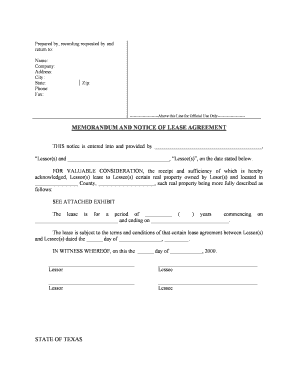
Tx Notice Form


What is the Tx Notice
The Tx Notice, also known as the Texas Notice Lease Agreement, is a legal document used in Texas to outline the terms and conditions between a landlord and tenant. This form serves to formalize the rental agreement and includes essential details such as the rental amount, duration of the lease, and responsibilities of both parties. It is crucial for establishing clear expectations and protecting the rights of both the landlord and tenant.
Key Elements of the Tx Notice
Understanding the key elements of the Tx Notice is vital for both landlords and tenants. The main components typically include:
- Parties Involved: Names and contact information of the landlord and tenant.
- Property Description: Address and details of the rental property.
- Lease Term: Duration of the lease, including start and end dates.
- Rent Amount: Monthly rental amount and payment due date.
- Security Deposit: Amount required for the security deposit and conditions for its return.
- Maintenance Responsibilities: Duties of both parties regarding property upkeep.
Steps to Complete the Tx Notice
Completing the Tx Notice involves several straightforward steps to ensure its validity. Here is a guide to help you through the process:
- Gather Information: Collect all necessary details, including names, addresses, and property information.
- Fill Out the Form: Complete the Tx Notice with accurate information, ensuring clarity in all sections.
- Review the Agreement: Both parties should review the document to confirm all terms are understood and agreed upon.
- Sign the Document: Both the landlord and tenant must sign the Tx Notice, ideally in the presence of a witness or notary for added legal protection.
Legal Use of the Tx Notice
The Tx Notice is legally binding when executed correctly. To ensure its enforceability, both parties must comply with Texas state laws regarding lease agreements. This includes adhering to regulations on security deposits, maintenance responsibilities, and eviction processes. It is advisable to keep a copy of the signed Tx Notice for personal records and to refer to in case of disputes.
How to Obtain the Tx Notice
Obtaining the Tx Notice is a straightforward process. It can be accessed through various channels:
- Online Templates: Many legal websites offer downloadable templates of the Tx Notice.
- Real Estate Offices: Local real estate agents or offices may provide the form as part of their services.
- Legal Aid Organizations: Non-profit organizations may offer assistance and access to the necessary forms.
Form Submission Methods
Once the Tx Notice is completed, it can be submitted through various methods:
- In-Person: Deliver the signed document directly to the other party.
- Mail: Send a physical copy via postal service to ensure delivery confirmation.
- Digital Submission: Use electronic signature platforms to send and sign the document securely, ensuring compliance with eSignature laws.
Quick guide on how to complete tx notice
Complete Tx Notice effortlessly on any device
Web-based document management has become increasingly favored among companies and individuals. It offers an ideal eco-friendly alternative to conventional printed and signed paperwork, as you can easily locate the necessary form and securely store it online. airSlate SignNow provides you with all the resources required to create, edit, and electronically sign your documents quickly without delays. Manage Tx Notice on any platform using airSlate SignNow's Android or iOS applications and simplify any document-related task today.
How to edit and eSign Tx Notice effortlessly
- Find Tx Notice and then click Get Form to begin.
- Utilize the tools we offer to fill out your document.
- Emphasize important sections of the documents or redact sensitive details with tools that airSlate SignNow provides specifically for that purpose.
- Create your electronic signature using the Sign tool, which takes seconds and carries the same legal validity as a traditional handwritten signature.
- Review the information and then click on the Done button to save your modifications.
- Choose how you wish to send your form, whether by email, SMS, or invitation link, or download it to your computer.
No more worrying about lost or misplaced documents, tedious form searching, or errors that necessitate printing new document copies. airSlate SignNow addresses your document management needs in just a few clicks from any device of your choice. Edit and eSign Tx Notice and ensure excellent communication at any stage of your form preparation process with airSlate SignNow.
Create this form in 5 minutes or less
Create this form in 5 minutes!
People also ask
-
What is a tx lease agreement?
A tx lease agreement is a legally binding contract that outlines the terms and conditions between a landlord and tenant in Texas. It specifies the rights and responsibilities of both parties, including rental payments, property maintenance, and lease duration. Understanding your tx lease agreement is crucial for ensuring compliance with local laws.
-
How can airSlate SignNow help with a tx lease agreement?
airSlate SignNow provides a simple and efficient way to create, send, and eSign your tx lease agreement digitally. With its user-friendly interface, you can streamline the signing process, ensuring that your documents are legally binding and securely stored. This enhances convenience for both landlords and tenants.
-
What features does airSlate SignNow offer for managing a tx lease agreement?
AirSlate SignNow offers features such as customizable templates for tx lease agreements, document tracking, and automated reminders for signing. Additionally, users benefit from in-depth analytics that help track who signed the document and when. These features are designed to simplify the leasing process.
-
Is airSlate SignNow cost-effective for managing tx lease agreements?
Yes, airSlate SignNow is a cost-effective solution for managing tx lease agreements. It offers competitive pricing plans that cater to businesses of all sizes, ensuring value without compromising on essential features. This makes it an ideal choice for landlords looking to streamline their lease signing processes.
-
Can I integrate airSlate SignNow with other tools for my tx lease agreement?
Absolutely, airSlate SignNow integrates seamlessly with various platforms such as CRM tools, cloud storage services, and project management software. This means you can easily share your tx lease agreement documents across different applications, enhancing workflow efficiency. Integration capabilities help simplify your business processes.
-
What are the benefits of using airSlate SignNow for my tx lease agreement?
Using airSlate SignNow for your tx lease agreement offers several benefits, including faster turnaround times and reduced paperwork. The eSigning feature eliminates the need for physical signatures, making the process more convenient for both landlords and tenants. Additionally, it ensures secure document management and compliance with legal standards.
-
How secure is my tx lease agreement when using airSlate SignNow?
Your tx lease agreement is secure with airSlate SignNow, which employs advanced encryption protocols and data protection measures. This guarantees that your sensitive information remains confidential and protected against unauthorized access. Compliance with legal standards further ensures the security of your documents.
Get more for Tx Notice
- Sears job application pdf form
- Replying to an application filed by an applicant ministry of justice ag gov bc form
- Record of suspension 2013 form
- Tim hortons jobs apply online form
- Rc66 2008 2019 form
- Blanket filling form
- Form for reinstatement brokersalesperson in ontario
- Second career application for financial assistance form
Find out other Tx Notice
- How Do I eSign Hawaii Non-Profit PDF
- How To eSign Hawaii Non-Profit Word
- How Do I eSign Hawaii Non-Profit Presentation
- How Do I eSign Maryland Non-Profit Word
- Help Me With eSign New Jersey Legal PDF
- How To eSign New York Legal Form
- How Can I eSign North Carolina Non-Profit Document
- How To eSign Vermont Non-Profit Presentation
- How Do I eSign Hawaii Orthodontists PDF
- How Can I eSign Colorado Plumbing PDF
- Can I eSign Hawaii Plumbing PDF
- How Do I eSign Hawaii Plumbing Form
- Can I eSign Hawaii Plumbing Form
- How To eSign Hawaii Plumbing Word
- Help Me With eSign Hawaii Plumbing Document
- How To eSign Hawaii Plumbing Presentation
- How To eSign Maryland Plumbing Document
- How Do I eSign Mississippi Plumbing Word
- Can I eSign New Jersey Plumbing Form
- How Can I eSign Wisconsin Plumbing PPT