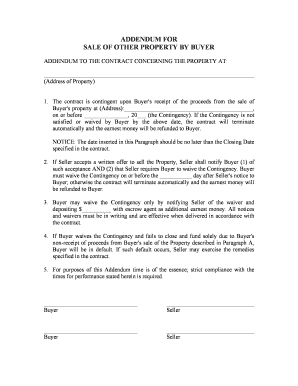
Addendum Property Form


What is the addendum property?
The addendum property is a legal document used in real estate transactions to modify or add terms to an existing property agreement. It serves as an official amendment that clarifies specific details, such as changes in purchase price, closing dates, or additional contingencies. This document ensures that all parties involved are aware of the modifications and agree to them, thereby preventing misunderstandings and disputes in the future.
Key elements of the addendum property
Understanding the key elements of an addendum property is essential for ensuring its effectiveness. Important components typically include:
- Identification of parties: Clearly state the names of all parties involved in the agreement.
- Description of the property: Provide a detailed description of the property being addressed in the addendum.
- Specific changes: Outline the exact modifications being made to the original agreement.
- Signatures: Ensure that all parties sign and date the addendum to validate the changes.
Steps to complete the addendum property
Completing an addendum property involves several straightforward steps to ensure that it is legally binding and accurately reflects the agreed-upon changes. Follow these steps:
- Review the original agreement: Understand the terms of the existing property agreement.
- Draft the addendum: Clearly articulate the changes you wish to make.
- Consult with legal advisors: If necessary, seek advice to ensure compliance with local laws.
- Obtain signatures: Have all parties sign the addendum to confirm their agreement.
- Distribute copies: Provide all parties with a signed copy for their records.
Legal use of the addendum property
The legal use of the addendum property is governed by state and federal laws. It is crucial to ensure that the addendum complies with relevant regulations to be enforceable in court. This includes adhering to the requirements for signatures, notarization (if applicable), and any specific provisions related to real estate transactions in the jurisdiction where the property is located.
Examples of using the addendum property
There are various scenarios where an addendum property may be utilized, including:
- Price adjustments: Modifying the purchase price due to market conditions or property inspections.
- Contingency clauses: Adding conditions that must be met before the sale can proceed, such as financing approval.
- Closing date changes: Adjusting the timeline for closing the sale to accommodate the needs of the buyer or seller.
Form submission methods for the addendum property
Submitting the addendum property can be done through various methods, depending on the requirements of the transaction. Common submission methods include:
- Online submission: Many real estate platforms allow for digital submission of addendums, ensuring quick processing.
- Mail: Physical copies can be mailed to the relevant parties or authorities.
- In-person delivery: Presenting the addendum directly to involved parties or legal representatives can ensure immediate acknowledgment.
Quick guide on how to complete addendum property
Complete Addendum Property effortlessly on any device
Digital document management has become increasingly favored by businesses and individuals. It offers an ideal environmentally friendly substitute for conventional printed and signed documents, enabling you to obtain the necessary form and securely store it online. airSlate SignNow equips you with all the resources needed to create, modify, and eSign your documents swiftly without delays. Handle Addendum Property on any device with airSlate SignNow's Android or iOS applications and enhance any document-focused process today.
The easiest way to modify and eSign Addendum Property with ease
- Locate Addendum Property and click Get Form to initiate.
- Utilize the tools we provide to submit your document.
- Emphasize relevant sections of your documents or redact sensitive information with tools that airSlate SignNow specifically offers for that purpose.
- Create your signature using the Sign tool, which takes seconds and carries the same legal validity as a traditional wet ink signature.
- Review all the details and click on the Done button to save your adjustments.
- Choose how you'd like to send your form, whether by email, SMS, invitation link, or download it to your computer.
No more concerns about lost or misplaced documents, tedious form searches, or mistakes requiring you to print new copies. airSlate SignNow meets your document management needs in just a few clicks from any device you prefer. Modify and eSign Addendum Property and ensure seamless communication throughout your form preparation process with airSlate SignNow.
Create this form in 5 minutes or less
Create this form in 5 minutes!
People also ask
-
What is an addendum property in real estate?
An addendum property is a supplementary document added to a real estate contract that outlines specific terms, conditions, or modifications. It serves to clarify details that weren’t initially included in the main agreement, ensuring all parties are informed. Understanding addendum property is essential for both buyers and sellers to protect their interests.
-
How does airSlate SignNow simplify the process of handling an addendum property?
airSlate SignNow streamlines the process of managing an addendum property by allowing users to send and eSign documents electronically. This reduces the time needed for approvals and modifications, enabling faster transactions. With airSlate SignNow, you can easily track changes and ensure that all parties are on the same page.
-
What are the pricing options for using airSlate SignNow for addendum property documents?
airSlate SignNow offers competitive pricing plans suitable for different business needs, particularly for managing addendum property documents. These plans provide a range of features, including document templates, eSigning, and integrations at no hidden costs. You can select a plan that best fits your usage and budget.
-
Can I create templates for addendum property agreements in airSlate SignNow?
Yes, airSlate SignNow allows you to create and save templates for addendum property agreements, which can save you time on future transactions. By customizing templates to fit your specific needs, you can ensure consistency and accuracy in your documents. This feature simplifies the repetitive nature of real estate agreements.
-
Are there any integrations available for managing addendum property documents?
airSlate SignNow provides various integrations that enhance the management of addendum property documents. You can connect SignNow with CRM systems, document storage solutions, and payment processors to streamline your workflow. This integration capability makes it easier to manage all aspects of real estate transactions efficiently.
-
What security measures does airSlate SignNow implement for addendum property transactions?
Security is a top priority for airSlate SignNow, especially for handling addendum property transactions. The platform employs advanced encryption and secure access controls to protect your documents. Additionally, compliant with industry standards, airSlate SignNow ensures that your sensitive information remains confidential.
-
How does using an eSignature platform for addendum property benefit my business?
Using an eSignature platform like airSlate SignNow for addendum property enhances your business efficiency and accuracy. It eliminates paperwork, reduces delays, and speeds up the signing process, making transactions smoother. Furthermore, digital records are easier to manage and retrieve for future reference.
Get more for Addendum Property
Find out other Addendum Property
- Help Me With Sign Oklahoma Mechanic's Lien
- Sign Oregon Mechanic's Lien Simple
- How To Sign Utah Mechanic's Lien
- How To Sign Washington Mechanic's Lien
- Help Me With Sign Washington Mechanic's Lien
- Sign Arizona Notice of Rescission Safe
- Sign Hawaii Notice of Rescission Later
- Sign Missouri Demand Note Online
- How To Sign New York Notice to Stop Credit Charge
- How Do I Sign North Dakota Notice to Stop Credit Charge
- How To Sign Oklahoma Notice of Rescission
- How To Sign Maine Share Donation Agreement
- Sign Maine Share Donation Agreement Simple
- Sign New Jersey Share Donation Agreement Simple
- How To Sign Arkansas Collateral Debenture
- Sign Arizona Bill of Lading Simple
- Sign Oklahoma Bill of Lading Easy
- Can I Sign Massachusetts Credit Memo
- How Can I Sign Nevada Agreement to Extend Debt Payment
- Sign South Dakota Consumer Credit Application Computer