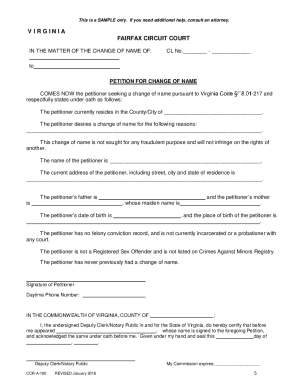
Ccr a 160 Form


What is the CCR A 160?
The CCR A 160 is a legal form used in Virginia for individuals seeking to change their name. This document is essential for those who wish to formalize their name change through the court system, ensuring that the new name is recognized legally. The form is often required in various situations, such as marriage, divorce, or personal preference, and serves to update legal records accordingly.
How to Obtain the CCR A 160
To obtain the CCR A 160, individuals can access the form through the official Virginia court website or visit their local courthouse. It is important to ensure that the version of the form is current, as legal documents can be updated periodically. Additionally, some legal aid organizations may provide assistance in obtaining and completing this form.
Steps to Complete the CCR A 160
Completing the CCR A 160 involves several key steps:
- Begin by filling out personal information, including your current name and the name you wish to adopt.
- Provide the reason for the name change, which may include marriage, divorce, or personal preference.
- Include any necessary supporting documents, such as a marriage certificate or court order.
- Review the form for accuracy before submission to avoid delays.
Legal Use of the CCR A 160
The CCR A 160 is legally binding once approved by the court. This form allows individuals to change their name officially, which is crucial for updating identification documents, bank accounts, and other legal records. It is important to follow all legal procedures to ensure that the name change is recognized by all relevant authorities.
Required Documents
When submitting the CCR A 160, certain documents may be required to support the name change request. These documents can include:
- A copy of the current identification, such as a driver's license or passport.
- Proof of residency in Virginia.
- Any legal documents that justify the name change, such as a marriage certificate or divorce decree.
Form Submission Methods
The CCR A 160 can be submitted in several ways, depending on the local court's requirements. Common submission methods include:
- In-person submission at the local courthouse.
- Mailing the completed form to the appropriate court.
- Some jurisdictions may offer online submission options, though this varies by location.
Eligibility Criteria
To be eligible to use the CCR A 160, applicants must meet certain criteria. Generally, individuals must be residents of Virginia and must provide valid reasons for the name change. Additionally, applicants should not have any pending criminal charges or legal issues that may complicate the process. It is advisable to consult with a legal professional if there are any concerns regarding eligibility.
Quick guide on how to complete ccr a 160
Complete Ccr A 160 effortlessly on any device
Digital document management has gained popularity among businesses and individuals. It offers an ideal environmentally friendly substitute for conventional printed and signed documents, allowing you to obtain the necessary form and securely store it online. airSlate SignNow equips you with all the tools you need to create, edit, and eSign your documents swiftly without delays. Manage Ccr A 160 on any platform with airSlate SignNow Android or iOS applications and enhance any document-focused process today.
The easiest way to edit and eSign Ccr A 160 with ease
- Locate Ccr A 160 and then click Get Form to begin.
- Utilize the tools we provide to complete your document.
- Emphasize important sections of the documents or redact sensitive information with tools that airSlate SignNow offers specifically for that task.
- Generate your eSignature with the Sign tool, which takes just seconds and holds the same legal validity as a traditional wet ink signature.
- Review the information and then click the Done button to save your changes.
- Select how you wish to send your form, whether by email, SMS, invitation link, or download it to your computer.
Eliminate worries about lost or misplaced documents, tedious form searching, or errors that require printing new document copies. airSlate SignNow meets your requirements in document management in just a few clicks from any device of your choice. Modify and eSign Ccr A 160 and ensure effective communication at any stage of your form preparation process with airSlate SignNow.
Create this form in 5 minutes or less
Create this form in 5 minutes!
How to create an eSignature for the ccr a 160
How to create an electronic signature for a PDF online
How to create an electronic signature for a PDF in Google Chrome
How to create an e-signature for signing PDFs in Gmail
How to create an e-signature right from your smartphone
How to create an e-signature for a PDF on iOS
How to create an e-signature for a PDF on Android
People also ask
-
What is the ccr a 160 document in the context of electronic signatures?
The ccr a 160 is a form used for document submission that can be easily signed electronically using airSlate SignNow. This process streamlines workflows and ensures quick compliance with regulatory requirements. By using airSlate SignNow, businesses can efficiently manage ccr a 160 documents with secure, legally binding eSignatures.
-
How much does using airSlate SignNow for ccr a 160 documentation cost?
airSlate SignNow offers competitive pricing plans tailored for businesses needing to manage ccr a 160 documents efficiently. The cost varies depending on the plan selected, but all options are designed to be cost-effective for frequent users. By choosing airSlate SignNow, you’re investing in a solution that maximizes productivity while keeping your expenses in check.
-
What features does airSlate SignNow offer for handling ccr a 160 forms?
airSlate SignNow provides a variety of features for handling ccr a 160 forms, including customizable templates, secure cloud storage, and automated workflows. Additionally, users can track document status in real-time and receive notifications when eSignatures are completed. These features ensure a user-friendly experience and enhance document management efficiency.
-
What benefits does airSlate SignNow offer for businesses using the ccr a 160?
Using airSlate SignNow for ccr a 160 documents offers numerous benefits, including faster turnaround times and reduced paper usage. Businesses can eliminate manual processes, making it easier to collect signatures and ensure compliance. Furthermore, the platform's robust security measures guarantee that your sensitive information remains protected.
-
Can airSlate SignNow integrate with other software for ccr a 160 management?
Yes, airSlate SignNow seamlessly integrates with various software applications to streamline the management of ccr a 160 documents. Popular integrations include CRM systems, project management tools, and cloud storage services. This interconnected approach enhances your workflow efficiency when working with ccr a 160 forms.
-
Is airSlate SignNow user-friendly for managing ccr a 160 documents?
Absolutely! airSlate SignNow is designed with user experience in mind, making it incredibly easy to manage ccr a 160 documents even for those with limited tech skills. The intuitive interface allows users to create, send, and sign documents within a few clicks, reducing the learning curve signNowly.
-
Are the eSignatures on ccr a 160 documents legally binding?
Yes, eSignatures created through airSlate SignNow for ccr a 160 documents are legally binding and comply with eSignature laws, including the ESIGN Act and UETA. This ensures that your signed documents hold up in court and are valid for business transactions. Rely on airSlate SignNow for your signing needs with confidence.
Get more for Ccr A 160
- Organizational credentialing application form
- Metlife dental claim 2012 2019 form
- Outpatient treatment report form
- Tsp form 77 2018 2019
- Telephonic billing codes magellan eap 2014 2019 form
- House account application 2015 16 lascariamp39s italian deli form
- Tsp 76 fillable form 2012 2019
- Tsp hardship withdrawal form 2007
Find out other Ccr A 160
- How To Sign Arizona Courts Residential Lease Agreement
- How Do I Sign Arizona Courts Residential Lease Agreement
- Help Me With Sign Arizona Courts Residential Lease Agreement
- How Can I Sign Arizona Courts Residential Lease Agreement
- Sign Colorado Courts LLC Operating Agreement Mobile
- Sign Connecticut Courts Living Will Computer
- How Do I Sign Connecticut Courts Quitclaim Deed
- eSign Colorado Banking Rental Application Online
- Can I eSign Colorado Banking Medical History
- eSign Connecticut Banking Quitclaim Deed Free
- eSign Connecticut Banking Business Associate Agreement Secure
- Sign Georgia Courts Moving Checklist Simple
- Sign Georgia Courts IOU Mobile
- How Can I Sign Georgia Courts Lease Termination Letter
- eSign Hawaii Banking Agreement Simple
- eSign Hawaii Banking Rental Application Computer
- eSign Hawaii Banking Agreement Easy
- eSign Hawaii Banking LLC Operating Agreement Fast
- eSign Hawaii Banking Permission Slip Online
- eSign Minnesota Banking LLC Operating Agreement Online