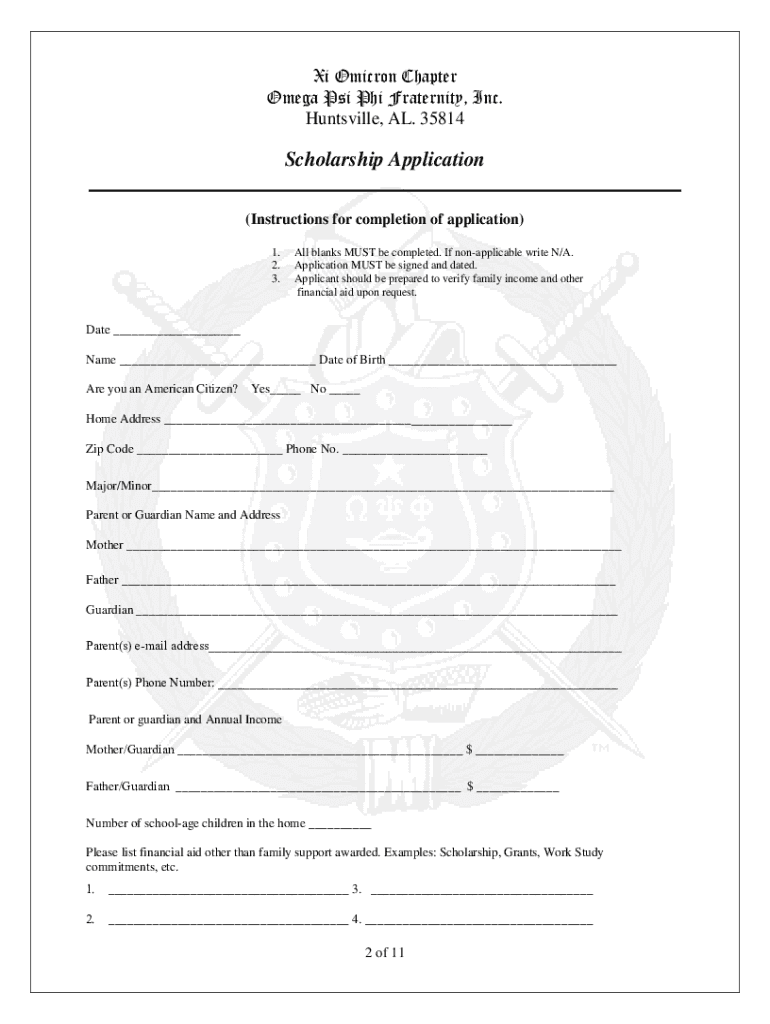
Get John L Cashin Sr Scholarship Form


What is the Get John L Cashin Sr Scholarship Form
The Get John L Cashin Sr Scholarship Form is an application document designed for students seeking financial assistance for their education. This scholarship aims to support individuals pursuing higher education, particularly those who demonstrate financial need and academic potential. The form collects essential information about the applicant, including personal details, educational background, and financial circumstances. Completing this form is a crucial step in the scholarship application process, as it helps the selection committee evaluate candidates effectively.
Eligibility Criteria
To qualify for the John L Cashin Sr Scholarship, applicants must meet specific criteria. Generally, candidates should be enrolled or planning to enroll in an accredited institution of higher education within the United States. The scholarship often prioritizes students who demonstrate financial need, academic achievement, and community involvement. Applicants may also be required to provide proof of residency and maintain a minimum GPA, ensuring that the scholarship supports students who are committed to their education.
Steps to complete the Get John L Cashin Sr Scholarship Form
Completing the Get John L Cashin Sr Scholarship Form involves several important steps:
- Gather necessary documents: Collect all required information, such as transcripts, financial statements, and identification.
- Fill out personal information: Provide accurate details about yourself, including your name, address, and contact information.
- Detail educational background: Include information about your current or intended school, major, and any relevant academic achievements.
- Explain financial need: Clearly outline your financial situation, including income sources and expenses.
- Review and submit: Double-check all entries for accuracy before submitting the form by the specified deadline.
How to obtain the Get John L Cashin Sr Scholarship Form
The Get John L Cashin Sr Scholarship Form can typically be obtained through the scholarship's official website or by contacting the administering organization directly. Many institutions also provide downloadable versions of the form, allowing applicants to print and fill it out at their convenience. Additionally, some educational institutions may have physical copies available in their financial aid offices. It is important to ensure that you are using the most current version of the form to avoid any issues during the application process.
Form Submission Methods
Once the Get John L Cashin Sr Scholarship Form is completed, applicants have several options for submission. The most common methods include:
- Online submission: Many organizations allow applicants to submit the form electronically through their website, which can streamline the process.
- Mail: Applicants may also choose to print the form and send it via postal mail to the designated address provided on the form.
- In-person submission: Some applicants prefer to deliver the form directly to the scholarship office or relevant department at their educational institution.
Key elements of the Get John L Cashin Sr Scholarship Form
The Get John L Cashin Sr Scholarship Form includes several key elements that applicants must complete. These typically consist of:
- Personal information: Name, address, contact details, and date of birth.
- Educational details: Current school, intended major, and academic achievements.
- Financial information: Household income, financial aid received, and any special circumstances affecting financial need.
- Essay or personal statement: Some forms may require a short essay explaining the applicant's goals and motivations.
Quick guide on how to complete get john l cashin sr scholarship form
Complete Get John L Cashin Sr Scholarship Form effortlessly on any device
Digital document management has gained traction among organizations and individuals alike. It offers an ideal eco-friendly alternative to traditional printed and signed documents, as you can obtain the necessary form and securely store it online. airSlate SignNow equips you with all the tools you need to create, edit, and eSign your documents quickly without delays. Handle Get John L Cashin Sr Scholarship Form on any device using airSlate SignNow's Android or iOS applications and streamline any document-based process today.
How to modify and eSign Get John L Cashin Sr Scholarship Form with ease
- Obtain Get John L Cashin Sr Scholarship Form and then click Get Form to begin.
- Utilize the tools we provide to fill out your document.
- Emphasize key sections of your documents or redact sensitive information with tools that airSlate SignNow offers specifically for that purpose.
- Generate your eSignature with the Sign tool, which takes mere seconds and carries the same legal significance as a conventional wet ink signature.
- Review all the details and then click the Done button to save your modifications.
- Select your preferred method for sending your form, via email, text message (SMS), or invitation link, or download it directly to your computer.
Eliminate concerns about lost or misplaced files, tedious form searches, or mistakes that necessitate printing new document copies. airSlate SignNow takes care of all your document management needs in just a few clicks from a device of your choice. Modify and eSign Get John L Cashin Sr Scholarship Form and ensure excellent communication at every step of the form preparation process with airSlate SignNow.
Create this form in 5 minutes or less
Create this form in 5 minutes!
How to create an eSignature for the get john l cashin sr scholarship form
How to create an electronic signature for a PDF online
How to create an electronic signature for a PDF in Google Chrome
How to create an e-signature for signing PDFs in Gmail
How to create an e-signature right from your smartphone
How to create an e-signature for a PDF on iOS
How to create an e-signature for a PDF on Android
People also ask
-
What is the John L Cashin Sr Scholarship Form?
The John L Cashin Sr Scholarship Form is an application designed for students seeking financial assistance to further their education. To efficiently secure this opportunity, it's essential to get John L Cashin Sr Scholarship Form completed and submitted on time. This form provides the necessary information for scholarship eligibility and considerations.
-
How can I get the John L Cashin Sr Scholarship Form?
You can easily get the John L Cashin Sr Scholarship Form by visiting our website or contacting our support team. We provide a user-friendly digital format for quick access. Take advantage of our online resources to ensure you have the latest version of the form for your application.
-
What are the benefits of using airSlate SignNow for my scholarship form?
Using airSlate SignNow allows you to securely eSign and send your John L Cashin Sr Scholarship Form in just a few clicks. Our platform enhances the submission process, ensuring you won't miss deadlines. Additionally, it tracks document status, so you can rest easy knowing your form is in progress.
-
What features does airSlate SignNow offer for completing the scholarship form?
airSlate SignNow offers a range of features designed to simplify the completion of the John L Cashin Sr Scholarship Form. This includes customizable templates, electronic signatures, and real-time collaboration, making the process efficient and straightforward. Experience a streamlined way to handle your scholarship application.
-
Is there a cost associated with getting the John L Cashin Sr Scholarship Form via airSlate SignNow?
There are various pricing plans for using airSlate SignNow services, which include access to features for completing and sending your John L Cashin Sr Scholarship Form. Depending on your needs, you can choose a plan that best suits your budget while ensuring you receive exceptional value for your investment.
-
Can I integrate airSlate SignNow with other applications for my scholarship form?
Yes, airSlate SignNow offers seamless integration with various applications like Google Drive, Dropbox, and Microsoft Office. This allows you to conveniently manage your documents while you get the John L Cashin Sr Scholarship Form completed. You can enhance your workflow by connecting your favorite tools with our platform.
-
What should I do if I have trouble getting the John L Cashin Sr Scholarship Form?
If you encounter any issues while trying to get the John L Cashin Sr Scholarship Form, our dedicated support team is here to help. You can signNow us via email or phone for prompt assistance. We're committed to ensuring you have access to all necessary resources for your scholarship application.
Get more for Get John L Cashin Sr Scholarship Form
- Invest atlanta business assistance intake form
- Ccw 705 warranty form
- Simple individual to individual construction contract form
- Contractor production report form
- Mulehide heat weld warranty application form
- Medicare private pay contract marcia johnston wood phd form
- Lead generation contract template form
- Clear form print form residential lease agreement statewide multiple listing service inc
Find out other Get John L Cashin Sr Scholarship Form
- eSign Mississippi Government LLC Operating Agreement Easy
- eSign Ohio High Tech Letter Of Intent Later
- eSign North Dakota High Tech Quitclaim Deed Secure
- eSign Nebraska Healthcare / Medical LLC Operating Agreement Simple
- eSign Nebraska Healthcare / Medical Limited Power Of Attorney Mobile
- eSign Rhode Island High Tech Promissory Note Template Simple
- How Do I eSign South Carolina High Tech Work Order
- eSign Texas High Tech Moving Checklist Myself
- eSign Texas High Tech Moving Checklist Secure
- Help Me With eSign New Hampshire Government Job Offer
- eSign Utah High Tech Warranty Deed Simple
- eSign Wisconsin High Tech Cease And Desist Letter Fast
- eSign New York Government Emergency Contact Form Online
- eSign North Carolina Government Notice To Quit Now
- eSign Oregon Government Business Plan Template Easy
- How Do I eSign Oklahoma Government Separation Agreement
- How Do I eSign Tennessee Healthcare / Medical Living Will
- eSign West Virginia Healthcare / Medical Forbearance Agreement Online
- eSign Alabama Insurance LLC Operating Agreement Easy
- How Can I eSign Alabama Insurance LLC Operating Agreement