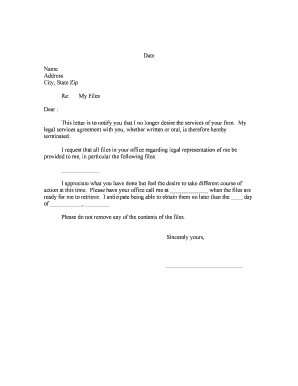
Notice to Terminate Legal Services Agreement and Return File Form


What is the Notice To Terminate Legal Services Agreement And Return File
The Notice To Terminate Legal Services Agreement And Return File is a formal document used to notify a legal service provider that their services are no longer required. This notice serves as an official termination of the agreement between the client and the attorney or law firm. It also requests the return of any files, documents, or materials related to the client's case. This form is essential for ensuring that both parties are clear about the termination and that the client retains access to their legal documents.
How to use the Notice To Terminate Legal Services Agreement And Return File
To effectively use the Notice To Terminate Legal Services Agreement And Return File, begin by filling out the necessary details, including your name, contact information, and the name of the legal service provider. Clearly state your intention to terminate the agreement and request the return of your files. It is advisable to send this notice via a method that provides proof of delivery, such as certified mail or an electronic signature service. This ensures that you have a record of the termination notice and the request for file return.
Steps to complete the Notice To Terminate Legal Services Agreement And Return File
Completing the Notice To Terminate Legal Services Agreement And Return File involves a few straightforward steps:
- Begin by entering your personal information at the top of the document.
- Include the date of the notice.
- Clearly state the name of the legal service provider and their address.
- Express your intention to terminate the legal services agreement.
- Request the return of all files and documents related to your case.
- Sign and date the notice to validate it.
Key elements of the Notice To Terminate Legal Services Agreement And Return File
Several key elements must be included in the Notice To Terminate Legal Services Agreement And Return File to ensure its effectiveness:
- Your full name and contact information.
- The name and address of the legal service provider.
- The date of the notice.
- A clear statement indicating the termination of the legal services agreement.
- A request for the return of all relevant files and documents.
- Your signature and the date signed.
Legal use of the Notice To Terminate Legal Services Agreement And Return File
The legal use of the Notice To Terminate Legal Services Agreement And Return File is crucial in maintaining professional standards between clients and legal service providers. This notice serves as a formal record of the termination, which can be important in case of disputes or misunderstandings. It is essential to ensure that the notice complies with any specific requirements set forth in the original legal services agreement, as well as applicable state laws regarding termination procedures.
Examples of using the Notice To Terminate Legal Services Agreement And Return File
Examples of using the Notice To Terminate Legal Services Agreement And Return File include situations where a client is dissatisfied with the services provided, or when a client has decided to pursue legal representation elsewhere. For instance, if a client feels that their attorney is not adequately addressing their needs or if they have found another attorney who better fits their requirements, they may use this notice to formally end the relationship and ensure that they receive their case files promptly.
Quick guide on how to complete notice to terminate legal services agreement and return file
Effortlessly Prepare Notice To Terminate Legal Services Agreement And Return File on Any Device
Managing documents online has become increasingly popular among businesses and individuals. It serves as an ideal environmentally friendly alternative to traditional printed and signed forms, as you can easily find the required template and securely store it online. airSlate SignNow equips you with all the tools necessary to create, edit, and electronically sign your documents quickly and without delays. Handle Notice To Terminate Legal Services Agreement And Return File on any device using the airSlate SignNow apps for Android or iOS and enhance any document-related operation today.
How to Edit and Electronically Sign Notice To Terminate Legal Services Agreement And Return File Without Any Hassle
- Locate Notice To Terminate Legal Services Agreement And Return File and select Get Form to begin.
- Utilize the tools we provide to fill out your document.
- Emphasize important sections of your documents or redact sensitive information with tools that airSlate SignNow offers specifically for this purpose.
- Create your electronic signature using the Sign tool, which takes mere seconds and carries the same legal authority as a traditional ink signature.
- Verify all the details and click on the Done button to save your changes.
- Select your preferred method to share your form: via email, text message (SMS), or invitation link, or download it to your computer.
Forget about lost or misplaced documents, tedious form searching, or errors that necessitate printing new copies. airSlate SignNow addresses all your document management needs in just a few clicks from any device you choose. Edit and electronically sign Notice To Terminate Legal Services Agreement And Return File to ensure effective communication at every stage of the form preparation process with airSlate SignNow.
Create this form in 5 minutes or less
Create this form in 5 minutes!
People also ask
-
What is a Notice To Terminate Legal Services Agreement And Return File?
A Notice To Terminate Legal Services Agreement And Return File is a formal document that communicates the intention to end a legal services contract while requesting the return of all pertinent files. This notice is crucial for ensuring a smooth transition and protecting client interests. By utilizing airSlate SignNow, you can generate and send this notice efficiently, streamlining the termination process.
-
How can airSlate SignNow assist in drafting a Notice To Terminate Legal Services Agreement And Return File?
airSlate SignNow simplifies the process of drafting a Notice To Terminate Legal Services Agreement And Return File by providing customizable templates and easy eSigning capabilities. Users can fill in essential details and send the notice within minutes, ensuring that all legal protocols are met. The platform’s user-friendly interface makes it accessible for everyone.
-
What are the costs associated with using airSlate SignNow for legal agreements?
Using airSlate SignNow is cost-effective, with various pricing plans tailored to different business sizes and needs. The investment ensures that you can create, send, and manage documents such as a Notice To Terminate Legal Services Agreement And Return File without incurring excessive costs. Evaluate our pricing tiers to find a package that fits your requirements.
-
Can airSlate SignNow integrate with other software for managing legal documents?
Yes, airSlate SignNow offers seamless integrations with various software applications used for document management and business operations. You can easily connect it with your existing tools to enhance workflows, especially when dealing with documents like a Notice To Terminate Legal Services Agreement And Return File. This integration ensures efficiency in managing client communications.
-
What features does airSlate SignNow provide for managing legal documents?
airSlate SignNow provides diverse features designed for document management, including customizable templates, electronic signatures, secure storage, and tracking capabilities. These features are particularly useful when preparing a Notice To Terminate Legal Services Agreement And Return File. They promote efficiency while ensuring compliance with legal standards.
-
How does eSigning with airSlate SignNow work for legal documents?
eSigning with airSlate SignNow is a straightforward process that enhances the signing experience for legal documents, including a Notice To Terminate Legal Services Agreement And Return File. Users can upload documents, add signature fields, and send them to recipients electronically. The system ensures that signatures are legally binding and securely stored.
-
What are the benefits of using airSlate SignNow for legal correspondence?
The benefits of using airSlate SignNow for legal correspondence include increased efficiency, reduced paper usage, and enhanced security for sensitive documents. When managing files like a Notice To Terminate Legal Services Agreement And Return File, these advantages can signNowly streamline your operations and improve client satisfaction.
Get more for Notice To Terminate Legal Services Agreement And Return File
- No 15 3839 in the united states court of appeals form
- Eleventh circuit pattern jury instructions insider trading by form
- Civil rights without remedies vicarious liability under title form
- Tax considerations when settling employment cases form
- Revenge isnt wise avoiding retaliation claims form
- Chapter 1 arizona attorney general form
- Miscellaneous issues form
- As you have heard the plaintiff ab claims that add where form
Find out other Notice To Terminate Legal Services Agreement And Return File
- Sign Minnesota Real Estate Rental Lease Agreement Now
- How To Sign Minnesota Real Estate Residential Lease Agreement
- Sign Mississippi Sports Confidentiality Agreement Computer
- Help Me With Sign Montana Sports Month To Month Lease
- Sign Mississippi Real Estate Warranty Deed Later
- How Can I Sign Mississippi Real Estate Affidavit Of Heirship
- How To Sign Missouri Real Estate Warranty Deed
- Sign Nebraska Real Estate Letter Of Intent Online
- Sign Nebraska Real Estate Limited Power Of Attorney Mobile
- How Do I Sign New Mexico Sports Limited Power Of Attorney
- Sign Ohio Sports LLC Operating Agreement Easy
- Sign New Jersey Real Estate Limited Power Of Attorney Computer
- Sign New Mexico Real Estate Contract Safe
- How To Sign South Carolina Sports Lease Termination Letter
- How Can I Sign New York Real Estate Memorandum Of Understanding
- Sign Texas Sports Promissory Note Template Online
- Sign Oregon Orthodontists Last Will And Testament Free
- Sign Washington Sports Last Will And Testament Free
- How Can I Sign Ohio Real Estate LLC Operating Agreement
- Sign Ohio Real Estate Quitclaim Deed Later