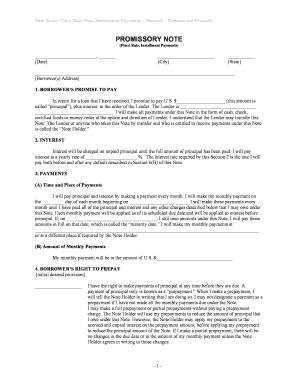
Nj Note Form


What is the New Jersey Note
The New Jersey Note, commonly referred to as the NJ Note, is a financial document used primarily in real estate transactions. It serves as a promissory note, outlining the terms of a loan secured by a mortgage on a property. This document specifies the amount borrowed, the interest rate, repayment schedule, and the consequences of default. It is essential for both lenders and borrowers to understand the implications of this note, as it establishes the legal obligations of the parties involved.
How to Use the New Jersey Note
Utilizing the NJ Note involves several key steps. First, the borrower must complete the note by filling in the required information, such as the loan amount and interest rate. Next, both parties should review the terms to ensure clarity and mutual understanding. Once agreed upon, the note must be signed by both the borrower and the lender. It is advisable to have the document notarized to enhance its legal standing. After execution, the NJ Note should be securely stored, as it may be needed for future reference or in case of disputes.
Steps to Complete the New Jersey Note
Completing the NJ Note involves a systematic approach to ensure accuracy and compliance with legal standards. The following steps should be followed:
- Gather necessary information, including borrower and lender details.
- Specify the loan amount and interest rate.
- Outline the repayment schedule, including due dates and payment methods.
- Include any provisions for late payments or defaults.
- Both parties should review the document for accuracy.
- Sign the note in the presence of a notary public.
Legal Use of the New Jersey Note
The NJ Note is legally binding when executed correctly. For it to hold up in a court of law, it must meet specific requirements, including clear identification of the parties involved, a defined loan amount, and a signature from both the borrower and lender. Additionally, compliance with state laws regarding promissory notes is crucial. Understanding these legal aspects ensures that both parties are protected and that the note can be enforced if necessary.
Key Elements of the New Jersey Note
Several key elements must be included in the NJ Note to ensure its validity and enforceability:
- Loan Amount: The total amount borrowed must be clearly stated.
- Interest Rate: The rate at which interest will accrue should be specified.
- Repayment Terms: This includes the schedule for payments and any penalties for late payments.
- Signatures: The note must be signed by both parties, ideally in front of a notary.
- Default Provisions: Terms outlining what happens in the event of a default should be included.
State-Specific Rules for the New Jersey Note
Each state has its own regulations governing promissory notes, and New Jersey is no exception. It is important to familiarize oneself with state-specific rules, such as the maximum allowable interest rate and the requirements for notarization. Additionally, New Jersey law may dictate how disputes related to the NJ Note are resolved, including the jurisdiction for legal proceedings. Adhering to these rules ensures that the note is enforceable and protects the interests of both parties.
Quick guide on how to complete nj note
Complete Nj Note effortlessly on any device
Online document management has gained signNow traction among businesses and individuals. It serves as an ideal environmentally friendly substitute for traditional printed and signed documents, allowing you to obtain the correct format and securely store it online. airSlate SignNow provides all the necessary tools to craft, edit, and electronically sign your documents promptly without any interruptions. Handle Nj Note on any device using airSlate SignNow's Android or iOS applications and enhance any document-related process today.
How to edit and electronically sign Nj Note with ease
- Find Nj Note and click Get Form to begin.
- Utilize the tools we provide to complete your document.
- Emphasize pertinent sections of the documents or redact sensitive information with the tools designed for this purpose by airSlate SignNow.
- Create your eSignature using the Sign tool, which takes just seconds and carries the same legal validity as a conventional handwritten signature.
- Review the details and click the Done button to save your changes.
- Choose how you wish to share your form: via email, text message (SMS), invite link, or download it to your computer.
Eliminate concerns about lost or mislaid documents, tedious form searches, or mistakes that necessitate printing new document copies. airSlate SignNow meets your document management needs in just a few clicks from the device of your choice. Edit and electronically sign Nj Note to ensure excellent communication at every stage of the document preparation process with airSlate SignNow.
Create this form in 5 minutes or less
Create this form in 5 minutes!
People also ask
-
What is a New Jersey note and how does airSlate SignNow help?
A New Jersey note is a financial instrument used to signify a loan agreement in the state of New Jersey. airSlate SignNow provides a seamless platform to create, send, and eSign these documents securely, ensuring that all parties can easily complete the transaction online.
-
How does airSlate SignNow ensure the security of New Jersey notes?
With airSlate SignNow, the security of your New Jersey note is a top priority. Our platform employs advanced encryption protocols and offers secure access controls to safeguard your documents and sensitive information against unauthorized access.
-
What pricing plans are available for airSlate SignNow users handling New Jersey notes?
airSlate SignNow offers flexible pricing plans suited for businesses managing New Jersey notes. Our plans vary based on features, with options for individuals and teams, ensuring that you only pay for what you need while benefiting from our robust eSigning capabilities.
-
Can New Jersey notes be integrated with other software using airSlate SignNow?
Yes, airSlate SignNow can seamlessly integrate with a wide range of software applications, allowing you to manage New Jersey notes alongside your existing tools. Popular integrations include CRM systems and project management platforms, enabling efficient workflows and document management.
-
What features does airSlate SignNow offer for creating New Jersey notes?
airSlate SignNow provides a variety of features to facilitate the creation of New Jersey notes, including customizable templates and the ability to add fields for signatures and dates. This user-friendly interface simplifies the document creation process, making it easy for anyone to prepare a legal note.
-
How does airSlate SignNow enhance the eSigning experience for New Jersey notes?
The eSigning experience with airSlate SignNow is optimized for efficiency, especially for New Jersey notes. Users can sign documents from any device at their convenience, reducing turnaround time while ensuring the legal validity of eSigned agreements.
-
What are the benefits of using airSlate SignNow for New Jersey notes?
Using airSlate SignNow for New Jersey notes offers numerous benefits, including increased efficiency, reduced paper usage, and enhanced tracking capabilities. This digital solution helps businesses streamline their document workflows, making the entire signing process faster and more organized.
Get more for Nj Note
- Enforcement of judgments obtained in other jurisdictions within virginia form
- Affidavit for collection of personal property packet montana form
- Landlords fill out the eviction forms step 2 of 7
- Victim rights and services a legislative directory ncjrs form
- In re estate of mckee clerks record v 4 dckt 38130 digital form
- Petitioner respondent co petitioners form
- Parenting of lgl a minor child 2018 montana form
- Parenting plan template womansdivorcecom form
Find out other Nj Note
- How Can I Electronic signature New Jersey Sports Purchase Order Template
- How Can I Electronic signature Louisiana Courts LLC Operating Agreement
- How To Electronic signature Massachusetts Courts Stock Certificate
- Electronic signature Mississippi Courts Promissory Note Template Online
- Electronic signature Montana Courts Promissory Note Template Now
- Electronic signature Montana Courts Limited Power Of Attorney Safe
- Electronic signature Oklahoma Sports Contract Safe
- Electronic signature Oklahoma Sports RFP Fast
- How To Electronic signature New York Courts Stock Certificate
- Electronic signature South Carolina Sports Separation Agreement Easy
- Electronic signature Virginia Courts Business Plan Template Fast
- How To Electronic signature Utah Courts Operating Agreement
- Electronic signature West Virginia Courts Quitclaim Deed Computer
- Electronic signature West Virginia Courts Quitclaim Deed Free
- Electronic signature Virginia Courts Limited Power Of Attorney Computer
- Can I Sign Alabama Banking PPT
- Electronic signature Washington Sports POA Simple
- How To Electronic signature West Virginia Sports Arbitration Agreement
- Electronic signature Wisconsin Sports Residential Lease Agreement Myself
- Help Me With Sign Arizona Banking Document