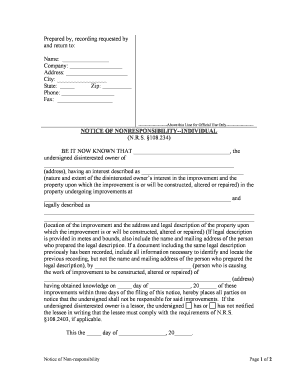
Nv Notice Form


What is the Nevada Notice of Non-Responsibility?
The Nevada Notice of Non-Responsibility is a legal document that property owners can file to protect themselves from liability for work done on their property by contractors or subcontractors. This notice informs potential creditors that the property owner is not responsible for any debts incurred by these parties. It is particularly useful in situations where a property owner has not authorized any work but may still be held liable under certain circumstances.
How to Obtain the Nevada Notice of Non-Responsibility
To obtain a blank Nevada Notice of Non-Responsibility, individuals can visit the local county recorder's office or access official state resources online. In Las Vegas, for example, the Clark County Recorder's Office provides the necessary forms. It is essential to ensure that the form is the most current version to comply with state regulations.
Steps to Complete the Nevada Notice of Non-Responsibility
Completing the Nevada Notice of Non-Responsibility involves several key steps:
- Identify the property in question, including its legal description.
- Clearly state the reason for filing the notice, specifying that the owner is not responsible for any work done.
- Provide the owner's name and contact information.
- Sign and date the document to validate it.
- File the completed notice with the appropriate county recorder's office.
Legal Use of the Nevada Notice of Non-Responsibility
The Nevada Notice of Non-Responsibility is legally binding once filed with the county recorder. It serves as a public declaration that the property owner does not assume responsibility for any unauthorized work. This notice must be filed within a specific timeframe after the work has commenced to be effective, typically within a certain number of days from the start of the work.
Key Elements of the Nevada Notice of Non-Responsibility
When preparing the Nevada Notice of Non-Responsibility, it is crucial to include specific elements to ensure its validity:
- The property owner's name and address.
- The legal description of the property.
- A statement declaring non-responsibility for the work performed.
- The date the notice is filed.
- A signature from the property owner or an authorized representative.
State-Specific Rules for the Nevada Notice of Non-Responsibility
Each state has its own regulations regarding the filing and use of a Notice of Non-Responsibility. In Nevada, it is important to adhere to the specific filing deadlines and requirements set forth by state law. Failure to comply with these rules may render the notice ineffective, leaving the property owner vulnerable to potential claims.
Quick guide on how to complete nv notice
Complete Nv Notice with ease on any device
Managing documents online has gained traction among organizations and individuals alike. It offers an ideal eco-friendly substitute for conventional printed and signed paperwork, allowing you to acquire the necessary form and securely store it digitally. airSlate SignNow equips you with all the tools required to create, alter, and electronically sign your documents promptly without delays. Handle Nv Notice on any device using the airSlate SignNow app for Android or iOS, simplifying any document-related workflow today.
How to modify and electronically sign Nv Notice effortlessly
- Obtain Nv Notice and click Get Form to begin.
- Utilize the tools we provide to complete your form.
- Highlight relevant sections of the documents or redact sensitive information with tools specifically designed by airSlate SignNow for that purpose.
- Create your signature using the Sign tool, which takes mere seconds and carries the same legal authority as a conventional wet ink signature.
- Review all the information and click on the Done button to save your modifications.
- Choose your preferred method for submitting your form—by email, text message (SMS), invitation link, or download it to your computer.
Say goodbye to lost or misplaced documents, tedious form hunting, or mistakes that necessitate printing new document copies. airSlate SignNow satisfies all your document management needs in just a few clicks from any device you prefer. Edit and electronically sign Nv Notice and ensure effective communication at every stage of your form preparation process with airSlate SignNow.
Create this form in 5 minutes or less
Create this form in 5 minutes!
People also ask
-
What is a Nevada notice of non responsibility?
A Nevada notice of non responsibility is a legal document that protects property owners from liability for unauthorized work on their property. By filing this notice, property owners can assert that they are not responsible for debts incurred during construction or improvements undertaken without their approval.
-
How can airSlate SignNow assist with filing a Nevada notice of non responsibility?
airSlate SignNow offers an intuitive platform to create, sign, and send legal documents, including a Nevada notice of non responsibility. With our electronic signature capabilities, you can quickly execute this notice and ensure it’s filed properly, helping to secure your property interests.
-
Is there a cost associated with using airSlate SignNow for the Nevada notice of non responsibility?
Yes, airSlate SignNow provides various pricing plans tailored to meet the needs of different users. You can choose a plan that suits your business requirements and budget, allowing you to file a Nevada notice of non responsibility affordably and effectively.
-
What features does airSlate SignNow offer for creating legal documents?
airSlate SignNow includes a variety of features such as customizable templates, secure cloud storage, and electronic notarization. These features simplify the process of creating and filing a Nevada notice of non responsibility while ensuring that your documents are safe and easily accessible.
-
Can I integrate airSlate SignNow with other tools I use?
Absolutely! airSlate SignNow seamlessly integrates with numerous applications such as Google Drive, Salesforce, and Zapier. This allows you to streamline your workflow when preparing and sending a Nevada notice of non responsibility alongside other business operations.
-
What are the benefits of using airSlate SignNow for electronic signatures?
Using airSlate SignNow for electronic signatures offers several benefits, including time savings, cost reduction, and enhanced security. By efficiently handling the Nevada notice of non responsibility through our platform, you can ensure faster processing and maintain compliance with legal requirements.
-
Is airSlate SignNow compliant with legal standards for document signing?
Yes, airSlate SignNow meets all necessary legal standards for electronic signatures, including compliance with the ESIGN Act and UETA. This compliance ensures that your signed Nevada notice of non responsibility has the same legal standing as a traditionally signed document.
Get more for Nv Notice
- State of north carolina notice of hearing setoff debt collection form
- Practicum supervision agreement doc templatepdffiller form
- Fillable online supplier change control and fax email form
- Minus pre existing child support payment form
- Domestic civil action cover sheet subsequent filing fill form
- Civil action cover sheet north carolina judicial branch form
- Superior court rules superior court standing order 1 88 form
- Local formseastern district of north carolinaunited states
Find out other Nv Notice
- eSign Alabama Real Estate Quitclaim Deed Mobile
- eSign Alabama Real Estate Affidavit Of Heirship Simple
- eSign California Real Estate Business Plan Template Free
- How Can I eSign Arkansas Real Estate Promissory Note Template
- eSign Connecticut Real Estate LLC Operating Agreement Later
- eSign Connecticut Real Estate LLC Operating Agreement Free
- eSign Real Estate Document Florida Online
- eSign Delaware Real Estate Quitclaim Deed Easy
- eSign Hawaii Real Estate Agreement Online
- Help Me With eSign Hawaii Real Estate Letter Of Intent
- eSign Florida Real Estate Residential Lease Agreement Simple
- eSign Florida Real Estate Limited Power Of Attorney Online
- eSign Hawaii Sports RFP Safe
- eSign Hawaii Sports Warranty Deed Myself
- eSign Louisiana Real Estate Last Will And Testament Easy
- eSign Louisiana Real Estate Work Order Now
- eSign Maine Real Estate LLC Operating Agreement Simple
- eSign Maine Real Estate Memorandum Of Understanding Mobile
- How To eSign Michigan Real Estate Business Plan Template
- eSign Minnesota Real Estate Living Will Free