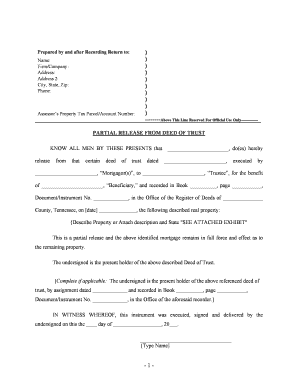
Release Deed Trust Form


What is the Release Deed Trust
A Release Deed Trust is a legal document used in real estate transactions to transfer ownership of property from one party to another, while also releasing any claims or interests the grantor may have in the property. This type of deed is particularly relevant in situations where a property is being sold or transferred partially, allowing for the division of interests among multiple parties. The document serves to clarify the intentions of the parties involved and ensures that the transfer is executed in accordance with state laws.
Key elements of the Release Deed Trust
Understanding the key elements of a Release Deed Trust is essential for ensuring its validity and effectiveness. Important components include:
- Grantor and Grantee Information: Clearly identify the parties involved in the transaction.
- Property Description: Provide a detailed description of the property being transferred, including its legal description.
- Consideration: State the value exchanged for the property, which is often a nominal amount in partial releases.
- Signatures: Ensure that all parties sign the document to validate the transfer.
- Notarization: Having the document notarized adds an additional layer of authenticity and legal recognition.
Steps to complete the Release Deed Trust
Completing a Release Deed Trust involves several steps to ensure that the document is legally binding and accurately reflects the intentions of the parties. Follow these steps:
- Gather necessary information about the property and the parties involved.
- Draft the Release Deed Trust, ensuring all required elements are included.
- Review the document for accuracy and completeness.
- Sign the document in the presence of a notary public.
- File the completed deed with the appropriate local government office, typically the county recorder or clerk.
Legal use of the Release Deed Trust
The legal use of a Release Deed Trust is governed by state laws, which may vary significantly. In Tennessee, for example, the document must comply with local statutes regarding property transfers. It is crucial to ensure that the deed is executed properly to avoid future disputes or claims against the property. Legal professionals often recommend consulting with an attorney to navigate specific state regulations and ensure that the release deed is enforceable.
State-specific rules for the Release Deed Trust
Each state has its own regulations regarding the use of a Release Deed Trust. In Tennessee, specific requirements include:
- Compliance with the Tennessee Code Annotated regarding property deeds.
- Proper recording of the deed within a specified timeframe after execution.
- Adherence to local jurisdictional requirements for notarization and witness signatures.
Understanding these state-specific rules is vital for ensuring that the release deed is valid and protects the interests of all parties involved.
How to obtain the Release Deed Trust
Obtaining a Release Deed Trust typically involves drafting the document or using templates available through legal resources. Many online platforms offer customizable templates that comply with state laws. Additionally, legal professionals can provide assistance in creating a tailored document that meets specific needs. It is advisable to ensure that any template used is up to date with current legal standards in Tennessee.
Quick guide on how to complete release deed trust
Complete Release Deed Trust effortlessly on any device
Online document management has become widely adopted by businesses and individuals alike. It offers an ideal environmentally friendly substitute for traditional printed and signed documents, allowing you to locate the appropriate form and securely store it online. airSlate SignNow provides you with all the tools necessary to create, modify, and eSign your documents swiftly and without delay. Manage Release Deed Trust on any platform using airSlate SignNow's Android or iOS applications and enhance any document-based operation today.
The simplest way to modify and eSign Release Deed Trust with ease
- Obtain Release Deed Trust and click on Get Form to begin.
- Make use of the tools we offer to complete your form.
- Highlight important sections of your documents or redact sensitive information with tools that airSlate SignNow provides specifically for that purpose.
- Create your signature using the Sign feature, which takes just seconds and bears the same legal significance as a conventional wet ink signature.
- Review all the details and click on the Done button to save your changes.
- Choose how you want to submit your form, either by email, SMS, invitation link, or download it to your computer.
Eliminate concerns about lost or misfiled documents, tedious form searches, or errors necessitating the printing of additional document copies. airSlate SignNow addresses your document management needs in just a few clicks from a device of your choice. Edit and eSign Release Deed Trust and ensure outstanding communication throughout your form preparation process with airSlate SignNow.
Create this form in 5 minutes or less
Create this form in 5 minutes!
People also ask
-
What is the Tennessee partial eSigning feature offered by airSlate SignNow?
The Tennessee partial feature allows users to send documents for electronic signatures that require inputs from multiple parties. With airSlate SignNow, you can easily customize your documents, ensuring that only specific sections are filled out by recipients in Tennessee. This makes the signing process smoother and more efficient.
-
How does pricing work for the Tennessee partial feature with airSlate SignNow?
Pricing for the Tennessee partial feature is competitive and varies based on the number of users and the plan selected. airSlate SignNow offers flexible subscription options that cater to both small businesses and larger enterprises in Tennessee. It’s best to check their website for the most up-to-date pricing information.
-
What are the benefits of using airSlate SignNow for Tennessee partial electronic signatures?
Using airSlate SignNow for Tennessee partial electronic signatures streamlines your document workflow, saving time and reducing the chances of errors. It provides an easy-to-use interface, ensuring that all parties in Tennessee can quickly complete their required sections. Furthermore, it enhances document security and compliance.
-
Can I integrate airSlate SignNow with other applications while using the Tennessee partial feature?
Yes, airSlate SignNow offers seamless integrations with various applications and platforms that are popular in Tennessee. You can connect it with tools like Google Drive, Salesforce, and more, enhancing your document management processes. This integration capability makes it a versatile option for businesses in Tennessee.
-
Is airSlate SignNow compliant with Tennessee eSignature laws?
Absolutely! airSlate SignNow complies with Tennessee eSignature laws, ensuring that all electronically signed documents are legally binding. Businesses in Tennessee can use this platform with confidence, knowing that it adheres to local regulations and enhances their document management.
-
What types of documents can I use the Tennessee partial feature for?
With the Tennessee partial feature in airSlate SignNow, you can use it for a variety of documents, such as contracts, agreements, and forms that require signature inputs from multiple parties. This versatility makes it ideal for businesses in Tennessee for any situation where an efficient signing process is needed.
-
How secure is airSlate SignNow when using the Tennessee partial feature?
Security is a top priority for airSlate SignNow, particularly for the Tennessee partial feature. The platform uses advanced encryption and compliance measures to protect your documents and sensitive data, ensuring that all transactions are secure and private. Users in Tennessee can trust that their information is safeguarded.
Get more for Release Deed Trust
- Free nebraska application for certificate of authority to form
- Ne pc om form
- Corporate and businessnebraska secretary of state form
- Acknowledgement state of nebraska ss county of 490191740 form
- Described below is hereby released and satisfied in full and the real estate form
- Acknowledged does hereby certify that a certain mortgage form
- Domestic change of form
- New resident guide for state of nebraska form
Find out other Release Deed Trust
- eSign Kentucky Orthodontists Living Will Mobile
- eSign Florida Plumbing Business Plan Template Now
- How To eSign Georgia Plumbing Cease And Desist Letter
- eSign Florida Plumbing Credit Memo Now
- eSign Hawaii Plumbing Contract Mobile
- eSign Florida Plumbing Credit Memo Fast
- eSign Hawaii Plumbing Claim Fast
- eSign Hawaii Plumbing Letter Of Intent Myself
- eSign Hawaii Plumbing Letter Of Intent Fast
- Help Me With eSign Idaho Plumbing Profit And Loss Statement
- eSign Illinois Plumbing Letter Of Intent Now
- eSign Massachusetts Orthodontists Last Will And Testament Now
- eSign Illinois Plumbing Permission Slip Free
- eSign Kansas Plumbing LLC Operating Agreement Secure
- eSign Kentucky Plumbing Quitclaim Deed Free
- eSign Legal Word West Virginia Online
- Can I eSign Wisconsin Legal Warranty Deed
- eSign New Hampshire Orthodontists Medical History Online
- eSign Massachusetts Plumbing Job Offer Mobile
- How To eSign Pennsylvania Orthodontists Letter Of Intent