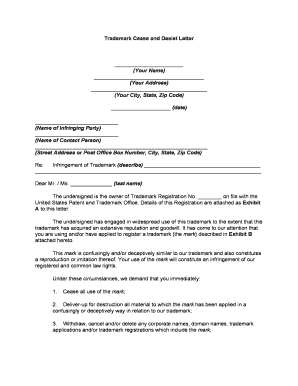
Trademark Form


What is the Trademark
A trademark is a distinctive sign, logo, word, or phrase that identifies and distinguishes the source of goods or services of one party from those of others. In the United States, trademarks are protected under federal law, allowing businesses to establish their brand identity and prevent unauthorized use by others. The protection of a trademark can enhance a company's reputation and provide legal recourse against infringement.
How to Obtain the Trademark
To obtain a trademark, you must first conduct a trademark search to ensure that your desired mark is not already in use. Once confirmed, you can file an application with the United States Patent and Trademark Office (USPTO). The application should include details about the trademark, the goods or services it will represent, and a specimen showing the trademark in use. After submission, the USPTO will review the application for compliance with legal requirements.
Steps to Complete the Trademark
Completing the trademark process involves several key steps:
- Conduct a thorough trademark search to identify existing marks.
- Prepare and file your application with the USPTO.
- Respond to any office actions or requests for additional information from the USPTO.
- Monitor the status of your application until it is approved or denied.
Legal Use of the Trademark
The legal use of a trademark requires that it be used in commerce to identify and distinguish goods or services. It is essential to maintain proper usage to avoid losing trademark rights. This includes ensuring that the trademark is not genericized and is used consistently in marketing and branding materials. Additionally, it is important to monitor for potential infringements and take action when necessary to protect your trademark.
Key Elements of the Trademark
Key elements of a trademark include:
- Distinctiveness: The mark must be unique and capable of identifying the source of goods or services.
- Non-functionality: The trademark should not be a functional aspect of the product.
- Use in Commerce: The trademark must be used in the sale or advertising of goods or services.
Examples of Using the Trademark
Examples of trademark use include logos, brand names, and slogans. For instance, a company may use a specific logo on its products or packaging to signify the brand. Additionally, a unique phrase associated with a product can also be trademarked, provided it meets the necessary legal criteria. These trademarks help consumers identify the source of the products and services they purchase.
Quick guide on how to complete trademark
Effortlessly Prepare Trademark on Any Device
Digital document management has become increasingly favored by organizations and individuals alike. It presents an excellent eco-friendly substitute for conventional printed and signed documents, allowing you to acquire the necessary form and securely store it online. airSlate SignNow equips you with all the tools required to create, modify, and electronically sign your documents swiftly without any delays. Manage Trademark from any device using airSlate SignNow's Android or iOS applications and enhance any document-related process today.
The Easiest Method to Edit and Electronically Sign Trademark Effortlessly
- Locate Trademark and click on Get Form to begin.
- Utilize the tools we provide to complete your document.
- Emphasize important sections of your documents or redact sensitive data with tools that airSlate SignNow has specifically designed for that purpose.
- Create your electronic signature with the Sign tool, which takes just seconds and holds the same legal validity as a traditional wet ink signature.
- Review all the information and click on the Done button to save your edits.
- Choose your preferred method to send your form, via email, text message (SMS), or invite link, or download it to your computer.
Say goodbye to lost or misplaced documents, tedious form searching, or errors that require reprinting new document versions. airSlate SignNow meets your document management needs in just a few clicks from any device you select. Edit and electronically sign Trademark and ensure clear communication at every stage of your form preparation with airSlate SignNow.
Create this form in 5 minutes or less
Create this form in 5 minutes!
People also ask
-
What is a trademark sample and why do I need one?
A trademark sample is a physical or digital example showing how a trademark is used in commerce. It's essential for demonstrating to the trademark office that your brand is in active use. Providing a reliable trademark sample can help expedite the registration process and protect your brand.
-
How can airSlate SignNow assist me in creating a trademark sample?
airSlate SignNow provides intuitive tools that make it easy to design and sign a trademark sample digitally. You can upload your logo and associated marketing materials directly to our platform, ensuring that your trademark sample is accurately represented. This process streamlines document preparation and saves valuable time.
-
Are there costs associated with using airSlate SignNow for a trademark sample?
While airSlate SignNow offers various pricing plans, using the platform to create and manage your trademark sample can be highly cost-effective. You can choose a plan that fits your budget, ensuring you have access to all the necessary tools for document management and e-signature solutions. Evaluate our pricing options to find the best fit for your needs.
-
What features does airSlate SignNow offer for managing trademark samples?
airSlate SignNow includes features such as customizable templates, document sharing, and secure e-signature options that are essential for managing trademark samples. These features enhance collaboration, ensuring your trademark samples can be easily reviewed and signed by stakeholders. You can also track document status for better project management.
-
Can I integrate airSlate SignNow with other services to manage my trademark sample?
Yes, airSlate SignNow offers integrations with a variety of third-party applications designed to enhance your workflow. Whether you are using CRM tools, cloud storage services, or project management software, our platform can seamlessly integrate to ensure your trademark sample and related documents are easily accessible and organized. Explore our integration options for connectivity.
-
What are the benefits of using airSlate SignNow for a trademark sample?
Using airSlate SignNow for your trademark sample provides benefits like increased efficiency, enhanced security, and reliable access from anywhere. Our e-signature platform allows for quick turnaround times while safeguarding your important documents. These features ensure that your trademark sample is both professionally presented and legally binding.
-
Is it easy to customize a trademark sample with airSlate SignNow?
Absolutely! airSlate SignNow offers user-friendly customization tools that allow you to personalize your trademark sample easily. You can adjust layouts, add text, and incorporate logos to fit your brand image perfectly. This flexibility allows you to create a professional and compelling trademark sample efficiently.
Get more for Trademark
- Boisterous conduct is avoided form
- Form nj 864 1lt
- Certification of lost verbatim court record form
- Ninth circuit appellate guide ninth circuit court of appeals form
- Derecho para la tercera edad pace law school form
- Appendix thesis and dissertation research guides at sam form
- Appellate division checklist for preparation of brief nj courts form
- Joseph h orlando named clerk of appellate nj courts form
Find out other Trademark
- eSignature Louisiana Non-Profit Business Plan Template Now
- How Do I eSignature North Dakota Life Sciences Operating Agreement
- eSignature Oregon Life Sciences Job Offer Myself
- eSignature Oregon Life Sciences Job Offer Fast
- eSignature Oregon Life Sciences Warranty Deed Myself
- eSignature Maryland Non-Profit Cease And Desist Letter Fast
- eSignature Pennsylvania Life Sciences Rental Lease Agreement Easy
- eSignature Washington Life Sciences Permission Slip Now
- eSignature West Virginia Life Sciences Quitclaim Deed Free
- Can I eSignature West Virginia Life Sciences Residential Lease Agreement
- eSignature New York Non-Profit LLC Operating Agreement Mobile
- How Can I eSignature Colorado Orthodontists LLC Operating Agreement
- eSignature North Carolina Non-Profit RFP Secure
- eSignature North Carolina Non-Profit Credit Memo Secure
- eSignature North Dakota Non-Profit Quitclaim Deed Later
- eSignature Florida Orthodontists Business Plan Template Easy
- eSignature Georgia Orthodontists RFP Secure
- eSignature Ohio Non-Profit LLC Operating Agreement Later
- eSignature Ohio Non-Profit LLC Operating Agreement Easy
- How Can I eSignature Ohio Lawers Lease Termination Letter