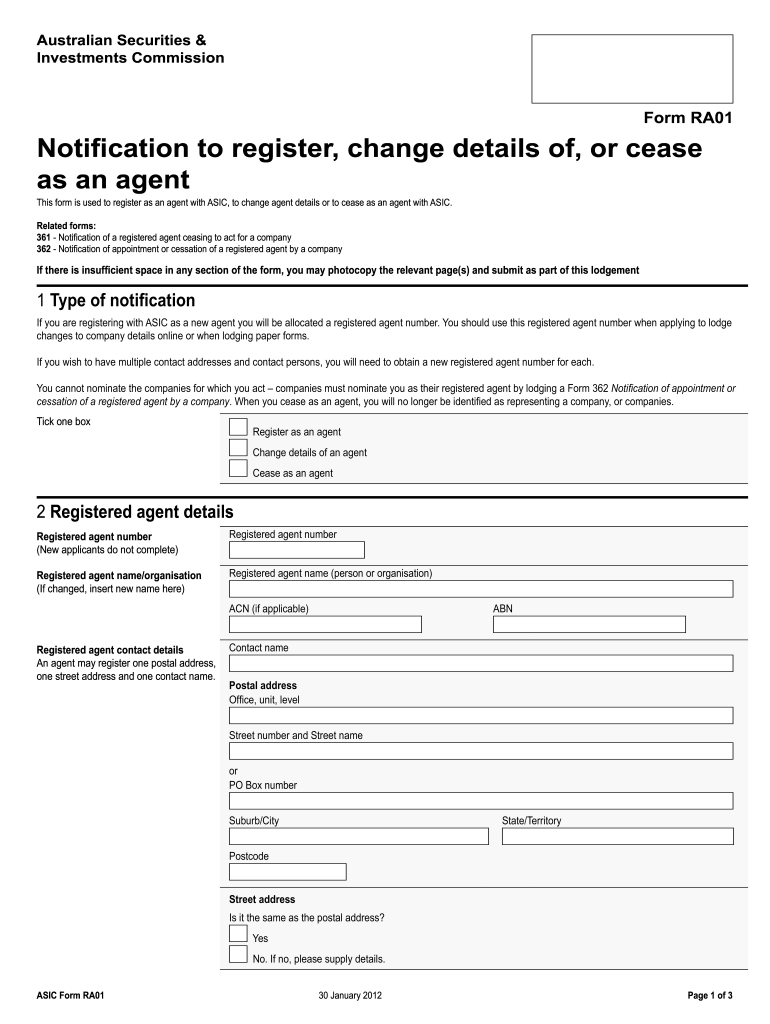
Form RA01 Notification to Register, Change Details Of, or Cease as an Asic Gov 2012


What is the Form RA01 Notification To Register, Change Details Of, Or Cease As An ASIC Gov
The Form RA01 Notification To Register, Change Details Of, Or Cease As An ASIC Gov is a crucial document used to inform the Australian Securities and Investments Commission (ASIC) about significant changes related to a business entity. This form is essential for companies that need to register new details, update existing information, or formally cease operations. It ensures that the ASIC maintains accurate records, which is vital for compliance and regulatory purposes.
Steps to Complete the Form RA01 Notification To Register, Change Details Of, Or Cease As An ASIC Gov
Completing the Form RA01 requires careful attention to detail. Here are the steps to follow:
- Gather necessary information, including your business registration details and any changes you wish to report.
- Access the form through the ASIC website or authorized platforms.
- Fill in the required fields accurately, ensuring all information is current and truthful.
- Review the form for completeness and accuracy before submission.
- Submit the form electronically or via mail, depending on your preference and the options available.
Legal Use of the Form RA01 Notification To Register, Change Details Of, Or Cease As An ASIC Gov
Using the Form RA01 is legally binding, meaning that the information provided must be accurate and truthful. Submitting false information can lead to penalties, including fines or legal action. It is essential to understand that this form serves as an official record with ASIC, and any discrepancies can have serious implications for your business.
Required Documents for the Form RA01 Notification To Register, Change Details Of, Or Cease As An ASIC Gov
Before submitting the Form RA01, ensure you have the following documents ready:
- Your business registration number.
- Details of the changes being made, such as new addresses or changes in directorship.
- Any supporting documentation that validates the changes, if applicable.
Form Submission Methods
The Form RA01 can be submitted through various methods, including:
- Online submission via the ASIC website, which is often the quickest method.
- Mailing a printed copy of the form to the appropriate ASIC office.
- In-person submission at designated ASIC offices, if available.
Examples of Using the Form RA01 Notification To Register, Change Details Of, Or Cease As An ASIC Gov
There are several scenarios where the Form RA01 may be used:
- When a business relocates to a new physical address.
- When there is a change in the company’s directors or officers.
- When a business decides to cease operations and formally deregister.
Quick guide on how to complete form ra01 notification to register change details of or cease as an asic gov
A concise manual on how to complete your Form RA01 Notification To Register, Change Details Of, Or Cease As An Asic Gov
Finding the appropriate template can be difficult when you need to submit official international documentation. Even if you possess the necessary form, it can be taxing to swiftly fill it out according to all the specifications if you rely on hard copies rather than handling everything digitally. airSlate SignNow is the online electronic signature platform that assists you in navigating these challenges. It allows you to choose your Form RA01 Notification To Register, Change Details Of, Or Cease As An Asic Gov and promptly complete and sign it on-site without the need to reprint documents whenever you make an error.
Here are the procedures you must follow to complete your Form RA01 Notification To Register, Change Details Of, Or Cease As An Asic Gov with airSlate SignNow:
- Click the Get Form button to instantly add your document to our editor.
- Begin with the first empty field, enter the information, and continue using the Next tool.
- Populate the empty fields using the Cross and Check tools from the upper pane.
- Select the Highlight or Line options to mark the most crucial details.
- Click on Image and upload one if your Form RA01 Notification To Register, Change Details Of, Or Cease As An Asic Gov requires it.
- Utilize the right-side pane to add more fields for you or others to complete if needed.
- Review your entries and confirm the form by clicking Date, Initials, and Sign.
- Draw, type, upload your eSignature, or capture it via a camera or QR code.
- Conclude editing by clicking the Done button and choosing your file-sharing preferences.
Once your Form RA01 Notification To Register, Change Details Of, Or Cease As An Asic Gov is finalized, you can distribute it in your preferred manner - send it to your recipients via email, SMS, fax, or even print it directly from the editor. You can also securely store all your completed documents in your account, organized in folders according to your choices. Don’t waste time on manual form filling; give airSlate SignNow a try!
Create this form in 5 minutes or less
Find and fill out the correct form ra01 notification to register change details of or cease as an asic gov
FAQs
-
How could I be able to view a copy of my USPS change of address form? It’s been months since I filled it out, and I forgot whether I checked the box on the form as a “temporary” or “permanent” move. Silly question, but I honestly forgot.
To inquire about your change of address, contact a post office. You will not be able to view a copy of the form you filled out, but the information is entered into a database. They can tell you if it is temporary or permanent.
-
Have you ever received a signNow check as a result of participation in a class-action lawsuit that only required you to send in a postcard or fill out an online form?
Yes, I’ve received checks in connection with both and . Between the two the total was about $900.I had a difficult time deciding whether to participate, on ethical grounds.In both cases, I felt the claims of the lawsuits were frivolous and the products themselves were valuable and helpful to consumers. , especially, was THE most effective non-narcotic drug I’ve ever used for my joint pain and I was devastated when it went off the market for reasons that were not sound medically but only forced by bad legal actions. I continue to use the generic version of to this day.On the other hand, if I did not submit my claim, it would not save any money for the companies who did the world the favor of developing these drugs, it would benefit either the other claimants, who were no more entitled to the money than I was, or some non-profit “consumer protection” group selected by the plaintiff’s attorneys, who would simply use it to file more frivolous lawsuits.I resolved the question by taking the money and contributing part of it to an organization that was working on tort reform and the rest to a couple of politicians who seemed most likely to work for the same.Many years ago, I also received a sizeable check (in the neighborhood of $1,500) from another health-related class action. Since in that case, I had in fact sustained an injury and incurred medical bills related to it, and it was at least arguable that the company was not as careful as it should have been in the production of the product, I felt that was legitimate to claim and keep.
-
When do we get to choose AAO as an option in SSC CGL? Is it after tier 1 or at the time of filling out the CGL exam form?
I think the present procedure is, you give your option saying your first preference as X or Y, wherein X & Y is the list of certain departments. you will be posted as per your preference as X or Y and based on your ranking in the all India list and as per the vacancy position. if your ranking is higher say you come within the first 100 you will be posted as per the departments in the first preferred list (X/Y). but the chances of you getting into Audit or Accounts is not ensured.
-
A NEET candidate filled out the form as an SC but failed to show certificates at the time of admission. Can they apply as general or does the entire exam get cancelled?
There is a process to apply in general category if you are unable to produce the relevant certificates. If your rank allows you to get a rank in general category then you can get admission based on that. The college staff will change your category during admission but they'll ask reason. Good luck
Create this form in 5 minutes!
How to create an eSignature for the form ra01 notification to register change details of or cease as an asic gov
How to generate an eSignature for your Form Ra01 Notification To Register Change Details Of Or Cease As An Asic Gov online
How to generate an eSignature for your Form Ra01 Notification To Register Change Details Of Or Cease As An Asic Gov in Chrome
How to make an eSignature for signing the Form Ra01 Notification To Register Change Details Of Or Cease As An Asic Gov in Gmail
How to create an electronic signature for the Form Ra01 Notification To Register Change Details Of Or Cease As An Asic Gov straight from your mobile device
How to create an electronic signature for the Form Ra01 Notification To Register Change Details Of Or Cease As An Asic Gov on iOS
How to generate an eSignature for the Form Ra01 Notification To Register Change Details Of Or Cease As An Asic Gov on Android OS
People also ask
-
What is the Form RA01 Notification To Register, Change Details Of, Or Cease As An ASIC Gov.?
The Form RA01 Notification To Register, Change Details Of, Or Cease As An ASIC Gov. is a regulatory document that businesses need to submit to update their registration details or cease their registration. This form ensures compliance with ASIC regulations and helps maintain accurate business records.
-
How can airSlate SignNow help me manage the Form RA01 Notification?
airSlate SignNow simplifies the process of managing the Form RA01 Notification To Register, Change Details Of, Or Cease As An ASIC Gov. by providing easy eSigning and document management solutions. You can prepare, send, and sign the document securely, ensuring that your submission to ASIC is completed efficiently.
-
What are the pricing options for using airSlate SignNow for this form?
airSlate SignNow offers flexible pricing plans suitable for businesses of all sizes. You can easily access features necessary for handling the Form RA01 Notification To Register, Change Details Of, Or Cease As An ASIC Gov. within our affordable subscription plans, which provide great value for managing your documentation needs.
-
What features does airSlate SignNow provide for handling ASIC forms?
With airSlate SignNow, you get features like customizable templates, real-time tracking, and secure cloud storage specifically designed for documents like the Form RA01 Notification To Register, Change Details Of, Or Cease As An ASIC Gov. These tools streamline the signing process and enhance efficiency.
-
Is airSlate SignNow compliant with ASIC regulations?
Yes, airSlate SignNow is designed to comply with ASIC regulations, ensuring that your use of the Form RA01 Notification To Register, Change Details Of, Or Cease As An ASIC Gov. is legitimate and secure. You can confidently use our platform knowing it meets necessary legal standards.
-
Can I integrate airSlate SignNow with other business applications?
Absolutely! airSlate SignNow offers seamless integrations with various business applications such as CRM, email, and document storage systems. This flexibility allows you to manage the Form RA01 Notification To Register, Change Details Of, Or Cease As An ASIC Gov. within your existing workflow effortlessly.
-
What are the benefits of using airSlate SignNow for business document management?
Using airSlate SignNow for your business document management, including the Form RA01 Notification To Register, Change Details Of, Or Cease As An ASIC Gov., provides signNow advantages. These include improved efficiency, reduced paperwork, enhanced security, and the ability to eSign documents quickly, helping you save time and resources.
Get more for Form RA01 Notification To Register, Change Details Of, Or Cease As An Asic Gov
- The subject state form
- How to file a south carolina mechanics lien step by step form
- Control number sc p093 pkg form
- Constituted and appointed and by these presents do make constitute and appoint form
- Whose address is city south form
- South carolina being of sound mind and memory do hereby make constitute and appoint form
- Control number sc p109 pkg form
- South carolina property form
Find out other Form RA01 Notification To Register, Change Details Of, Or Cease As An Asic Gov
- Sign South Dakota Car Dealer Limited Power Of Attorney Now
- Sign Wisconsin Car Dealer Quitclaim Deed Myself
- Sign Wisconsin Car Dealer Quitclaim Deed Free
- Sign Virginia Car Dealer POA Safe
- Sign Wisconsin Car Dealer Quitclaim Deed Fast
- How To Sign Wisconsin Car Dealer Rental Lease Agreement
- How To Sign Wisconsin Car Dealer Quitclaim Deed
- How Do I Sign Wisconsin Car Dealer Quitclaim Deed
- Sign Wyoming Car Dealer Purchase Order Template Mobile
- Sign Arizona Charity Business Plan Template Easy
- Can I Sign Georgia Charity Warranty Deed
- How To Sign Iowa Charity LLC Operating Agreement
- Sign Kentucky Charity Quitclaim Deed Myself
- Sign Michigan Charity Rental Application Later
- How To Sign Minnesota Charity Purchase Order Template
- Sign Mississippi Charity Affidavit Of Heirship Now
- Can I Sign Nevada Charity Bill Of Lading
- How Do I Sign Nebraska Charity Limited Power Of Attorney
- Sign New Hampshire Charity Residential Lease Agreement Online
- Sign New Jersey Charity Promissory Note Template Secure