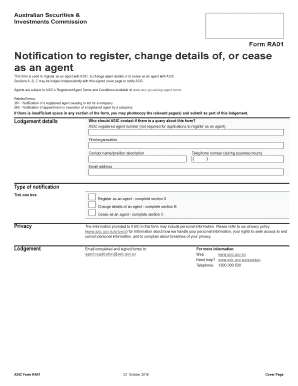
Notification to Register, Change Details Of, or Cease 2018-2026


What is the Notification To Register, Change Details Of, Or Cease
The Notification To Register, Change Details Of, Or Cease is a critical document used by businesses to inform relevant authorities about significant changes in their operational status. This form is essential for maintaining compliance with state regulations and ensuring that all business information is up-to-date. It covers various scenarios, such as registering a new business entity, updating existing details, or notifying authorities of a business closure. Properly completing this form helps prevent legal complications and ensures transparency with regulatory bodies.
Steps to complete the Notification To Register, Change Details Of, Or Cease
Completing the Notification To Register, Change Details Of, Or Cease involves several key steps:
- Gather necessary information, including your business name, address, and details of the changes being made.
- Access the form through the appropriate state or local government website.
- Carefully fill out the form, ensuring all information is accurate and complete.
- Review the form for any errors before submission.
- Submit the form as directed, either online, by mail, or in person, depending on state requirements.
Legal use of the Notification To Register, Change Details Of, Or Cease
The legal use of the Notification To Register, Change Details Of, Or Cease is paramount for businesses operating within the United States. This form ensures that businesses comply with state laws regarding registration and operational changes. Failure to submit this notification can result in penalties, including fines or administrative dissolution of the business entity. Therefore, understanding the legal implications of this form is essential for maintaining good standing with state authorities.
Required Documents
When completing the Notification To Register, Change Details Of, Or Cease, several documents may be required to support your submission. These can include:
- Proof of identity, such as a driver's license or passport.
- Existing business registration documents.
- Any relevant tax identification numbers.
- Supporting documents that verify the changes being reported, such as partnership agreements or dissolution letters.
Form Submission Methods (Online / Mail / In-Person)
Businesses have various options for submitting the Notification To Register, Change Details Of, Or Cease. The methods typically include:
- Online: Many states offer an online portal for submitting the form, providing a quick and efficient way to complete the process.
- Mail: Businesses can print the completed form and send it via postal service to the appropriate state office.
- In-Person: Submitting the form in person at the local or state business office is also an option, allowing for immediate feedback and assistance if needed.
Penalties for Non-Compliance
Non-compliance with the requirements for the Notification To Register, Change Details Of, Or Cease can lead to significant penalties. These may include:
- Fines imposed by state authorities for failing to notify of changes.
- Potential legal action against the business for operating without proper registration.
- Administrative dissolution of the business entity, leading to loss of legal standing.
Eligibility Criteria
Eligibility to file the Notification To Register, Change Details Of, Or Cease generally requires that the business is legally registered within the state. Additionally, the form must be completed by an authorized representative of the business, such as an owner or designated officer. Understanding these criteria is essential to ensure that the form is filed correctly and accepted by regulatory authorities.
Quick guide on how to complete notification to register change details of or cease
Complete Notification To Register, Change Details Of, Or Cease effortlessly on any device
Digital document management has gained popularity among businesses and individuals alike. It offers an ideal eco-friendly alternative to traditional paper-based and signed documents, allowing you to obtain the correct form and safely store it online. airSlate SignNow equips you with all the necessary tools to create, modify, and eSign your documents swiftly without interruptions. Handle Notification To Register, Change Details Of, Or Cease on any device using airSlate SignNow Android or iOS applications and enhance any document-focused workflow today.
How to alter and eSign Notification To Register, Change Details Of, Or Cease with ease
- Retrieve Notification To Register, Change Details Of, Or Cease and click Get Form to begin.
- Utilize the tools we offer to finalize your document.
- Emphasize key sections of your documents or obscure sensitive information with tools that airSlate SignNow provides specifically for that purpose.
- Generate your signature using the Sign tool, which takes mere seconds and carries the same legal validity as a conventional handwritten signature.
- Review all the details and click the Done button to store your modifications.
- Choose how you wish to send your form, via email, SMS, or invitation link, or download it to your computer.
Eliminate worries about lost or misplaced documents, tedious form searches, or errors that require printing new copies. airSlate SignNow meets your document management needs in just a few clicks from a device of your choice. Alter and eSign Notification To Register, Change Details Of, Or Cease and ensure effective communication at every stage of your form preparation process with airSlate SignNow.
Create this form in 5 minutes or less
Find and fill out the correct notification to register change details of or cease
Create this form in 5 minutes!
How to create an eSignature for the notification to register change details of or cease
How to generate an electronic signature for a PDF online
How to generate an electronic signature for a PDF in Google Chrome
The way to create an eSignature for signing PDFs in Gmail
The best way to generate an eSignature straight from your smartphone
How to make an eSignature for a PDF on iOS
The best way to generate an eSignature for a PDF document on Android
People also ask
-
What is the asic form ra01 used for?
The asic form ra01 is primarily utilized for registering a company in Australia as well as to make specific changes to company details. This form ensures compliance with Australian business regulations and is vital for legal recognition. By using the asic form ra01, businesses can effectively manage their corporate governance.
-
How can airSlate SignNow help with asic form ra01?
airSlate SignNow streamlines the preparation and signing process of the asic form ra01, allowing users to easily complete and eSign documents electronically. This helps save time and improves accuracy, ensuring that your submission is compliant with ASIC requirements. With airSlate SignNow, you can manage your filings efficiently.
-
What are the pricing options for using airSlate SignNow for asic form ra01?
AirSlate SignNow offers flexible pricing plans that cater to businesses of all sizes, making it cost-effective for handling the asic form ra01. You can choose from various subscription tiers based on your document signing volume and needs. Pricing is competitive, providing excellent value for the features offered.
-
Can I integrate airSlate SignNow with other tools for managing asic form ra01?
Yes, airSlate SignNow integrates seamlessly with a variety of tools and software applications, enhancing your efficiency in managing the asic form ra01. You can connect it with CRM systems, cloud storage, and productivity applications for a unified workflow. This integration capability simplifies document management.
-
What are the benefits of using airSlate SignNow for asic form ra01 submissions?
Using airSlate SignNow for asic form ra01 submissions provides numerous benefits including faster turnaround times, enhanced security, and improved document tracking. The platform ensures that your forms are signed and submitted promptly, minimizing delays. Additionally, the audit trail feature keeps track of all actions taken on your documents.
-
Is airSlate SignNow compliant with Australian regulations regarding asic form ra01?
Yes, airSlate SignNow is designed to comply with Australian regulations, ensuring that your asic form ra01 submissions meet legal standards. The platform employs advanced security measures to protect your documents and data. This compliance fosters trust and reliability in your business dealings.
-
How can I get started with airSlate SignNow for my asic form ra01?
Getting started with airSlate SignNow for your asic form ra01 is easy. Simply sign up for an account, choose your desired plan, and familiarize yourself with the platform's features. Our user-friendly interface guides you through the process of preparing, signing, and submitting your asic form ra01.
Get more for Notification To Register, Change Details Of, Or Cease
Find out other Notification To Register, Change Details Of, Or Cease
- eSign Business Operations PPT New Hampshire Safe
- Sign Rhode Island Courts Warranty Deed Online
- Sign Tennessee Courts Residential Lease Agreement Online
- How Do I eSign Arkansas Charity LLC Operating Agreement
- eSign Colorado Charity LLC Operating Agreement Fast
- eSign Connecticut Charity Living Will Later
- How Can I Sign West Virginia Courts Quitclaim Deed
- Sign Courts Form Wisconsin Easy
- Sign Wyoming Courts LLC Operating Agreement Online
- How To Sign Wyoming Courts Quitclaim Deed
- eSign Vermont Business Operations Executive Summary Template Mobile
- eSign Vermont Business Operations Executive Summary Template Now
- eSign Virginia Business Operations Affidavit Of Heirship Mobile
- eSign Nebraska Charity LLC Operating Agreement Secure
- How Do I eSign Nevada Charity Lease Termination Letter
- eSign New Jersey Charity Resignation Letter Now
- eSign Alaska Construction Business Plan Template Mobile
- eSign Charity PPT North Carolina Now
- eSign New Mexico Charity Lease Agreement Form Secure
- eSign Charity PPT North Carolina Free