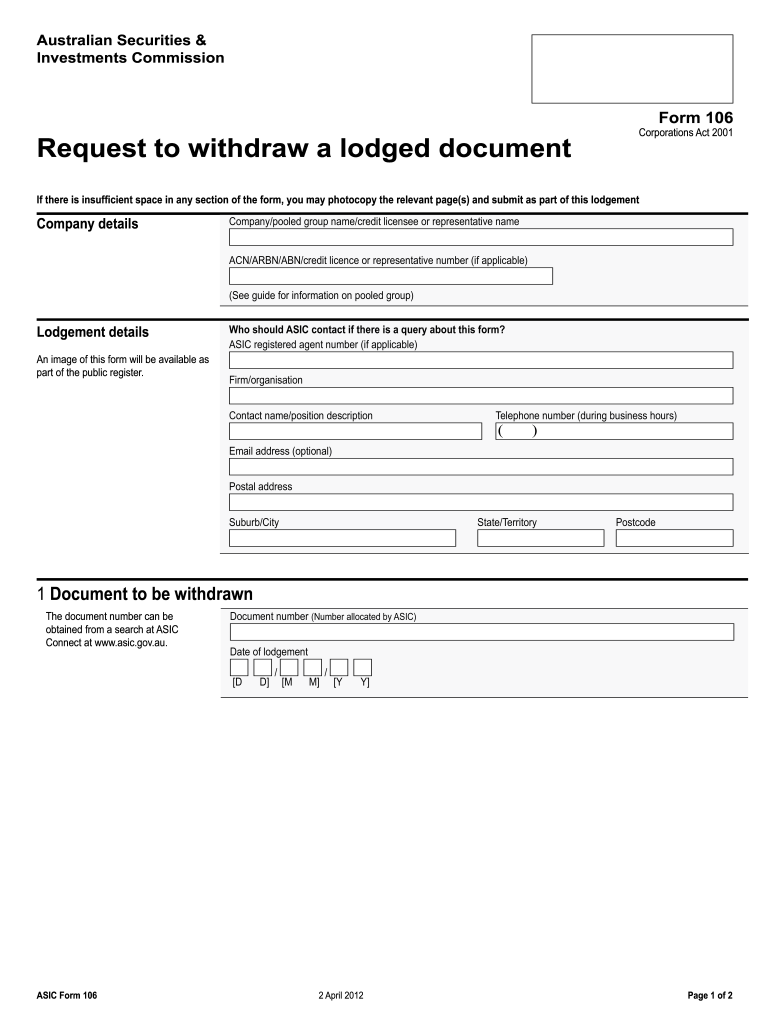
Form 106 Request to Withdraw a Lodged Document Australian Asic Gov 2012


What is the Form 106 Request To Withdraw A Lodged Document Australian ASIC Gov
The Form 106 Request To Withdraw A Lodged Document is an official document used in Australia to formally request the withdrawal of a previously submitted document with the Australian Securities and Investments Commission (ASIC). This form is essential for individuals or businesses that need to retract a lodged document due to various reasons, such as errors or changes in circumstances. Understanding the purpose and implications of this form is crucial for ensuring compliance with Australian corporate regulations.
Steps to complete the Form 106 Request To Withdraw A Lodged Document Australian ASIC Gov
Completing the Form 106 requires careful attention to detail to ensure its validity. Here are the essential steps:
- Gather all necessary information, including the details of the lodged document you wish to withdraw.
- Fill in the required fields accurately, ensuring that all information is correct and up-to-date.
- Review the form for completeness, checking that all sections are filled out as required.
- Sign the form, ensuring that your signature meets the necessary legal standards for acceptance.
- Submit the completed form to ASIC through the appropriate channels, either online or via mail.
Legal use of the Form 106 Request To Withdraw A Lodged Document Australian ASIC Gov
The legal use of Form 106 is governed by Australian corporate law, which stipulates that any withdrawal of lodged documents must be executed correctly to be considered valid. Failure to follow the proper procedures can lead to legal complications or penalties. It is important to ensure that the request is made within the appropriate timeframe and that all required information is provided to avoid any issues with compliance.
Key elements of the Form 106 Request To Withdraw A Lodged Document Australian ASIC Gov
Several key elements must be included when completing the Form 106. These include:
- The name and contact details of the individual or entity submitting the request.
- The specific details of the document being withdrawn, including its reference number and date of lodgement.
- A clear statement indicating the reason for the withdrawal.
- The signature of the authorized person, confirming the request.
How to use the Form 106 Request To Withdraw A Lodged Document Australian ASIC Gov
Using the Form 106 effectively involves understanding its purpose and the process for submission. Once the form is completed, it can be submitted to ASIC either electronically or by mail. It is advisable to keep a copy of the submitted form for your records. Additionally, tracking the status of your withdrawal request can help ensure that it has been processed correctly.
Form Submission Methods (Online / Mail / In-Person)
The Form 106 can be submitted through various methods, depending on your preference and the requirements set by ASIC. The available submission methods include:
- Online Submission: This is the most efficient method, allowing for immediate processing.
- Mail Submission: If you prefer a physical copy, you can send the completed form to ASIC via postal service.
- In-Person Submission: You may also choose to submit the form directly at an ASIC office, ensuring immediate confirmation of receipt.
Quick guide on how to complete form 106 request to withdraw a lodged document australian asic gov
A concise guide on how to prepare your Form 106 Request To Withdraw A Lodged Document Australian Asic Gov
Finding the appropriate template can be difficult when you need to submit formal international paperwork. Even if you have the necessary form, it can become tedious to swiftly fill it out to meet all requirements when using printed versions rather than handling everything digitally. airSlate SignNow is the online electronic signature platform that assists you in overcoming these obstacles. It allows you to obtain your Form 106 Request To Withdraw A Lodged Document Australian Asic Gov and swiftly complete and sign it on-site without needing to reprint documents whenever you make an error.
Here are the actions you should take to prepare your Form 106 Request To Withdraw A Lodged Document Australian Asic Gov with airSlate SignNow:
- Click the Get Form button to instantly upload your document to our editor.
- Begin with the first empty field, enter your information, and continue with the Next tool.
- Fill in the blank fields using the Cross and Check tools from the panel above.
- Choose the Highlight or Line options to emphasize the most important details.
- Click on Image and upload one if your Form 106 Request To Withdraw A Lodged Document Australian Asic Gov necessitates it.
- Utilize the right-side panel to insert additional fields for you or others to complete if needed.
- Review your inputs and validate the template by clicking Date, Initials, and Sign.
- Draw, type, upload your eSignature, or capture it using a camera or QR code.
- Complete editing the form by clicking the Done button and selecting your file-sharing preferences.
Once your Form 106 Request To Withdraw A Lodged Document Australian Asic Gov is finalized, you can share it in any way you choose - send it to your recipients via email, SMS, fax, or even print it directly from the editor. You can also safely store all your completed documents in your account, organized in folders according to your preferences. Don’t spend time on manual form completion; try airSlate SignNow!
Create this form in 5 minutes or less
Find and fill out the correct form 106 request to withdraw a lodged document australian asic gov
FAQs
-
How do I respond to a request for a restraining order? Do I need to fill out a form?
As asked of me specifically;The others are right, you will likely need a lawyer. But to answer your question, there is a response form to respond to a restraining order or order of protection. Worst case the form is available at the courthouse where your hearing is set to be heard in, typically at the appropriate clerk's window, which may vary, so ask any of the clerk's when you get there.You only have so many days to respond, and it will specify in the paperwork.You will also have to appear in court on the date your hearing is scheduled.Most courts have a department that will help you respond to forms at no cost. I figure you are asking because you can't afford an attorney which is completely understandable.The problem is that if you aren't represented and the other person is successful in getting a temporary restraining order made permanent in the hearing you will not be allowed at any of the places the petitioner goes, without risking arrest.I hope this helps.Not given as legal advice-
-
Startup I am no longer working with is requesting that I fill out a 2014 w9 form. Is this standard, could someone please provide any insight as to why a startup may be doing this and how would I go about handling it?
It appears that the company may be trying to reclassify you as an independent contractor rather than an employee.Based on the information provided, it appears that such reclassification (a) would be a violation of applicable law by the employer and (b) potentially could be disadvantageous for you (e.g., depriving you of unemployment compensation if you are fired without cause).The most prudent approach would be to retain a lawyer who represents employees in employment matters.In any event, it appears that you would be justified in refusing to complete and sign the W-9, telling the company that there is no business or legal reason for you to do so.Edit: After the foregoing answer was written, the OP added Q details concerning restricted stock repurchase being the reason for the W-9 request. As a result, the foregoing answer appears to be irrelevant. However, I will leave it, for now, in case Q details are changed yet again in a way that reestablishes the answer's relevance.
Create this form in 5 minutes!
How to create an eSignature for the form 106 request to withdraw a lodged document australian asic gov
How to generate an electronic signature for the Form 106 Request To Withdraw A Lodged Document Australian Asic Gov in the online mode
How to generate an eSignature for the Form 106 Request To Withdraw A Lodged Document Australian Asic Gov in Google Chrome
How to create an electronic signature for putting it on the Form 106 Request To Withdraw A Lodged Document Australian Asic Gov in Gmail
How to generate an eSignature for the Form 106 Request To Withdraw A Lodged Document Australian Asic Gov right from your mobile device
How to create an eSignature for the Form 106 Request To Withdraw A Lodged Document Australian Asic Gov on iOS devices
How to create an electronic signature for the Form 106 Request To Withdraw A Lodged Document Australian Asic Gov on Android devices
People also ask
-
What is the Form 106 Request To Withdraw A Lodged Document Australian Asic Gov.?
The Form 106 Request To Withdraw A Lodged Document Australian Asic Gov. is a specific form used to request the withdrawal of a document previously lodged with the Australian Securities and Investments Commission (ASIC). This form is essential for businesses or individuals seeking to retract documents that are no longer relevant or need alteration.
-
How can airSlate SignNow help with the Form 106 Request To Withdraw A Lodged Document Australian Asic Gov.?
airSlate SignNow simplifies the completion and submission of the Form 106 Request To Withdraw A Lodged Document Australian Asic Gov. by enabling users to eSign and manage documents seamlessly. Our platform provides an easy-to-use interface that ensures your withdrawal request is processed efficiently.
-
What are the costs associated with using airSlate SignNow for the Form 106 Request To Withdraw A Lodged Document Australian Asic Gov.?
airSlate SignNow offers flexible pricing plans that cater to diverse business needs, making it a cost-effective solution for managing forms like the Form 106 Request To Withdraw A Lodged Document Australian Asic Gov. Plans start at competitive rates, allowing you to choose the best option for your operational requirements.
-
What features do airSlate SignNow users have when completing the Form 106 Request To Withdraw A Lodged Document Australian Asic Gov.?
Users of airSlate SignNow benefit from advanced features such as templates, eSignature capabilities, and real-time document tracking when working on the Form 106 Request To Withdraw A Lodged Document Australian Asic Gov. These tools streamline the process, ensuring all documents are accurately completed and submitted.
-
Are there any integrations available for airSlate SignNow when using the Form 106 Request To Withdraw A Lodged Document Australian Asic Gov.?
Yes, airSlate SignNow offers seamless integrations with various applications such as Google Drive, Dropbox, and Microsoft Office, enhancing your workflow when preparing the Form 106 Request To Withdraw A Lodged Document Australian Asic Gov. These integrations allow users to manage documents more efficiently within their existing systems.
-
What benefits can businesses expect from using airSlate SignNow for the Form 106 Request To Withdraw A Lodged Document Australian Asic Gov.?
By using airSlate SignNow for the Form 106 Request To Withdraw A Lodged Document Australian Asic Gov., businesses can enjoy reduced turnaround times and increased accuracy in their document management. The platform minimizes errors and facilitates quicker reprocessing, allowing businesses to focus on their core operations.
-
Is it secure to use airSlate SignNow for submitting the Form 106 Request To Withdraw A Lodged Document Australian Asic Gov.?
Absolutely, airSlate SignNow prioritizes user security and data protection, ensuring that all information related to the Form 106 Request To Withdraw A Lodged Document Australian Asic Gov. is handled with the highest security standards. Our platform employs encryption and complies with strict regulations to safeguard your documents.
Get more for Form 106 Request To Withdraw A Lodged Document Australian Asic Gov
- Tax id organizations 9 form
- Uniform commercial codesc secretary of state
- 00 each filing form
- State of south carolina filing fees form
- Before me this day and certified to me under oath or by affirmation that he or she is not a grantee form
- I 2 of 3 county south form
- Carolina being of legal age and of sound and disposing mind and memory and not acting form
- South carolina last will and testamentlegal will forms
Find out other Form 106 Request To Withdraw A Lodged Document Australian Asic Gov
- Electronic signature Maine Legal Quitclaim Deed Online
- Electronic signature Missouri Non-Profit Affidavit Of Heirship Online
- Electronic signature New Jersey Non-Profit Business Plan Template Online
- Electronic signature Massachusetts Legal Resignation Letter Now
- Electronic signature Massachusetts Legal Quitclaim Deed Easy
- Electronic signature Minnesota Legal LLC Operating Agreement Free
- Electronic signature Minnesota Legal LLC Operating Agreement Secure
- Electronic signature Louisiana Life Sciences LLC Operating Agreement Now
- Electronic signature Oregon Non-Profit POA Free
- Electronic signature South Dakota Non-Profit Business Plan Template Now
- Electronic signature South Dakota Non-Profit Lease Agreement Template Online
- Electronic signature Legal Document Missouri Online
- Electronic signature Missouri Legal Claim Online
- Can I Electronic signature Texas Non-Profit Permission Slip
- Electronic signature Missouri Legal Rental Lease Agreement Simple
- Electronic signature Utah Non-Profit Cease And Desist Letter Fast
- Electronic signature Missouri Legal Lease Agreement Template Free
- Electronic signature Non-Profit PDF Vermont Online
- Electronic signature Non-Profit PDF Vermont Computer
- Electronic signature Missouri Legal Medical History Mobile