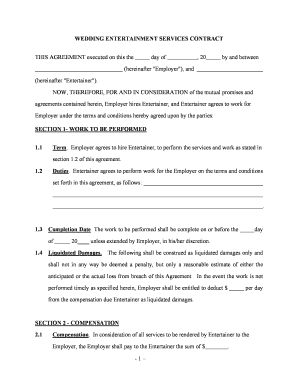
Wedding Services Contract Form


What is the Wedding Services Contract
The wedding services contract is a legally binding agreement between a couple and a service provider, such as a wedding planner, photographer, or caterer. This document outlines the specific services to be provided, the timeline for delivery, payment terms, and any other essential details related to the wedding. It serves to protect both parties by clearly defining expectations and responsibilities, ensuring that everyone is on the same page regarding the wedding arrangements.
Key Elements of the Wedding Services Contract
A well-structured wedding services contract should include several critical components to ensure clarity and enforceability. These elements typically encompass:
- Parties Involved: Clearly identify the couple and the service provider.
- Scope of Services: Detail the specific services to be provided, including timelines and deliverables.
- Payment Terms: Outline the total cost, payment schedule, and any deposits required.
- Cancellation Policy: Specify terms regarding cancellations and any associated fees.
- Liability and Insurance: Address liability issues and insurance coverage for the services provided.
- Signatures: Include spaces for both parties to sign and date the contract, confirming their agreement.
Steps to Complete the Wedding Services Contract
Completing a wedding services contract involves several key steps to ensure that all necessary information is accurately captured. Follow these steps for a smooth process:
- Identify the Service Provider: Choose a reputable vendor who meets your needs.
- Discuss Details: Have a thorough discussion about services, pricing, and expectations.
- Draft the Contract: Use a wedding contract template or create a custom agreement that includes all key elements.
- Review Together: Go through the contract with the service provider to ensure mutual understanding.
- Sign and Date: Both parties should sign and date the contract to make it legally binding.
Legal Use of the Wedding Services Contract
For a wedding services contract to be legally enforceable, it must comply with relevant laws and regulations. This includes ensuring that:
- The contract is written in clear language that both parties can understand.
- All essential elements are present, including consideration (payment) and mutual agreement.
- It adheres to any state-specific regulations that may apply to contracts in the wedding industry.
How to Obtain the Wedding Services Contract
Obtaining a wedding services contract can be done through various means. Couples can:
- Request from Vendors: Many wedding service providers have their own standard contracts that they can provide upon request.
- Use Templates: Online resources offer customizable wedding contract templates that can be tailored to specific needs.
- Consult Legal Professionals: For unique or complex situations, seeking legal advice can ensure that the contract meets all legal requirements.
Examples of Using the Wedding Services Contract
Wedding services contracts can be utilized in various scenarios, such as:
- Hiring a Photographer: A couple may use a contract to outline the number of hours the photographer will work and the number of edited photos to be delivered.
- Engaging a Caterer: The contract can specify menu options, guest count, and payment terms for catering services.
- Booking a Venue: Couples can secure their wedding venue through a contract that details rental times, fees, and any restrictions on use.
Quick guide on how to complete wedding services contract
Complete Wedding Services Contract effortlessly on any device
Online document management has become widely adopted by companies and individuals. It offers an ideal eco-friendly alternative to traditional printed and signed documents, allowing you to obtain the necessary form and securely store it online. airSlate SignNow equips you with all the resources required to create, modify, and eSign your documents quickly and without delays. Handle Wedding Services Contract on any device using the airSlate SignNow Android or iOS applications and streamline any document-related task today.
The easiest way to modify and eSign Wedding Services Contract with ease
- Locate Wedding Services Contract and click Get Form to begin.
- Utilize the tools we provide to complete your form.
- Mark important sections of your documents or redact sensitive information with tools specifically provided by airSlate SignNow for this purpose.
- Generate your eSignature using the Sign tool, which takes moments and holds the same legal validity as a conventional wet ink signature.
- Review the information and click on the Done button to save your modifications.
- Select how you prefer to send your form, whether by email, SMS, invitation link, or download it to your computer.
Eliminate the hassle of lost or misplaced documents, tedious form searches, or mistakes that necessitate printing new document copies. airSlate SignNow addresses all your needs in document management with just a few clicks from any device of your choice. Edit and eSign Wedding Services Contract while ensuring effective communication at any stage of your form preparation process with airSlate SignNow.
Create this form in 5 minutes or less
Create this form in 5 minutes!
People also ask
-
What is an entertainment contract?
An entertainment contract is a legal agreement between parties involved in the entertainment industry. It outlines terms and conditions for services rendered, such as performances, licensing, and rights management. Understanding the intricacies of an entertainment contract is essential for protecting your interests.
-
How does airSlate SignNow simplify the process of signing an entertainment contract?
airSlate SignNow streamlines the process by allowing users to create, send, and eSign entertainment contracts seamlessly. With a user-friendly interface and efficient document management tools, you can complete contracts quickly, reducing turnaround times and enhancing workflow.
-
What features does airSlate SignNow offer for managing entertainment contracts?
airSlate SignNow provides features such as customizable templates, real-time tracking, and secure cloud storage for entertainment contracts. These capabilities ensure that you have complete control over your documents, making collaboration and organization easier.
-
Is airSlate SignNow a cost-effective solution for managing entertainment contracts?
Yes, airSlate SignNow offers competitive pricing tailored for businesses of all sizes, making it a cost-effective solution for managing entertainment contracts. By reducing paper usage and administrative overhead, you can save money while ensuring compliance and security.
-
Can I integrate airSlate SignNow with other software for entertainment contract management?
Absolutely! airSlate SignNow supports integrations with various software platforms, enhancing your entertainment contract management. You can easily connect it with tools like CRM systems and project management software for a more cohesive workflow.
-
What kind of support is available for users handling entertainment contracts on airSlate SignNow?
airSlate SignNow provides comprehensive support for users, including resources for creating and managing entertainment contracts. You can access help through tutorials, FAQs, and customer support for assistance in navigating the platform.
-
How secure are my entertainment contracts when using airSlate SignNow?
Your security is a top priority with airSlate SignNow. All entertainment contracts are protected with robust encryption protocols and secure authentication measures, ensuring that your confidential information remains safe throughout the signing process.
Get more for Wedding Services Contract
- Stipulated order of protection against respondent 4 970 form
- Order of protection against petitioner 4 971pdf fpdf form
- Nm ct r form 4 981 new mexico rules state court rules
- Civil form 4 983
- Nm department of justice form
- New mexico district court self help guide state of new mexico form
- Enacting the kinship guardianship act be it enacted by new form
- Civil form 4 987
Find out other Wedding Services Contract
- Sign Kentucky Banking Quitclaim Deed Online
- Sign Kentucky Banking Quitclaim Deed Later
- How Do I Sign Maine Banking Resignation Letter
- Sign Maine Banking Resignation Letter Free
- Sign Louisiana Banking Separation Agreement Now
- Sign Maryland Banking Quitclaim Deed Mobile
- Sign Massachusetts Banking Purchase Order Template Myself
- Sign Maine Banking Operating Agreement Computer
- Sign Banking PPT Minnesota Computer
- How To Sign Michigan Banking Living Will
- Sign Michigan Banking Moving Checklist Mobile
- Sign Maine Banking Limited Power Of Attorney Simple
- Sign Michigan Banking Moving Checklist Free
- Sign Montana Banking RFP Easy
- Sign Missouri Banking Last Will And Testament Online
- Sign Montana Banking Quitclaim Deed Secure
- Sign Montana Banking Quitclaim Deed Safe
- Sign Missouri Banking Rental Lease Agreement Now
- Sign Nebraska Banking Last Will And Testament Online
- Sign Nebraska Banking LLC Operating Agreement Easy