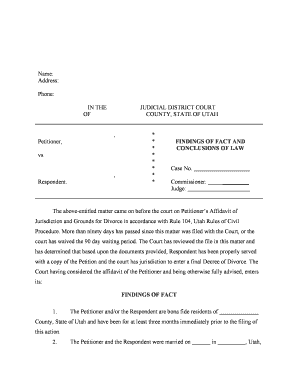
Utah Findings Conclusions Form


What is the Utah Findings Conclusions
The Utah Findings Conclusions refer to a formal legal document used in court proceedings to summarize the essential facts and legal conclusions drawn from a case. This document is crucial as it helps the court articulate its reasoning and the basis for its decisions. Typically, findings of fact are established through evidence presented during a trial, while conclusions of law are derived from those facts and applicable legal standards. Understanding this document is vital for any party involved in legal proceedings in Utah, as it directly impacts the outcome of a case.
How to use the Utah Findings Conclusions
Utilizing the Utah Findings Conclusions effectively involves understanding both its content and purpose. Parties involved in a legal case should ensure that the findings accurately reflect the evidence and arguments presented. This document can be used in various ways, including:
- Supporting appeals by providing a clear summary of the trial court's reasoning.
- Clarifying the legal basis for a decision in subsequent proceedings.
- Facilitating negotiations or settlements by outlining the strengths and weaknesses of a case.
When preparing or reviewing the findings, it is essential to ensure that all facts are substantiated by evidence and that legal conclusions are grounded in relevant law.
Steps to complete the Utah Findings Conclusions
Completing the Utah Findings Conclusions requires careful attention to detail and adherence to legal standards. Here are the key steps to follow:
- Gather all relevant evidence presented during the trial.
- Identify the key facts that support your case.
- Draft the findings of fact, ensuring they are clear and concise.
- Formulate the conclusions of law based on the established facts.
- Review the document for accuracy and completeness.
- File the findings with the appropriate court, adhering to any specific submission requirements.
Each step is critical to ensure that the findings are legally sound and can withstand scrutiny during any potential appeals.
Legal use of the Utah Findings Conclusions
The legal use of the Utah Findings Conclusions extends beyond mere documentation; it serves as a foundational element in the judicial process. These findings are often used to:
- Establish a record of the court's reasoning, which is essential for appeals.
- Provide clarity to the parties involved regarding the court's decisions.
- Facilitate enforcement of the court's orders by clearly outlining the legal basis for those orders.
Understanding the legal implications of these findings is crucial for ensuring that they are appropriately utilized within the judicial framework.
Key elements of the Utah Findings Conclusions
Key elements of the Utah Findings Conclusions include both factual and legal components that must be addressed. These elements typically consist of:
- Findings of Fact: A detailed account of the evidence presented, including witness testimonies and documents.
- Conclusions of Law: Legal principles that apply to the established facts, guiding the court's decision-making process.
- Legal Standards: References to relevant statutes, case law, or regulations that underpin the conclusions.
Each element must be carefully articulated to ensure that the findings are comprehensive and legally binding.
State-specific rules for the Utah Findings Conclusions
In Utah, specific rules govern the preparation and submission of Findings Conclusions. These rules include requirements for:
- Formatting and structure of the document.
- Timelines for submission following a trial or hearing.
- Procedures for objections or modifications by opposing parties.
Familiarity with these state-specific rules is essential for ensuring compliance and avoiding potential pitfalls in the legal process.
Quick guide on how to complete utah findings conclusions
Complete Utah Findings Conclusions effortlessly on any device
Digital document management has gained traction among businesses and individuals. It serves as an excellent environmentally-friendly alternative to conventional printed and signed paperwork, allowing you to obtain the correct form and safely store it online. airSlate SignNow equips you with all the necessary tools to create, modify, and eSign your documents quickly without any delays. Manage Utah Findings Conclusions on any device using airSlate SignNow's Android or iOS applications and enhance any document-centric process today.
How to modify and eSign Utah Findings Conclusions with ease
- Locate Utah Findings Conclusions and click Get Form to begin.
- Utilize the tools we provide to complete your form.
- Highlight key parts of your documents or redact sensitive information using tools that airSlate SignNow specifically provides for that purpose.
- Create your eSignature using the Sign feature, which takes mere seconds and carries the same legal validity as a traditional handwritten signature.
- Review all the details and click the Done button to save your changes.
- Select how you wish to send your form, whether by email, SMS, invitation link, or download it to your computer.
Eliminate worries about lost or misplaced files, tedious form searches, or mistakes that require printing new document copies. airSlate SignNow meets your document management needs in just a few clicks from a device of your choice. Modify and eSign Utah Findings Conclusions to ensure excellent communication throughout your form preparation process with airSlate SignNow.
Create this form in 5 minutes or less
Create this form in 5 minutes!
People also ask
-
What are UT findings in court documents?
UT findings in court documents refer to the outcomes or decisions made during court proceedings. These findings can signNowly impact legal cases and should be documented accurately. airSlate SignNow provides a seamless way to eSign and send these vital documents efficiently.
-
How can airSlate SignNow help with UT findings court processes?
airSlate SignNow streamlines the handling of UT findings court processes by allowing users to easily send and eSign court documents. This ensures that all necessary paperwork is completed quickly and securely, reducing delays in legal proceedings. Our platform simplifies the workflow, so you can focus on your case.
-
What features does airSlate SignNow offer for managing court documents?
airSlate SignNow offers various features tailored for managing court documents, including customizable templates, automated workflows, and secure cloud storage. Users can easily eSign UT findings court documents and track their status in real-time. Additionally, the platform provides collaboration tools to ensure all stakeholders are on the same page.
-
Is airSlate SignNow cost-effective for legal practitioners dealing with UT findings?
Yes, airSlate SignNow is designed to be a cost-effective solution for legal practitioners managing UT findings court documents. With competitive pricing plans, users can choose the best option for their needs without breaking the bank. Our platform helps reduce administrative costs associated with traditional document management.
-
Can I integrate airSlate SignNow with other software for managing court cases?
Absolutely! airSlate SignNow offers integrations with popular legal management and CRM software to enhance your workflow. This seamless connectivity allows you to manage UT findings court documents alongside other case-related information efficiently, saving you time and improving productivity.
-
What security measures does airSlate SignNow have for handling sensitive court documents?
Security is a top priority at airSlate SignNow. We implement industry-standard encryption and adhere to compliance regulations to ensure that all UT findings court documents are secure. Our platform features advanced access controls and audit trails, so you can maintain the confidentiality of your sensitive information.
-
How can airSlate SignNow improve collaboration on UT findings court documents?
airSlate SignNow enhances collaboration on UT findings court documents by allowing multiple parties to review and eSign documents in real-time. Users can add comments, track changes, and manage approvals efficiently, making collaborative efforts on legal matters more streamlined. This feature saves time and ensures that everyone is aligned.
Get more for Utah Findings Conclusions
- Husband and wife converting from community form
- Tenants or as community property with right of form
- Online library of liberty olllibertyfundorg form
- Control number nm sdeed 7 form
- Husband and wife to unincorporated association form
- New mexico quit claim deeds us legal forms
- New mexico deed forms us legal forms
- In new mexico does a deed have to specify how multiple form
Find out other Utah Findings Conclusions
- How To eSign Hawaii Construction Word
- How Can I eSign Hawaii Construction Word
- How Can I eSign Hawaii Construction Word
- How Do I eSign Hawaii Construction Form
- How Can I eSign Hawaii Construction Form
- How To eSign Hawaii Construction Document
- Can I eSign Hawaii Construction Document
- How Do I eSign Hawaii Construction Form
- How To eSign Hawaii Construction Form
- How Do I eSign Hawaii Construction Form
- How To eSign Florida Doctors Form
- Help Me With eSign Hawaii Doctors Word
- How Can I eSign Hawaii Doctors Word
- Help Me With eSign New York Doctors PPT
- Can I eSign Hawaii Education PDF
- How To eSign Hawaii Education Document
- Can I eSign Hawaii Education Document
- How Can I eSign South Carolina Doctors PPT
- How Can I eSign Kansas Education Word
- How To eSign Kansas Education Document