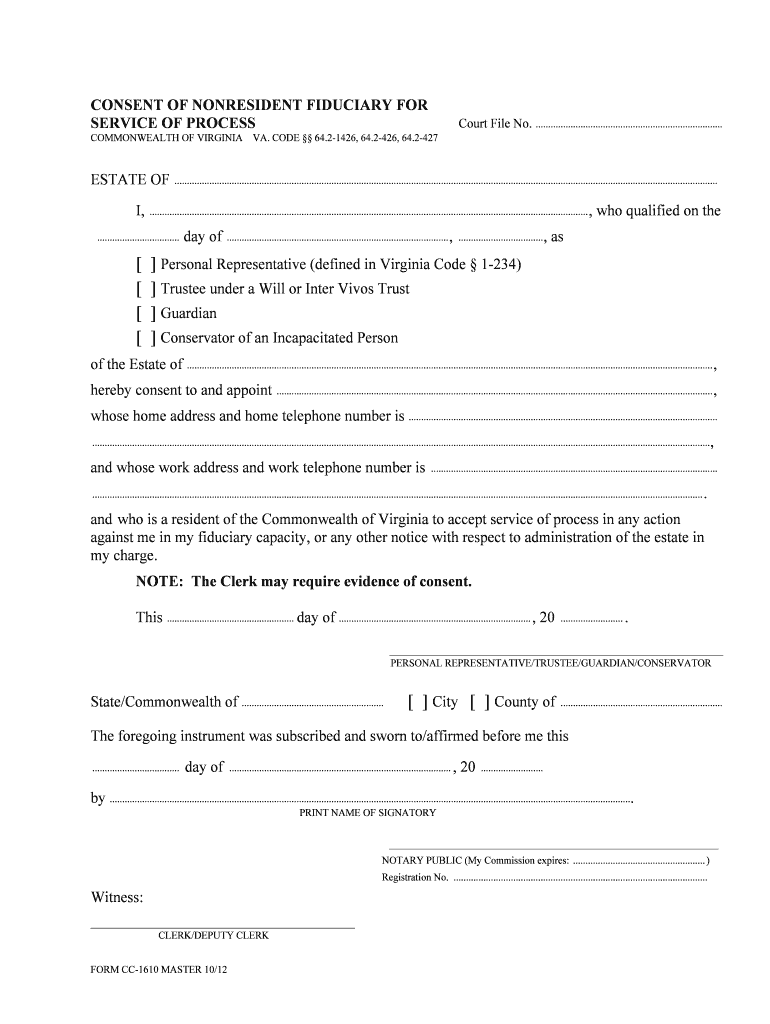
CONSENT of NONRESIDENT FIDUCIARY for Form


What is the consent of nonresident fiduciary for?
The consent of nonresident fiduciary for is a legal document that grants authority to a fiduciary who is not a resident of the state where the trust or estate is located. This form is essential for ensuring that the fiduciary can manage the assets and responsibilities associated with the estate or trust effectively. It outlines the fiduciary's duties and the scope of their authority, providing a clear framework for their actions.
Steps to complete the consent of nonresident fiduciary for
Completing the consent of nonresident fiduciary for involves several important steps:
- Gather necessary information, including details about the fiduciary and the estate or trust.
- Fill out the form accurately, ensuring all required fields are completed.
- Obtain signatures from all relevant parties, including the fiduciary and any co-fiduciaries.
- Ensure compliance with state-specific requirements, which may vary depending on jurisdiction.
- Submit the completed form to the appropriate court or agency as required.
Legal use of the consent of nonresident fiduciary for
The consent of nonresident fiduciary for serves a critical legal purpose by formalizing the appointment of a fiduciary who resides outside the jurisdiction. This form is legally binding and must comply with state laws to be valid. It ensures that the fiduciary can act on behalf of the estate or trust, making decisions and managing assets in accordance with the law.
Key elements of the consent of nonresident fiduciary for
Several key elements must be included in the consent of nonresident fiduciary for to ensure its validity:
- Identification of the fiduciary: Full name and contact information.
- Details of the estate or trust: Name, date of creation, and relevant identifying information.
- Scope of authority: Specific powers granted to the fiduciary.
- Signatures: Required signatures of the fiduciary and any other necessary parties.
Obtaining the consent of nonresident fiduciary for
To obtain the consent of nonresident fiduciary for, individuals typically need to request the form from the appropriate state agency or court. Many states provide access to these forms online, allowing users to download and print them for completion. It is important to ensure that the correct version of the form is used, as variations may exist based on jurisdiction.
State-specific rules for the consent of nonresident fiduciary for
Each state may have unique rules and regulations governing the consent of nonresident fiduciary for. These rules can dictate how the form must be completed, what information is required, and where it must be submitted. It is crucial for individuals to familiarize themselves with their state’s specific requirements to ensure compliance and avoid potential legal issues.
Quick guide on how to complete consent of nonresident fiduciary for
Complete CONSENT OF NONRESIDENT FIDUCIARY FOR effortlessly on any device
Digital document management has become prevalent among companies and individuals. It offers an excellent eco-friendly alternative to traditional printed and signed documents, allowing you to obtain the necessary form and securely store it online. airSlate SignNow equips you with all the resources required to create, edit, and eSign your documents swiftly without any holdups. Manage CONSENT OF NONRESIDENT FIDUCIARY FOR on any device using airSlate SignNow's Android or iOS applications and simplify any document-related task today.
The easiest way to edit and eSign CONSENT OF NONRESIDENT FIDUCIARY FOR with minimal effort
- Locate CONSENT OF NONRESIDENT FIDUCIARY FOR and click Get Form to begin.
- Make use of our tools to complete your form.
- Emphasize relevant sections of your documents or conceal sensitive information with the tools specifically provided by airSlate SignNow for that purpose.
- Generate your eSignature using the Sign feature, which takes moments and carries the same legal authority as a conventional handwritten signature.
- Review all the details and click on the Done button to save your modifications.
- Choose how you would like to send your form, via email, text (SMS), or invitation link, or download it to your computer.
Say goodbye to lost or misplaced files, tedious document searches, or errors requiring new copies of documents to be printed. airSlate SignNow meets all your document management needs with just a few clicks from your chosen device. Modify and eSign CONSENT OF NONRESIDENT FIDUCIARY FOR and guarantee exceptional communication at every step of the document preparation process with airSlate SignNow.
Create this form in 5 minutes or less
Create this form in 5 minutes!
People also ask
-
What is the CONSENT OF NONRESIDENT FIDUCIARY FOR?
The CONSENT OF NONRESIDENT FIDUCIARY FOR is a legal document that grants authority to a nonresident fiduciary to manage and control the estate or assets of a resident. It is an essential component for ensuring compliance with local laws and facilitates the proper management of fiduciary responsibilities.
-
How can airSlate SignNow assist with obtaining the CONSENT OF NONRESIDENT FIDUCIARY FOR?
airSlate SignNow provides a streamlined platform for creating, sending, and eSigning documents, including the CONSENT OF NONRESIDENT FIDUCIARY FOR. Our user-friendly interface ensures that you can easily gather the necessary signatures and manage the document flow efficiently.
-
What are the pricing options for using airSlate SignNow for the CONSENT OF NONRESIDENT FIDUCIARY FOR?
AirSlate SignNow offers flexible pricing plans tailored to fit diverse business needs. Depending on your requirements, you can choose from various tiers that provide access to features for managing documents like the CONSENT OF NONRESIDENT FIDUCIARY FOR without breaking your budget.
-
What features does airSlate SignNow offer for the CONSENT OF NONRESIDENT FIDUCIARY FOR?
Our platform includes essential features such as customizable templates, secure eSigning, and document tracking. These tools make it easier to manage the CONSENT OF NONRESIDENT FIDUCIARY FOR, ensuring all parties can quickly and safely sign and manage the document.
-
Are there any benefits to using airSlate SignNow for my CONSENT OF NONRESIDENT FIDUCIARY FOR?
Using airSlate SignNow saves you time and reduces errors through automated workflows and secure eSigning. By leveraging our solution, you ensure compliance and streamline the process of obtaining the CONSENT OF NONRESIDENT FIDUCIARY FOR, allowing for quicker resolutions.
-
Can I integrate airSlate SignNow with other software while handling the CONSENT OF NONRESIDENT FIDUCIARY FOR?
Yes, airSlate SignNow offers integrations with various applications such as Google Drive, Salesforce, and others. This flexibility enables you to incorporate the CONSENT OF NONRESIDENT FIDUCIARY FOR into your existing workflows seamlessly.
-
Is it secure to use airSlate SignNow for the CONSENT OF NONRESIDENT FIDUCIARY FOR?
Absolutely, airSlate SignNow prioritizes security with robust encryption and authentication processes. This ensures that your CONSENT OF NONRESIDENT FIDUCIARY FOR and all other documents are stored securely and remain confidential during the eSigning process.
Get more for CONSENT OF NONRESIDENT FIDUCIARY FOR
- Paramedic skills verification form kern county department of
- Mc 311 medi cal state of california form
- Advanced health care directive form state of californiaadvanced health care directive form state of californiaa guide to
- Delawares advance health care directive form delaware
- Residential habilitation agency critical incident report form
- Pap smear full form
- Blue cross medicarerxmedicare prescription drug plan individual enrollment form blue cross medicarerxmedicare prescription drug
- Blue cross medicarerx value pdpsm form
Find out other CONSENT OF NONRESIDENT FIDUCIARY FOR
- How Do I eSignature Washington Insurance Form
- How Do I eSignature Alaska Life Sciences Presentation
- Help Me With eSignature Iowa Life Sciences Presentation
- How Can I eSignature Michigan Life Sciences Word
- Can I eSignature New Jersey Life Sciences Presentation
- How Can I eSignature Louisiana Non-Profit PDF
- Can I eSignature Alaska Orthodontists PDF
- How Do I eSignature New York Non-Profit Form
- How To eSignature Iowa Orthodontists Presentation
- Can I eSignature South Dakota Lawers Document
- Can I eSignature Oklahoma Orthodontists Document
- Can I eSignature Oklahoma Orthodontists Word
- How Can I eSignature Wisconsin Orthodontists Word
- How Do I eSignature Arizona Real Estate PDF
- How To eSignature Arkansas Real Estate Document
- How Do I eSignature Oregon Plumbing PPT
- How Do I eSignature Connecticut Real Estate Presentation
- Can I eSignature Arizona Sports PPT
- How Can I eSignature Wisconsin Plumbing Document
- Can I eSignature Massachusetts Real Estate PDF