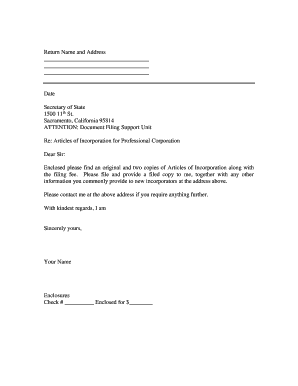
Ca Incorporation Form


Understanding the California Incorporation Process
The California incorporation process is a legal procedure that allows businesses to establish themselves as separate entities. This process involves filing specific documents with the state and adhering to various regulations. Incorporating in California provides several benefits, including limited liability protection for owners and potential tax advantages. It is essential for business owners to understand the requirements and implications of incorporation to ensure compliance and maximize the benefits of their corporate status.
Steps to Complete the California Incorporation
Completing the California incorporation involves several key steps:
- Choose a business name: Ensure the name is unique and complies with California naming regulations.
- Select a business structure: Decide whether to form a corporation, LLC, or another entity type.
- File Articles of Incorporation: Submit the necessary forms to the California Secretary of State, including the Articles of Incorporation.
- Designate a registered agent: Appoint an individual or business entity to receive legal documents on behalf of the corporation.
- Obtain necessary permits and licenses: Depending on the business type, additional licenses may be required.
Required Documents for California Incorporation
To successfully incorporate in California, certain documents must be prepared and submitted. The primary document is the Articles of Incorporation, which outlines the basic information about the corporation, including its name, purpose, and the address of its registered agent. Additional documents may include:
- Bylaws: Internal rules governing the corporation's operations.
- Statement of Information: A document that provides updated information about the corporation's officers and addresses.
- Employer Identification Number (EIN): Required for tax purposes and to hire employees.
Legal Use of the California Incorporation
Incorporating in California grants a business legal recognition, allowing it to enter contracts, sue, and be sued in its own name. This legal status protects the personal assets of the owners from business liabilities. It is crucial for business owners to adhere to the ongoing compliance requirements, such as filing annual reports and maintaining proper corporate records, to uphold the legal protections afforded by incorporation.
Form Submission Methods for California Incorporation
Business owners can submit incorporation forms through various methods. The California Secretary of State allows for:
- Online submission: A convenient option for quick processing.
- Mail: Forms can be printed and sent via postal service, though this may take longer for processing.
- In-person filing: Business owners can visit the Secretary of State's office to submit documents directly.
Eligibility Criteria for California Incorporation
To be eligible for incorporation in California, the business must meet specific criteria. These include:
- The business must have a legitimate purpose that complies with state laws.
- At least one individual or entity must be designated as an incorporator.
- All required documents must be completed accurately and submitted within the designated time frame.
Quick guide on how to complete ca incorporation
Complete Ca Incorporation effortlessly on any device
Digital document management has gained traction among businesses and individuals alike. It serves as an ideal eco-friendly alternative to conventional printed and physically signed documents, allowing you to access the required form and securely archive it online. airSlate SignNow equips you with all the tools necessary to create, edit, and electronically sign your documents quickly without waiting. Manage Ca Incorporation on any platform through airSlate SignNow's Android or iOS applications and enhance any document-driven procedure today.
How to modify and electronically sign Ca Incorporation with ease
- Locate Ca Incorporation and click Obtain Form to begin.
- Utilize the tools provided to complete your document.
- Emphasize pertinent sections of the documents or redact sensitive information with tools specifically designed for that purpose by airSlate SignNow.
- Create your electronic signature using the Sign tool, which takes mere seconds and holds the same legal validity as a traditional ink signature.
- Review the details and click the Finish button to save your changes.
- Decide how you wish to send your form, via email, SMS, or invite link, or download it to your computer.
Eliminate concerns about lost or misfiled documents, tedious form searching, or mistakes that necessitate printing new copies. airSlate SignNow addresses your document management needs in just a few clicks from any device you choose. Modify and electronically sign Ca Incorporation to ensure excellent communication throughout the form preparation process with airSlate SignNow.
Create this form in 5 minutes or less
Create this form in 5 minutes!
People also ask
-
What is a sample transmittal letter template?
A sample transmittal letter template is a pre-designed document that helps you communicate the delivery of materials, documents, or other items. It typically includes essential details like recipient information and a brief description of the contents. Using a sample transmittal letter template can streamline your communication process and ensure clarity.
-
How can I download a sample transmittal letter template?
You can easily download a sample transmittal letter template by visiting the airSlate SignNow website. Simply navigate to the templates section, select the desired template, and click the download button. This allows you to customize the template to fit your specific needs quickly.
-
Are there any costs associated with using the sample transmittal letter template?
AirSlate SignNow offers both free and premium options for accessing various templates, including the sample transmittal letter template. While some templates may be available at no cost, premium features may require a subscription or one-time fee. It's best to explore our pricing plans to find the option that suits your needs.
-
What features does the sample transmittal letter template offer?
The sample transmittal letter template includes customizable fields, predefined sections, and formatting options to simplify document creation. Additionally, the template is designed for easy integration with eSignature features, allowing you to send and sign documents seamlessly. This enhances the efficiency of your document management process.
-
Can I customize the sample transmittal letter template?
Yes, the sample transmittal letter template is fully customizable to meet your specific requirements. You can edit the text, add your branding, and modify the layout as needed. This flexibility ensures that the template aligns with your company's communication style and objectives.
-
Is the sample transmittal letter template compatible with other software?
The sample transmittal letter template is designed to integrate seamlessly with various software applications, enhancing your workflow. For instance, you can use it with popular document management systems and e-signature platforms. This compatibility ensures that you can utilize the template within your existing technology ecosystem.
-
What are the benefits of using a sample transmittal letter template?
Using a sample transmittal letter template can save you time and effort when creating essential documents. It provides a structured format, ensuring that you include all necessary information, which reduces the risk of errors. Additionally, presenting a professional-looking transmittal letter can enhance your credibility with clients and partners.
Get more for Ca Incorporation
- Ocfs form 3937 fill online printable fillable blankpdffiller
- Drl 111 111 a 112 115 form 1 c scpa17251
- 111 111 a 112 115 form
- Affidavit change of form
- Compersnews com volt downlighters alamak color mount form
- Dom 114 the new york state senate form
- Form 10 a download fillable pdf supplemental affidavit
- 17 printable printable adoption papers forms and templates
Find out other Ca Incorporation
- eSignature West Virginia Banking Limited Power Of Attorney Fast
- eSignature West Virginia Banking Limited Power Of Attorney Easy
- Can I eSignature Wisconsin Banking Limited Power Of Attorney
- eSignature Kansas Business Operations Promissory Note Template Now
- eSignature Kansas Car Dealer Contract Now
- eSignature Iowa Car Dealer Limited Power Of Attorney Easy
- How Do I eSignature Iowa Car Dealer Limited Power Of Attorney
- eSignature Maine Business Operations Living Will Online
- eSignature Louisiana Car Dealer Profit And Loss Statement Easy
- How To eSignature Maryland Business Operations Business Letter Template
- How Do I eSignature Arizona Charity Rental Application
- How To eSignature Minnesota Car Dealer Bill Of Lading
- eSignature Delaware Charity Quitclaim Deed Computer
- eSignature Colorado Charity LLC Operating Agreement Now
- eSignature Missouri Car Dealer Purchase Order Template Easy
- eSignature Indiana Charity Residential Lease Agreement Simple
- How Can I eSignature Maine Charity Quitclaim Deed
- How Do I eSignature Michigan Charity LLC Operating Agreement
- eSignature North Carolina Car Dealer NDA Now
- eSignature Missouri Charity Living Will Mobile