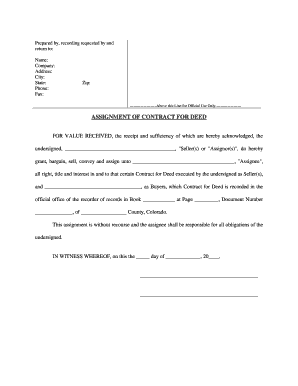
Assignment Contract Form


What is the Assignment Contract
An assignment contract is a legal document that allows one party to transfer their rights and obligations under a contract to another party. This type of contract is commonly used in various business transactions, including real estate, leases, and service agreements. In the context of a co assignment, it facilitates the sharing of responsibilities and benefits between parties, ensuring that all involved understand their roles and commitments.
Key Elements of the Assignment Contract
Several critical components must be included in an assignment contract to ensure its validity and enforceability. These elements typically include:
- Parties Involved: Clearly identify the assignor (the party transferring rights) and the assignee (the party receiving rights).
- Description of the Assignment: Provide a detailed description of the rights and obligations being transferred.
- Consideration: Specify any compensation or consideration exchanged for the assignment.
- Signatures: Ensure that all parties sign the contract, as this indicates their agreement to the terms.
- Governing Law: State the jurisdiction under which the contract will be interpreted and enforced.
Steps to Complete the Assignment Contract
Completing an assignment contract involves several steps to ensure that it is legally binding and meets all necessary requirements. Follow these steps:
- Identify the parties involved in the assignment.
- Draft the contract, including all key elements and details of the assignment.
- Review the contract with all parties to ensure understanding and agreement.
- Obtain signatures from all parties involved.
- Store the signed contract securely, either digitally or in paper form.
Legal Use of the Assignment Contract
The legal use of an assignment contract is governed by state and federal laws. It is essential to ensure that the assignment complies with any relevant regulations. For example, some contracts may have specific clauses that restrict or prohibit assignment without consent. Understanding these legal implications helps prevent disputes and ensures that the assignment is enforceable in court.
How to Obtain the Assignment Contract
Obtaining an assignment contract can be done through various means. Many legal websites offer templates that can be customized to meet specific needs. Additionally, consulting with a legal professional can provide tailored documents that comply with state laws. It is important to ensure that any template used is relevant to the specific type of assignment and includes all necessary elements for validity.
Examples of Using the Assignment Contract
Assignment contracts can be utilized in various scenarios, such as:
- Transferring a lease agreement from one tenant to another.
- Assigning rights to receive payments under a service contract.
- Transferring ownership of intellectual property rights.
These examples illustrate the versatility of assignment contracts in facilitating business transactions and legal agreements.
Quick guide on how to complete assignment contract 481374854
Complete Assignment Contract seamlessly on any device
Digital document management has gained popularity among businesses and individuals. It offers an ideal eco-friendly substitute to conventional printed and signed paperwork, as you can access the appropriate form and securely save it online. airSlate SignNow equips you with all the tools necessary to create, modify, and eSign your documents quickly without hold-ups. Manage Assignment Contract on any device with the airSlate SignNow Android or iOS applications and simplify any document-related task today.
The easiest way to modify and eSign Assignment Contract effortlessly
- Locate Assignment Contract and click Get Form to begin.
- Utilize the tools we provide to complete your document.
- Highlight important sections of your documents or obscure sensitive information with tools that airSlate SignNow offers specifically for that purpose.
- Create your signature using the Sign feature, which only takes a few seconds and holds the same legal validity as a conventional wet ink signature.
- Verify all the information and press the Done button to save your modifications.
- Choose how you want to share your form, either via email, text message (SMS), or invitation link, or download it to your computer.
Eliminate the worry of lost or misfiled documents, tedious form searching, or errors that necessitate printing out new copies. airSlate SignNow meets your document management needs in just a few clicks from any device of your choice. Modify and eSign Assignment Contract and ensure outstanding communication at every step of the form preparation process with airSlate SignNow.
Create this form in 5 minutes or less
Create this form in 5 minutes!
People also ask
-
What is co assignment in airSlate SignNow?
Co assignment in airSlate SignNow allows multiple users to collaborate on a document, ensuring that all necessary parties can contribute to the signing process. This feature enhances teamwork by enabling real-time updates and comments, making it easier to manage agreements.
-
How does airSlate SignNow pricing work for co assignment?
airSlate SignNow offers flexible pricing plans that include co assignment features, ensuring that businesses of all sizes can efficiently manage their document workflows. You can choose a plan based on your needs, whether you're a small team or a large organization needing extensive collaboration.
-
What are the key features of co assignment in airSlate SignNow?
The co assignment feature in airSlate SignNow includes real-time collaboration, automated notifications, and the ability to track document changes. This comprehensive approach ensures that all stakeholders are aligned and informed throughout the signing process.
-
Can I integrate co assignment with other tools?
Yes, airSlate SignNow allows seamless integration with various tools including CRM systems and other productivity applications. This capability enhances the co assignment process by syncing information across platforms and improving overall workflow efficiency.
-
Is co assignment secure in airSlate SignNow?
Absolutely! Co assignment in airSlate SignNow is built with top-notch security features, including encryption and authentication protocols. This ensures that your documents are safe and that only authorized users can access and collaborate on sensitive information.
-
What are the benefits of using co assignment in airSlate SignNow?
Using co assignment enhances efficiency by allowing teams to work collaboratively on documents while reducing turnaround times. It simplifies the signing process, minimizes back-and-forth emails, and helps in achieving faster agreements.
-
How can co assignment improve my team's productivity?
Co assignment in airSlate SignNow boosts productivity by enabling simultaneous work on documents, minimizing delays typical in sequential signing. This feature fosters collaboration, allowing team members to communicate directly within the platform, streamlining the workflow.
Get more for Assignment Contract
- Dom 112 b the new york state senate form
- Drl 112 b adoption form 14 a order of incorporation of
- Adoption formsnycourtsgov unified court system
- Form 15 b
- Fillable form 1023 free fill online printable fillable blank
- Domestic relations law 112 b form
- Matrimonial court report unified court system form
- Form 2 b download fillable pdf agreement of adoption
Find out other Assignment Contract
- Sign Delaware High Tech Rental Lease Agreement Online
- Sign Connecticut High Tech Lease Template Easy
- How Can I Sign Louisiana High Tech LLC Operating Agreement
- Sign Louisiana High Tech Month To Month Lease Myself
- How To Sign Alaska Insurance Promissory Note Template
- Sign Arizona Insurance Moving Checklist Secure
- Sign New Mexico High Tech Limited Power Of Attorney Simple
- Sign Oregon High Tech POA Free
- Sign South Carolina High Tech Moving Checklist Now
- Sign South Carolina High Tech Limited Power Of Attorney Free
- Sign West Virginia High Tech Quitclaim Deed Myself
- Sign Delaware Insurance Claim Online
- Sign Delaware Insurance Contract Later
- Sign Hawaii Insurance NDA Safe
- Sign Georgia Insurance POA Later
- How Can I Sign Alabama Lawers Lease Agreement
- How Can I Sign California Lawers Lease Agreement
- Sign Colorado Lawers Operating Agreement Later
- Sign Connecticut Lawers Limited Power Of Attorney Online
- Sign Hawaii Lawers Cease And Desist Letter Easy