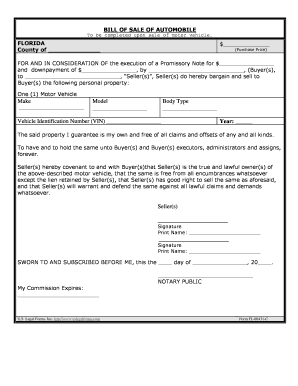
Fl Odometer Form


What is the Florida odometer?
The Florida odometer statement is a crucial document used in the transfer of vehicle ownership. It serves to verify the mileage of a vehicle at the time of sale, ensuring that buyers are informed about the vehicle's usage. This statement is particularly important in preventing odometer fraud, where sellers might misrepresent the actual mileage. The Florida odometer form requires accurate reporting of the vehicle's mileage, along with the signatures of both the seller and buyer to validate the transaction.
Steps to complete the Florida odometer statement
Completing the Florida odometer statement involves several key steps to ensure accuracy and compliance with state regulations:
- Gather necessary information about the vehicle, including the Vehicle Identification Number (VIN) and current mileage.
- Fill out the Florida odometer form, ensuring that all fields are completed accurately.
- Both the seller and buyer must sign the document to confirm the accuracy of the information provided.
- Make copies of the completed statement for both parties to retain for their records.
Legal use of the Florida odometer statement
The Florida odometer statement is legally binding when executed correctly. It must include the accurate mileage and be signed by both the seller and buyer. This form is essential for protecting both parties in a vehicle transaction. In the event of a dispute regarding the vehicle's mileage, the signed statement serves as legal evidence of the agreed-upon mileage at the time of sale. Adhering to the legal requirements ensures that the transaction is valid and can be upheld in court if necessary.
Key elements of the Florida odometer statement
Several key elements must be included in the Florida odometer statement to ensure its validity:
- The vehicle's current mileage at the time of sale.
- The Vehicle Identification Number (VIN) for identification purposes.
- Full names and addresses of both the seller and buyer.
- Signatures of both parties, confirming the accuracy of the information.
Who issues the Florida odometer statement?
The Florida odometer statement is typically provided by the seller of the vehicle. It is often included as part of the vehicle's title transfer process. When a vehicle is sold, the seller is responsible for completing the odometer statement to ensure compliance with state regulations. In some cases, dealerships may provide a standardized form that includes the necessary information for the odometer statement as part of their sales documentation.
Digital vs. Paper Version of the Florida odometer statement
Both digital and paper versions of the Florida odometer statement are acceptable, but digital forms offer several advantages. Using a digital format allows for easier completion and storage, reducing the risk of lost documents. Digital signatures can also enhance security and streamline the signing process. However, it is important to ensure that any digital version complies with state regulations to maintain its legal validity.
Quick guide on how to complete fl odometer
Easily prepare Fl Odometer on any device
Managing documents online has gained signNow traction among businesses and individuals. It offers an excellent eco-friendly alternative to traditional printed and signed paperwork, allowing you to obtain the right form and safely store it online. airSlate SignNow equips you with all the tools necessary to create, modify, and electronically sign your documents quickly and efficiently. Handle Fl Odometer on any platform with the airSlate SignNow apps for Android or iOS and enhance any document-related process today.
The simplest method to modify and electronically sign Fl Odometer effortlessly
- Obtain Fl Odometer and click Get Form to commence.
- Utilize the tools we provide to fill out your document.
- Highlight important sections of your documents or obscure sensitive information with tools specifically designed for that purpose by airSlate SignNow.
- Create your signature using the Sign tool, which takes seconds and holds the same legal validity as a conventional wet ink signature.
- Review the information and press the Done button to save your changes.
- Select how you wish to send your form: via email, text message (SMS), invitation link, or download it to your computer.
Eliminate concerns about lost or misplaced documents, tedious form searches, or errors that necessitate printing new document copies. airSlate SignNow meets your document management needs in just a few clicks from any device of your choice. Modify and electronically sign Fl Odometer to ensure effective communication at every stage of your form preparation process with airSlate SignNow.
Create this form in 5 minutes or less
Create this form in 5 minutes!
People also ask
-
What is the importance of a florida odometer in vehicle transactions?
A florida odometer is crucial for accurately reporting a vehicle's mileage during sales or transfers. It helps prevent fraud by ensuring that buyers are aware of a vehicle's actual usage. This transparency enhances trust between buyers and sellers.
-
How does airSlate SignNow support florida odometer documentation?
airSlate SignNow simplifies the process of signing and sharing florida odometer documents. With its intuitive platform, users can quickly eSign odometer declarations and securely send them to relevant parties. This reduces delays and ensures compliance in vehicle transactions.
-
What are the pricing options for using airSlate SignNow with florida odometer documents?
airSlate SignNow offers competitive pricing plans that cater to various business needs, including those needing to eSign florida odometer documents. Users can select a plan that fits their budget while benefiting from unlimited document signing features. This makes airSlate SignNow a cost-effective solution for managing vehicular paperwork.
-
Can I integrate airSlate SignNow with other software for managing florida odometer records?
Yes, airSlate SignNow offers seamless integration with various platforms, enhancing the management of florida odometer records. This includes CRM systems and document storage solutions, making it easier to access and manage documents within your existing workflows. Users can streamline their processes without additional hassle.
-
What are the key features of airSlate SignNow for handling florida odometer forms?
Key features of airSlate SignNow include electronic signatures, document templates, and tracking capabilities specifically designed for florida odometer forms. Users can quickly create, send, and manage these documents from any device. The platform's user-friendly design ensures a smooth experience for all parties involved.
-
How does using airSlate SignNow enhance the security of florida odometer documents?
AirSlate SignNow enhances the security of florida odometer documents through advanced encryption and secure cloud storage. This means that sensitive information remains protected during the signing process. Users can confidently manage their odometer documents knowing they meet the highest security standards.
-
Is it easy to use airSlate SignNow for first-time users handling florida odometer paperwork?
Absolutely! airSlate SignNow is designed to be user-friendly, making it accessible for first-time users dealing with florida odometer paperwork. With guided steps and helpful resources, you can quickly navigate the platform and complete your document signing with ease. No technical expertise is required.
Get more for Fl Odometer
- 19 printable guardianship forms ny templates fillable
- Family court actnew york family court lawnys laws form
- Soc serv form
- Findings of fact conclusions of law and order of disposition form
- Fillable online nycourts ssl 384 b3c 1 tpr 12 form
- Free drl 113 applicable where the adoption petition was form
- In the matter of the termination of the parent child form
- Justia findings of fact conclusions of law and order of form
Find out other Fl Odometer
- How Do I eSign New Mexico Healthcare / Medical Word
- How To eSign Washington High Tech Presentation
- Help Me With eSign Vermont Healthcare / Medical PPT
- How To eSign Arizona Lawers PDF
- How To eSign Utah Government Word
- How Can I eSign Connecticut Lawers Presentation
- Help Me With eSign Hawaii Lawers Word
- How Can I eSign Hawaii Lawers Document
- How To eSign Hawaii Lawers PPT
- Help Me With eSign Hawaii Insurance PPT
- Help Me With eSign Idaho Insurance Presentation
- Can I eSign Indiana Insurance Form
- How To eSign Maryland Insurance PPT
- Can I eSign Arkansas Life Sciences PDF
- How Can I eSign Arkansas Life Sciences PDF
- Can I eSign Connecticut Legal Form
- How Do I eSign Connecticut Legal Form
- How Do I eSign Hawaii Life Sciences Word
- Can I eSign Hawaii Life Sciences Word
- How Do I eSign Hawaii Life Sciences Document