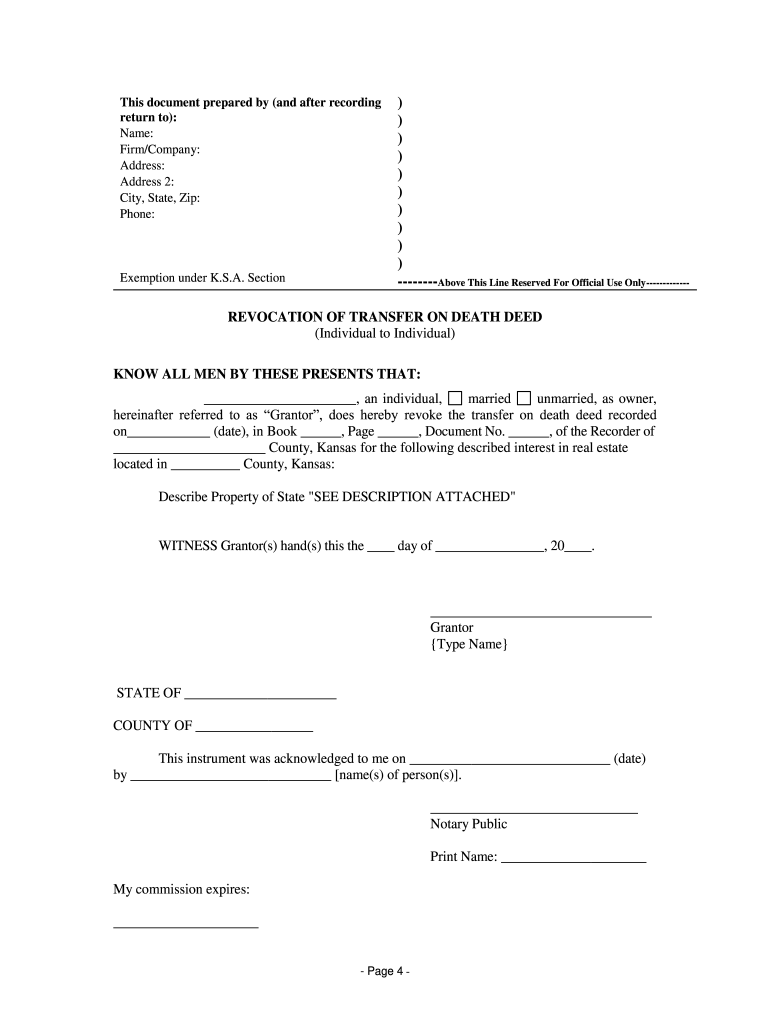
Transfer Death Kansas Form


What is the Transfer Death Kansas
The Transfer Death Kansas form is a legal document used to transfer ownership of assets upon the death of an individual. This form simplifies the process of transferring property, such as real estate or bank accounts, directly to designated beneficiaries without the need for probate. It is essential for ensuring that the decedent's wishes are honored and that assets are distributed efficiently.
How to use the Transfer Death Kansas
To use the Transfer Death Kansas form, the individual must complete the document by providing necessary details, including the names of the beneficiaries and a description of the assets being transferred. Once completed, the form must be signed in the presence of a notary public to ensure its legal validity. After notarization, the form should be filed with the appropriate state or local office to officially record the transfer.
Steps to complete the Transfer Death Kansas
Completing the Transfer Death Kansas form involves several key steps:
- Gather necessary information about the decedent and beneficiaries.
- Provide a detailed description of the assets being transferred.
- Fill out the form accurately, ensuring all required fields are completed.
- Sign the form in front of a notary public to validate the document.
- Submit the completed form to the relevant authority for recording.
Legal use of the Transfer Death Kansas
The legal use of the Transfer Death Kansas form is governed by state laws that dictate how assets can be transferred upon death. This form is recognized as a valid means of transferring property without going through probate, provided it meets all legal requirements. It is crucial to ensure compliance with these laws to avoid any disputes or challenges regarding the transfer.
Key elements of the Transfer Death Kansas
Key elements of the Transfer Death Kansas form include:
- Decedent Information: Full name and details of the deceased.
- Beneficiary Information: Names and addresses of individuals receiving the assets.
- Asset Description: Clear identification of the property or accounts being transferred.
- Signatures: Required signatures of the decedent (if applicable) and witnesses or notary.
State-specific rules for the Transfer Death Kansas
State-specific rules for the Transfer Death Kansas form dictate the requirements for its completion and submission. These may include specific notarization requirements, deadlines for filing, and any additional documentation that may be necessary to accompany the form. Understanding these rules is essential for ensuring that the transfer is executed correctly and legally.
Quick guide on how to complete transfer death kansas
Prepare Transfer Death Kansas effortlessly on any gadget
Digital document management has become increasingly favored by businesses and individuals alike. It serves as an ideal eco-friendly substitute for conventional printed and signed documents, as you can obtain the correct form and securely store it online. airSlate SignNow provides you with all the tools you need to create, edit, and electronically sign your paperwork swiftly and without interruptions. Manage Transfer Death Kansas on any platform with airSlate SignNow's Android or iOS applications and streamline any document-related process today.
How to edit and electronically sign Transfer Death Kansas with ease
- Locate Transfer Death Kansas and click on Get Form to begin.
- Utilize the tools we offer to fill out your form.
- Highlight pertinent sections of the documents or obscure sensitive information with tools specifically provided by airSlate SignNow for that purpose.
- Create your signature using the Sign feature, which takes mere seconds and carries the same legal significance as a traditional wet ink signature.
- Verify the details and click on the Done button to save your changes.
- Choose how you wish to send your form: via email, SMS, invitation link, or download it to your computer.
Eliminate concerns about lost or misplaced files, tedious form navigation, or errors that necessitate printing new document copies. airSlate SignNow addresses your document management needs in just a few clicks from any device you prefer. Edit and electronically sign Transfer Death Kansas and ensure excellent communication throughout the form preparation process with airSlate SignNow.
Create this form in 5 minutes or less
Create this form in 5 minutes!
People also ask
-
What is a Kansas beneficiary and how does it relate to airSlate SignNow?
A Kansas beneficiary refers to an individual or entity designated to receive assets or benefits from a trust, will, or legal document. airSlate SignNow simplifies the process of designating and managing Kansas beneficiaries by providing a secure and efficient platform for eSigning and sending important documents.
-
How does airSlate SignNow ensure the security of documents for Kansas beneficiaries?
airSlate SignNow utilizes advanced encryption and secure cloud storage to protect sensitive information. This ensures that any documents related to Kansas beneficiaries are safely handled and accessible only to authorized individuals.
-
What are the pricing options for using airSlate SignNow for Kansas beneficiary documentation?
airSlate SignNow offers flexible pricing plans to accommodate different business needs, starting with a free trial to explore its features. Paid plans provide enhanced functionality for managing Kansas beneficiary documents, making the platform cost-effective for any organization.
-
What features does airSlate SignNow provide for managing Kansas beneficiary documents?
AirSlate SignNow offers features such as customized templates, automated workflows, and real-time tracking of document statuses. These tools enhance the management of Kansas beneficiary documents, ensuring a streamlined and error-free process.
-
Can I integrate airSlate SignNow with other applications to manage Kansas beneficiary documents?
Yes, airSlate SignNow supports integrations with various applications, including CRM systems and cloud storage services. This flexibility allows users to seamlessly manage Kansas beneficiary documents alongside their existing business tools.
-
How can airSlate SignNow improve the efficiency of document signing for Kansas beneficiaries?
By providing an intuitive interface for eSigning secured documents, airSlate SignNow reduces the time and effort needed to manage Kansas beneficiary paperwork. Users can send documents for review and signature instantly, speeding up the entire process.
-
Is airSlate SignNow suitable for both individuals and businesses dealing with Kansas beneficiaries?
Absolutely, airSlate SignNow caters to both individuals and businesses. Whether you are an estate planner or a private individual managing Kansas beneficiary documents, the platform offers tools and resources that are appropriate for a variety of users.
Get more for Transfer Death Kansas
- Entry approving publication form
- Judgment entryorder change of name family form
- Application for change of name of minor 212pdf fpdf form
- Sworn deposes and says that form
- Ohio fixed rate note installment payments secured by personal property form
- Oh paid up pooling form
- Oh rental pooling form
- Before me a notary public in and for said county personally appeared the above form
Find out other Transfer Death Kansas
- eSign North Dakota Award Nomination Form Free
- eSignature Mississippi Demand for Extension of Payment Date Secure
- Can I eSign Oklahoma Online Donation Form
- How Can I Electronic signature North Dakota Claim
- How Do I eSignature Virginia Notice to Stop Credit Charge
- How Do I eSignature Michigan Expense Statement
- How Can I Electronic signature North Dakota Profit Sharing Agreement Template
- Electronic signature Ohio Profit Sharing Agreement Template Fast
- Electronic signature Florida Amendment to an LLC Operating Agreement Secure
- Electronic signature Florida Amendment to an LLC Operating Agreement Fast
- Electronic signature Florida Amendment to an LLC Operating Agreement Simple
- Electronic signature Florida Amendment to an LLC Operating Agreement Safe
- How Can I eSignature South Carolina Exchange of Shares Agreement
- Electronic signature Michigan Amendment to an LLC Operating Agreement Computer
- Can I Electronic signature North Carolina Amendment to an LLC Operating Agreement
- Electronic signature South Carolina Amendment to an LLC Operating Agreement Safe
- Can I Electronic signature Delaware Stock Certificate
- Electronic signature Massachusetts Stock Certificate Simple
- eSignature West Virginia Sale of Shares Agreement Later
- Electronic signature Kentucky Affidavit of Service Mobile