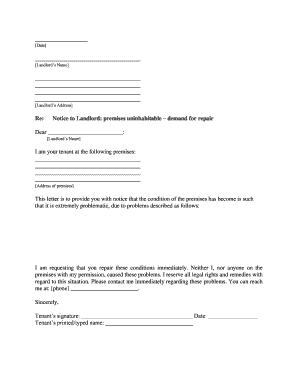
Kansas Violation Form


What is the Kansas Violation
The Kansas violation refers to specific breaches of state laws or regulations within Kansas. These violations can pertain to various areas, including landlord-tenant relationships, property management, and local ordinances. Understanding the nature of these violations is crucial for both landlords and tenants, as they can lead to legal disputes, penalties, or the need for formal notices, such as a Kansas landlord notice. The implications of a Kansas violation can vary based on the type of infraction and the governing laws.
Key elements of the Kansas Violation
When dealing with a Kansas violation, several key elements must be considered. These include:
- Type of Violation: Identifying whether the violation is related to lease agreements, health and safety codes, or local statutes.
- Notice Requirements: Understanding the necessary notifications that must be provided to the involved parties, particularly in landlord-tenant situations.
- Legal Consequences: Recognizing the potential penalties or legal actions that may arise from the violation, which can include fines or eviction proceedings.
- Remedies Available: Exploring options for resolving the violation, such as mediation or legal recourse, to ensure compliance with state laws.
Steps to complete the Kansas Violation
Completing the necessary documentation for a Kansas violation involves several steps to ensure compliance and legal validity. These steps typically include:
- Gathering Information: Collect all relevant details regarding the violation, including dates, parties involved, and specific laws or regulations breached.
- Drafting the Notice: Prepare the Kansas landlord notice or other required documents, ensuring that all pertinent information is accurately included.
- Reviewing Legal Requirements: Verify that the notice meets all state and local legal requirements to be considered valid.
- Delivering the Notice: Ensure that the notice is delivered to the appropriate party in a manner that complies with legal standards, which may include certified mail or personal delivery.
Legal use of the Kansas Violation
The legal use of a Kansas violation form is essential for ensuring that any actions taken are recognized by the courts and comply with state regulations. This includes:
- Compliance with State Laws: Following the specific legal guidelines set forth by Kansas law regarding notices and violations.
- Documentation: Maintaining thorough records of all communications and actions taken in relation to the violation.
- Timeliness: Adhering to any deadlines for issuing notices or responding to violations to avoid further legal complications.
Examples of using the Kansas Violation
Understanding practical applications of the Kansas violation can help clarify its implications. Common examples include:
- Failure to Pay Rent: A landlord may issue a notice for non-payment, outlining the amount owed and any applicable late fees.
- Lease Violations: Instances where tenants fail to adhere to lease terms, such as unauthorized pets or alterations to the property.
- Health Code Violations: Local authorities may issue notices for properties that do not meet health and safety standards, requiring immediate attention.
Quick guide on how to complete kansas violation
Effortlessly Prepare Kansas Violation on Any Device
Managing documents online has become increasingly popular among businesses and individuals alike. It offers an ideal environmentally friendly alternative to traditional printed and signed documents, as you can easily locate the needed form and securely save it online. airSlate SignNow provides all the tools necessary to create, edit, and electronically sign your documents rapidly without any delays. Manage Kansas Violation on any device using airSlate SignNow's Android or iOS applications and simplify your document processes today.
The Easiest Method to Edit and eSign Kansas Violation Effortlessly
- Locate Kansas Violation and click Get Form to begin.
- Utilize the tools we offer to complete your document.
- Highlight important sections of the documents or redact sensitive information with tools that airSlate SignNow provides specifically for those needs.
- Generate your signature with the Sign tool, which takes just seconds and holds the same legal validity as a conventional ink signature.
- Review the information and click on the Done button to save your updates.
- Select your preferred method for delivering your form, whether by email, SMS, invitation link, or download it to your computer.
Say goodbye to lost or mislaid files, the frustration of searching for forms, or mistakes that necessitate printing new copies. airSlate SignNow fulfills all your document management needs in just a few clicks from any device you choose. Edit and eSign Kansas Violation and ensure outstanding communication at every stage of the document preparation process with airSlate SignNow.
Create this form in 5 minutes or less
Create this form in 5 minutes!
People also ask
-
What is a Kansas violation in the context of electronic signatures?
A Kansas violation refers to any bsignNow of the electronic signature laws in Kansas. It's important to understand that using airSlate SignNow will help ensure compliance with state laws. The platform provides legally binding eSignatures that adhere to the requirements outlined in the Kansas statute.
-
How does airSlate SignNow help with Kansas violation cases?
Using airSlate SignNow can help mitigate risks associated with Kansas violations by providing a secure and legally compliant platform for eSigning documents. The service keeps a detailed audit trail of all signatures, which is crucial in case of disputes. This level of documentation can be instrumental in resolving potential violations.
-
What features of airSlate SignNow address Kansas violations specifically?
airSlate SignNow offers features like secure cloud storage, customizable templates, and detailed audit logs that help ensure compliance with Kansas laws. These features provide users with the necessary safeguards to avoid Kansas violations while managing their documentation efficiently. The platform's compliance with the UETA and ESIGN Act further supports this goal.
-
Is there a specific pricing plan for businesses dealing with Kansas violations?
airSlate SignNow offers flexible pricing plans that cater to businesses of all sizes, including those focused on avoiding Kansas violations. Each plan includes essential features that help ensure compliance and streamline document management. You can choose a plan that fits your budget and need for regulatory compliance.
-
Can I integrate airSlate SignNow with other systems to manage Kansas violations?
Yes, airSlate SignNow integrates seamlessly with various applications, including CRM systems and productivity tools. This allows businesses to manage documents related to Kansas violations more efficiently. By integrating with your existing workflows, you can enhance compliance and minimize the risk of errors.
-
How does airSlate SignNow enhance the signing experience to prevent Kansas violations?
The airSlate SignNow platform enhances the signing experience by allowing users to eSign documents from anywhere and on any device, reducing inconvenience and potential errors. This ease of use helps prevent Kansas violations by ensuring that all required signatures are collected promptly. A smooth process encourages adherence to legal requirements.
-
What are the benefits of using airSlate SignNow for Kansas compliance?
Using airSlate SignNow provides numerous benefits for maintaining compliance with Kansas regulations. The platform ensures legally binding signatures, reduces the risk of document fraud, and provides an audit trail to record all actions taken on a document. These features collectively help businesses avoid Kansas violations.
Get more for Kansas Violation
- Control number oh p003 pkg form
- Hawaii ge eral durable power of attor ey lawhelporg form
- Control number oh p004 pkg form
- Control number oh p007 pkg form
- Control number oh p009 pkg form
- Control number oh p011 pkg form
- Ohio statutory form power of attorney ohio state bar
- Ohio online legal formsproseniors
Find out other Kansas Violation
- eSignature Washington Government Arbitration Agreement Simple
- Can I eSignature Massachusetts Finance & Tax Accounting Business Plan Template
- Help Me With eSignature Massachusetts Finance & Tax Accounting Work Order
- eSignature Delaware Healthcare / Medical NDA Secure
- eSignature Florida Healthcare / Medical Rental Lease Agreement Safe
- eSignature Nebraska Finance & Tax Accounting Business Letter Template Online
- Help Me With eSignature Indiana Healthcare / Medical Notice To Quit
- eSignature New Jersey Healthcare / Medical Credit Memo Myself
- eSignature North Dakota Healthcare / Medical Medical History Simple
- Help Me With eSignature Arkansas High Tech Arbitration Agreement
- eSignature Ohio Healthcare / Medical Operating Agreement Simple
- eSignature Oregon Healthcare / Medical Limited Power Of Attorney Computer
- eSignature Pennsylvania Healthcare / Medical Warranty Deed Computer
- eSignature Texas Healthcare / Medical Bill Of Lading Simple
- eSignature Virginia Healthcare / Medical Living Will Computer
- eSignature West Virginia Healthcare / Medical Claim Free
- How To eSignature Kansas High Tech Business Plan Template
- eSignature Kansas High Tech Lease Agreement Template Online
- eSignature Alabama Insurance Forbearance Agreement Safe
- How Can I eSignature Arkansas Insurance LLC Operating Agreement