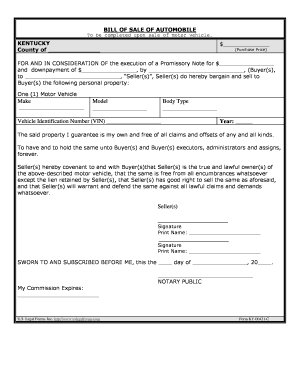
Ky Odometer Form


What is the Ky Odometer
The ky odometer is a crucial document used in the state of Kentucky for recording the mileage of a vehicle during a transfer of ownership. This form is essential for ensuring transparency in vehicle sales and preventing odometer fraud. It typically includes details such as the vehicle identification number (VIN), the seller's and buyer's information, and the recorded mileage at the time of sale. Understanding the ky odometer is vital for both buyers and sellers to ensure compliance with state regulations.
How to use the Ky Odometer
Using the ky odometer involves several straightforward steps. First, both the seller and buyer need to fill out the form accurately, ensuring that all required information is provided. This includes the current mileage of the vehicle, which must be recorded at the time of sale. After completing the form, both parties should sign it to validate the transaction. It is advisable to keep a copy of the completed form for personal records, as it serves as proof of the mileage disclosure during the sale.
Steps to complete the Ky Odometer
Completing the ky odometer form requires careful attention to detail. Follow these steps:
- Obtain the ky odometer form from a reliable source.
- Fill in the vehicle's VIN accurately.
- Document the current mileage of the vehicle.
- Provide the seller's and buyer's names and addresses.
- Both parties should sign and date the form.
- Make copies for both the seller and buyer for their records.
By adhering to these steps, both parties can ensure that the transaction is documented correctly and legally.
Legal use of the Ky Odometer
The legal use of the ky odometer is governed by state laws that require accurate mileage reporting during vehicle sales. Misrepresenting the mileage can lead to severe penalties, including fines and potential legal action. To ensure compliance, it is important that both the seller and buyer understand their responsibilities regarding the accuracy of the information provided on the form. This legal framework helps protect consumers from fraud and promotes fair practices in the automotive market.
Required Documents
To complete the ky odometer form, certain documents are necessary. These typically include:
- The vehicle title, which proves ownership.
- Identification for both the seller and buyer, such as a driver's license.
- Any previous odometer disclosures if applicable.
Having these documents ready will streamline the process and ensure that all necessary information is accurately recorded on the ky odometer form.
Form Submission Methods
The ky odometer form can be submitted through various methods, depending on the requirements set by the Kentucky Department of Motor Vehicles. Common submission methods include:
- Online submission through the DMV's official website.
- Mailing the completed form to the appropriate DMV office.
- In-person submission at a local DMV branch.
Choosing the right submission method can help expedite the processing of the vehicle transfer.
Quick guide on how to complete ky odometer
Effortlessly Complete Ky Odometer on Any Device
Digital document management has become increasingly popular among organizations and individuals. It offers an ideal eco-friendly option to conventional printed and signed documents, as you can easily locate the correct form and securely save it online. airSlate SignNow equips you with all the necessary tools to create, edit, and electronically sign your documents swiftly without any hold-ups. Manage Ky Odometer on any device using the airSlate SignNow Android or iOS applications and streamline your document-related processes today.
How to Edit and Electronically Sign Ky Odometer with Ease
- Obtain Ky Odometer and click Get Form to begin.
- Use the tools provided to fill out your document.
- Emphasize important sections of the documents or obscure sensitive information using the tools specifically designed for that purpose by airSlate SignNow.
- Create your signature using the Sign tool, which takes just seconds and holds the same legal validity as a conventional wet ink signature.
- Review all the details and click the Done button to save your modifications.
- Select how you would like to send your form: via email, text message (SMS), invitation link, or download it to your computer.
Say goodbye to lost or misplaced documents, tedious form searching, or mistakes that necessitate printing new copies. airSlate SignNow addresses your document management needs in just a few clicks from any device you prefer. Edit and electronically sign Ky Odometer to ensure excellent communication at every stage of your form preparation process with airSlate SignNow.
Create this form in 5 minutes or less
Create this form in 5 minutes!
People also ask
-
What is a KY odometer and how does it work?
A KY odometer is a tool used to track and document mileage for vehicles in Kentucky. It captures the distance travelled and may be needed for various legal or financial purposes. Using a KY odometer helps ensure accurate reporting for tax and registration requirements.
-
How can airSlate SignNow help with managing KY odometer documentation?
airSlate SignNow offers an efficient way to send and eSign documents related to KY odometer tracking. Our platform streamlines the process, ensuring that all necessary documents are signed quickly and securely. This simplifies compliance with state requirements surrounding odometer disclosures.
-
What features does airSlate SignNow provide for KY odometer management?
With airSlate SignNow, users can create, send, and manage documents related to their KY odometer effortlessly. Key features include templates for odometer disclosures, real-time tracking of document status, and secure eSigning capabilities. This makes managing odometer documentation hassle-free and efficient.
-
Is airSlate SignNow a cost-effective solution for KY odometer processes?
Yes, airSlate SignNow is designed to be a cost-effective solution for managing KY odometer documentation. Our pricing plans are competitive and provide great value for businesses needing to streamline their signing processes. You can save time and money by using our platform rather than traditional paper methods.
-
Can airSlate SignNow integrate with other tools for KY odometer management?
Absolutely! airSlate SignNow integrates seamlessly with various business applications to enhance your KY odometer documentation process. Whether it’s CRM systems, accounting software, or cloud storage services, our platform ensures a smooth workflow and better data management.
-
What are the benefits of using airSlate SignNow for KY odometer documentation?
Using airSlate SignNow for KY odometer documentation provides several benefits, including increased efficiency, enhanced security, and easy accessibility. Businesses can sign documents from anywhere on any device, ensuring fast turnaround times. This helps organizations stay compliant with Kentucky regulations while optimizing their operations.
-
How secure is airSlate SignNow for handling KY odometer documents?
Security is a top priority at airSlate SignNow. Our platform employs advanced encryption and authentication methods to protect all documents, including those related to the KY odometer. You can trust that your sensitive information remains confidential throughout the signing process.
Get more for Ky Odometer
- A debtor may file a correction statement to notify the public that the form
- The search results for this form
- Type the name of children to receive all other property if form
- And preview page form
- County ohio declare this as a codicil to my will dated form
- All forms in this package are provided without any warranty express or implied as
- To their legal effect and completeness form
- Search results for this form
Find out other Ky Odometer
- eSignature North Carolina Legal Cease And Desist Letter Safe
- How Can I eSignature Ohio Legal Stock Certificate
- How To eSignature Pennsylvania Legal Cease And Desist Letter
- eSignature Oregon Legal Lease Agreement Template Later
- Can I eSignature Oregon Legal Limited Power Of Attorney
- eSignature South Dakota Legal Limited Power Of Attorney Now
- eSignature Texas Legal Affidavit Of Heirship Easy
- eSignature Utah Legal Promissory Note Template Free
- eSignature Louisiana Lawers Living Will Free
- eSignature Louisiana Lawers Last Will And Testament Now
- How To eSignature West Virginia Legal Quitclaim Deed
- eSignature West Virginia Legal Lease Agreement Template Online
- eSignature West Virginia Legal Medical History Online
- eSignature Maine Lawers Last Will And Testament Free
- eSignature Alabama Non-Profit Living Will Free
- eSignature Wyoming Legal Executive Summary Template Myself
- eSignature Alabama Non-Profit Lease Agreement Template Computer
- eSignature Arkansas Life Sciences LLC Operating Agreement Mobile
- eSignature California Life Sciences Contract Safe
- eSignature California Non-Profit LLC Operating Agreement Fast