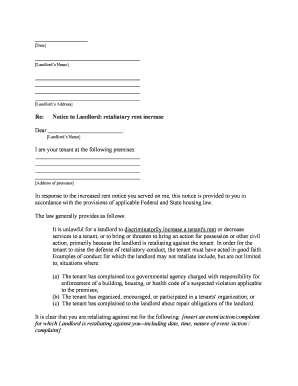
Nc Rent Increase Form


What is the NC Rent Increase?
The NC rent increase refers to the process by which landlords in North Carolina can legally raise the rent for their tenants. This increase must comply with state laws and regulations, which outline the required notice period and the maximum allowable increase in certain situations. Understanding the specific rules governing rent increases is essential for both landlords and tenants to ensure compliance and avoid disputes.
Steps to Complete the NC Rent Increase
Completing the NC rent increase involves several key steps to ensure that the process is legally binding and effective. First, landlords should determine the appropriate amount of the increase based on market conditions and legal limits. Next, they must prepare a formal notice that includes essential details such as the new rent amount, the effective date of the increase, and the reason for the change if required by law. Once the notice is drafted, it should be delivered to the tenant in accordance with state regulations, which may specify how and when this notice must be provided.
Legal Use of the NC Rent Increase
For a rent increase to be considered legally valid in North Carolina, landlords must adhere to specific legal requirements. This includes providing adequate notice, which typically ranges from thirty to sixty days, depending on the rental agreement and local laws. Additionally, the increase must not be retaliatory or discriminatory. Landlords should also ensure that the increase is documented properly, as this can help prevent potential legal disputes with tenants.
Key Elements of the NC Rent Increase
Several key elements must be included in any notice regarding a rent increase in North Carolina. These elements typically consist of:
- The current rent amount and the new rent amount.
- The date when the new rent will take effect.
- The reason for the increase, if applicable.
- Contact information for the landlord or property management.
Including these elements ensures clarity and helps maintain a professional relationship between landlords and tenants.
State-Specific Rules for the NC Rent Increase
North Carolina has specific rules governing rent increases that landlords must follow. For example, there are no statewide rent control laws, meaning landlords have the flexibility to set rent prices as they see fit, provided they give proper notice. However, local ordinances may impose additional regulations, so landlords should check local laws to ensure compliance. Understanding these state-specific rules is crucial for both landlords and tenants to navigate the rental market effectively.
Examples of Using the NC Rent Increase
Landlords may encounter various scenarios when implementing a rent increase. For instance, a landlord may decide to increase rent due to rising property taxes or increased maintenance costs. In another case, a landlord may raise rent after significant improvements or renovations to the property. Each situation requires careful consideration of the legal requirements and effective communication with tenants to ensure a smooth transition.
Quick guide on how to complete nc rent increase
Prepare Nc Rent Increase effortlessly on any device
Digital document management has gained traction among businesses and individuals. It offers an ideal eco-conscious alternative to traditional printed and signed documents, allowing you to locate the right form and securely save it online. airSlate SignNow equips you with all the tools you need to create, modify, and electronically sign your documents swiftly without delays. Manage Nc Rent Increase on any platform using the airSlate SignNow Android or iOS applications and simplify any document-related task today.
The easiest way to modify and eSign Nc Rent Increase without hassle
- Locate Nc Rent Increase and click Get Form to begin.
- Utilize the tools we offer to fill out your form.
- Emphasize key sections of the documents or redact sensitive information with tools that airSlate SignNow provides specifically for that purpose.
- Generate your signature using the Sign feature, which takes mere seconds and holds the same legal validity as a conventional wet ink signature.
- Review all the details and click on the Done button to save your modifications.
- Select how you wish to send your form, via email, SMS, or invitation link, or download it to your computer.
Forget about lost or misplaced files, tedious form searches, or errors that require printing new document copies. airSlate SignNow addresses all your document management needs in just a few clicks from any device you prefer. Modify and eSign Nc Rent Increase and ensure excellent communication at every stage of your form preparation with airSlate SignNow.
Create this form in 5 minutes or less
Create this form in 5 minutes!
People also ask
-
What is a letter tenant increase?
A letter tenant increase is a formal communication from a landlord to a tenant, notifying them of an upcoming increase in rent. It typically outlines the reasons for the increase and provides details on new rental rates. Using airSlate SignNow, you can easily create and send these letters, ensuring clarity and legal compliance.
-
How can airSlate SignNow help with sending a letter tenant increase?
airSlate SignNow enables landlords to draft and send a professional letter tenant increase quickly and efficiently. With our eSignature feature, tenants can sign the increase digitally, reducing paperwork and streamlining the communication process. You can also track when the letter is viewed and signed for added transparency.
-
Is there a cost associated with sending a letter tenant increase through airSlate SignNow?
Yes, airSlate SignNow offers various pricing plans that are cost-effective for businesses needing to send letters, including a letter tenant increase. You can choose a subscription that fits your needs, whether you're a small landlord or a property management company. The pricing is designed to accommodate different usage levels and budgets.
-
What features does airSlate SignNow provide for creating a letter tenant increase?
When using airSlate SignNow to create a letter tenant increase, you can access templates, customization options, and eSigning capabilities. Our platform allows you to easily edit content, add your logo, and ensure all necessary legal language is included. This makes your communication professional and compliant.
-
Are there any benefits of using airSlate SignNow for a letter tenant increase?
The primary benefits of using airSlate SignNow for a letter tenant increase include time savings, cost reductions, and improved efficiency. Landlords can ensure that the letter is sent promptly and signed without delay. Additionally, digital records provide easy access and ensure a secure backup of all communications.
-
Can I integrate airSlate SignNow with other real estate management tools for a letter tenant increase?
Yes, airSlate SignNow can be integrated with various real estate management tools to streamline your processes, including the letter tenant increase. This allows for seamless data flow and enhanced workflow efficiency. With integrations, you can automate the management of tenant communications, payments, and leases.
-
How secure is sending a letter tenant increase through airSlate SignNow?
Sending a letter tenant increase through airSlate SignNow is secure, as we prioritize data privacy and compliance. Our platform uses encryption technology and follows industry-standard security protocols to protect your documents. You can send sensitive information confidently, knowing it’s safeguarded.
Get more for Nc Rent Increase
- How to file a oklahoma corporation amendment with the form
- County clerk of county oklahoma on date the following form
- By assignment dated and recorded in book page form
- Can you change a deed anytime you want to if you have form
- Oklahoma warranty deed for separate or joint property to form
- Control number ok sdeed 7 form
- Trustees to husband and wife form
- Certificate of limited partnership startabusinessorg form
Find out other Nc Rent Increase
- Sign Kansas Government LLC Operating Agreement Secure
- How Can I Sign Indiana Government POA
- Sign Maryland Government Quitclaim Deed Safe
- Sign Louisiana Government Warranty Deed Easy
- Sign Government Presentation Massachusetts Secure
- How Can I Sign Louisiana Government Quitclaim Deed
- Help Me With Sign Michigan Government LLC Operating Agreement
- How Do I Sign Minnesota Government Quitclaim Deed
- Sign Minnesota Government Affidavit Of Heirship Simple
- Sign Missouri Government Promissory Note Template Fast
- Can I Sign Missouri Government Promissory Note Template
- Sign Nevada Government Promissory Note Template Simple
- How To Sign New Mexico Government Warranty Deed
- Help Me With Sign North Dakota Government Quitclaim Deed
- Sign Oregon Government Last Will And Testament Mobile
- Sign South Carolina Government Purchase Order Template Simple
- Help Me With Sign Pennsylvania Government Notice To Quit
- Sign Tennessee Government Residential Lease Agreement Fast
- Sign Texas Government Job Offer Free
- Sign Alabama Healthcare / Medical LLC Operating Agreement Online