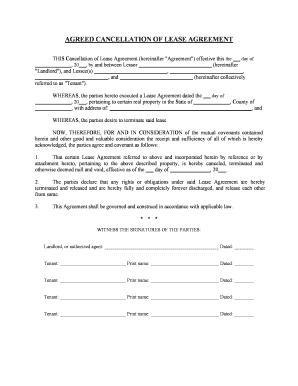
Nc Cancellation Contract Form


What is the NC Cancellation Contract
The NC cancellation contract is a legal document used in North Carolina to formally terminate a lease agreement between a landlord and tenant. This contract outlines the terms under which the lease is canceled, ensuring that both parties are aware of their rights and obligations. It serves as a protective measure for both the landlord and tenant, preventing misunderstandings that may arise from the cancellation process. The contract typically includes details such as the effective date of cancellation, any outstanding obligations, and the condition of the property upon termination.
How to Use the NC Cancellation Contract
Using the NC cancellation contract involves several steps to ensure that the document is filled out correctly and legally binding. First, both parties should review the lease agreement to understand the terms of cancellation. Next, the landlord and tenant should complete the cancellation contract, including all necessary details such as names, addresses, and the lease's original start date. Once the document is filled out, both parties must sign it to validate the cancellation. It is advisable to keep copies of the signed contract for future reference.
Steps to Complete the NC Cancellation Contract
Completing the NC cancellation contract requires careful attention to detail. Follow these steps:
- Review the original lease agreement to identify cancellation terms.
- Obtain the NC cancellation contract template from a reliable source.
- Fill in the required information, including the names of both parties and the lease details.
- Specify the effective date of cancellation and any conditions for the return of the security deposit.
- Both parties should sign the document in the presence of a witness if required.
- Distribute copies to all parties involved for their records.
Legal Use of the NC Cancellation Contract
The NC cancellation contract must comply with North Carolina state laws to be legally valid. This includes ensuring that both parties have the legal capacity to enter into a contract and that the terms are clear and unambiguous. The contract should also adhere to any specific local regulations regarding lease cancellations. It is essential to consult legal guidance if there are questions about the enforceability of the contract or if disputes arise.
Key Elements of the NC Cancellation Contract
Several key elements should be included in the NC cancellation contract to ensure its effectiveness:
- Parties Involved: Names and addresses of both the landlord and tenant.
- Lease Details: Reference to the original lease agreement, including the start date and duration.
- Effective Date: The date on which the cancellation takes effect.
- Conditions: Any conditions regarding the return of the security deposit or property inspection.
- Signatures: Signatures of both parties to validate the agreement.
State-Specific Rules for the NC Cancellation Contract
North Carolina has specific laws governing lease agreements and their cancellations. It is important to be aware of these rules to ensure compliance. For instance, landlords must follow proper notice requirements before a lease can be canceled. Additionally, any agreements made verbally or through informal communication should be documented in writing to avoid disputes. Understanding these state-specific rules can help both landlords and tenants navigate the cancellation process more effectively.
Quick guide on how to complete nc cancellation contract
Effortlessly prepare Nc Cancellation Contract on any device
Digital document management has gained traction among businesses and individuals. It serves as an ideal eco-friendly alternative to traditional printed and signed documents, allowing you to acquire the appropriate form and securely store it online. airSlate SignNow provides you with all the necessary tools to create, edit, and eSign your documents rapidly without delays. Manage Nc Cancellation Contract on any device using airSlate SignNow's Android or iOS applications and streamline any document-related process today.
How to modify and eSign Nc Cancellation Contract effortlessly
- Find Nc Cancellation Contract and click Get Form to begin.
- Utilize the tools we offer to complete your document.
- Mark signNow sections of your documents or obscure sensitive information with tools specifically designed for that purpose by airSlate SignNow.
- Create your signature using the Sign feature, which takes seconds and carries the same legal validity as a traditional ink signature.
- Review the details and click on the Done button to save your changes.
- Choose how you want to send your form, whether via email, SMS, or invitation link, or download it to your computer.
Eliminate the hassles of lost or misplaced documents, tedious form searching, or errors that necessitate reprinting new document copies. airSlate SignNow meets your document management needs in just a few clicks from any device you prefer. Adjust and eSign Nc Cancellation Contract and ensure effective communication at every stage of your form preparation journey with airSlate SignNow.
Create this form in 5 minutes or less
Create this form in 5 minutes!
People also ask
-
What is the process for nc cancellation using airSlate SignNow?
The nc cancellation process with airSlate SignNow is designed to be straightforward. Users can easily upload their documents, apply necessary e-signatures, and follow the guided steps to initiate cancellation. This ensures that all cancellations are processed efficiently and securely.
-
Are there any fees associated with nc cancellation on airSlate SignNow?
airSlate SignNow offers a variety of pricing plans that include nc cancellation as a feature. While the initial setup may have costs, subsequent cancellations do not incur additional charges. This cost-effective solution allows businesses to manage their cancellations without worrying about unexpected fees.
-
What features does airSlate SignNow offer to streamline nc cancellation?
airSlate SignNow provides several features that simplify the nc cancellation process. Users can track the status of their cancellations in real-time, set reminders for outstanding documents, and customize templates for future use. These features enhance efficiency and improve the overall user experience.
-
Can I integrate airSlate SignNow with other tools for nc cancellation?
Yes, airSlate SignNow supports integrations with various tools to enhance the nc cancellation process. Whether you use CRM systems or document management software, integrating these tools allows for a seamless workflow. This connectivity helps ensure all data is synchronized for more accurate cancellations.
-
How secure is the nc cancellation process on airSlate SignNow?
Security is a top priority for airSlate SignNow, especially during the nc cancellation process. The platform uses advanced encryption protocols to protect your documents and data. This ensures that all cancellations are carried out safely, maintaining confidentiality and compliance.
-
Is it easy to use airSlate SignNow for nc cancellation?
Absolutely! airSlate SignNow is designed with user-friendliness in mind, making the nc cancellation process quick and simple. Users can navigate the platform easily and access helpful resources, ensuring they can complete cancellations without technical difficulties.
-
What are the benefits of using airSlate SignNow for nc cancellation?
Using airSlate SignNow for nc cancellation offers several benefits, including increased efficiency, reduced turnaround times, and enhanced tracking capabilities. The intuitive interface and robust features enable businesses to manage cancellations effectively. Overall, this leads to a more productive workflow.
Get more for Nc Cancellation Contract
- Four 4 individuals to an individual form
- Under oregon law an equine activity sponsor or an equine professional shall not be liable form
- Notice of non responsibility individual 490209938 form
- Quit claim deed oregon fill online printable fillable form
- Includes provision for per stirpes distribution to successors form
- Control number or 04 83 form
- Notice of non responsibilitycorporation form
- Amended and restated participation agreement dated as of form
Find out other Nc Cancellation Contract
- How To eSignature Texas Government Document
- Can I eSignature Vermont Government Form
- How Do I eSignature West Virginia Government PPT
- How Do I eSignature Maryland Healthcare / Medical PDF
- Help Me With eSignature New Mexico Healthcare / Medical Form
- How Do I eSignature New York Healthcare / Medical Presentation
- How To eSignature Oklahoma Finance & Tax Accounting PPT
- Help Me With eSignature Connecticut High Tech Presentation
- How To eSignature Georgia High Tech Document
- How Can I eSignature Rhode Island Finance & Tax Accounting Word
- How Can I eSignature Colorado Insurance Presentation
- Help Me With eSignature Georgia Insurance Form
- How Do I eSignature Kansas Insurance Word
- How Do I eSignature Washington Insurance Form
- How Do I eSignature Alaska Life Sciences Presentation
- Help Me With eSignature Iowa Life Sciences Presentation
- How Can I eSignature Michigan Life Sciences Word
- Can I eSignature New Jersey Life Sciences Presentation
- How Can I eSignature Louisiana Non-Profit PDF
- Can I eSignature Alaska Orthodontists PDF