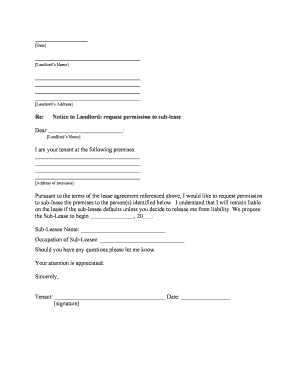
Letter Tenant Landlord Form


What is the letter landlord permission?
The letter landlord permission is a formal document that tenants use to request authorization from their landlord for specific actions related to their rental property. This can include permissions for subleasing, making alterations to the property, or extending a tenancy agreement. The letter serves as a written record of the tenant's request and the landlord's response, ensuring clarity and legal compliance in the landlord-tenant relationship.
Key elements of the letter landlord permission
When drafting a letter landlord permission, several key elements should be included to ensure it is effective and legally sound:
- Tenant Information: Include the tenant's full name, address, and contact information.
- Landlord Information: Provide the landlord's name and address for clear identification.
- Subject Line: Clearly state the purpose of the letter, such as "Request for Permission to Sublease."
- Details of the Request: Clearly outline what permission is being requested and any relevant details, such as dates or specific actions.
- Signature: The tenant should sign the letter to validate the request.
Steps to complete the letter landlord permission
Completing the letter landlord permission involves several straightforward steps:
- Draft the Letter: Use a formal tone and structure, ensuring all necessary elements are included.
- Review the Lease Agreement: Check the lease for any specific clauses related to permissions and ensure compliance.
- Send the Letter: Deliver the letter via a method that provides proof of receipt, such as certified mail or email with a read receipt.
- Follow Up: If a response is not received within a reasonable timeframe, follow up with the landlord to confirm receipt and discuss the request.
Legal use of the letter landlord permission
The legal use of the letter landlord permission is crucial for maintaining a positive landlord-tenant relationship and ensuring compliance with rental laws. In many jurisdictions, landlords are required to respond to such requests in a timely manner. Additionally, having a written record of the request and the landlord's response can protect both parties in case of disputes. It is advisable for tenants to familiarize themselves with local laws regarding tenant rights and landlord obligations to ensure their request is enforceable.
Examples of using the letter landlord permission
There are various scenarios where a letter landlord permission may be necessary:
- Subleasing: A tenant may need to request permission to sublease their apartment to another individual for a specified period.
- Alterations: Tenants may wish to make modifications to their rental unit, such as painting walls or installing shelving, requiring landlord approval.
- Extending Tenancy: A tenant may submit a request to extend their lease agreement beyond the original end date.
How to use the letter landlord permission
Using the letter landlord permission effectively involves understanding its purpose and ensuring proper communication with the landlord. Start by clearly stating the request and providing all relevant details. Maintain a professional tone throughout the letter, and ensure that it is free from errors. After sending the letter, keep a copy for your records and document any responses from the landlord. This practice not only helps in maintaining clarity but also serves as a reference in case of future disputes.
Quick guide on how to complete letter tenant landlord 481375012
Complete Letter Tenant Landlord effortlessly on any device
Digital document management has become favored by businesses and individuals alike. It offers an ideal eco-friendly alternative to traditional printed and signed documents, allowing you to find the correct form and securely store it online. airSlate SignNow equips you with all the necessary tools to create, modify, and electronically sign your documents promptly without delays. Manage Letter Tenant Landlord on any device using the airSlate SignNow Android or iOS applications and streamline any document-related process today.
How to modify and electronically sign Letter Tenant Landlord effortlessly
- Find Letter Tenant Landlord and click Get Form to begin.
- Utilize the tools we provide to fill out your form.
- Emphasize pertinent sections of the documents or obscure sensitive information with tools that airSlate SignNow offers specifically for that purpose.
- Create your signature using the Sign tool, which takes mere seconds and carries the same legal significance as a conventional wet ink signature.
- Review the details and then click on the Done button to save your changes.
- Decide how you want to send your form, either via email, text message (SMS), invitation link, or download it to your computer.
Eliminate concerns about lost or misplaced documents, tedious form searches, or errors that necessitate printing new document copies. airSlate SignNow addresses all your document management requirements in just a few clicks from your preferred device. Modify and electronically sign Letter Tenant Landlord and guarantee outstanding communication at any stage of your form preparation with airSlate SignNow.
Create this form in 5 minutes or less
Create this form in 5 minutes!
People also ask
-
What is a letter landlord permission?
A letter landlord permission is a formal document that a tenant requests from their landlord to obtain permission for specific actions, such as making alterations or subletting the premises. Utilizing airSlate SignNow, tenants can efficiently prepare and eSign a letter landlord permission, ensuring clear communication and documentation.
-
How can airSlate SignNow assist me in creating a letter landlord permission?
With airSlate SignNow, you can easily create a letter landlord permission using customizable templates. The platform allows you to input specific details, such as tenant and landlord information, making the process quick and efficient, while also ensuring that the document meets legal requirements.
-
Is airSlate SignNow cost-effective for generating a letter landlord permission?
Yes, airSlate SignNow offers competitive pricing plans that make it a cost-effective solution for generating a letter landlord permission. You can choose from various subscription options based on your needs, ensuring that you only pay for what you use while enjoying unlimited access to essential eSignature features.
-
Can I track the status of my letter landlord permission sent through airSlate SignNow?
Absolutely! airSlate SignNow provides real-time tracking features that allow you to monitor the status of your letter landlord permission. You'll receive notifications as your document is viewed, signed, or completed, giving you peace of mind throughout the process.
-
What features does airSlate SignNow offer for letter landlord permission documents?
airSlate SignNow offers various features for letter landlord permission documents, including customizable templates, a user-friendly interface, and secure eSigning methods. Additionally, it supports multiple file formats and integrates with popular business applications, enhancing your document management process.
-
Are there integrations available with airSlate SignNow for managing letter landlord permissions?
Yes, airSlate SignNow offers seamless integrations with various applications, such as Google Drive, Dropbox, and CRM systems. This feature ensures that you can easily access and manage your letter landlord permission documents directly within your existing workflows.
-
How does airSlate SignNow enhance the security of my letter landlord permission?
airSlate SignNow prioritizes document security by implementing top-tier encryption and secure authentication methods. When you send a letter landlord permission through the platform, rest assured that your information is protected and only accessible to authorized signers.
Get more for Letter Tenant Landlord
- Claim of the undersigned is hereby made against this estate itemized as follows form
- Summary to accompany application for leave to file form
- Dc 6 10 1adoc form
- Eep employment unemployment hearings united states joint form
- Asd amp counsel for discipline use only date request recd form
- Chapter 6 trial courtsnebraska judicial branch form
- Instructions for completing the voluntary appearance form
- Filling out and filing an appearance form connecticut judicial branch
Find out other Letter Tenant Landlord
- eSign Pennsylvania Property management lease agreement Secure
- eSign Hawaii Rental agreement for house Fast
- Help Me With eSign Virginia Rental agreement contract
- eSign Alaska Rental lease agreement Now
- How To eSign Colorado Rental lease agreement
- How Can I eSign Colorado Rental lease agreement
- Can I eSign Connecticut Rental lease agreement
- eSign New Hampshire Rental lease agreement Later
- Can I eSign North Carolina Rental lease agreement
- How Do I eSign Pennsylvania Rental lease agreement
- How To eSign South Carolina Rental lease agreement
- eSign Texas Rental lease agreement Mobile
- eSign Utah Rental agreement lease Easy
- How Can I eSign North Dakota Rental lease agreement forms
- eSign Rhode Island Rental lease agreement forms Now
- eSign Georgia Rental lease agreement template Simple
- Can I eSign Wyoming Rental lease agreement forms
- eSign New Hampshire Rental lease agreement template Online
- eSign Utah Rental lease contract Free
- eSign Tennessee Rental lease agreement template Online