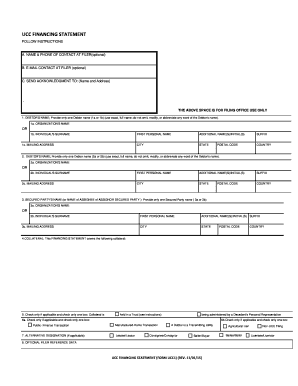
Oklahoma Oklahoma UCC1 Financing Statement Form


What is the Oklahoma Oklahoma UCC1 Financing Statement
The Oklahoma UCC1 Financing Statement is a legal document used to secure a creditor's interest in a debtor's personal property. This form is essential for businesses and individuals who wish to establish a public record of their security interest in collateral. The UCC1 form is governed by the Uniform Commercial Code (UCC), which standardizes the process across states, ensuring consistency and clarity in financial transactions. By filing this statement, creditors protect their rights and can enforce their claims in case of default.
How to use the Oklahoma Oklahoma UCC1 Financing Statement
Using the Oklahoma UCC1 Financing Statement involves several straightforward steps. First, identify the debtor and the collateral involved in the transaction. Next, complete the UCC1 form by providing accurate details about the debtor, the secured party, and the collateral description. After filling out the form, it must be filed with the appropriate state office, typically the Secretary of State. This filing creates a public record, which is crucial for establishing the priority of the creditor's claim over the collateral.
Steps to complete the Oklahoma Oklahoma UCC1 Financing Statement
Completing the Oklahoma UCC1 Financing Statement requires careful attention to detail. Follow these steps:
- Obtain the UCC1 form from the Oklahoma Secretary of State's website or office.
- Fill in the debtor's name and address accurately, ensuring it matches official records.
- Provide the secured party's name and address, which is the entity or individual securing the interest.
- Describe the collateral clearly and specifically to avoid any ambiguity.
- Sign and date the form, ensuring all required parties have consented to the filing.
- Submit the completed form to the Secretary of State, either online or by mail.
Key elements of the Oklahoma Oklahoma UCC1 Financing Statement
Several key elements must be included in the Oklahoma UCC1 Financing Statement to ensure its validity:
- Debtor Information: Full legal name and address of the debtor.
- Secured Party Information: Name and address of the creditor or secured party.
- Collateral Description: A detailed description of the property securing the loan or obligation.
- Signature: The form must be signed by the debtor or an authorized representative.
Legal use of the Oklahoma Oklahoma UCC1 Financing Statement
The legal use of the Oklahoma UCC1 Financing Statement is crucial for establishing a secured transaction. When properly filed, it provides public notice of the creditor's interest in the collateral. This legal recognition is essential for protecting the creditor's rights and can be enforced in court if necessary. Additionally, it helps prevent disputes over ownership and priority in claims, making it a vital tool for businesses and individuals engaging in secured transactions.
Form Submission Methods (Online / Mail / In-Person)
The Oklahoma UCC1 Financing Statement can be submitted through various methods, providing flexibility for filers. The primary submission methods include:
- Online: Filers can complete and submit the form electronically through the Oklahoma Secretary of State's website.
- Mail: Completed forms can be mailed to the Secretary of State's office for processing.
- In-Person: Filers may also submit the form in person at the Secretary of State's office during business hours.
Quick guide on how to complete oklahoma oklahoma ucc1 financing statement
Prepare Oklahoma Oklahoma UCC1 Financing Statement with ease on any device
Online document management has become increasingly popular among businesses and individuals. It offers a perfect eco-friendly substitute to conventional printed and signed paperwork, allowing for easy retrieval of the appropriate form and safe storage online. airSlate SignNow provides you with all the tools necessary to create, modify, and electronically sign your documents quickly and efficiently. Manage Oklahoma Oklahoma UCC1 Financing Statement on any platform using airSlate SignNow's Android or iOS applications and enhance any document-related process today.
How to modify and electronically sign Oklahoma Oklahoma UCC1 Financing Statement effortlessly
- Obtain Oklahoma Oklahoma UCC1 Financing Statement and click on Get Form to begin.
- Utilize the tools we provide to complete your form.
- Emphasize important sections of the documents or redact sensitive information with the tools that airSlate SignNow offers specifically for this purpose.
- Create your signature using the Sign tool, which only takes seconds and holds the same legal validity as a traditional wet ink signature.
- Review all the details and click on the Done button to save your modifications.
- Select how you wish to send your form, whether by email, SMS, invitation link, or download it to your computer.
Say goodbye to lost or misplaced documents, tedious form searches, or errors that necessitate printing new document copies. airSlate SignNow takes care of all your document management needs in just a few clicks from any device you prefer. Edit and electronically sign Oklahoma Oklahoma UCC1 Financing Statement and ensure excellent communication throughout your form preparation process with airSlate SignNow.
Create this form in 5 minutes or less
Create this form in 5 minutes!
People also ask
-
What is blacksite32 and how does it relate to airSlate SignNow?
Blacksite32 is a powerful feature within airSlate SignNow that enhances document security and compliance. It enables businesses to manage sensitive information seamlessly, ensuring that all eSignatures are legally binding and secure.
-
How much does airSlate SignNow cost with blacksite32?
The pricing for airSlate SignNow varies based on the features you choose, including the blacksite32 functionalities. Users can select from different pricing tiers that best meet their needs while enjoying competitive rates for exceptional document management.
-
What features does blacksite32 offer?
Blacksite32 offers advanced security features, including encrypted document storage and secure eSignature options. It is designed to safeguard your data while providing a user-friendly experience, making document handling and compliance effortless.
-
How does blacksite32 benefit businesses using airSlate SignNow?
Utilizing blacksite32 within airSlate SignNow allows businesses to streamline their document processes while enhancing security measures. This not only boosts efficiency but also builds trust with clients and stakeholders by protecting sensitive information.
-
Is it easy to integrate blacksite32 with other tools?
Yes, blacksite32 integrates seamlessly with a variety of third-party applications and tools. This enables users to enhance their workflow without disruption, making it an ideal choice for businesses looking to optimize their document management processes.
-
Can I try airSlate SignNow with blacksite32 before committing?
Absolutely! airSlate SignNow offers a free trial that includes all features, including blacksite32 functionalities. This allows prospective customers to experience the benefits first-hand without any upfront commitments.
-
What types of documents can I sign using blacksite32?
With blacksite32, users can securely sign a wide range of documents, including contracts, agreements, and consent forms. The platform's versatility ensures that businesses can manage all their signing needs in one place.
Get more for Oklahoma Oklahoma UCC1 Financing Statement
- Incorporated and principal place form
- Sellers agent if any form
- Bill of sale form mississippi sublease agreement form
- Contact the governors office state of south dakota form
- Information on change of name adult
- South dakota legal formslegal documentsus legal forms
- Return to south dakota secretary of state form
- Sdlrc codified law 15 26a sd legislature form
Find out other Oklahoma Oklahoma UCC1 Financing Statement
- Electronic signature Maine High Tech Living Will Later
- Electronic signature Maine High Tech Quitclaim Deed Online
- Can I Electronic signature Maryland High Tech RFP
- Electronic signature Vermont Insurance Arbitration Agreement Safe
- Electronic signature Massachusetts High Tech Quitclaim Deed Fast
- Electronic signature Vermont Insurance Limited Power Of Attorney Easy
- Electronic signature Washington Insurance Last Will And Testament Later
- Electronic signature Washington Insurance Last Will And Testament Secure
- Electronic signature Wyoming Insurance LLC Operating Agreement Computer
- How To Electronic signature Missouri High Tech Lease Termination Letter
- Electronic signature Montana High Tech Warranty Deed Mobile
- Electronic signature Florida Lawers Cease And Desist Letter Fast
- Electronic signature Lawers Form Idaho Fast
- Electronic signature Georgia Lawers Rental Lease Agreement Online
- How Do I Electronic signature Indiana Lawers Quitclaim Deed
- How To Electronic signature Maryland Lawers Month To Month Lease
- Electronic signature North Carolina High Tech IOU Fast
- How Do I Electronic signature Michigan Lawers Warranty Deed
- Help Me With Electronic signature Minnesota Lawers Moving Checklist
- Can I Electronic signature Michigan Lawers Last Will And Testament