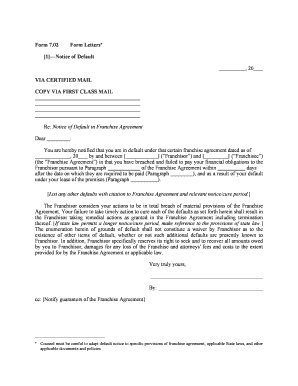
Notice Default Form


What is the Notice Default
The notice default is a formal document that notifies a borrower of their failure to meet the obligations outlined in a loan agreement. This document is crucial in the context of real estate and other financial agreements, as it serves as an official warning before further legal action is taken. It typically includes details such as the amount owed, the nature of the default, and the time frame within which the borrower must rectify the situation to avoid potential foreclosure or other penalties.
Key Elements of the Notice Default
A notice default generally contains several key elements that are essential for its validity and effectiveness. These include:
- Borrower Information: Full name and address of the borrower.
- Lender Information: Name and contact details of the lender or financial institution.
- Loan Details: Information about the loan, including the original amount, interest rate, and payment schedule.
- Nature of Default: A clear description of how the borrower has failed to comply with the loan terms.
- Remedy Period: The time frame allowed for the borrower to correct the default before further action is taken.
Steps to Complete the Notice Default
Completing a notice default involves several important steps to ensure it is legally sound and effective. Here’s a straightforward process:
- Gather all necessary information, including borrower and lender details, as well as loan specifics.
- Clearly outline the nature of the default, ensuring that it is specific and detailed.
- Determine the remedy period, allowing the borrower sufficient time to respond.
- Draft the notice, ensuring that it adheres to state-specific legal requirements.
- Send the notice to the borrower via a method that provides proof of delivery, such as certified mail.
Legal Use of the Notice Default
The legal use of a notice default is essential in protecting the lender's rights under the loan agreement. It acts as a prerequisite for initiating foreclosure proceedings or other legal actions. To ensure that the notice is legally binding, it must comply with state laws governing notices of default, which may vary significantly. This includes adhering to specific formatting, delivery methods, and content requirements.
State-Specific Rules for the Notice Default
Each state in the U.S. has its own regulations regarding the notice default, which can affect how the document is drafted and delivered. It is important for lenders to familiarize themselves with these rules to avoid potential legal complications. Common variations include:
- Different time frames for the remedy period.
- Specific language that must be included in the notice.
- Requirements for how and when the notice must be delivered.
Examples of Using the Notice Default
Understanding how to use the notice default effectively can help both lenders and borrowers navigate financial obligations. For instance, if a borrower misses a payment on their mortgage, the lender may issue a notice default to formally alert the borrower of their missed obligation. This serves as a critical communication tool, providing the borrower with the opportunity to rectify the situation before further actions are taken.
Quick guide on how to complete notice default 481375406
Prepare Notice Default effortlessly on any device
Digital document management has become increasingly popular among businesses and individuals. It offers an ideal environmentally friendly substitute for traditional printed and signed documents, allowing you to access the correct form and securely store it online. airSlate SignNow provides all the tools necessary to create, edit, and electronically sign your documents swiftly and without interruptions. Manage Notice Default on any platform using airSlate SignNow's Android or iOS applications and enhance any document-driven process today.
The easiest way to modify and eSign Notice Default with ease
- Obtain Notice Default and click Get Form to begin.
- Utilize the tools available to complete your form.
- Emphasize important sections of the documents or redact sensitive information with the tools that airSlate SignNow offers specifically for that purpose.
- Generate your eSignature using the Sign tool, which takes a matter of seconds and has the same legal validity as a conventional ink signature.
- Review the information and click on the Done button to save your modifications.
- Select your preferred method to share your form, either via email, SMS, or invitation link, or download it to your computer.
Say goodbye to lost or misplaced documents, tedious form searching, or errors that require printing new document copies. airSlate SignNow meets your document management needs in just a few clicks from any device you choose. Edit and eSign Notice Default to ensure outstanding communication at every stage of the form preparation process with airSlate SignNow.
Create this form in 5 minutes or less
Create this form in 5 minutes!
People also ask
-
What is a sample notice default?
A sample notice default is a template used to inform a party that they have defaulted on a contract or obligation. It outlines the specifics of the default and often includes details on how to remedy the situation. Using airSlate SignNow, you can easily customize a sample notice default to fit your needs.
-
How can airSlate SignNow help with creating a sample notice default?
airSlate SignNow provides an intuitive platform where you can create and customize your sample notice default quickly. The eSignature features allow you to send out these notices efficiently, ensuring that your documents are signed securely and returned promptly. This streamlines the process of managing defaults within your contracts.
-
What features does airSlate SignNow offer for managing default notices?
airSlate SignNow offers features such as customizable templates, automated workflows, and secure eSignatures for managing default notices. These capabilities make it simple to create a professional-looking sample notice default and track its status. The platform is designed to help businesses handle defaults effectively.
-
Is there a cost associated with using airSlate SignNow for notice defaults?
Yes, airSlate SignNow provides various pricing plans that cater to different business needs. Depending on your usage, you can choose a plan that allows access to creating and sending sample notice defaults at a cost-effective price. It’s a worthwhile investment for efficient document management.
-
Can I integrate airSlate SignNow with other tools for my default notices?
Absolutely! airSlate SignNow integrates seamlessly with numerous business applications such as CRM systems and project management tools. This enhances your ability to manage sample notice defaults as part of a broader workflow, ensuring that you remain organized and efficient.
-
How does airSlate SignNow ensure the security of my sample notice default?
Security is a top priority at airSlate SignNow, with robust measures in place to protect your sample notice default and any sensitive information within. The platform employs encryption and complies with industry standards, giving you peace of mind knowing that your documents are secure during transmission and storage.
-
What are the benefits of using a sample notice default template?
Using a sample notice default template can signNowly reduce the time and effort required to create legal documents. It ensures consistency in your communications while also providing a clear structure for addressing defaults. With airSlate SignNow, you can customize these templates to suit specific situations, enhancing your responsiveness.
Get more for Notice Default
- Renunciation and disclaimer of proeprty form
- Control number tx 053 78 form
- Frequently asked legal questions texas form
- Control number tx 055 78 form
- Revelstoke crossing qampampampa documentretailgrocery store form
- Control number tx 06 77 form
- Control number tx 060 78 form
- With reserved life estate form
Find out other Notice Default
- Sign North Carolina Equipment Sales Agreement Online
- Sign South Dakota Sales Invoice Template Free
- How Can I Sign Nevada Sales Proposal Template
- Can I Sign Texas Confirmation Of Reservation Or Order
- How To Sign Illinois Product Defect Notice
- Sign New Mexico Refund Request Form Mobile
- Sign Alaska Sponsorship Agreement Safe
- How To Sign Massachusetts Copyright License Agreement
- How Do I Sign Vermont Online Tutoring Services Proposal Template
- How Do I Sign North Carolina Medical Records Release
- Sign Idaho Domain Name Registration Agreement Easy
- Sign Indiana Domain Name Registration Agreement Myself
- Sign New Mexico Domain Name Registration Agreement Easy
- How To Sign Wisconsin Domain Name Registration Agreement
- Sign Wyoming Domain Name Registration Agreement Safe
- Sign Maryland Delivery Order Template Myself
- Sign Minnesota Engineering Proposal Template Computer
- Sign Washington Engineering Proposal Template Secure
- Sign Delaware Proforma Invoice Template Online
- Can I Sign Massachusetts Proforma Invoice Template