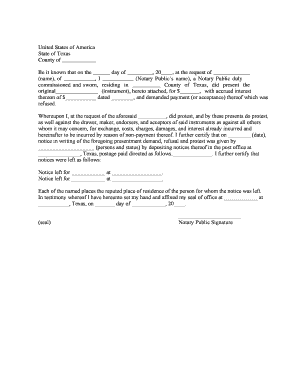
Texas Acknowledgment of Protest Form


What is the Texas Acknowledgment Of Protest
The Texas Acknowledgment of Protest is a formal document used in legal and financial contexts to indicate that a party is protesting a specific action or decision. This form is typically utilized in situations involving disputes over contracts, property, or other legal matters. By filing this acknowledgment, the party ensures that their objections are officially recorded and can be considered in any subsequent legal proceedings. It serves as a protective measure, safeguarding the rights and interests of the individual or entity filing the protest.
How to use the Texas Acknowledgment Of Protest
Using the Texas Acknowledgment of Protest involves several key steps. First, the individual or entity must accurately complete the form, providing all necessary information, including the details of the protest and the parties involved. Once completed, the form should be signed and dated by the individual filing the protest. It is essential to ensure that the form is submitted to the appropriate authority or organization, as specified by Texas law. This may involve filing the form with a court, a governmental agency, or another relevant entity.
Steps to complete the Texas Acknowledgment Of Protest
Completing the Texas Acknowledgment of Protest requires careful attention to detail. Follow these steps for proper completion:
- Gather all relevant information regarding the protest, including dates, parties involved, and the nature of the dispute.
- Fill out the form clearly, ensuring that all fields are completed accurately.
- Review the form for any errors or omissions before signing.
- Sign and date the form in the designated areas.
- Submit the completed form to the appropriate authority as required by Texas law.
Legal use of the Texas Acknowledgment Of Protest
The legal use of the Texas Acknowledgment of Protest is critical in protecting the rights of the protester. This document must be filed in accordance with Texas statutes to be considered valid. It serves as a formal declaration of dissent, ensuring that the protester's position is documented and recognized in any legal proceedings that may follow. Proper use of this form can influence the outcome of disputes and provide a basis for further legal action if necessary.
Key elements of the Texas Acknowledgment Of Protest
Several key elements must be included in the Texas Acknowledgment of Protest to ensure its validity:
- The name and contact information of the individual or entity filing the protest.
- A clear description of the action or decision being protested.
- The date of the action or decision in question.
- Signature of the person filing the protest, along with the date of signing.
- Any additional information required by the relevant authority or jurisdiction.
State-specific rules for the Texas Acknowledgment Of Protest
Texas has specific rules governing the use of the Acknowledgment of Protest, which vary depending on the context in which the form is used. It is important to familiarize oneself with these rules to ensure compliance. This includes understanding the deadlines for filing the protest, the required format of the form, and any additional documentation that may be necessary. Consulting with a legal professional can provide clarity on these state-specific requirements.
Quick guide on how to complete texas acknowledgment of protest
Complete Texas Acknowledgment Of Protest effortlessly on any device
Digital document management has gained traction with organizations and individuals alike. It offers an ideal eco-friendly alternative to conventional printed and signed documents, as you can obtain the correct form and safely store it online. airSlate SignNow equips you with all the tools necessary to generate, modify, and electronically sign your documents swiftly without any hold-ups. Manage Texas Acknowledgment Of Protest on any platform using airSlate SignNow's Android or iOS applications and improve any document-related process today.
The easiest way to alter and electronically sign Texas Acknowledgment Of Protest seamlessly
- Obtain Texas Acknowledgment Of Protest and click Get Form to begin.
- Utilize the tools we offer to complete your form.
- Spotlight relevant sections of your documents or obscure sensitive information using tools specifically provided by airSlate SignNow for that purpose.
- Create your signature with the Sign tool, which takes only seconds and holds the same legal validity as a traditional wet ink signature.
- Review the information and click the Done button to save your changes.
- Choose your preferred method to share your form, be it via email, text message (SMS), or invitation link, or download it to your computer.
Eliminate concerns about lost or misplaced files, tedious form searches, or mistakes that necessitate printing new document copies. airSlate SignNow fulfills your document management needs in a few clicks from any device you choose. Alter and electronically sign Texas Acknowledgment Of Protest to ensure excellent communication at every stage of your form preparation process with airSlate SignNow.
Create this form in 5 minutes or less
Create this form in 5 minutes!
People also ask
-
What is a Texas Acknowledgment Of Protest?
A Texas Acknowledgment Of Protest is a legal document that notifies the parties involved that certain actions have been taken or that a party has not fulfilled their obligations. This document is crucial in protecting the rights of individuals and businesses in Texas. Understanding the process of creating this acknowledgment can save time and ensure compliance with state laws.
-
How can airSlate SignNow assist with the Texas Acknowledgment Of Protest?
airSlate SignNow streamlines the creation and signing of the Texas Acknowledgment Of Protest, making it easier for you to manage important documents. Our platform allows users to electronically sign and send documents securely and quickly. By using airSlate SignNow, you can improve your workflow and ensure that your legal acknowledgments are handled efficiently.
-
What are the pricing options for airSlate SignNow's services?
airSlate SignNow offers competitive pricing plans to meet various business needs, including features tailored for creating Texas Acknowledgment Of Protest documents. Our pricing is transparent with no hidden fees, ensuring that you only pay for what you need. You can explore our subscription plans on our website to find the best option for your usage.
-
What features does airSlate SignNow offer for managing legal documents?
With airSlate SignNow, you can access a variety of features such as customizable templates for Texas Acknowledgment Of Protest, real-time tracking of document status, and secure cloud storage. Additionally, our platform supports bulk sending of documents, making it easy to manage multiple acknowledgments simultaneously. These features enhance your overall document management experience.
-
How does airSlate SignNow ensure document security for the Texas Acknowledgment Of Protest?
Document security is a top priority for airSlate SignNow. We utilize advanced encryption protocols and secure cloud storage to protect your Texas Acknowledgment Of Protest and other important documents from unauthorized access. Regular security audits ensure that we meet or exceed industry standards for data protection.
-
Can airSlate SignNow integrate with other software tools?
Yes, airSlate SignNow offers integrations with various software tools and platforms, enhancing your ability to manage the Texas Acknowledgment Of Protest efficiently. You can connect with CRM systems, document management applications, and more to streamline your processes. Our integrations facilitate smooth workflows and data transfer across platforms.
-
Is it easy to use airSlate SignNow for beginners?
Absolutely! airSlate SignNow is designed with user-friendliness in mind, allowing even beginners to create and manage the Texas Acknowledgment Of Protest with ease. Our intuitive interface, along with helpful tutorials and customer support, ensures that you can quickly get started and become proficient in using our platform.
Get more for Texas Acknowledgment Of Protest
- Control number tx sdeed8 31 form
- Control number tx sdeed 8 33 form
- Control number tx sdeed8 34 form
- 23 printable warranty deed form templates fillable
- Life estate wikipedia form
- Individuals to city form
- I affiant do solemnly swear or affirm that i have not directly or indirectly paid form
- Statement of electedappointed officer texas dshs form
Find out other Texas Acknowledgment Of Protest
- Can I Electronic signature Utah Non-Profit PPT
- How Do I Electronic signature Nebraska Legal Form
- Help Me With Electronic signature Nevada Legal Word
- How Do I Electronic signature Nevada Life Sciences PDF
- How Can I Electronic signature New York Life Sciences Word
- How Can I Electronic signature North Dakota Legal Word
- How To Electronic signature Ohio Legal PDF
- How To Electronic signature Ohio Legal Document
- How To Electronic signature Oklahoma Legal Document
- How To Electronic signature Oregon Legal Document
- Can I Electronic signature South Carolina Life Sciences PDF
- How Can I Electronic signature Rhode Island Legal Document
- Can I Electronic signature South Carolina Legal Presentation
- How Can I Electronic signature Wyoming Life Sciences Word
- How To Electronic signature Utah Legal PDF
- How Do I Electronic signature Arkansas Real Estate Word
- How Do I Electronic signature Colorado Real Estate Document
- Help Me With Electronic signature Wisconsin Legal Presentation
- Can I Electronic signature Hawaii Real Estate PPT
- How Can I Electronic signature Illinois Real Estate Document