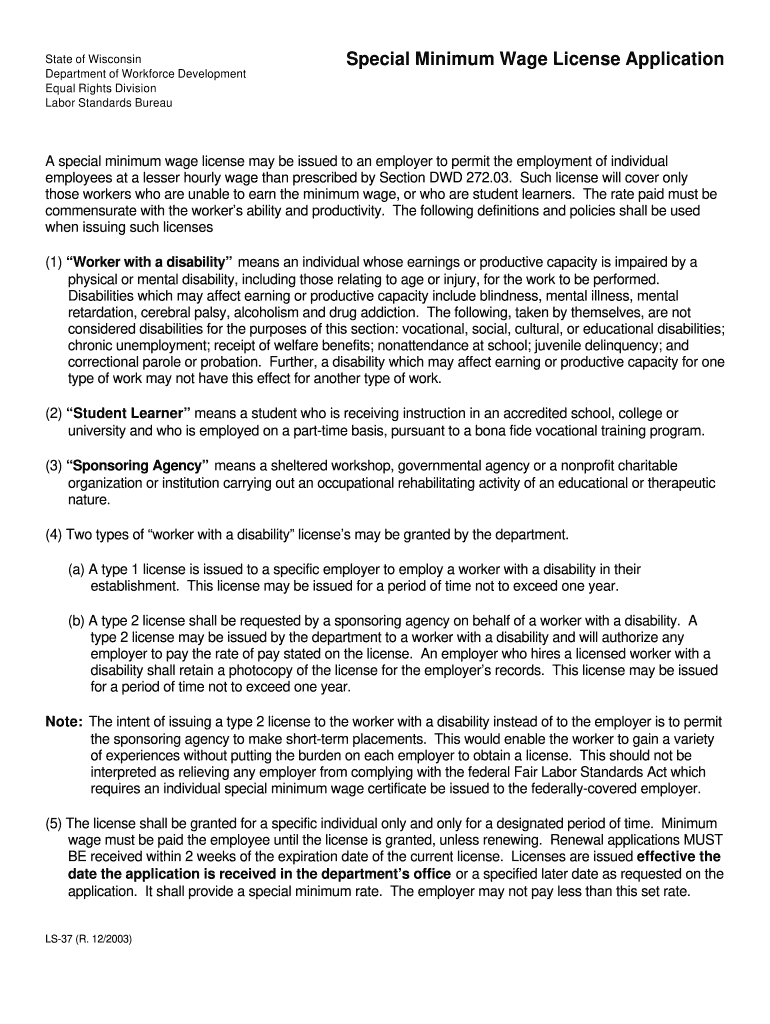
Special Minimum Wage License Wisconsin Fillable Form 2003-2026


What is the Special Minimum Wage License Wisconsin Fillable Form
The Special Minimum Wage License Wisconsin Fillable Form is a document that allows employers to pay certain employees less than the standard minimum wage due to specific circumstances. This form is particularly relevant for employers who hire individuals with disabilities or those in training programs. By obtaining this license, employers can legally compensate these employees at a reduced wage while ensuring compliance with state labor laws.
How to use the Special Minimum Wage License Wisconsin Fillable Form
To use the Special Minimum Wage License Wisconsin Fillable Form, employers must first complete the form accurately, providing all required information about the employees and the nature of their work. After filling out the form, employers should submit it to the Wisconsin Department of Workforce Development for approval. It is essential to ensure that all details are correct to avoid delays in processing. Once approved, employers can begin paying eligible employees the special minimum wage as outlined in the license.
Steps to complete the Special Minimum Wage License Wisconsin Fillable Form
Completing the Special Minimum Wage License Wisconsin Fillable Form involves several key steps:
- Gather necessary information about the employees, including their names, addresses, and job descriptions.
- Fill out the form, ensuring that all fields are completed accurately.
- Review the form for any errors or omissions before submission.
- Submit the completed form to the Wisconsin Department of Workforce Development.
- Await confirmation and approval from the department before implementing the special wage.
Legal use of the Special Minimum Wage License Wisconsin Fillable Form
The legal use of the Special Minimum Wage License Wisconsin Fillable Form is governed by state labor laws. Employers must adhere to specific criteria, such as demonstrating that the employees qualify for the special minimum wage due to their circumstances. It is crucial for employers to maintain accurate records and documentation to support their use of the form, as this can be essential in case of audits or compliance checks.
Eligibility Criteria
Eligibility for the Special Minimum Wage License Wisconsin Fillable Form typically includes individuals with disabilities or those participating in training programs. Employers must evaluate the qualifications of their employees against the criteria set by the Wisconsin Department of Workforce Development. This evaluation ensures that only eligible individuals benefit from the reduced wage, aligning with state regulations and promoting fair labor practices.
Required Documents
When applying for the Special Minimum Wage License Wisconsin Fillable Form, employers may need to provide additional documentation. This can include:
- Proof of the employee's disability or participation in a training program.
- Detailed job descriptions outlining the nature of the work performed.
- Any previous licenses or approvals related to minimum wage adjustments.
Having these documents ready can facilitate a smoother application process and help ensure compliance with state requirements.
Quick guide on how to complete special minimum wage license wisconsin fillable form
Simplify Your HR Tasks with Special Minimum Wage License Wisconsin Fillable Form Template
Every HR professional understands the importance of keeping employee information organized and tidy. With airSlate SignNow, you gain access to an extensive library of state-specific labor documents that greatly streamline the organization, management, and storage of all employment-related files in one location. airSlate SignNow enables you to oversee Special Minimum Wage License Wisconsin Fillable Form management from start to finish, with robust editing and eSignature features available whenever you need them. Enhance your precision, document security, and eliminate minor manual errors in just a few clicks.
Steps to Edit and eSign Special Minimum Wage License Wisconsin Fillable Form:
- Select the relevant state and search for the form you need.
- Open the form page and click on Get Form to begin working with it.
- Allow Special Minimum Wage License Wisconsin Fillable Form to load in our editor and follow the prompts that outline required fields.
- Enter your information or insert additional fillable fields into the document.
- Utilize our tools and functionalities to customize your form as needed: annotate, redact sensitive data, and create an eSignature.
- Review your document for any mistakes before moving on to its submission.
- Simply click Done to save your changes and download your form.
- Alternatively, you can send your documents directly to your recipients to collect signatures and information.
- Securely store completed forms in your airSlate SignNow account and access them whenever you want.
Employing a flexible eSignature solution is essential when managing Special Minimum Wage License Wisconsin Fillable Form. Streamline even the most complicated workflows with airSlate SignNow. Begin your free trial now to explore what you can accomplish with your team.
Create this form in 5 minutes or less
FAQs
-
How do I fill taxes online?
you can file taxes online by using different online platforms. by using this online platform you can easily submit the income tax returns, optimize your taxes easily.Tachotax provides the most secure, easy and fast way of tax filing.
-
How do I fill out the income tax for online job payment? Are there any special forms to fill it?
I am answering to your question with the UNDERSTANDING that you are liableas per Income Tax Act 1961 of Republic of IndiaIf you have online source of Income as per agreement as an employer -employee, It will be treated SALARY income and you will file ITR 1 for FY 2017–18If you are rendering professional services outside India with an agreement as professional, in that case you need to prepare Financial Statements ie. Profit and loss Account and Balance sheet for FY 2017–18 , finalize your income and pay taxes accordingly, You will file ITR -3 for FY 2017–1831st Dec.2018 is last due date with minimum penalty, grab that opportunity and file income tax return as earliest
-
How do I create a fillable HTML form online that can be downloaded as a PDF? I have made a framework for problem solving and would like to give people access to an online unfilled form that can be filled out and downloaded filled out.
Create PDF Form that will be used for download and convert it to HTML Form for viewing on your website.However there’s a lot of PDF to HTML converters not many can properly convert PDF Form including form fields. If you plan to use some calculations or validations it’s even harder to find one. Try PDFix Form Converter which works fine to me.
Create this form in 5 minutes!
How to create an eSignature for the special minimum wage license wisconsin fillable form
How to generate an electronic signature for the Special Minimum Wage License Wisconsin Fillable Form in the online mode
How to make an eSignature for your Special Minimum Wage License Wisconsin Fillable Form in Google Chrome
How to make an electronic signature for signing the Special Minimum Wage License Wisconsin Fillable Form in Gmail
How to make an electronic signature for the Special Minimum Wage License Wisconsin Fillable Form from your smartphone
How to make an eSignature for the Special Minimum Wage License Wisconsin Fillable Form on iOS devices
How to make an eSignature for the Special Minimum Wage License Wisconsin Fillable Form on Android OS
People also ask
-
What is the equal rights division wisconsin and how does it relate to airSlate SignNow?
The equal rights division wisconsin is a state agency that addresses discrimination and ensures equal rights for all citizens. With airSlate SignNow, businesses can simplify the process of signing documents related to equal rights issues, helping to ensure compliance and streamline administrative tasks.
-
How can airSlate SignNow assist with documentation for the equal rights division wisconsin?
airSlate SignNow provides a reliable platform for creating, sending, and eSigning documents that may be required by the equal rights division wisconsin. By facilitating secure digital signatures, it can enhance the efficiency of submitting necessary paperwork for compliance purposes.
-
What are the pricing options for airSlate SignNow regarding legal documentation?
airSlate SignNow offers competitive pricing plans to cater to various business needs, including those that may require compliance with the equal rights division wisconsin regulations. Each plan provides robust features designed to help manage documents efficiently, ensuring affordability for all organizations.
-
Are there key features in airSlate SignNow that support equal rights documentation?
Yes, airSlate SignNow includes features such as customizable templates, real-time tracking, and secure cloud storage, which are beneficial for managing documents relevant to the equal rights division wisconsin. These features ensure that your legal documents are organized, easily accessible, and securely stored.
-
Can airSlate SignNow integrate with other tools for managing equal rights division wisconsin cases?
Absolutely. airSlate SignNow offers integrations with popular tools and applications that can help streamline your workflow for cases relating to the equal rights division wisconsin. This enables users to connect their document management processes with existing systems, improving overall efficiency.
-
What benefits does airSlate SignNow offer for organizations handling equal rights matters?
By using airSlate SignNow, organizations dealing with equal rights division wisconsin matters can save time and reduce costs associated with traditional paper-based processes. The platform also enhances security and compliance, making it easier to manage sensitive documentation.
-
Is airSlate SignNow legally binding for documents submitted to the equal rights division wisconsin?
Yes, documents signed via airSlate SignNow are legally binding, which is especially important for submissions to the equal rights division wisconsin. The platform complies with applicable eSignature laws, providing peace of mind that your signed documents will be accepted in legal contexts.
Get more for Special Minimum Wage License Wisconsin Fillable Form
- Bankers life independent caregivers form
- What is ppsp insurance form
- Cna healthpro medical practitioners application claims made coverage form
- Pacificare authorization form
- Beneficiary affidavit form
- How to fill pharmacy order form
- Wellcare request for medicare prescription drug coverage determination form
- Ocn membership application community association form
Find out other Special Minimum Wage License Wisconsin Fillable Form
- eSign Michigan Escrow Agreement Now
- eSign Hawaii Sales Receipt Template Online
- eSign Utah Sales Receipt Template Free
- eSign Alabama Sales Invoice Template Online
- eSign Vermont Escrow Agreement Easy
- How Can I eSign Wisconsin Escrow Agreement
- How To eSign Nebraska Sales Invoice Template
- eSign Nebraska Sales Invoice Template Simple
- eSign New York Sales Invoice Template Now
- eSign Pennsylvania Sales Invoice Template Computer
- eSign Virginia Sales Invoice Template Computer
- eSign Oregon Assignment of Mortgage Online
- Can I eSign Hawaii Follow-Up Letter To Customer
- Help Me With eSign Ohio Product Defect Notice
- eSign Mississippi Sponsorship Agreement Free
- eSign North Dakota Copyright License Agreement Free
- How Do I eSign Idaho Medical Records Release
- Can I eSign Alaska Advance Healthcare Directive
- eSign Kansas Client and Developer Agreement Easy
- eSign Montana Domain Name Registration Agreement Now