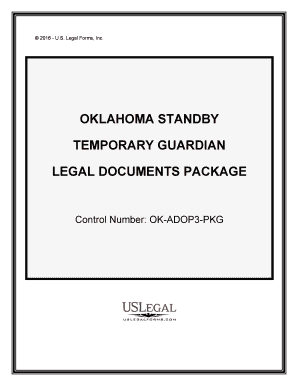
Oklahoma Legal Documents Form


What is the Oklahoma Legal Documents
The Oklahoma legal documents encompass a variety of forms used for legal, business, and personal purposes within the state. These documents include contracts, agreements, and various filings required by state law. Each type serves a specific function, whether it is to formalize a business transaction, establish legal rights, or comply with state regulations. Understanding the purpose and requirements of these documents is essential for ensuring compliance and protecting your interests.
How to use the Oklahoma Legal Documents
Using Oklahoma legal documents involves several steps to ensure they are filled out correctly and submitted properly. First, identify the specific document you need based on your legal situation. Next, gather all necessary information and supporting documentation required for that form. It is important to read the instructions carefully to understand any specific requirements. After filling out the form, review it for accuracy before submitting it to the appropriate authority, whether that be online, by mail, or in person.
Steps to complete the Oklahoma Legal Documents
Completing Oklahoma legal documents can be straightforward if you follow these steps:
- Determine the specific legal document required for your situation.
- Collect all necessary information, such as names, addresses, and relevant dates.
- Access the document online or in print, ensuring you have the latest version.
- Fill out the form completely, following all instructions provided.
- Review the document for any errors or omissions.
- Sign and date the document as required.
- Submit the completed document to the appropriate agency or party.
Legal use of the Oklahoma Legal Documents
The legal use of Oklahoma legal documents is crucial for ensuring that agreements and transactions are enforceable in a court of law. To be legally binding, these documents must meet specific criteria, including clarity of terms, mutual consent, and proper signatures. Additionally, certain documents may require notarization or witnesses to enhance their legal standing. Familiarizing yourself with these requirements can prevent disputes and ensure that your documents hold up under scrutiny.
State-specific rules for the Oklahoma Legal Documents
Oklahoma has specific rules and regulations governing the use of legal documents. These rules can vary by document type and may include requirements for notarization, filing deadlines, and specific language that must be included. It is essential to consult the Oklahoma statutes or a legal professional to understand these nuances. Adhering to state-specific rules helps ensure that your documents are valid and enforceable.
Examples of using the Oklahoma Legal Documents
Oklahoma legal documents are utilized in various scenarios, such as:
- Creating a business partnership agreement to outline the roles and responsibilities of each partner.
- Filing a lease agreement for rental properties to establish terms between landlords and tenants.
- Drafting a will to specify the distribution of assets after death.
- Submitting a power of attorney to designate someone to make decisions on your behalf.
Who Issues the Form
Oklahoma legal documents are typically issued by various state agencies, courts, or legal entities depending on the type of document. For example, the Oklahoma Secretary of State handles business filings, while local county clerks may manage property-related documents. Understanding the issuing authority is important for ensuring that you obtain the correct form and follow the proper procedures for submission.
Quick guide on how to complete oklahoma legal documents
Effortlessly Prepare Oklahoma Legal Documents on Any Device
Digital document management has become increasingly popular among organizations and individuals. It offers a fantastic eco-friendly substitute for traditional paper documents, as you can locate the necessary form and securely store it online. airSlate SignNow provides you with all the tools required to create, modify, and electronically sign your documents swiftly and without delays. Manage Oklahoma Legal Documents on any platform using airSlate SignNow's Android or iOS applications and enhance any document-centric process today.
How to Edit and eSign Oklahoma Legal Documents with Ease
- Locate Oklahoma Legal Documents and click on Get Form to commence.
- Utilize the tools provided to fill out your form.
- Highlight pertinent sections of the documents or obscure sensitive information using the tools that airSlate SignNow specifically offers for this purpose.
- Create your electronic signature with the Sign tool, which takes mere seconds and holds the same legal significance as a conventional handwritten signature.
- Review all the details and click on the Done button to save your edits.
- Choose how you wish to send your form—via email, text message (SMS), invitation link, or download it to your computer.
Eliminate concerns about lost or misplaced documents, tedious form searching, or errors that require reprinting new copies. airSlate SignNow meets your document management needs with just a few clicks from any device you prefer. Edit and eSign Oklahoma Legal Documents while ensuring excellent communication at every stage of the form preparation process with airSlate SignNow.
Create this form in 5 minutes or less
Create this form in 5 minutes!
People also ask
-
What types of Oklahoma legal documents can I create using airSlate SignNow?
With airSlate SignNow, you can create and manage a variety of Oklahoma legal documents such as contracts, agreements, and affidavits. Our platform provides customizable templates to help you streamline the document creation process. Whether you need simple or complex legal forms, we've got you covered.
-
How does airSlate SignNow ensure the security of my Oklahoma legal documents?
airSlate SignNow prioritizes security with advanced encryption and secure cloud storage. We comply with industry standards to protect your Oklahoma legal documents. You can trust that your sensitive information remains safe and confidential while using our eSignature solution.
-
What are the pricing options for using airSlate SignNow for Oklahoma legal documents?
airSlate SignNow offers various pricing plans tailored to suit different needs, making it a cost-effective solution for managing Oklahoma legal documents. You can choose from monthly or annual subscriptions, which offer signNow savings. View our pricing page to find the best plan for your business.
-
Can I integrate airSlate SignNow with other tools I use for managing Oklahoma legal documents?
Yes, airSlate SignNow integrates seamlessly with various popular applications and tools. This functionality helps you manage Oklahoma legal documents efficiently by connecting with platforms like Google Drive, Dropbox, and Microsoft Office. Enjoy a streamlined workflow with our versatile integration options.
-
What features does airSlate SignNow offer for enhancing my Oklahoma legal documents?
airSlate SignNow provides a range of features including customizable templates, real-time collaboration, and advanced tracking for your Oklahoma legal documents. These tools help ensure accuracy and efficiency throughout the document workflow. You'll appreciate the added convenience these features bring to your business operations.
-
Is it difficult to get started with airSlate SignNow for Oklahoma legal documents?
Getting started with airSlate SignNow is quick and easy, with a user-friendly interface that simplifies document management. You can begin creating and sending your Oklahoma legal documents within minutes, even if you're not tech-savvy. Our helpful resources and customer support are available to guide you through the process.
-
Can I use airSlate SignNow for both personal and business Oklahoma legal documents?
Absolutely! airSlate SignNow is versatile enough for personal and business use, allowing you to handle all types of Oklahoma legal documents. Whether you need to sign a rental agreement or manage contracts for your business, our platform accommodates your needs efficiently.
Get more for Oklahoma Legal Documents
- Authorization by applicant for employment to release information
- Subcontract agreement this agreement made this form
- Farmers legal guide to production contracts the national form
- Consent to conduct background investigationschool district form
- Part 32 contract financingacquisitiongov form
- Actor release form university of southern california
- Agreement no exclusive software license form
- Sample literary agent contract free guide to book agents form
Find out other Oklahoma Legal Documents
- Sign Colorado Plumbing Emergency Contact Form Now
- Sign Colorado Plumbing Emergency Contact Form Free
- How Can I Sign Connecticut Plumbing LLC Operating Agreement
- Sign Illinois Plumbing Business Plan Template Fast
- Sign Plumbing PPT Idaho Free
- How Do I Sign Wyoming Life Sciences Confidentiality Agreement
- Sign Iowa Plumbing Contract Safe
- Sign Iowa Plumbing Quitclaim Deed Computer
- Sign Maine Plumbing LLC Operating Agreement Secure
- How To Sign Maine Plumbing POA
- Sign Maryland Plumbing Letter Of Intent Myself
- Sign Hawaii Orthodontists Claim Free
- Sign Nevada Plumbing Job Offer Easy
- Sign Nevada Plumbing Job Offer Safe
- Sign New Jersey Plumbing Resignation Letter Online
- Sign New York Plumbing Cease And Desist Letter Free
- Sign Alabama Real Estate Quitclaim Deed Free
- How Can I Sign Alabama Real Estate Affidavit Of Heirship
- Can I Sign Arizona Real Estate Confidentiality Agreement
- How Do I Sign Arizona Real Estate Memorandum Of Understanding