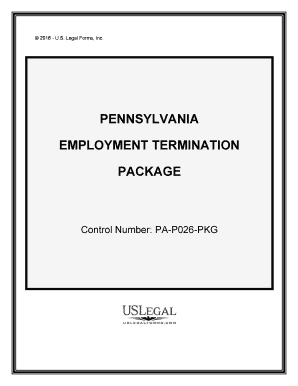
Employment Termination Form


What is the Employment Termination Form
The Employment Termination Form is a crucial document that formalizes the end of an employee's tenure with a company. This form serves as a record of the termination, outlining the reasons for the decision and any relevant details regarding the employee's final pay and benefits. It is essential for both employers and employees to understand the implications of this form, as it can impact unemployment benefits and future employment opportunities.
How to use the Employment Termination Form
Using the Employment Termination Form involves several steps to ensure that it is completed correctly. First, the employer should fill in the necessary details, including the employee's name, position, and the effective date of termination. Next, it is important to specify the reason for termination, whether it be voluntary or involuntary. After completing the form, both the employer and employee should sign it to acknowledge the termination. This signed document should then be kept on file for record-keeping purposes.
Steps to complete the Employment Termination Form
Completing the Employment Termination Form requires attention to detail. Follow these steps for accurate completion:
- Gather necessary information, including employee details and termination date.
- Clearly state the reason for termination, ensuring it aligns with company policy.
- Include any relevant information regarding final pay, benefits, or severance.
- Both parties should review the form for accuracy before signing.
- Store the completed form securely in the employee's personnel file.
Legal use of the Employment Termination Form
The legal use of the Employment Termination Form is vital for compliance with employment laws. This form must adhere to state-specific regulations to be considered valid. In Pennsylvania, for instance, the form must include specific language regarding final wages and benefits. Additionally, it is crucial to retain this document as part of the employee's record, as it may be requested during audits or legal disputes.
Key elements of the Employment Termination Form
Several key elements must be included in the Employment Termination Form to ensure its effectiveness and legality. These elements include:
- Employee's full name and identification number.
- Position held and department.
- Date of termination and last working day.
- Reason for termination, clearly stated.
- Signature lines for both the employer and employee.
State-specific rules for the Employment Termination Form
In Pennsylvania, specific rules govern the use of the Employment Termination Form. Employers must comply with state laws regarding notice periods and final paychecks. For instance, Pennsylvania law requires that final wages be paid on the next scheduled payday following termination. Additionally, employers must provide the employee with information regarding their rights to unemployment benefits.
Quick guide on how to complete employment termination form 481376097
Complete Employment Termination Form effortlessly on any device
Managing documents online has become favored by companies and individuals. It offers an ideal environmentally friendly substitute for traditional printed and signed documents, as you can easily find the appropriate form and securely store it online. airSlate SignNow provides you with all the tools necessary to create, modify, and eSign your documents swiftly without delays. Handle Employment Termination Form on any platform with airSlate SignNow's Android or iOS applications and enhance any document-driven process today.
How to modify and eSign Employment Termination Form effortlessly
- Find Employment Termination Form and click Get Form to begin.
- Utilize the tools we offer to complete your document.
- Emphasize pertinent sections of the documents or obscure sensitive information using tools that airSlate SignNow offers specifically for this purpose.
- Create your eSignature using the Sign tool, which only takes seconds and carries the same legal validity as a conventional wet ink signature.
- Review all the information and click on the Done button to confirm your changes.
- Select how you'd like to send your form, via email, SMS, or invitation link, or download it to your computer.
Eliminate worries about lost or misplaced files, tedious form searching, or errors that necessitate printing new document copies. airSlate SignNow fulfills your document management needs in just a few clicks from any device of your preference. Edit and eSign Employment Termination Form and ensure excellent communication at every stage of the form preparation process with airSlate SignNow.
Create this form in 5 minutes or less
Create this form in 5 minutes!
People also ask
-
What is Pennsylvania termination in the context of document signing?
Pennsylvania termination refers to the legal process of ending a contract or agreement in the state of Pennsylvania. With airSlate SignNow, you can easily eSign documents that facilitate this termination, ensuring a streamlined and compliant process.
-
How does airSlate SignNow simplify the Pennsylvania termination process?
airSlate SignNow offers an intuitive platform that allows you to create, send, and eSign termination documents effortlessly. This simplification helps businesses in Pennsylvania manage their contracts efficiently while ensuring all legal requirements are met.
-
What are the pricing options for using airSlate SignNow for Pennsylvania termination?
airSlate SignNow provides various pricing plans tailored to different business needs, starting from affordable monthly subscriptions. Each plan includes features essential for facilitating Pennsylvania termination documents, making it a cost-effective choice.
-
Are there any specific features beneficial for Pennsylvania termination?
Yes, airSlate SignNow includes features like customizable templates for termination letters, real-time tracking, and secure storage, all of which are extremely helpful for managing Pennsylvania termination processes. These features ensure that the termination is executed properly and transparently.
-
Can I integrate airSlate SignNow with other tools for Pennsylvania termination?
Absolutely! airSlate SignNow seamlessly integrates with popular business applications such as Google Drive, Dropbox, and Salesforce, allowing for a more cohesive workflow when dealing with Pennsylvania termination. This integration helps streamline document management and enhances productivity.
-
What benefits does eSigning provide for Pennsylvania termination?
eSigning through airSlate SignNow offers increased efficiency, reduced turnaround time, and enhanced security for Pennsylvania termination documents. This digital approach eliminates the need for physical signatures, making it more convenient for all parties involved.
-
Is airSlate SignNow legally compliant for Pennsylvania termination?
Yes, airSlate SignNow complies with all relevant eSignature laws, including the ESIGN Act and UETA, ensuring that your Pennsylvania termination documents are legally binding. This compliance guarantees that your electronic signatures will hold up in court if necessary.
Get more for Employment Termination Form
- Tennessee tennessee installments fixed rate promissory note secured by residential real estate form
- Tennessee trust 481374329 form
- Tennessee partial release of property from deed of trust for corporation form
- Release deed trust form
- Texas paving contract for contractor form
- Texas sellers form
- Assignment contract 481374334 form
- Tx prenuptial agreement form
Find out other Employment Termination Form
- Sign Tennessee Joint Venture Agreement Template Free
- How Can I Sign South Dakota Budget Proposal Template
- Can I Sign West Virginia Budget Proposal Template
- Sign Alaska Debt Settlement Agreement Template Free
- Help Me With Sign Alaska Debt Settlement Agreement Template
- How Do I Sign Colorado Debt Settlement Agreement Template
- Can I Sign Connecticut Stock Purchase Agreement Template
- How Can I Sign North Dakota Share Transfer Agreement Template
- Sign Oklahoma Debt Settlement Agreement Template Online
- Can I Sign Oklahoma Debt Settlement Agreement Template
- Sign Pennsylvania Share Transfer Agreement Template Now
- Sign Nevada Stock Purchase Agreement Template Later
- Sign Arkansas Indemnity Agreement Template Easy
- Sign Oklahoma Stock Purchase Agreement Template Simple
- Sign South Carolina Stock Purchase Agreement Template Fast
- Sign California Stock Transfer Form Template Online
- How Do I Sign California Stock Transfer Form Template
- How Can I Sign North Carolina Indemnity Agreement Template
- How Do I Sign Delaware Stock Transfer Form Template
- Help Me With Sign Texas Stock Purchase Agreement Template