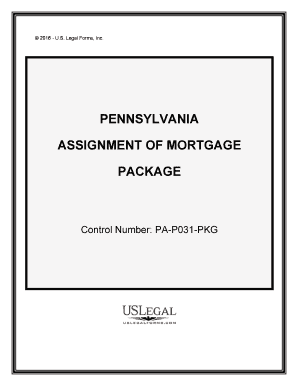
Pa Assignment Form


What is the PA Assignment
The PA assignment is a legal document used in Pennsylvania to transfer rights or interests in property or assets from one party to another. This form is particularly relevant in real estate transactions, estate planning, and business agreements. It serves as a formal record of the assignment, ensuring that all parties involved understand their rights and obligations. The PA assignment must be filled out accurately to be considered legally binding.
How to Use the PA Assignment
Using the PA assignment involves several steps to ensure that the transfer of rights is executed properly. First, identify the parties involved in the assignment, including the assignor (the party transferring the rights) and the assignee (the party receiving the rights). Next, clearly outline the specific rights or interests being assigned. It is crucial to include any relevant details, such as property descriptions or asset identifiers. Finally, both parties must sign the document to validate the assignment.
Steps to Complete the PA Assignment
Completing the PA assignment requires careful attention to detail. Follow these steps:
- Gather necessary information about the parties involved.
- Clearly define the rights or interests being assigned.
- Ensure all legal descriptions and identifiers are accurate.
- Include any terms and conditions related to the assignment.
- Have both parties sign the document in the presence of a notary if required.
Legal Use of the PA Assignment
The PA assignment is legally recognized in Pennsylvania, provided it meets specific requirements. For the assignment to be valid, it must be executed in accordance with state laws, including proper signatures and, if necessary, notarization. The document serves as evidence of the transfer and can be used in legal proceedings if disputes arise. Understanding the legal implications of the PA assignment is essential for both parties involved.
Key Elements of the PA Assignment
Several key elements must be included in the PA assignment to ensure its validity:
- Names and addresses of the assignor and assignee.
- A clear description of the rights or interests being transferred.
- Effective date of the assignment.
- Signatures of both parties.
- Notarization, if required by law.
State-Specific Rules for the PA Assignment
In Pennsylvania, specific rules govern the use and execution of the PA assignment. It is important to adhere to these regulations to ensure the document's legality. For instance, certain types of assignments may require additional disclosures or compliance with local ordinances. Familiarizing oneself with state-specific requirements can help avoid potential legal issues in the future.
Quick guide on how to complete pa assignment
Effortlessly Prepare Pa Assignment on Any Device
Managing documents online has become increasingly popular among companies and individuals alike. It offers an ideal eco-friendly substitute to conventional printed and signed paperwork, allowing you to locate the correct form and securely store it online. airSlate SignNow equips you with all the necessary tools to create, edit, and electronically sign your documents swiftly and without delays. Handle Pa Assignment on any device using the airSlate SignNow Android or iOS applications and enhance any document-based workflow today.
How to Edit and Sign Pa Assignment with Ease
- Find Pa Assignment and click on Get Form to begin.
- Utilize the tools provided to fill out your form.
- Emphasize important sections of your documents or obscure sensitive information using the tools specifically offered by airSlate SignNow for this purpose.
- Create your electronic signature with the Sign feature, which takes mere seconds and holds the same legal validity as a traditional hand-signed signature.
- Review all the details and click on the Done button to save your changes.
- Select how you prefer to send your form, whether via email, text message (SMS), or invitation link, or download it to your computer.
Say goodbye to lost or misplaced documents, tedious searches for forms, or errors that necessitate printing new copies. airSlate SignNow fulfills all your document management requirements in just a few clicks from your device of choice. Modify and electronically sign Pa Assignment to ensure effective communication at any point in the form preparation process with airSlate SignNow.
Create this form in 5 minutes or less
Create this form in 5 minutes!
People also ask
-
What is a pa assignment in airSlate SignNow?
A pa assignment in airSlate SignNow refers to the process of designating a specific role or task within the document signing workflow. This feature streamlines task management and ensures that all parties understand their responsibilities during the eSigning process, enhancing overall efficiency.
-
How does airSlate SignNow handle pricing for pa assignments?
airSlate SignNow offers flexible pricing plans that accommodate various needs, including pa assignments. Users can choose a plan based on their document volume and required features, allowing businesses to find a cost-effective solution without sacrificing functionality.
-
What features support pa assignments in airSlate SignNow?
airSlate SignNow provides several features that facilitate effective pa assignments, such as real-time collaboration, customizable templates, and automated reminders. These tools enhance the user experience and ensure seamless execution of the pa assignment process.
-
Can I integrate airSlate SignNow with other applications for pa assignments?
Yes, airSlate SignNow offers robust integrations with a variety of applications, making it easy to manage pa assignments alongside your existing workflows. Whether you use CRM systems, project management tools, or cloud storage, integration will enhance your document management efficiency.
-
What are the benefits of using airSlate SignNow for pa assignments?
Using airSlate SignNow for pa assignments provides numerous benefits, including increased efficiency, reduced turnaround time, and enhanced document security. This platform allows users to easily track progress and ensure accountability across all stakeholders involved in the signing process.
-
Is airSlate SignNow suitable for small businesses needing pa assignments?
Absolutely! airSlate SignNow is designed to cater to businesses of all sizes, including small enterprises that require efficient pa assignments. Its user-friendly interface and affordability make it an ideal choice for companies looking to streamline their document signing process.
-
How secure is the pa assignment feature in airSlate SignNow?
The security of pa assignments in airSlate SignNow is a top priority. The platform employs advanced encryption and compliance with industry standards to protect sensitive documents, ensuring that all assigned tasks remain secure throughout the entire signing process.
Get more for Pa Assignment
- What is a bill of ladingfree ampamp premium templates form
- Request for delivery of goods without surrender of document form
- Shareholders agreement between two shareholders ofclosely held corporation with buy sell provisions form
- Employment agreement with chief financial officer form
- Christmas bonus letter form
- Agreement to compromise debt by returning secured property form
- Affidavit of financial holdings or net worth form
- Booking agreement between theater owner and manager of road show form
Find out other Pa Assignment
- How Can I eSignature Georgia Courts Quitclaim Deed
- Help Me With eSignature Florida Courts Affidavit Of Heirship
- Electronic signature Alabama Banking RFP Online
- eSignature Iowa Courts Quitclaim Deed Now
- eSignature Kentucky Courts Moving Checklist Online
- eSignature Louisiana Courts Cease And Desist Letter Online
- How Can I Electronic signature Arkansas Banking Lease Termination Letter
- eSignature Maryland Courts Rental Application Now
- eSignature Michigan Courts Affidavit Of Heirship Simple
- eSignature Courts Word Mississippi Later
- eSignature Tennessee Sports Last Will And Testament Mobile
- How Can I eSignature Nevada Courts Medical History
- eSignature Nebraska Courts Lease Agreement Online
- eSignature Nebraska Courts LLC Operating Agreement Easy
- Can I eSignature New Mexico Courts Business Letter Template
- eSignature New Mexico Courts Lease Agreement Template Mobile
- eSignature Courts Word Oregon Secure
- Electronic signature Indiana Banking Contract Safe
- Electronic signature Banking Document Iowa Online
- Can I eSignature West Virginia Sports Warranty Deed