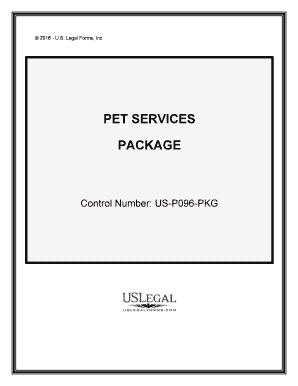
Pet Services Form


What is the Pet Services Form?
The Pet Services Form is a document designed for individuals and businesses offering pet-related services. This form captures essential information about the services provided, the pet's details, and the responsibilities of both the service provider and the pet owner. It serves as a legal agreement that outlines the terms of service, ensuring clarity and protection for all parties involved. By using this form, service providers can establish a professional relationship with clients while safeguarding their interests.
How to use the Pet Services Form
Using the Pet Services Form involves several straightforward steps. First, ensure that you have the correct version of the form, which can typically be obtained from your service provider or relevant online resources. Next, fill out the form with accurate details, including the pet's name, breed, and any specific care instructions. Both parties should review the completed form to ensure all information is correct before signing. Finally, retain a copy for your records, as it may be needed for future reference or in case of disputes.
Steps to complete the Pet Services Form
Completing the Pet Services Form requires careful attention to detail. Follow these steps for a smooth process:
- Obtain the form from a reliable source.
- Fill in the pet's information, including name, breed, age, and any health concerns.
- Detail the services to be provided, such as grooming, walking, or boarding.
- Include any special instructions or requirements from the pet owner.
- Both the service provider and the pet owner should sign and date the form.
- Make copies for both parties to keep for their records.
Legal use of the Pet Services Form
The Pet Services Form is legally binding when executed correctly. To ensure its legality, both parties must provide their signatures, either electronically or in print. The form should comply with relevant eSignature laws, such as the ESIGN Act and UETA, which validate electronic signatures. Additionally, it is essential to keep a record of the signed document, as it may be required in case of disputes or for legal verification.
Key elements of the Pet Services Form
Several key elements are crucial for the effectiveness of the Pet Services Form. These include:
- Pet Information: Details about the pet, including name, breed, and health status.
- Service Description: A clear outline of the services to be provided.
- Responsibilities: Expectations and obligations of both the service provider and the pet owner.
- Signatures: Signatures of both parties, confirming agreement to the terms.
- Date: The date of signing, which is important for record-keeping.
Form Submission Methods
The Pet Services Form can be submitted through various methods, depending on the preferences of the service provider. Common submission methods include:
- Online: Many providers offer digital submission options, allowing for quick and efficient processing.
- Mail: The form can be printed and sent via postal service if preferred.
- In-Person: Some service providers may require the form to be submitted in person, especially for initial consultations.
Quick guide on how to complete pet services form
Effortlessly prepare Pet Services Form on any device
Managing documents online has become increasingly popular among businesses and individuals. It serves as an ideal eco-friendly alternative to conventional printed and signed paperwork, as you can easily locate the right form and securely store it online. airSlate SignNow equips you with all the necessary tools to create, modify, and electronically sign your documents quickly without delays. Handle Pet Services Form on any platform using airSlate SignNow's Android or iOS applications and enhance any document-centric process today.
The easiest way to edit and electronically sign Pet Services Form with ease
- Find Pet Services Form and click on Get Form to begin.
- Utilize the tools we provide to fill out your form.
- Emphasize essential parts of your documents or obscure sensitive information with the tools specifically designed for that purpose by airSlate SignNow.
- Create your signature using the Sign tool, which takes mere seconds and carries the same legal validity as a conventional wet ink signature.
- Review the details and click the Done button to save your modifications.
- Choose your preferred method to send your form, be it via email, SMS, or invitation link, or download it to your computer.
Say goodbye to lost or misplaced files, cumbersome form searching, or errors that necessitate printing new document copies. airSlate SignNow fulfills your document management needs in just a few clicks from any device you prefer. Modify and electronically sign Pet Services Form to ensure outstanding communication at any stage of the form preparation process with airSlate SignNow.
Create this form in 5 minutes or less
Create this form in 5 minutes!
People also ask
-
What is a services form packet and how does it work?
A services form packet is a collection of customizable forms designed to streamline your business processes. With airSlate SignNow, you can easily create, send, and eSign documents within this packet, ensuring that all necessary forms are completed efficiently. This helps businesses save time and reduce paperwork.
-
How much does a services form packet cost?
The cost of a services form packet varies based on the plan you choose with airSlate SignNow. We offer a range of pricing options to accommodate businesses of all sizes, making it a cost-effective solution for managing your documentation needs. Contact our sales team for detailed pricing information specific to your requirements.
-
What features are included in the services form packet?
The services form packet includes features such as customizable templates, automated workflows, secure eSigning, and real-time tracking. These features ensure that all your documentation processes are efficient and compliant. With airSlate SignNow, you can manage your forms seamlessly and effectively.
-
Can I integrate the services form packet with other software?
Yes, airSlate SignNow allows for seamless integration with various third-party applications, including CRMs, project management tools, and cloud storage solutions. This means you can easily incorporate your services form packet into your existing workflows. Enhanced integration improves overall productivity and user experience.
-
What benefits does using a services form packet provide for businesses?
Using a services form packet simplifies document management, reduces manual errors, and accelerates approval processes. airSlate SignNow empowers businesses to streamline their operations and enhance customer satisfaction with quick and efficient eSigning capabilities. This leads to improved productivity across the organization.
-
Is the services form packet suitable for all types of businesses?
Yes, the services form packet is designed to cater to a wide range of industries, from small businesses to large enterprises. Its flexibility and customization options allow users to adapt the forms to suit their unique needs. airSlate SignNow is a versatile tool for any organization looking to optimize its document management.
-
How secure is the services form packet?
The services form packet within airSlate SignNow is built with security in mind, incorporating advanced encryption and compliance with various regulatory standards. Your documents are protected throughout the signing process, giving you peace of mind that sensitive information remains confidential. We prioritize the security of your business transactions.
Get more for Pet Services Form
- Name of company is here to meet the objectives of both the midsize companies and large form
- Employment agreement with staff accountant form
- Promotional letter news service form
- Enclosed herewith please find a letter which i received apparently as registered agent for form
- A step by step guide for drafting an employment contract form
- Employment agreement of an admissions assistant form
- Assumption of risks release of liability waiver of claims form
- Agreement with consultant to implement functional behavior form
Find out other Pet Services Form
- eSign Kansas Orthodontists Contract Online
- eSign Utah Legal Last Will And Testament Secure
- Help Me With eSign California Plumbing Business Associate Agreement
- eSign California Plumbing POA Mobile
- eSign Kentucky Orthodontists Living Will Mobile
- eSign Florida Plumbing Business Plan Template Now
- How To eSign Georgia Plumbing Cease And Desist Letter
- eSign Florida Plumbing Credit Memo Now
- eSign Hawaii Plumbing Contract Mobile
- eSign Florida Plumbing Credit Memo Fast
- eSign Hawaii Plumbing Claim Fast
- eSign Hawaii Plumbing Letter Of Intent Myself
- eSign Hawaii Plumbing Letter Of Intent Fast
- Help Me With eSign Idaho Plumbing Profit And Loss Statement
- eSign Illinois Plumbing Letter Of Intent Now
- eSign Massachusetts Orthodontists Last Will And Testament Now
- eSign Illinois Plumbing Permission Slip Free
- eSign Kansas Plumbing LLC Operating Agreement Secure
- eSign Kentucky Plumbing Quitclaim Deed Free
- eSign Legal Word West Virginia Online