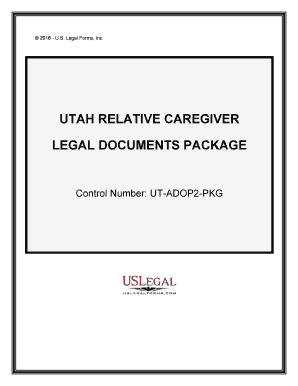
Ut Legal Form


What is the UT Legal Form
The UT legal form is a document used primarily in the context of legal transactions or agreements. It serves as a formal record that outlines the rights and responsibilities of the parties involved. This form is essential for ensuring that all parties understand the terms of their agreement and can refer back to it if needed. In the United States, the UT legal form may be required in various situations, including business transactions, property transfers, and contractual agreements.
How to Use the UT Legal Form
Using the UT legal form involves several key steps. First, ensure you have the correct version of the form that applies to your specific situation. Next, fill out the form with accurate information, including names, addresses, and relevant details about the agreement. It is crucial to review the completed form for any errors or omissions before signing. Once filled out, the form should be signed by all parties involved to make it legally binding. Depending on the nature of the agreement, you may also need to have the form notarized.
Steps to Complete the UT Legal Form
Completing the UT legal form requires careful attention to detail. Here are the essential steps:
- Obtain the correct version of the UT legal form.
- Read through the form to understand its requirements.
- Fill in the necessary information accurately.
- Review the form for completeness and accuracy.
- Sign the form in the presence of witnesses or a notary, if required.
- Distribute copies of the signed form to all parties involved.
Legal Use of the UT Legal Form
The UT legal form is legally recognized when it meets specific criteria. To be enforceable, the form must be filled out correctly, signed by all parties, and comply with relevant laws and regulations. It is important to ensure that the form reflects the true intentions of the parties involved. Additionally, using a reliable platform for digital signatures can enhance the legal validity of the form, as it provides a secure method for signing and storing the document.
Key Elements of the UT Legal Form
Several key elements must be included in the UT legal form to ensure its effectiveness:
- Identification of Parties: Clearly state the names and addresses of all parties involved.
- Terms of Agreement: Outline the specific terms and conditions that govern the agreement.
- Signatures: Ensure that all parties sign the form to indicate their acceptance of the terms.
- Date: Include the date when the form is signed to establish a timeline for the agreement.
- Notarization: If required, have the form notarized to add an extra layer of legal validity.
Who Issues the UT Legal Form
The UT legal form is typically issued by legal authorities, governmental agencies, or organizations that require documentation for specific transactions. Depending on the context, it may also be created by legal professionals or businesses that need a standardized form for their operations. It is important to ensure that the form you are using is the most current version and meets the requirements set forth by relevant authorities.
Quick guide on how to complete ut legal form
Complete Ut Legal Form smoothly on any device
Digital document management has gained traction among businesses and individuals. It offers an ideal eco-friendly alternative to traditional printed and signed documents, allowing you to access the required form and securely save it online. airSlate SignNow provides you with all the tools necessary to create, edit, and electronically sign your documents quickly without delays. Handle Ut Legal Form on any device with airSlate SignNow's Android or iOS applications and simplify any document-related task today.
How to modify and electronically sign Ut Legal Form with ease
- Locate Ut Legal Form and then click Get Form to begin.
- Utilize the tools we offer to complete your form.
- Emphasize pertinent sections of your documents or redact sensitive data with tools that airSlate SignNow provides specifically for this purpose.
- Create your signature using the Sign feature, which takes seconds and holds the same legal validity as a conventional wet ink signature.
- Review the information and then click on the Done button to save your changes.
- Select how you would like to send your form, by email, text message (SMS), or invitation link, or download it to your computer.
Eliminate the worry of lost or misplaced documents, tedious form searches, or mistakes that necessitate printing new document copies. airSlate SignNow addresses your document management needs in just a few clicks from any device you prefer. Edit and electronically sign Ut Legal Form and ensure outstanding communication at any stage of your form preparation process with airSlate SignNow.
Create this form in 5 minutes or less
Create this form in 5 minutes!
People also ask
-
What is a UT legal form and why do I need it?
A UT legal form is a document used for various legal purposes in Utah, including contracts and agreements. These forms are essential for ensuring compliance with state regulations and protecting the interests of all parties involved.
-
How can airSlate SignNow help me with UT legal forms?
airSlate SignNow provides an intuitive platform for creating, sending, and eSigning UT legal forms quickly and securely. Our solution streamlines the document management process, allowing you to focus on your business while ensuring legal compliance.
-
What features does airSlate SignNow offer for managing UT legal forms?
airSlate SignNow offers features such as customizable templates for UT legal forms, secure eSignature capabilities, and seamless document tracking. These features enhance your workflow and ensure that your legal documents are handled efficiently.
-
Is airSlate SignNow a cost-effective solution for handling UT legal forms?
Yes, airSlate SignNow is designed to be a cost-effective solution for managing UT legal forms. Our pricing plans accommodate different business sizes and needs, ensuring you get the most value without compromising on quality or security.
-
Can I integrate airSlate SignNow with other applications to manage UT legal forms?
Absolutely! airSlate SignNow offers seamless integrations with various applications, such as CRM systems and cloud storage services, to help you manage your UT legal forms efficiently. This compatibility ensures a smoother workflow and enhanced productivity.
-
What are the benefits of using airSlate SignNow for UT legal forms?
Using airSlate SignNow for your UT legal forms offers numerous benefits, including faster turnaround times, reduced paperwork, and enhanced accuracy through digital signatures. These advantages can signNowly improve your overall business efficiency.
-
How secure is airSlate SignNow for handling sensitive UT legal forms?
airSlate SignNow prioritizes security, using encryption and advanced security protocols to protect your sensitive UT legal forms. With our platform, you can be confident that your information remains secure and compliant with legal standards.
Get more for Ut Legal Form
- An agreement made between hereinafter called the landlord form
- Form of regulation d subscription agreement
- Resubmission of proposal form
- Marketing consultant contract template form
- Below is a copy of our waiver that will piney hills and form
- Court application united states bankruptcy court form
- Standard procurement agreement san diego metropolitan form
- Contract between an advertising agency and client ananet form
Find out other Ut Legal Form
- How To Electronic signature Alabama Business Operations Form
- Help Me With Electronic signature Alabama Car Dealer Presentation
- How Can I Electronic signature California Car Dealer PDF
- How Can I Electronic signature California Car Dealer Document
- How Can I Electronic signature Colorado Car Dealer Form
- How To Electronic signature Florida Car Dealer Word
- How Do I Electronic signature Florida Car Dealer Document
- Help Me With Electronic signature Florida Car Dealer Presentation
- Can I Electronic signature Georgia Car Dealer PDF
- How Do I Electronic signature Georgia Car Dealer Document
- Can I Electronic signature Georgia Car Dealer Form
- Can I Electronic signature Idaho Car Dealer Document
- How Can I Electronic signature Illinois Car Dealer Document
- How Can I Electronic signature North Carolina Banking PPT
- Can I Electronic signature Kentucky Car Dealer Document
- Can I Electronic signature Louisiana Car Dealer Form
- How Do I Electronic signature Oklahoma Banking Document
- How To Electronic signature Oklahoma Banking Word
- How Can I Electronic signature Massachusetts Car Dealer PDF
- How Can I Electronic signature Michigan Car Dealer Document