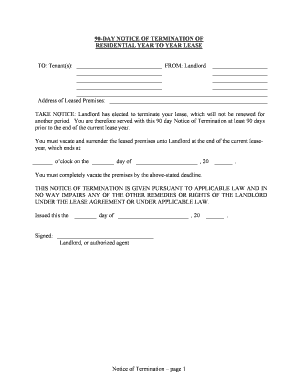
Notice Lease 90 Day Form


What is the Notice Lease 90 Day
The Notice Lease 90 Day is a formal document used by landlords or tenants to notify the other party of the intent to terminate a lease agreement with a notice period of ninety days. This type of notice is particularly relevant in states like Virginia, where specific regulations govern the termination of leases. The notice serves as a legal requirement to ensure that both parties are adequately informed about the lease termination timeline, allowing for proper planning and adjustments.
How to use the Notice Lease 90 Day
Using the Notice Lease 90 Day involves several key steps. First, the party intending to terminate the lease must fill out the notice form accurately, including essential details such as the names of the landlord and tenant, the property address, and the intended termination date. Once completed, the notice should be delivered to the other party, either in person or via certified mail, to ensure there is a record of receipt. It is crucial to retain a copy of the notice for personal records, as it may be needed for future reference or legal purposes.
Key elements of the Notice Lease 90 Day
Several key elements must be included in the Notice Lease 90 Day to ensure its validity. These elements typically include:
- Names of the parties: Clearly state the names of the landlord and tenant.
- Property address: Provide the full address of the rental property.
- Termination date: Specify the exact date when the lease will be terminated.
- Signature: The notice must be signed by the party issuing the notice.
Including these elements helps to avoid disputes and ensures that both parties are on the same page regarding the lease termination.
Steps to complete the Notice Lease 90 Day
Completing the Notice Lease 90 Day involves a straightforward process. Follow these steps:
- Obtain the form: Access a reliable template for the Notice Lease 90 Day.
- Fill in the details: Enter the necessary information, including names, addresses, and termination date.
- Review for accuracy: Double-check all entered information to ensure it is correct.
- Sign the notice: The issuing party must sign the document to validate it.
- Deliver the notice: Send the notice to the other party using a method that provides proof of delivery.
State-specific rules for the Notice Lease 90 Day
Each state may have specific rules governing the use of the Notice Lease 90 Day. For example, in Virginia, landlords are required to provide a ninety-day notice for lease terminations, but this may differ in other states. It is essential to consult local laws or a legal professional to ensure compliance with state-specific regulations and to understand any additional requirements that may apply.
Legal use of the Notice Lease 90 Day
The legal use of the Notice Lease 90 Day is crucial for both landlords and tenants. This document serves as a formal notification that complies with legal requirements, ensuring that both parties are aware of the lease termination. Failure to provide proper notice can lead to disputes or legal repercussions. Therefore, it is vital to follow the correct procedures and timelines as outlined in state laws to maintain a legally binding lease termination process.
Quick guide on how to complete notice lease 90 day
Complete Notice Lease 90 Day effortlessly on any gadget
Web-based document management has become increasingly favored by companies and individuals alike. It offers an ideal eco-friendly alternative to conventional printed and signed papers, allowing users to locate the necessary form and securely store it online. airSlate SignNow provides all the tools you require to generate, modify, and electronically sign your documents rapidly without delays. Manage Notice Lease 90 Day on any device with airSlate SignNow's Android or iOS applications and simplify any document-related task today.
How to modify and electronically sign Notice Lease 90 Day with ease
- Locate Notice Lease 90 Day and click Get Form to begin.
- Employ the tools we provide to complete your document.
- Emphasize pertinent sections of your documents or obscure sensitive data with tools that airSlate SignNow makes available specifically for that purpose.
- Generate your electronic signature using the Sign feature, which takes mere seconds and carries the same legal validity as a conventional wet ink signature.
- Review all information and click on the Done button to save your changes.
- Select your preferred method to share your form—via email, SMS, or invitation link, or download it onto your computer.
Eliminate the hassle of lost or misplaced documents, tedious form searching, or errors that require new copies to be printed. airSlate SignNow meets all your document management needs with just a few clicks from any device you prefer. Modify and electronically sign Notice Lease 90 Day and ensure effective communication throughout your form preparation process with airSlate SignNow.
Create this form in 5 minutes or less
Create this form in 5 minutes!
People also ask
-
What is a notice lease 90 day?
A notice lease 90 day is a formal notification that a tenant must provide to their landlord or property management company to inform them of their intention to vacate the premises within a 90-day timeframe. This notice is often required under specific lease agreements and protects both parties' rights during the lease termination process.
-
How can airSlate SignNow help with my notice lease 90 day?
airSlate SignNow offers a seamless platform to create, send, and eSign your notice lease 90 day quickly. With customizable templates and legally binding signatures, you can ensure that your notice is properly executed without any hassle, making the whole process efficient and compliant with lease requirements.
-
Is there a cost associated with using airSlate SignNow for a notice lease 90 day?
Yes, airSlate SignNow provides various pricing plans that cater to different business needs, including sending documents like a notice lease 90 day. You can choose a plan that fits your budget and requirements, with options for individuals and teams to enhance your document workflow.
-
What features does airSlate SignNow offer for document management?
airSlate SignNow offers features such as eSigning, document templates, real-time tracking, and secure storage that easily support your notice lease 90 day needs. Additionally, its user-friendly interface allows you to manage your documents efficiently from any device.
-
Can I integrate airSlate SignNow with other applications to manage my lease notifications?
Absolutely! airSlate SignNow allows integrations with popular applications such as Google Drive, Dropbox, and CRM systems. This means you can seamlessly manage your notice lease 90 day alongside other essential business tools, streamlining your workflow and improving productivity.
-
What are the benefits of using airSlate SignNow for a notice lease 90 day?
Using airSlate SignNow for your notice lease 90 day provides numerous benefits such as time savings, reduced paper clutter, and the ability to send your notice quickly. Additionally, the platform's eSigning feature ensures your document is legally enforceable and easily accessible, creating peace of mind during your lease transition.
-
Is my information secure when I send a notice lease 90 day through airSlate SignNow?
Yes, airSlate SignNow employs industry-standard security measures to safeguard your information. When sending a notice lease 90 day, your data is encrypted and stored securely, ensuring that sensitive details remain protected throughout the process.
Get more for Notice Lease 90 Day
- Time share warranty deed form
- Notice of completioncorporation form
- Notice of extension of lien individual form
- Organized under the laws of the state of hereinafter grantee all the right title and form
- Grantors do hereby grant bargain sell and convey unto a form
- Control number nv 040 77 form
- Nevada contract for deed lawcontract for deed form
- Time share quitclaim deed form
Find out other Notice Lease 90 Day
- Sign North Carolina Life Sciences Purchase Order Template Computer
- Sign Ohio Non-Profit LLC Operating Agreement Secure
- Can I Sign Ohio Non-Profit LLC Operating Agreement
- Sign South Dakota Non-Profit Business Plan Template Myself
- Sign Rhode Island Non-Profit Residential Lease Agreement Computer
- Sign South Carolina Non-Profit Promissory Note Template Mobile
- Sign South Carolina Non-Profit Lease Agreement Template Online
- Sign Oregon Life Sciences LLC Operating Agreement Online
- Sign Texas Non-Profit LLC Operating Agreement Online
- Can I Sign Colorado Orthodontists Month To Month Lease
- How Do I Sign Utah Non-Profit Warranty Deed
- Help Me With Sign Colorado Orthodontists Purchase Order Template
- Sign Virginia Non-Profit Living Will Fast
- How To Sign Virginia Non-Profit Lease Agreement Template
- How To Sign Wyoming Non-Profit Business Plan Template
- How To Sign Wyoming Non-Profit Credit Memo
- Sign Wisconsin Non-Profit Rental Lease Agreement Simple
- Sign Wisconsin Non-Profit Lease Agreement Template Safe
- Sign South Dakota Life Sciences Limited Power Of Attorney Mobile
- Sign Alaska Plumbing Moving Checklist Later