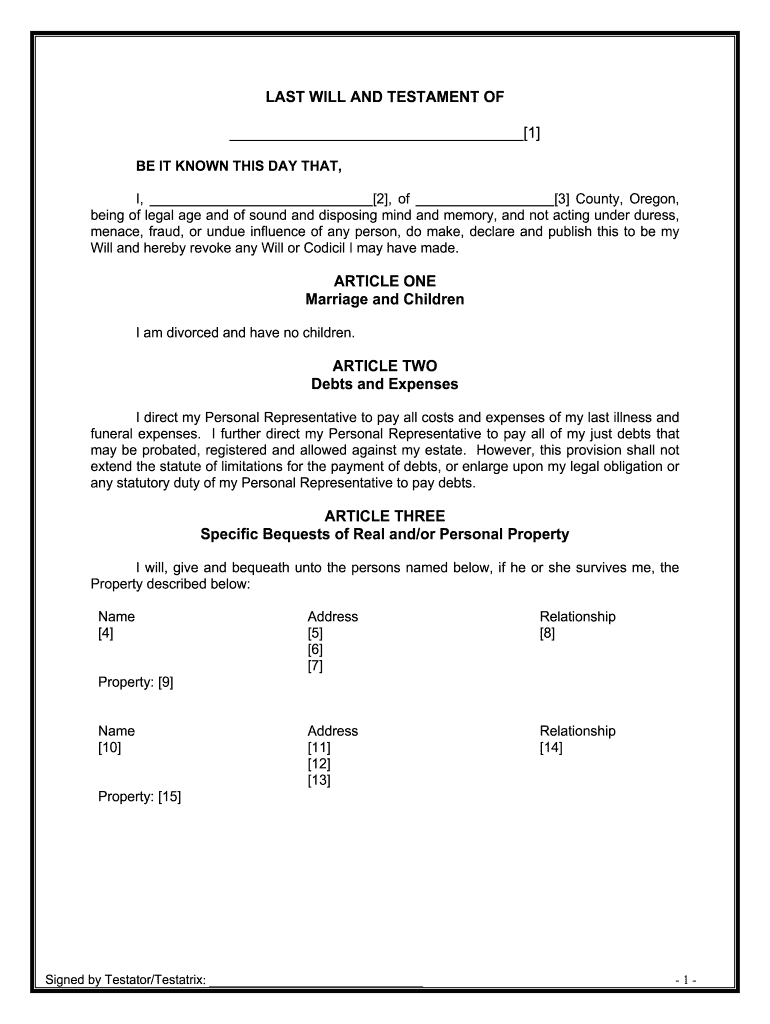
Oregon Legal Last Will and Testament Form for Divorced Person Not Remarried with No Children


What is the Oregon Legal Last Will And Testament Form For Divorced Person Not Remarried With No Children
The Oregon Legal Last Will And Testament Form for a divorced person who is not remarried and has no children is a legal document that outlines how an individual's assets will be distributed upon their death. This form is specifically designed for individuals in this unique situation, ensuring that their wishes are clearly stated and legally recognized. It serves to prevent any potential disputes among surviving relatives or heirs regarding the distribution of the deceased's estate.
How to use the Oregon Legal Last Will And Testament Form For Divorced Person Not Remarried With No Children
Using the Oregon Legal Last Will And Testament Form involves several straightforward steps. First, individuals should gather all necessary information about their assets, debts, and any specific wishes they have regarding their estate. Next, they can fill out the form, ensuring that they clearly state their intentions regarding asset distribution. Once completed, the document must be signed in the presence of at least two witnesses who are not beneficiaries of the will, ensuring its validity under Oregon law.
Steps to complete the Oregon Legal Last Will And Testament Form For Divorced Person Not Remarried With No Children
Completing the Oregon Legal Last Will And Testament Form requires careful attention to detail. Here are the essential steps:
- Gather personal information, including full names and addresses of all involved parties.
- List all assets, including real estate, bank accounts, and personal property.
- Decide on the distribution of assets, specifying who will receive what.
- Fill out the form accurately, ensuring all sections are complete.
- Sign the document in front of two witnesses who are not beneficiaries.
- Store the completed will in a safe place, and inform trusted individuals of its location.
Legal use of the Oregon Legal Last Will And Testament Form For Divorced Person Not Remarried With No Children
The legal use of this will form is crucial for ensuring that an individual's final wishes are honored. In Oregon, a properly executed will is recognized by the court during the probate process. This means that the document must meet specific legal requirements, such as being signed and witnessed correctly, to be enforceable. Failure to comply with these requirements may result in the will being deemed invalid, leading to the state's intestacy laws being applied instead.
Key elements of the Oregon Legal Last Will And Testament Form For Divorced Person Not Remarried With No Children
Several key elements must be included in the Oregon Legal Last Will And Testament Form to ensure its effectiveness:
- Testator Information: Full name and address of the individual creating the will.
- Asset Distribution: Clear instructions on how assets should be divided among beneficiaries.
- Executor Designation: Appointment of an executor to manage the estate and ensure the will is executed according to the testator's wishes.
- Witness Signatures: Signatures of at least two witnesses who can attest to the testator's capacity and intent.
State-specific rules for the Oregon Legal Last Will And Testament Form For Divorced Person Not Remarried With No Children
Oregon has specific rules governing the creation and execution of wills. These include:
- The testator must be at least eighteen years old and of sound mind.
- The will must be in writing, either typed or handwritten.
- It must be signed by the testator and witnessed by two individuals who are not beneficiaries.
- Oral wills are not recognized in Oregon, making written documentation essential.
Quick guide on how to complete oregon legal last will and testament form for divorced person not remarried with no children
Complete Oregon Legal Last Will And Testament Form For Divorced Person Not Remarried With No Children effortlessly on any device
Online document management has become increasingly popular among businesses and individuals. It offers an ideal environmentally friendly alternative to conventional printed and signed paperwork, as you can access the proper template and securely keep it online. airSlate SignNow provides you with all the resources you need to create, modify, and electronically sign your documents swiftly without delays. Manage Oregon Legal Last Will And Testament Form For Divorced Person Not Remarried With No Children on any device with airSlate SignNow Android or iOS applications and enhance any document-related task today.
How to modify and electronically sign Oregon Legal Last Will And Testament Form For Divorced Person Not Remarried With No Children with ease
- Obtain Oregon Legal Last Will And Testament Form For Divorced Person Not Remarried With No Children and click on Get Form to begin.
- Utilize the tools we offer to complete your document.
- Emphasize pertinent sections of the documents or obscure sensitive information with tools that airSlate SignNow offers specifically for that purpose.
- Create your electronic signature using the Sign tool, which takes only a few seconds and holds the same legal validity as a conventional wet ink signature.
- Review the details and click on the Done button to save your modifications.
- Select how you wish to send your form, via email, SMS, or invitation link, or download it to your computer.
Forget about lost or misplaced documents, tedious form searches, or mistakes that necessitate printing new copies. airSlate SignNow fulfills your document management requirements in just a few clicks from any device of your preference. Modify and electronically sign Oregon Legal Last Will And Testament Form For Divorced Person Not Remarried With No Children and ensure excellent communication at every stage of your form preparation process with airSlate SignNow.
Create this form in 5 minutes or less
Create this form in 5 minutes!
People also ask
-
What is an Oregon Legal Last Will And Testament Form For Divorced Person Not Remarried With No Children?
The Oregon Legal Last Will And Testament Form For Divorced Person Not Remarried With No Children is a legal document that outlines how your assets should be distributed after your passing, specifically tailored for individuals who have been divorced and do not have children. This form ensures that your wishes are clear and legally binding.
-
Why should I use the Oregon Legal Last Will And Testament Form For Divorced Person Not Remarried With No Children?
Using the Oregon Legal Last Will And Testament Form For Divorced Person Not Remarried With No Children ensures that your assets are distributed according to your specific wishes, preventing disputes among family members. It gives you peace of mind knowing that your affairs will be handled as intended.
-
How much does the Oregon Legal Last Will And Testament Form For Divorced Person Not Remarried With No Children cost?
The cost of the Oregon Legal Last Will And Testament Form For Divorced Person Not Remarried With No Children can vary depending on the platform you choose to use, with options often available for low-cost digital solutions. This affordability aligns with airSlate SignNow's mission to provide cost-effective document solutions.
-
What features are included with the Oregon Legal Last Will And Testament Form For Divorced Person Not Remarried With No Children?
The Oregon Legal Last Will And Testament Form For Divorced Person Not Remarried With No Children includes easy-to-follow templates, sections tailored for your unique situation, and the ability to eSign and share your will electronically. Utilizing airSlate SignNow allows for a smooth and secure signing process.
-
Can I customize the Oregon Legal Last Will And Testament Form For Divorced Person Not Remarried With No Children?
Yes, the Oregon Legal Last Will And Testament Form For Divorced Person Not Remarried With No Children can be fully customized to meet your individual needs. You can add specific bequests, designate executors, and outline other important details that reflect your wishes.
-
Is my information secure when using the Oregon Legal Last Will And Testament Form For Divorced Person Not Remarried With No Children?
Absolutely, your information is secure when using the Oregon Legal Last Will And Testament Form For Divorced Person Not Remarried With No Children through airSlate SignNow. The platform employs advanced encryption and security measures to protect your data throughout the signing process.
-
How do I access the Oregon Legal Last Will And Testament Form For Divorced Person Not Remarried With No Children?
You can access the Oregon Legal Last Will And Testament Form For Divorced Person Not Remarried With No Children by visiting the airSlate SignNow website and selecting the legal document section. From there, you can easily find and start customizing your will.
Get more for Oregon Legal Last Will And Testament Form For Divorced Person Not Remarried With No Children
- Ohio contract for deed package form
- Ohio unemployment form
- Ohio lease purchase agreements package form
- Ohio sheetrock drywall contractor package form
- Ohio option form
- Oklahoma no fault uncontested agreed divorce package for dissolution of marriage with adult children and with or without form
- Oklahoma oklahoma relative caretaker legal documents package form
- Oklahoma legal documents form
Find out other Oregon Legal Last Will And Testament Form For Divorced Person Not Remarried With No Children
- Can I eSignature Massachusetts Real Estate PDF
- How Can I eSignature New Jersey Police Document
- How Can I eSignature New Jersey Real Estate Word
- Can I eSignature Tennessee Police Form
- How Can I eSignature Vermont Police Presentation
- How Do I eSignature Pennsylvania Real Estate Document
- How Do I eSignature Texas Real Estate Document
- How Can I eSignature Colorado Courts PDF
- Can I eSignature Louisiana Courts Document
- How To Electronic signature Arkansas Banking Document
- How Do I Electronic signature California Banking Form
- How Do I eSignature Michigan Courts Document
- Can I eSignature Missouri Courts Document
- How Can I Electronic signature Delaware Banking PDF
- Can I Electronic signature Hawaii Banking Document
- Can I eSignature North Carolina Courts Presentation
- Can I eSignature Oklahoma Courts Word
- How To Electronic signature Alabama Business Operations Form
- Help Me With Electronic signature Alabama Car Dealer Presentation
- How Can I Electronic signature California Car Dealer PDF